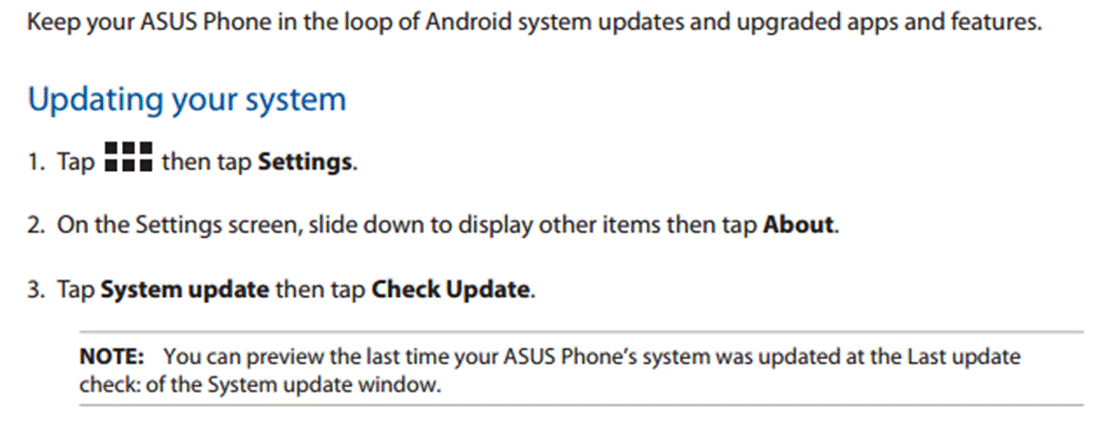Very important best practice guide for first time usage on our Asus Android mobile devices (cellular phones & tablets).
It is very important during first time usage on our Asus Android devices to make sure they receive a proper charge after taking them out of the boxes. Please use the included Asus AC Adaptor and Asus cable (If applicable) to give the devices a proper charge for a minimum of 8 hours or overnight. We recommend using a direct working AC wall outlet with first time charging. Some devices may not have an led indicator providing the visual details of the devices receiving a charge, so please time the charge for at least the recommended amount of time. Afterwards, they should power up after holding the power button down for up to 15 seconds.
Please see details from the below picture from our E-manual on our Android mobile phones. Please note that the battery indicator should appears once plugged into AC from the device(s) display panel as an indication. The same concept applies to our Android tablets.
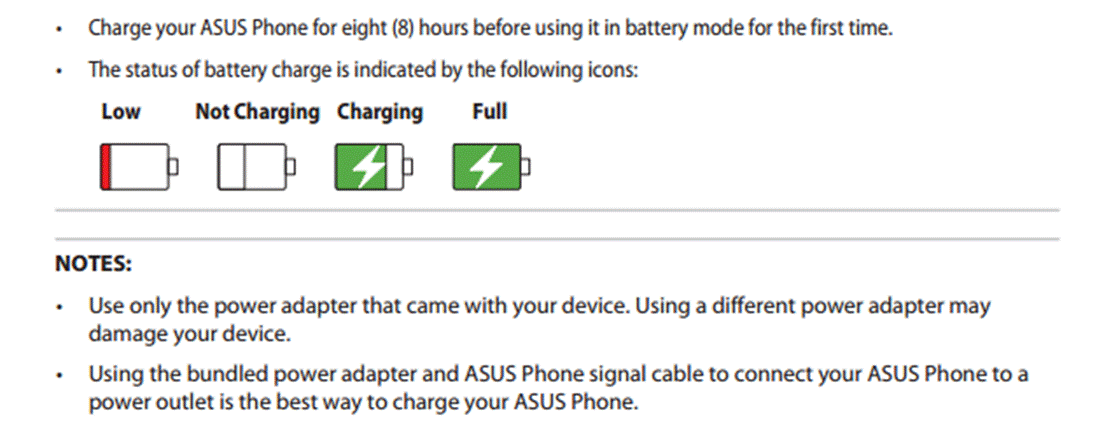
Once the device(s) are powered on and all the steps are completed to go past the Android WELCOME SETUP screens from the device(s). Please connect the device(s) to a solid wifi broadband connection and make sure the battery percentage is at least 50% or more, we then recommend to immediately update the software on the device(s).
Tap on APPS - SETTINGS - Swipe down on the menu to tap ABOUT - Tap on SYSTEM UPDATE then tap on CHECK UPDATE. (There will be a time/date stamp each time an update is checked on). Please be patient once it downloads the system update. Please tap on PROCEED once it finishes downloading to apply the software system update. This process generally takes approximately 10 minutes or less depending on the size of the software updates.
Below are the steps from the Asus E-Manual. This is taken from our Android mobile phone but the same concept will apply to our Android based tablets.