[Phone] Power saving tips
Tip 1: Enabel Ultra durable mode
It is recommended to enable Ultra durable mode to reduce unnecessary power consumption.
Steps: Go to Settings > Battery > System modes > Select Ultra durable.
Note: With Ultra durable mode, networks will be temporarily disabled shortly after your device is asleep.
Tip 2: Disable the connections that are not in use
Disable the connections that are currently not in use, such as Wi-Fi, Location, Network data usage, WiFi hotspot, Bluetooth, GPS. Whenever Wi-Fi and 3G network are both available, use WiFi as the first priority. 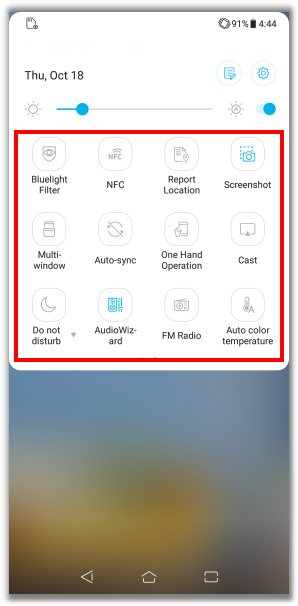
Tip 3: Close the background apps
Close the apps that are still running in the background. If there are many apps running at the same same, it will accelerate the draining of the battery.
1. Swipe up from the bottom of your screen and hold for a moment. You will see all the apps that are currently open.
2. Swipe up on an app to close it. Or tap the Clear all button at the bottom of the screen to close all apps at once.
Tip 4: Use Auto-start Manager
Some apps that automatically start in the background may occupy memory, cause system lag and drain the battery power. By managing these auto-start apps, ASUS Auto-start Manager helps free more memory, improve system performance, and save power.
Steps: Go to Settings > Battery > Auto-start manager. Select apps that you want to prohibit from auto-start, and then change their status from allow to deny.
Tip 5: Disable auto-sync and auto-update
When your device is connected to the network or WiFi, the auto-sync function is executed for a time interval which will cause faster battery draining. To solve this problem, you can extend the interval of the auto-sync or disable the auto-sync function. Also you can disable the auto update function of the apps.
Steps: Go to Settings > Passwords & accounts > Disable Automatically sync app data.
Tip 6: View Battery usage
In Battery Usage, you can see the power consumption statistics of each application, if you don't use the application frequently, we suggest you to uninstall it.
Steps: Go to Settings > Battery > Battery usage.
Tip 7: Adjust Brightness of display
Adjusting the brightness of the screen to a slightly dimmer level can be an effective way to save power.
Steps: Go to Settings > Display > Brightness Level.
Tip 8: Others
1. Shorten the time of screen turn off automatically: Go to Settings > Display > Sleep.
2. Remove one of the two SIM cards if it is not used for a long time.
3. Disable Auto-rotate screen:Go to Settings > Display > Auto-rotate screen.
4. Use darker wallpaper.
5. Remove wigets that are not used on homescreen.
6. Close unused apps.
7. Disable keyboard vibration: Go to Settings > System > Languages & input > On-screen keyboard > Gboard > Preferences > Haptic feedback on keypress.
8. Disable Always-on Panel function: Go to Settings > Display > Disable Always-on Panel. (*Only some models.)
9. Set the System colour scheme to dark mode: Go to Settings > Display > System color scheme > Dark. (*Only some models.)
10. Set the system screen refresh rate to 60Hz: Go to Settings > Display > Refresh rate > 60Hz. (*Only some models.)