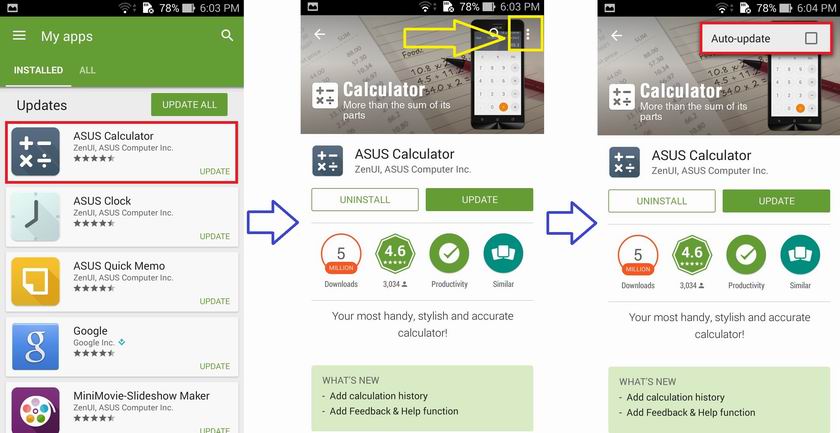[Phone] How to disable auto-update function of apps?
Set up for all apps
1. Open "Play Store". Tap upper-left icon and then tap "Settings".
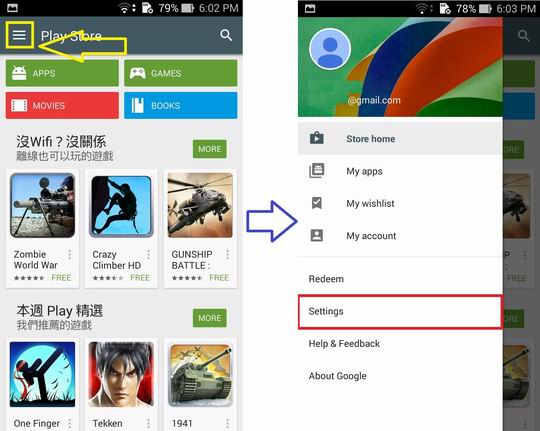
2. Tap "Auto-update apps" and then select "Do not auto-update apps".
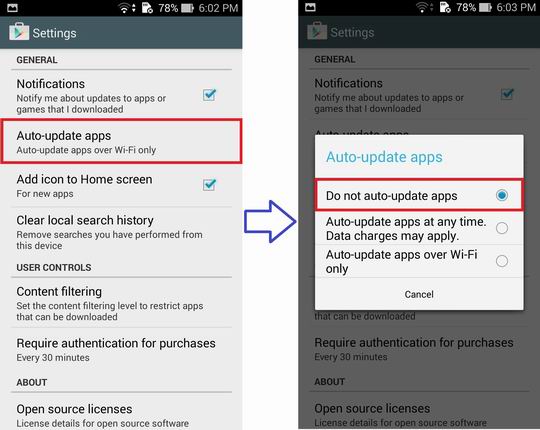
Set up for individual app
1. Open "Play Store". Tap upper-left icon and then tap "My apps".
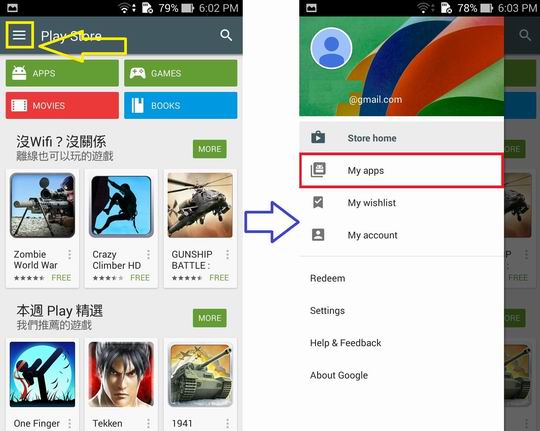
2. Select an app (here we take Calculator for example). Tap upper-right icon and disable "Auto-update".