Private setting of unread notifications on lock screen after upgrading to Lollipop
When setting lock screen as "Pattern, "PIN", or "Password", you have three options to set private content whether shown on lock screen in "Settings" -> "Sound & notification" -> "When device is locked".
Note: The option "Hide sensitive notification content" is not available in "Swipe".
1. Show all notification content: For example, mail sender and mail title are shown; caller name is shown.

2. Hide sensitive notification content: For example, only mail address is shown; call number and caller name are hidden.
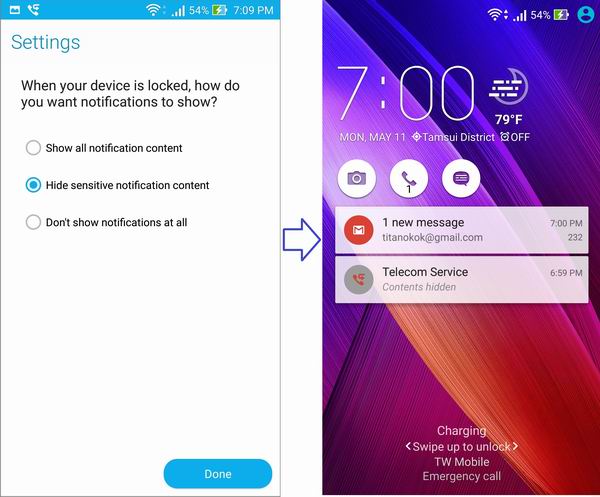
3. Don't show notification at all: You will not see any notifications (on status bar) until the screen is unlocked.