Product
ASUS Fonepad
How to make the Google Maps app (or any navigational app) more accurate on pin-pointing the location of our Android phones.
Please go under APPS - SETTINGS - Scroll down and then tap LOCATION. It is under Personal.
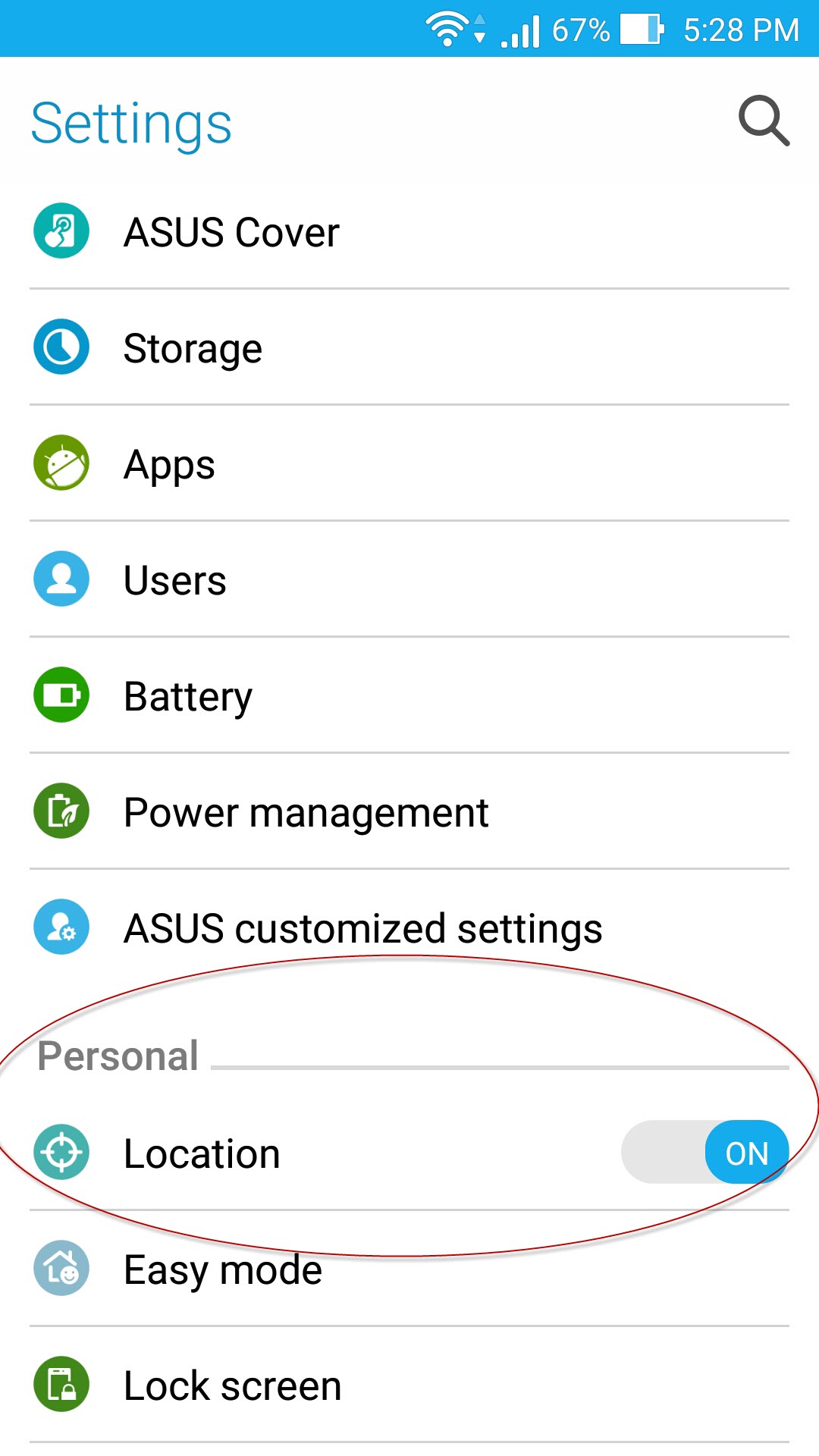
Make sure the toggle switch in LOCATION is turned ON.
Then within LOCATION tap on MODE.

Then within the MODE menu tap on HIGH ACCURACY to use GPS the sensor, the Wifi radio and the cellular radio simultaneously to determine the approximate location of the device. This will help navigate more accurately.
