How to Enter and Exit Safe Mode on Android phone ?
How to Enter Safe Mode?
Apply to:Phone, Pad
When power is off:
1. Long press power key to boot.
2. When ASUS logo appears, press and hold volume down key till home screen appears
3. " Safe Mode " reminder appears on the lower-left of home screen
When power is on:
1. Long press power key.
2. Tap and hold “Power Off”.
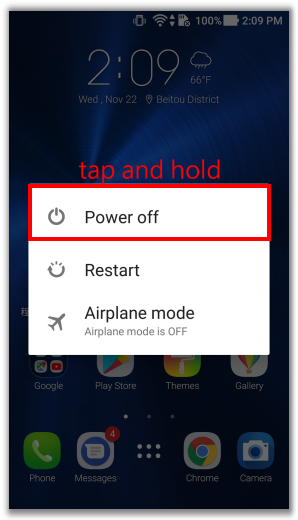
3. Tap " OK " of Reboot to Safe Mode window.
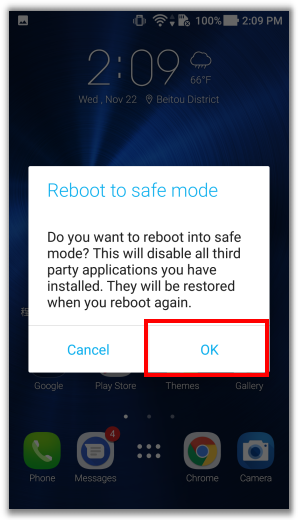
4. " Safe mode " reminder appears on the lower-left of home screen.
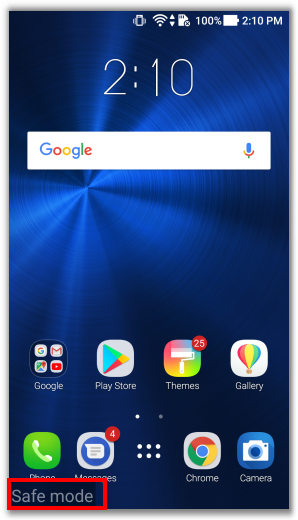
How to Exit Safe Mode ?
Restarting your device. Your device will now be exit safe mode.
NOTE:If the system can not exit safe mode, please try to unplug and reinstall battery again ( IF the battery is removable). Meanwhile, please check if the volume key is stuck or faulty.