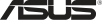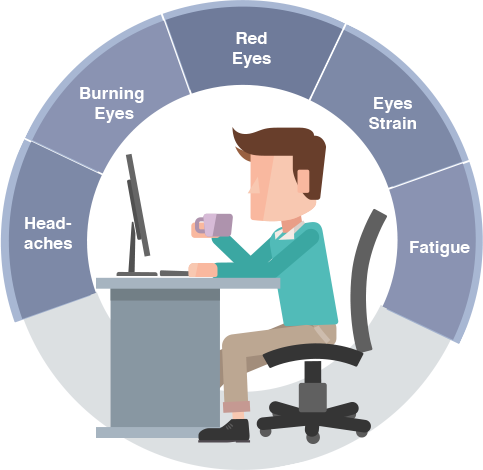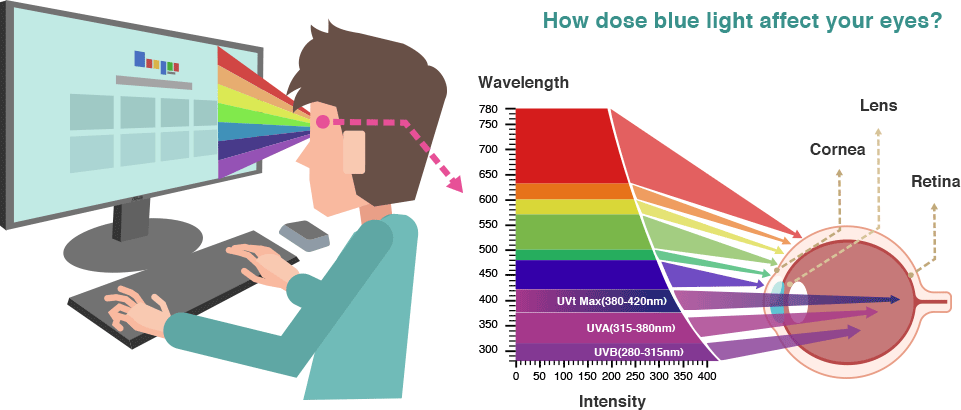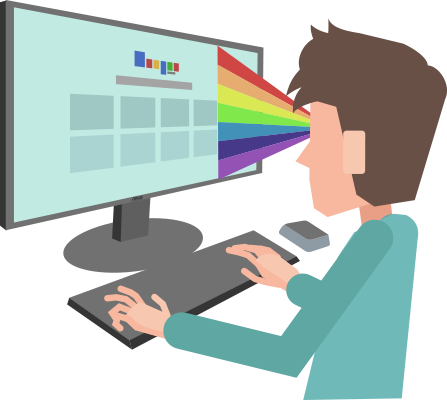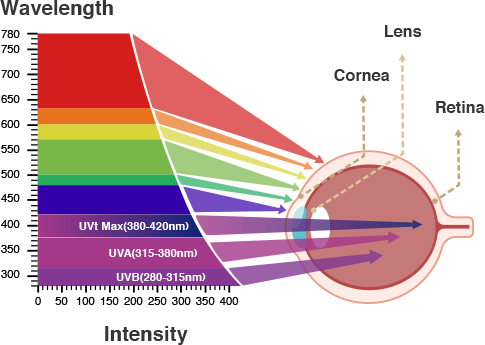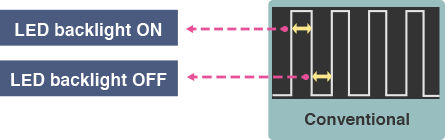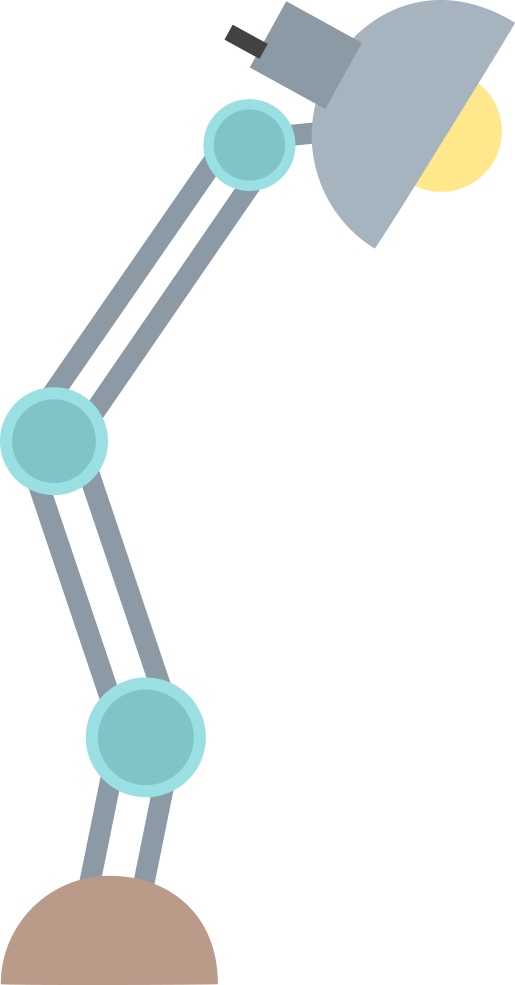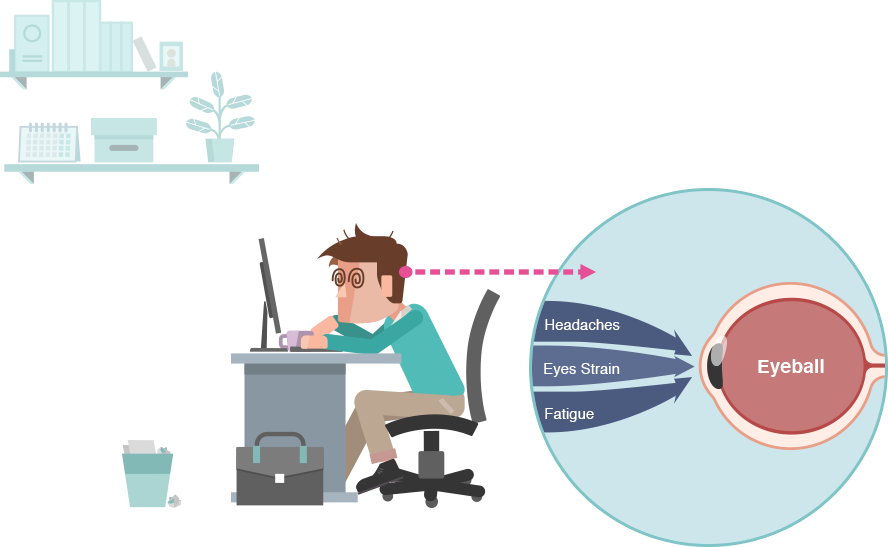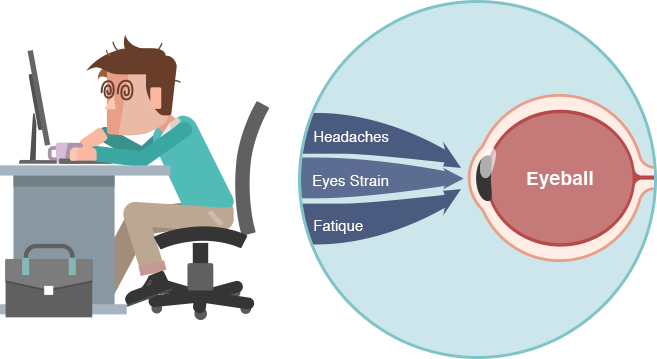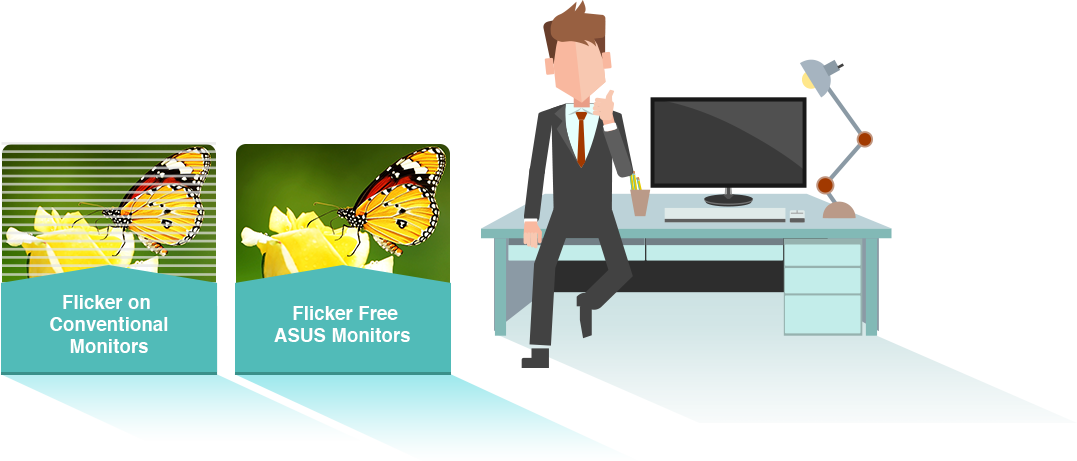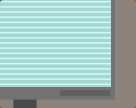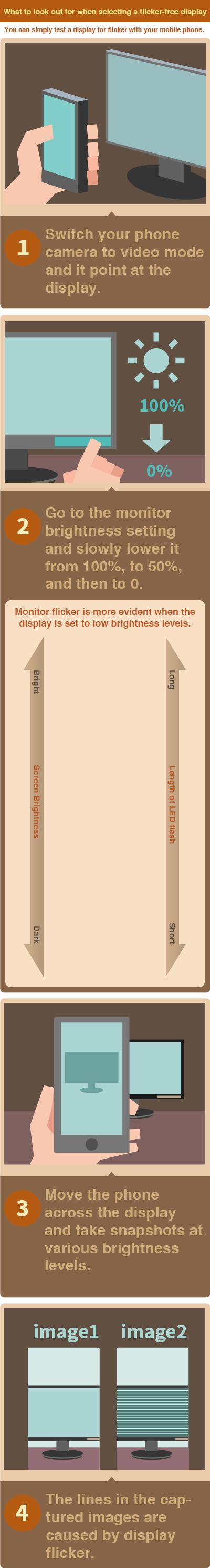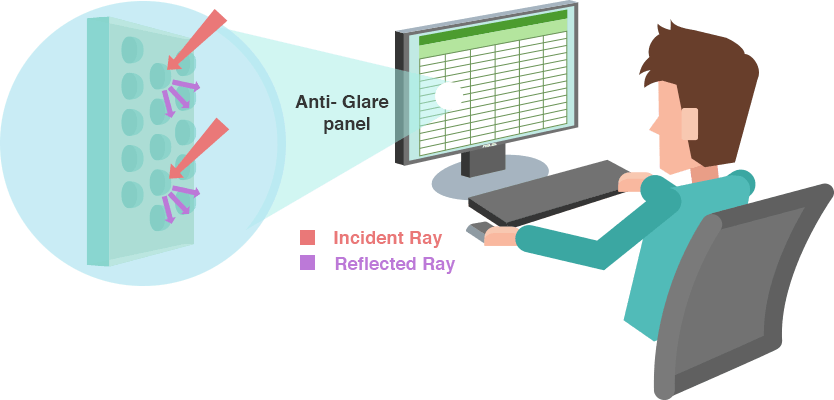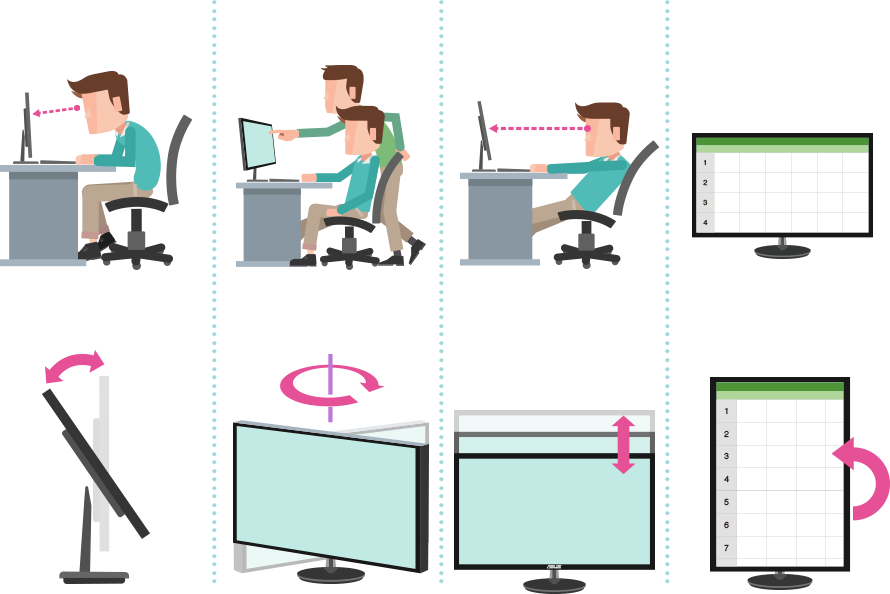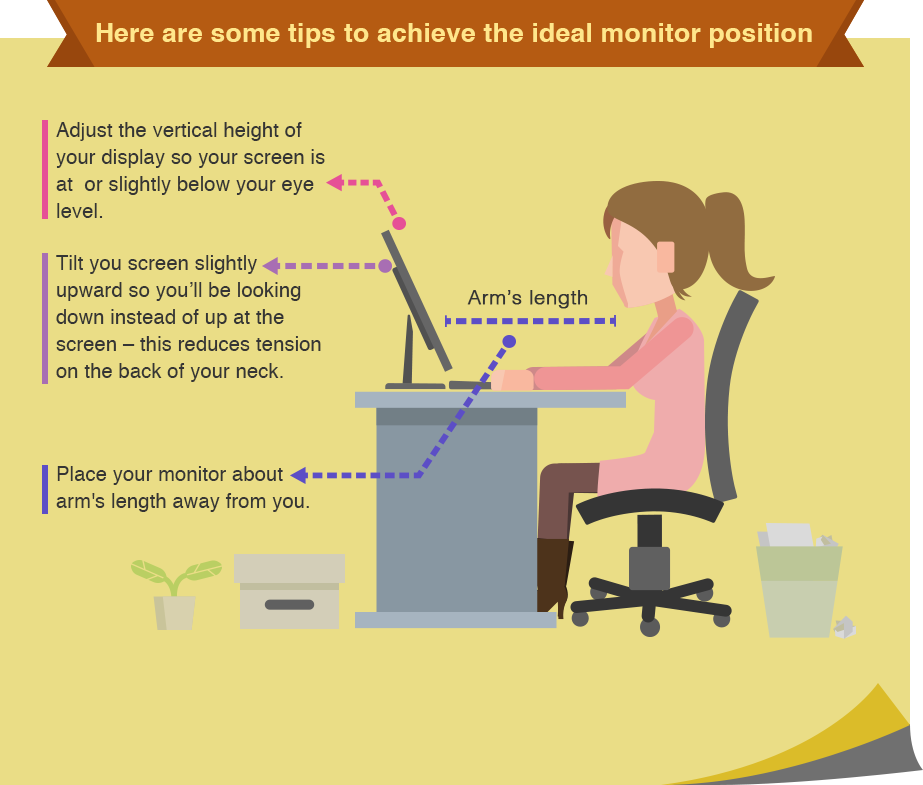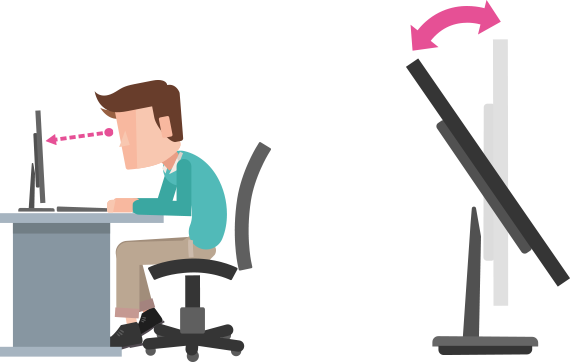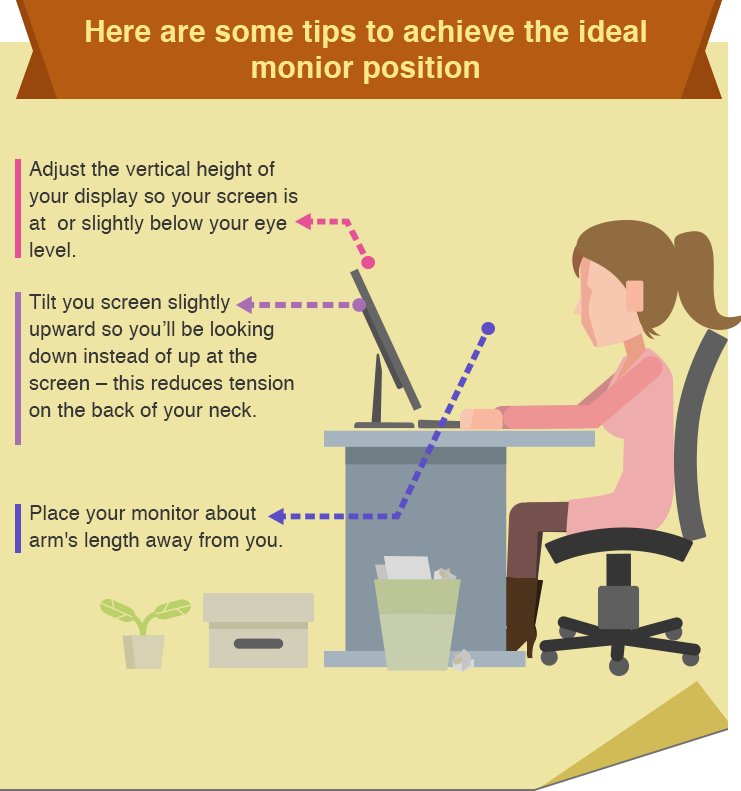How does blue light damage your eyes?
The cornea, situated at the front of the eye, is a transparent cover that protects your iris, pupil, and anterior chamber. Light passes through the cornea and pupil before the crystalline lens focuses it on the retina.
High-energy blue-violet light in the narrow 415-455nm band is particularly damaging to eyes, in particular the lens and retina. The blue band of the light spectrum yields more energy and can pass straight through your eye – resulting in myopia and macular degeneration.
Blue light from monitors may cause eye damage, strains, headaches, and sleep disorders. Children are more susceptible to eye damage because their crystalline lens is less effective in filtering out blue-light, adding to the risk of age-related macular degeneration.
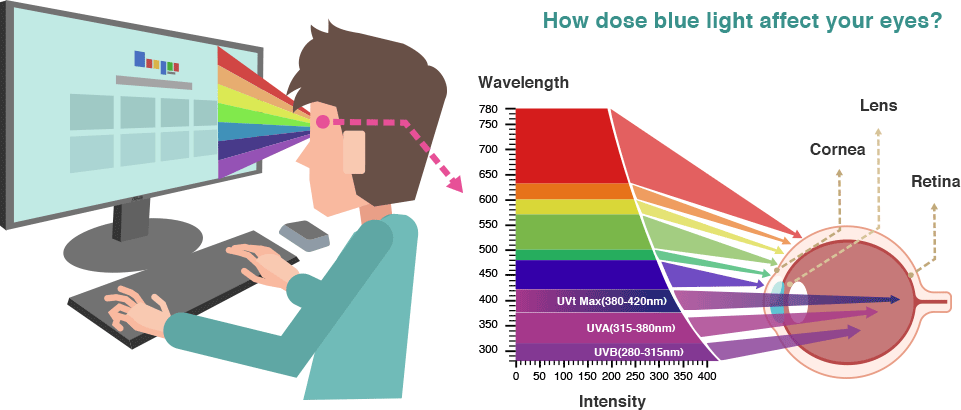
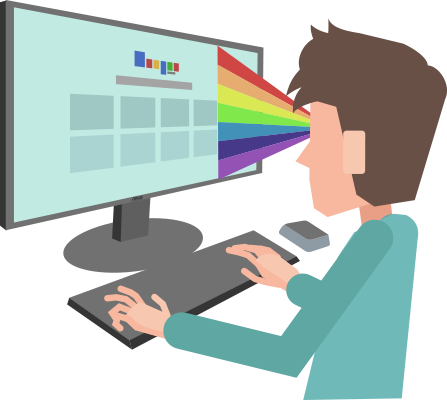
How blue light harms your eyes?
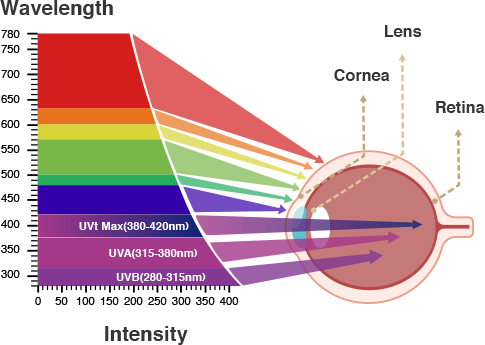
ASUS Low Blue Light Technology – Blue Light Filter
ASUS researchers have been hard at work trying to determine the right amount of blue light reduction for various tasks; the latest ASUS Low Blue Light Monitors feature a OSD menu that allows you to access four different Blue Light Filter settings onscreen:

Level 0: standard mode
Level 1 is ideal for normal web browsing, and gives you excellent colour reproduction for lifelike visuals, minimal colour shift.

Level 1 is ideal for normal web browsing, and gives you excellent colour reproduction for lifelike visuals, minimal colour shift.
Level 2 is ideal when you’re viewing photos and videos, giving you a perfect balance of high image quality.

Level 2 is ideal when you’re viewing photos and videos, giving you a perfect balance of high image quality.
Level 4 is ideal for environments with dim ambient light.

Level 4 is ideal for environments with dim ambient light.