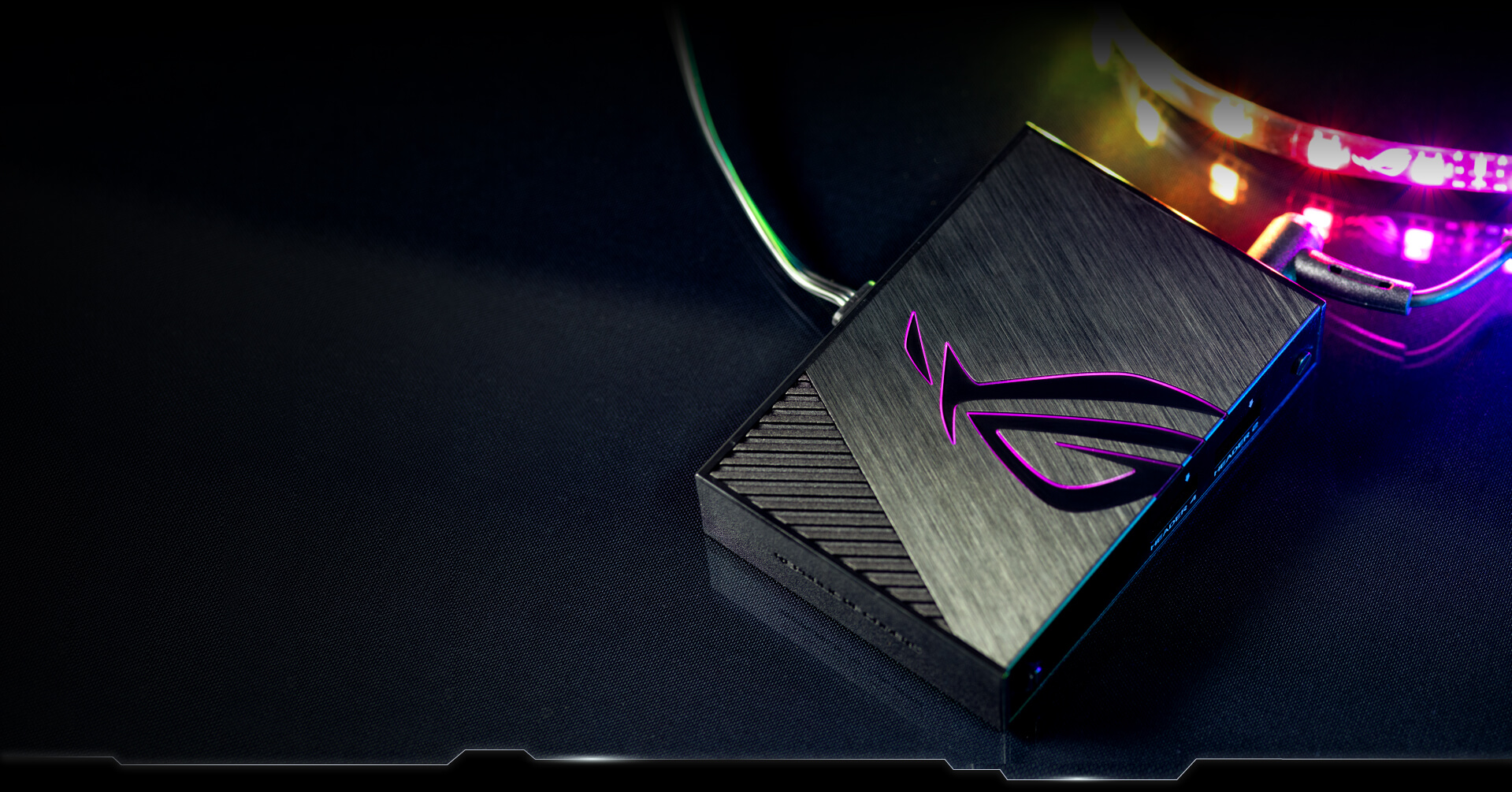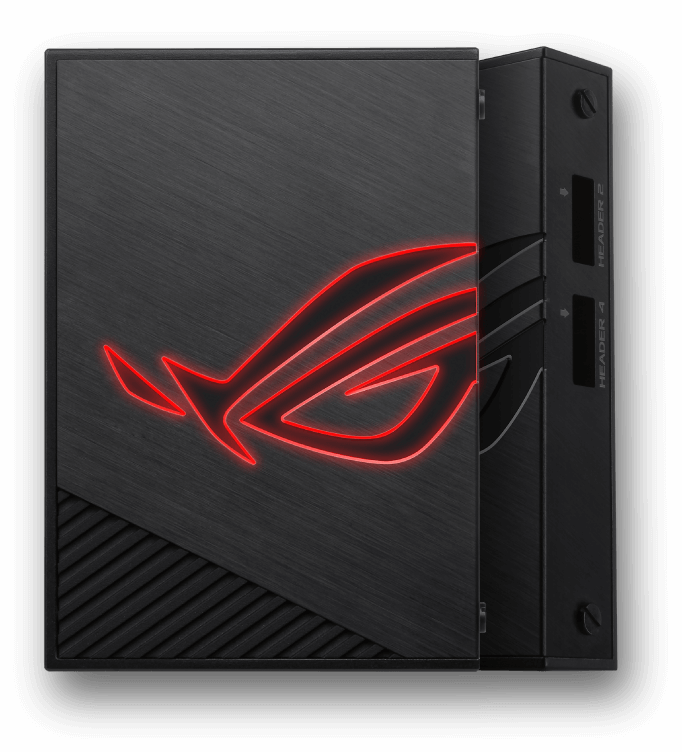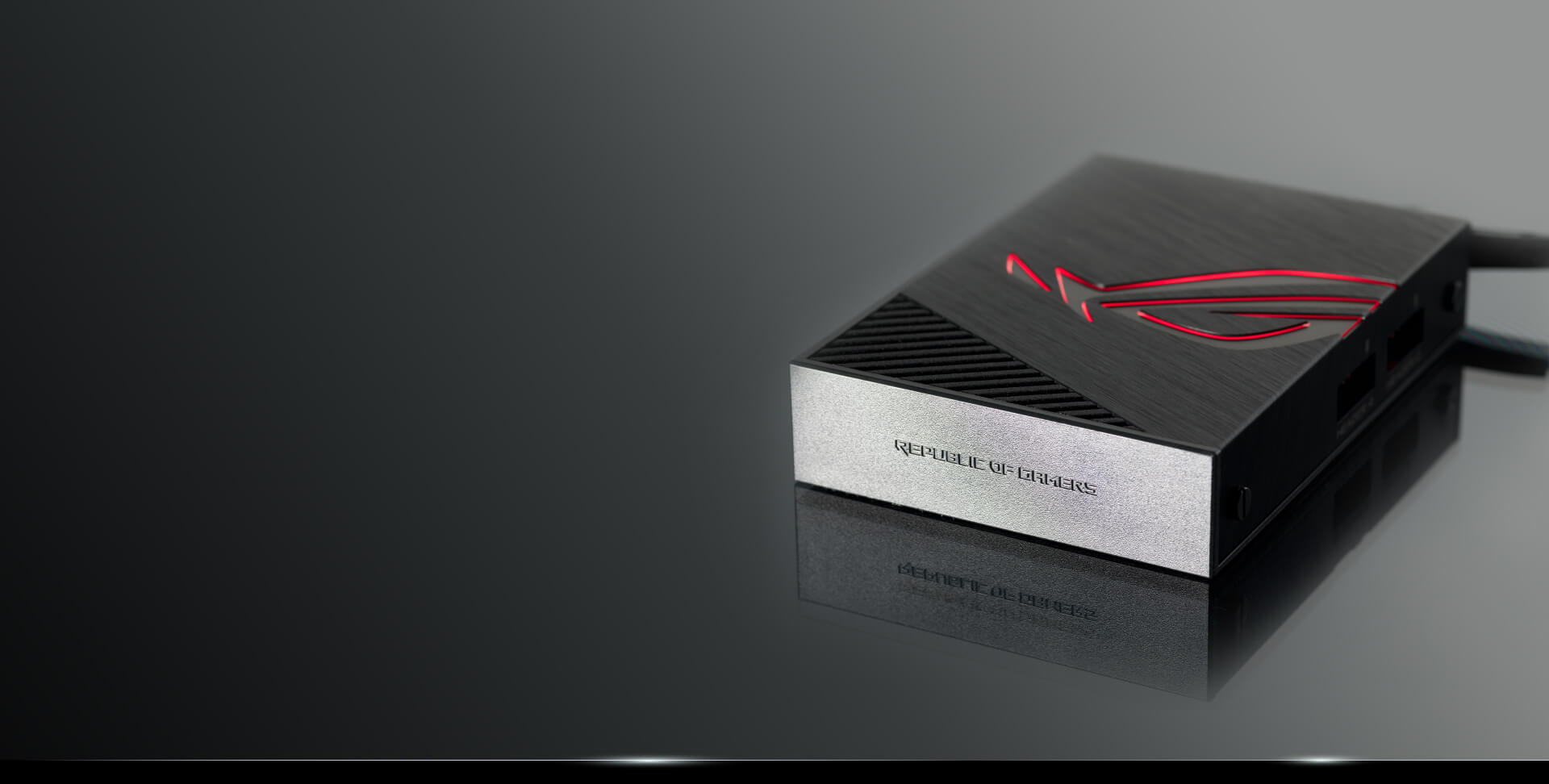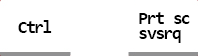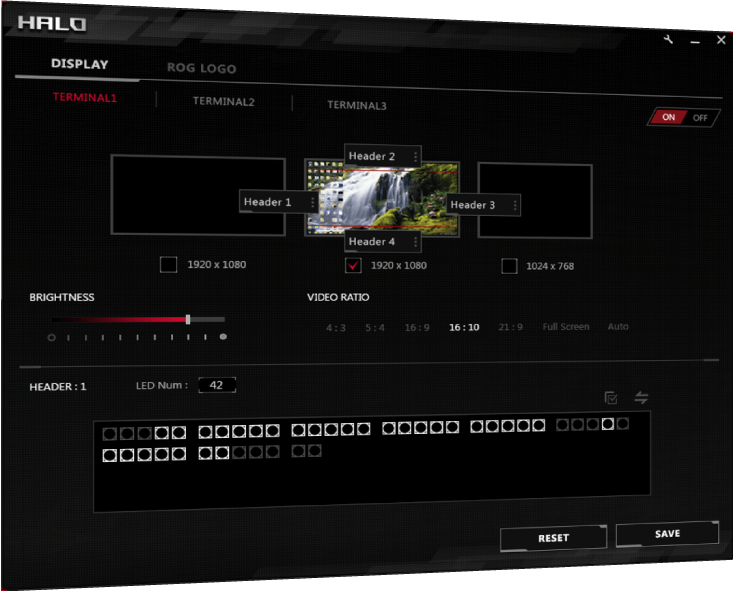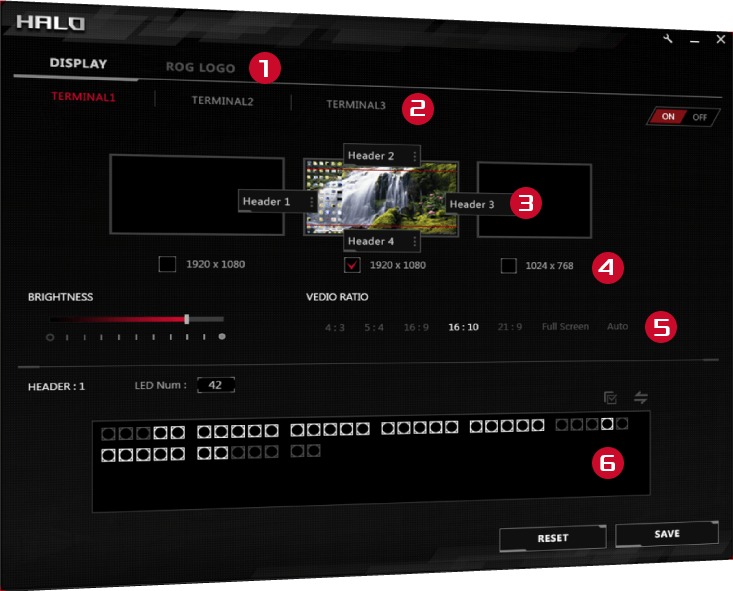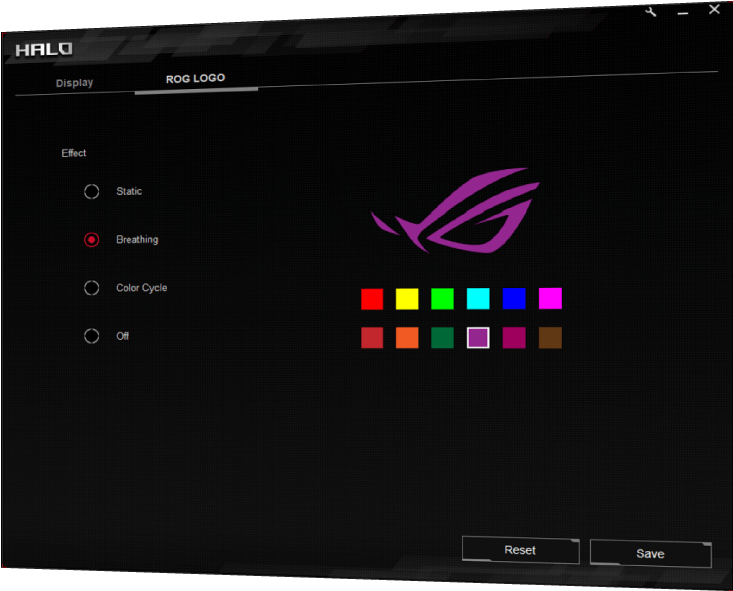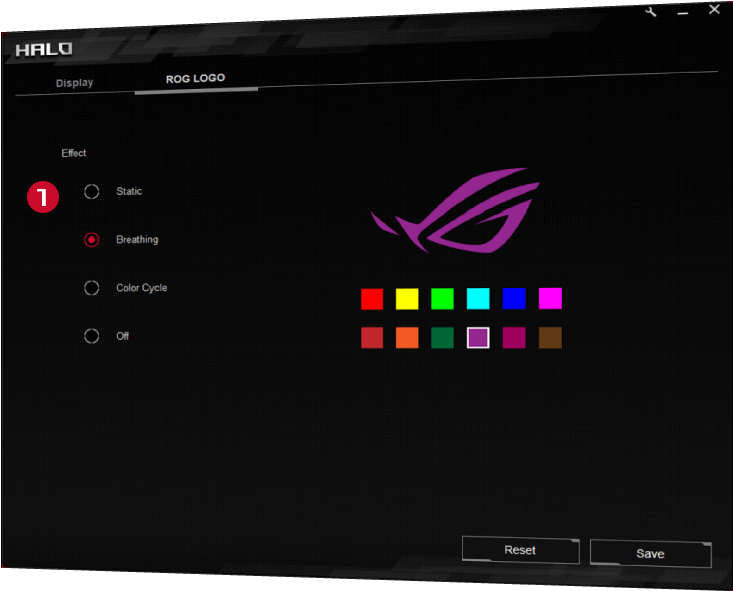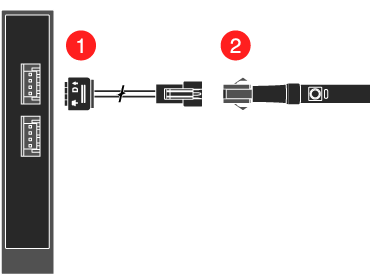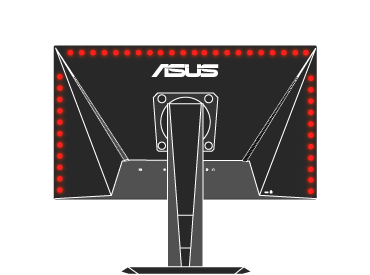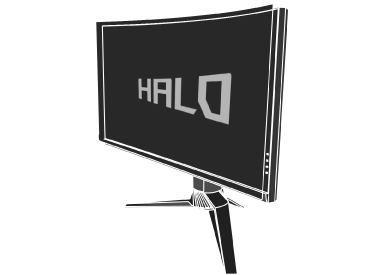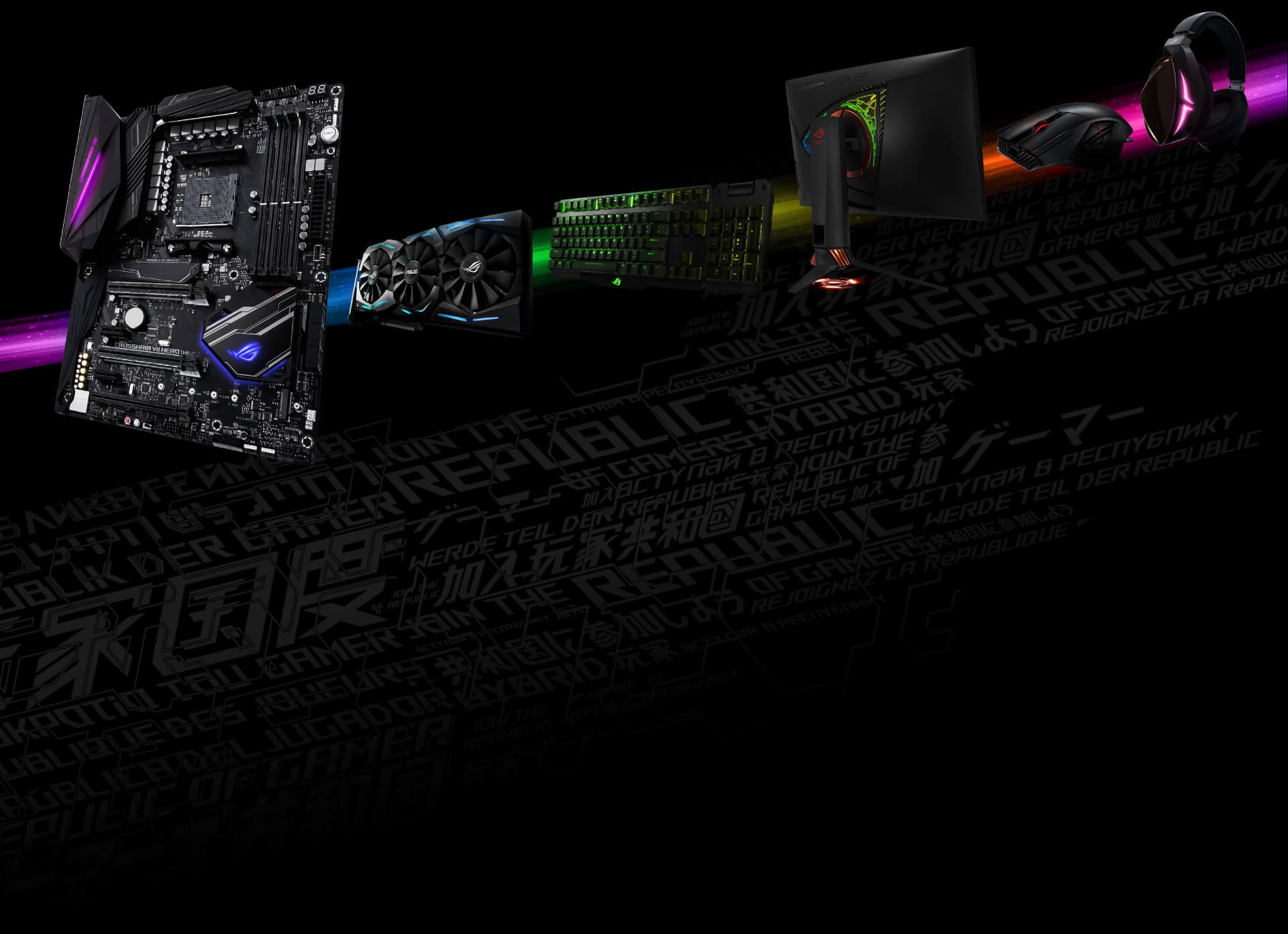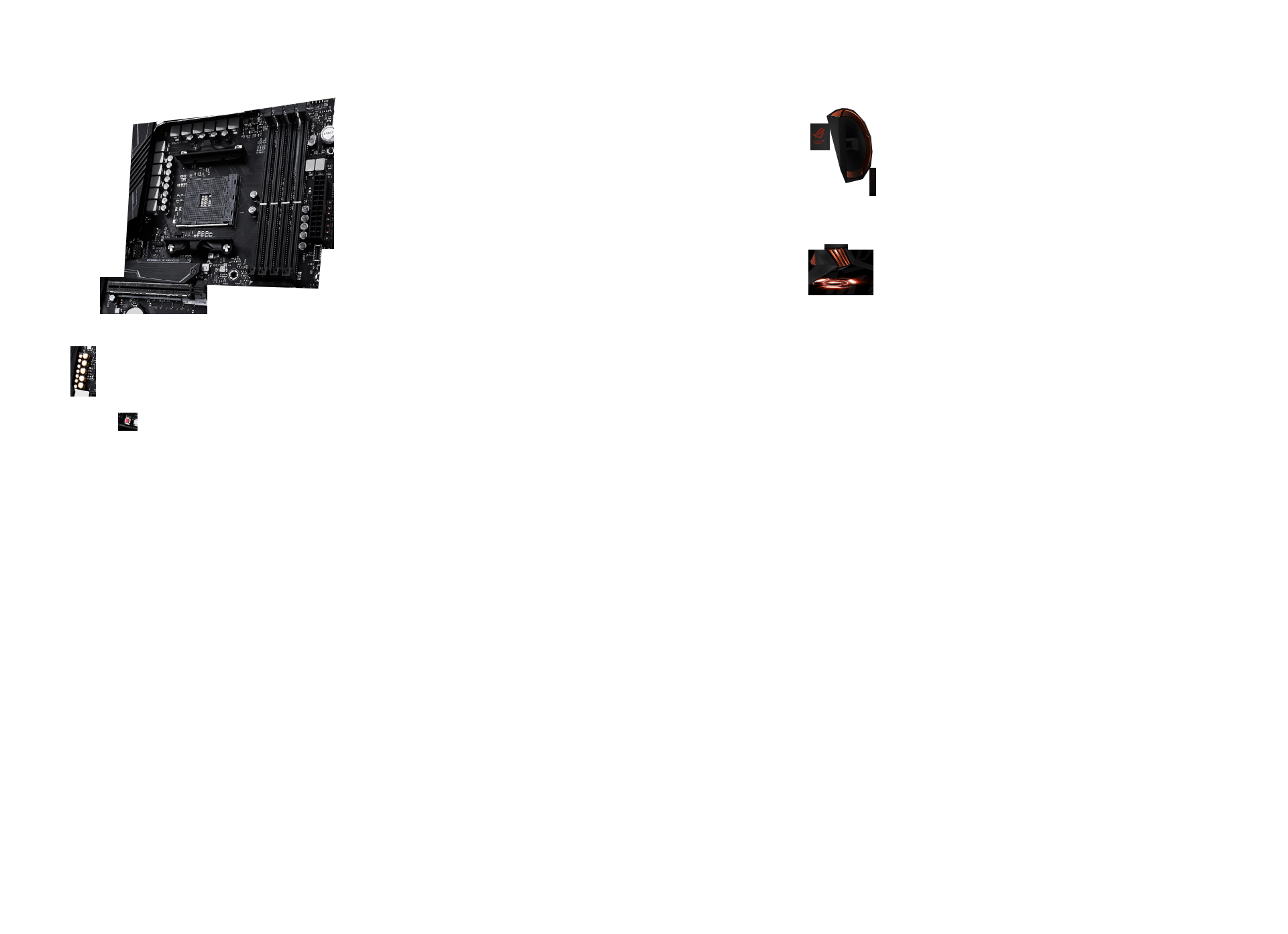- Features
- Tech Specs
- Awards
- Gallery
- Support
ROG Aura Terminal
Four-port addressable RGB controller with ROG Halo and Aura Sync
- ROG Halo: Enables ambient RGB synchronization to reflect in-game action when LED strips are mounted behind the monitor
- Synchronize lighting with Aura Sync addressable gear for stunning PC gaming illumination
- Illuminated ROG logo: Four built-in Aura lighting effects
CUSTOMER REVIEWS
Product Comparison
Product added to comparison. Add up to 4 products or proceed to view compare products selected.
VIEW COMPARISON
ROG Footer