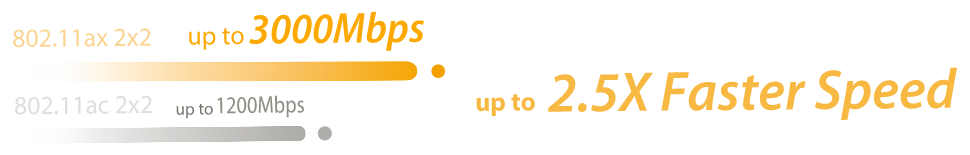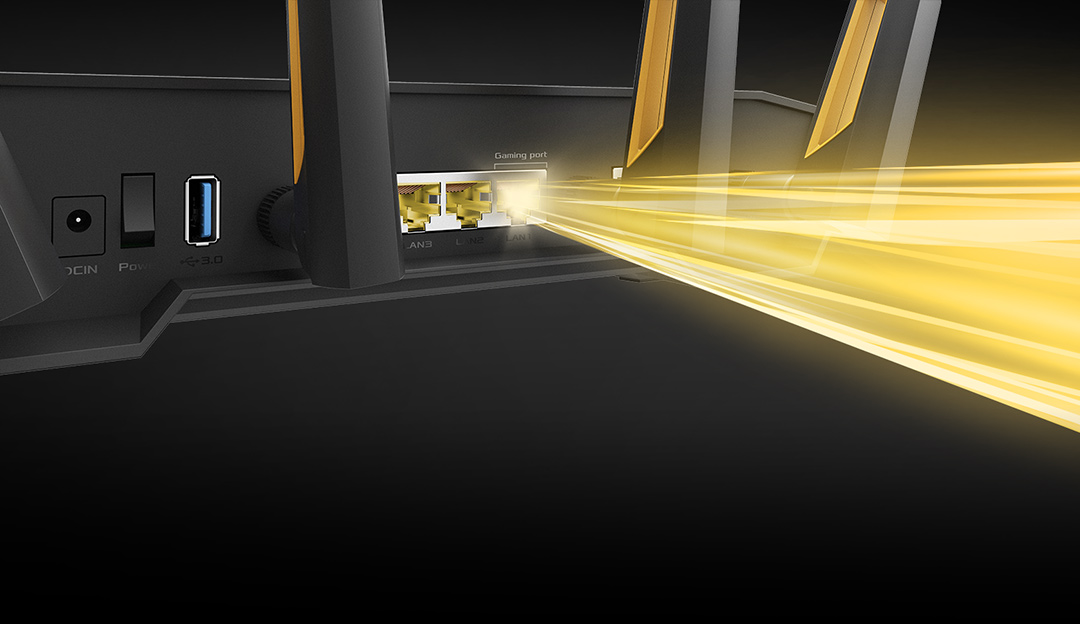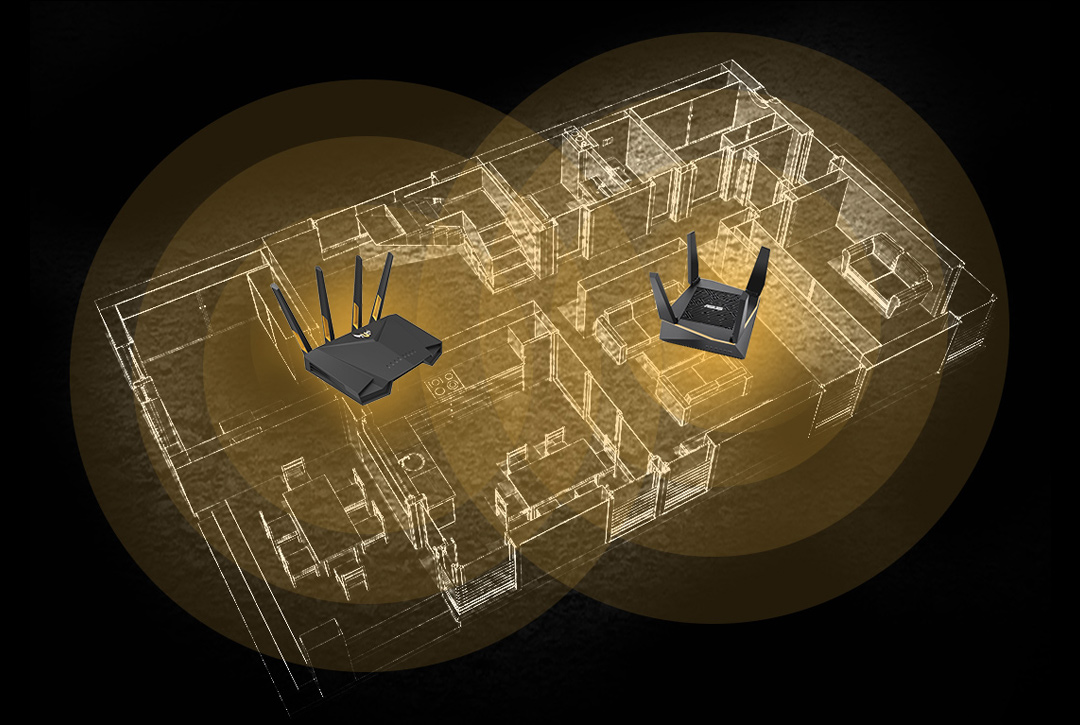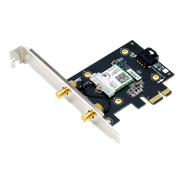TUF Gaming AX3000
ASUS TUF Gaming AX3000 Dual Band WiFi 6 Gaming Router with dedicated Gaming port, AiMesh for mesh WiFi and AiProtection Pro network security
- Next-Gen WiFi 6 - The WiFi 6 (802.11ax) standard delivers better efficiency and throughput.
- Gaming Port Acceleration —Wired connection speeds up your game via a dedicated gaming LAN port.
- Easy Port Forwarding in 3 Steps - Open NAT makes port forwarding simple, eliminating frustrating and complicated manual configuration.
- Better Partner with Mesh System - Compatible with the ASUS AiMesh Wi-Fi system for seamless whole-home coverage.
- Tested durability and stable operation - TUF Gaming AX3000 is built to be durable and undergoes verified testing to ensure reliable, stable operation.

Compare

Videos
Empowering SMEs in Singapore
For this full set up, the display and PC are connected and you only require a single cable between them. Right now the whole set up is powered by a single power cable.
Forget lagging in game...imagine living life with 999 ping! T_T Poor Shiela...
It's an affliction no gamer can escape from...including Laphel 💀 Luckily, the cure is simpler than you think!
Recommend for you
- Products certified by the Federal Communications Commission and Industry Canada will be distributed in the United States and Canada. Please visit the ASUS USA and ASUS Canada websites for information about locally available products.
- All specifications are subject to change without notice. Please check with your supplier for exact offers. Products may not be available in all markets.
- Specifications and features vary by model, and all images are illustrative. Please refer to specification pages for full details.
- PCB color and bundled software versions are subject to change without notice.
- Brand and product names mentioned are trademarks of their respective companies.
- The terms HDMI and HDMI High-Definition Multimedia Interface, HDMI trade dress and the HDMI Logos are trademarks or registered trademarks of HDMI Licensing Administrator, Inc. in the United States and other countries.
- The actual transfer speed of USB 3.0, 3.1, 3.2, and/or Type-C will vary depending on many factors including the processing speed of the host device, file attributes and other factors related to system configuration and your operating environment.
- Actual data throughput and WiFi coverage will vary from network conditions and environmental factors, including the volume of network traffic, building material and construction, and network overhead, result in lower actual data throughput and wireless coverage.
- Quoted network speeds and bandwidth based on current IEEE 802.11ac specifications. Actual performance may be affected by network and service provider factors, interface type, and other conditions. Connected devices must be 802.11ac-compatible for best results.
- WPA/WPA2 enterprise is only available on single router, is not available under AiMesh mode.
- When traditional QoS is enabled, there will be limitations due to the actual Internet service bandwidth and different environment, and there may be a risk of speed reduction.
- Due to the different power supply requirements on USB external hard disk and 4G/5G Modem device, to ensure that the external device can be used stably, if the USB external device exceeds the standard USB 2.0 (5V/500mA) and USB 3.1 Gen 1 (5V/900mA) power supply requirements, you need to use it with an independent external power supply.
- If you use the product in conjunction with a third party service, you are responsible for complying with the third party provider's terms and conditions and privacy policy and are also at the risk of such use. ASUS does not provide support or guarantee continuous integration support for products that are not part of ASUS.
- ASUS makes no representations or warranties about this product’s compatibility with future standards.
- 6GHz band is limited to indoor range. Clients must support 6GHz band.
- MU-MIMO capability requires both router and client device to support MU-MIMO.
- For models with Time machine support, starting with macOS 26 (Tahoe), Time Machine no longer supports creating new backups on USB-connected storage devices. Existing Time Machine drives that were previously configured remain compatible and can continue to be used for backup and restoration.