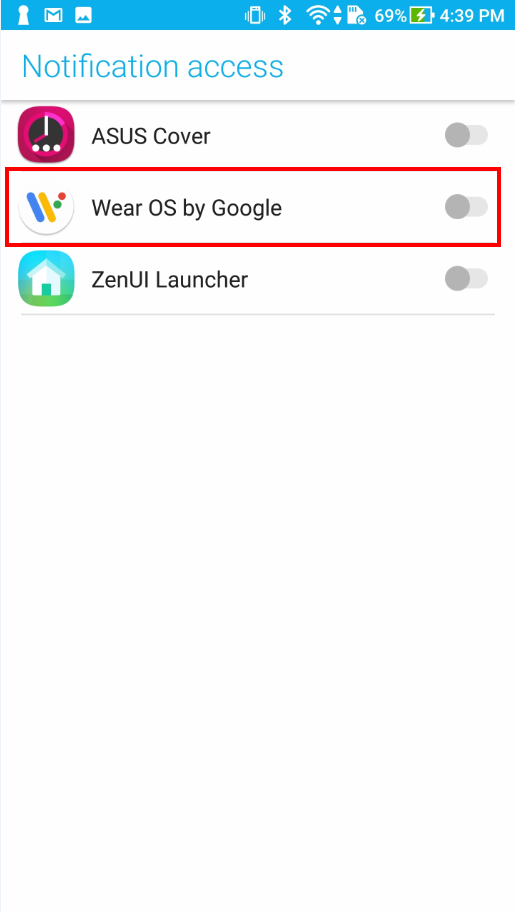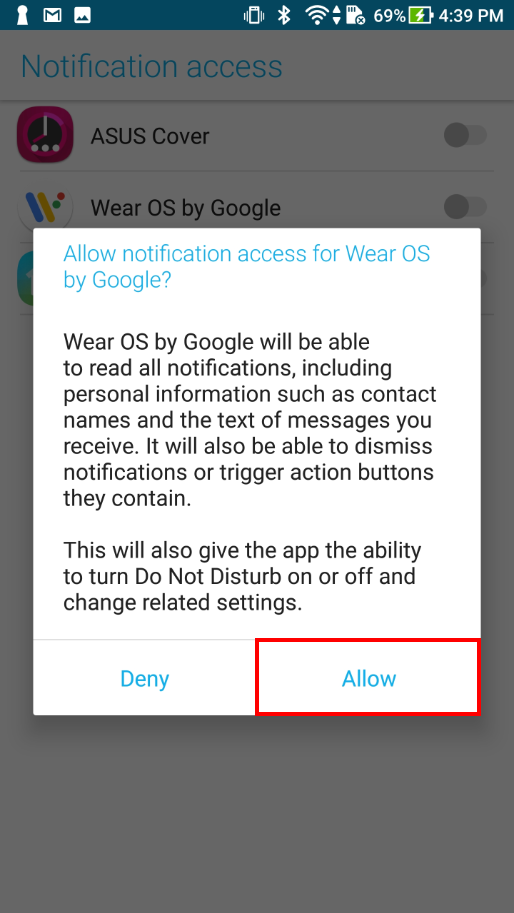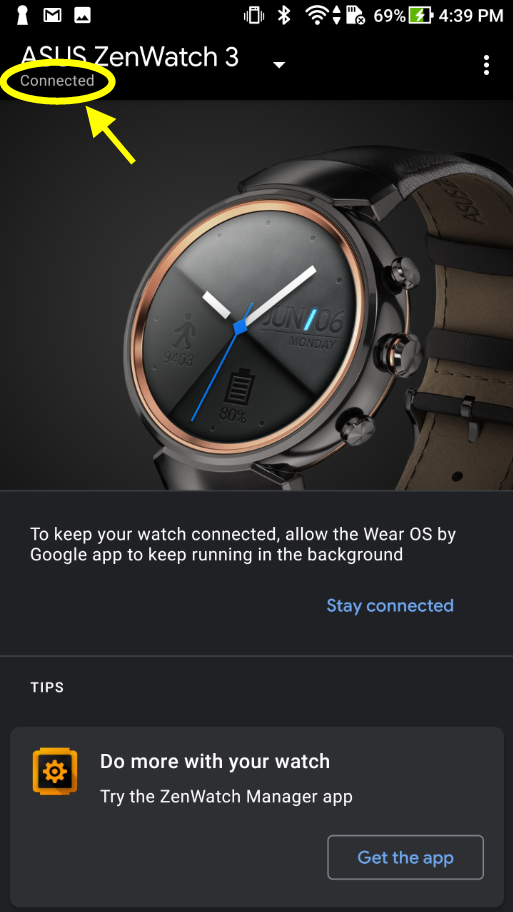ZenWatch App - Pair with your Android device
Please follow the steps below to pair ZenWatch with your device.
ZenWatch side
When first booting-up the ZenWatch, please select your preferred language (Traditional Chinese not supported).
A "Pairing code" for the device will appear on the ZenWatch screen.

Phone or tablet side
1. A setup wizard starts after "Wear OS" is opened on the device.
Please turn on the device's Bluetooth and Location settings for the ZenWatch to establish a connection.
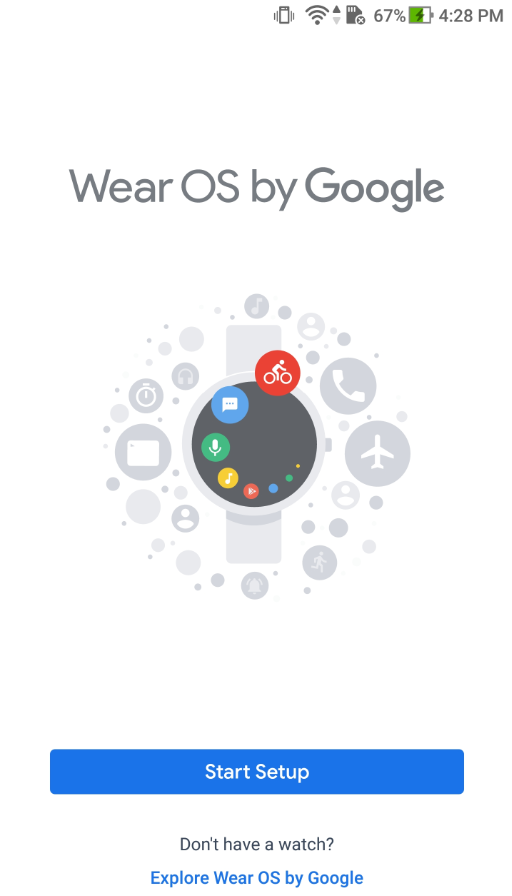
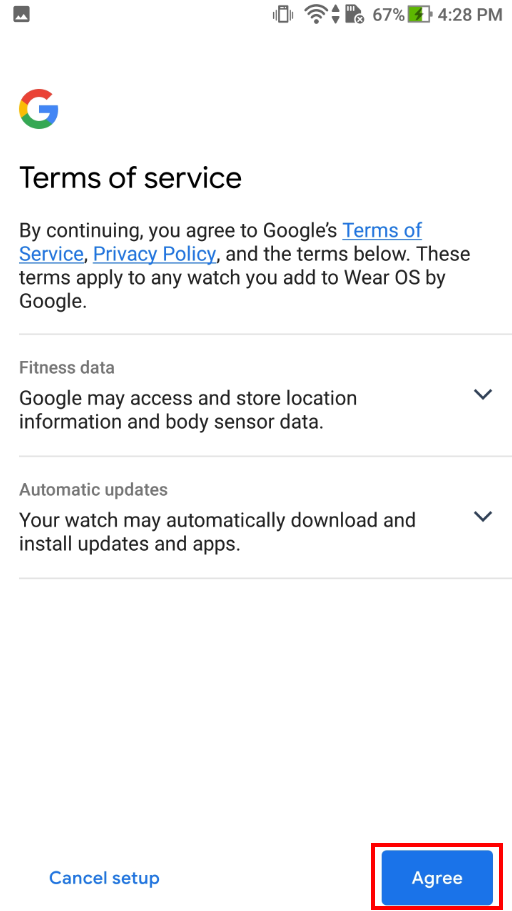
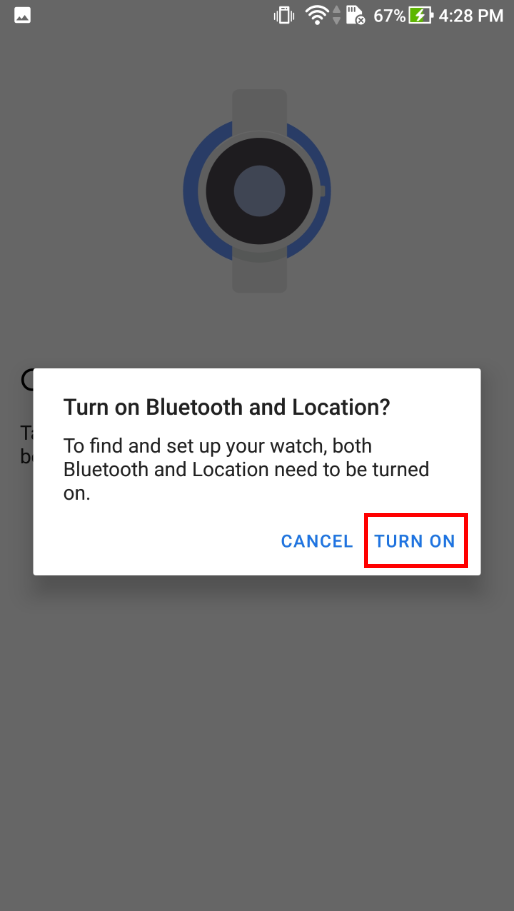
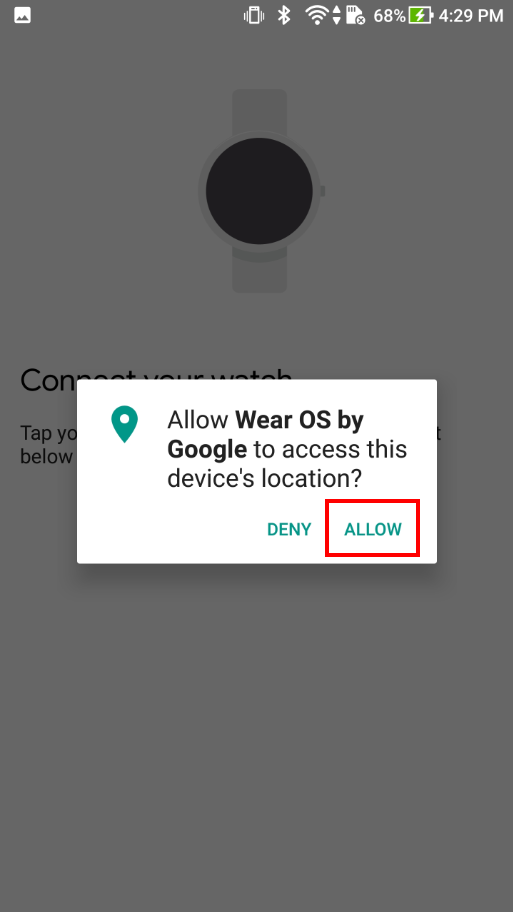
2. Select the ZenWatch name when it appears and confirm the pairing code to continue the pairing process.
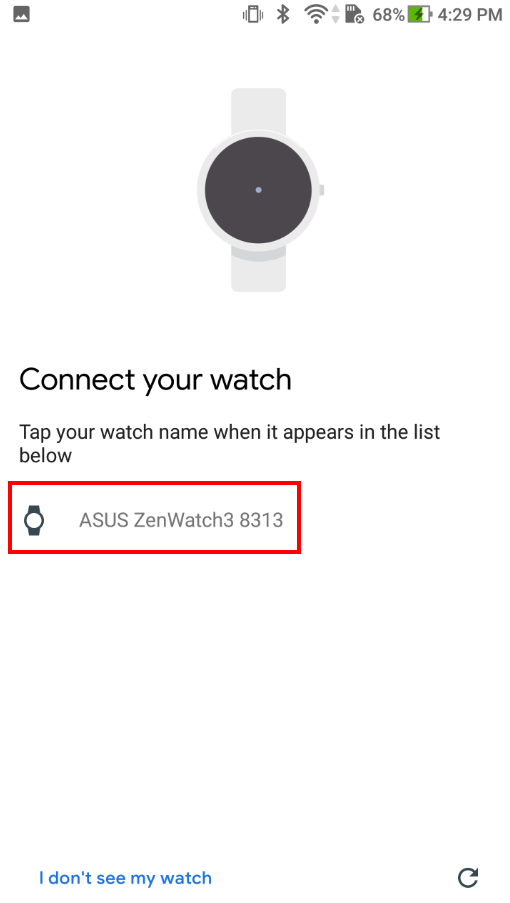
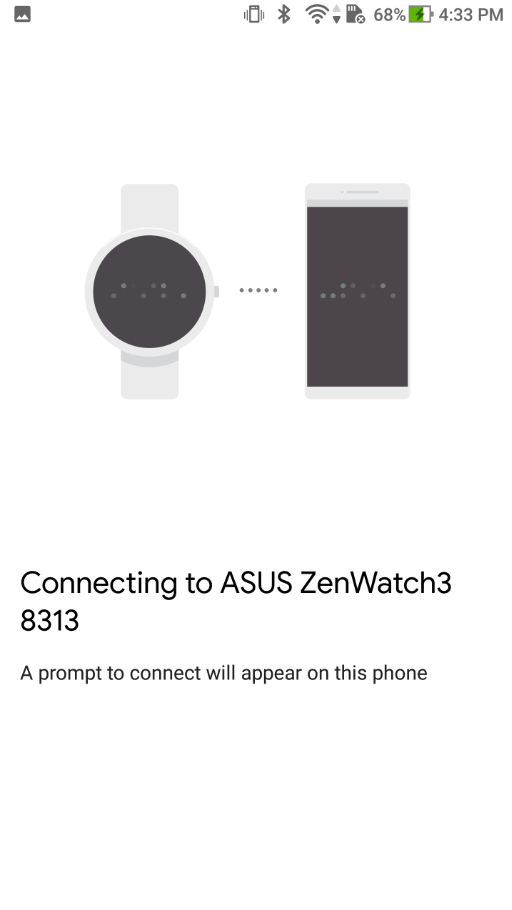
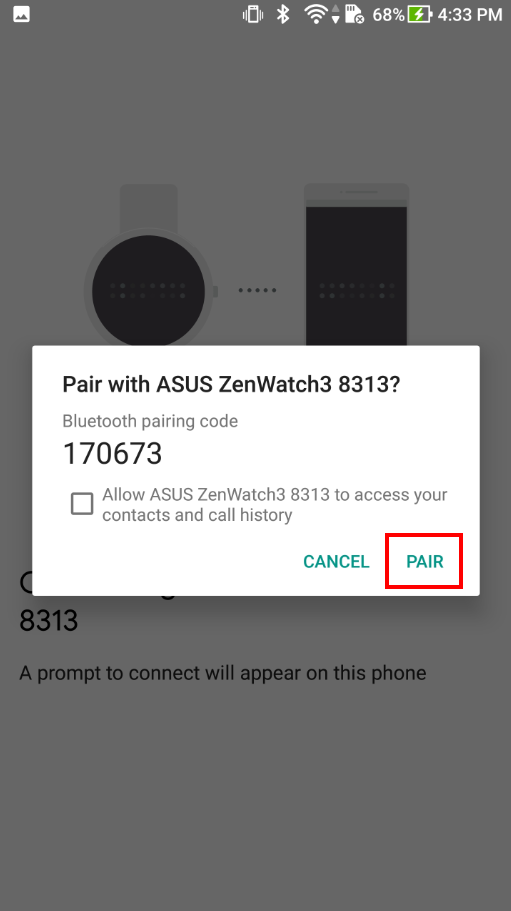
3. Enable watch notifications after the pairing is successful.
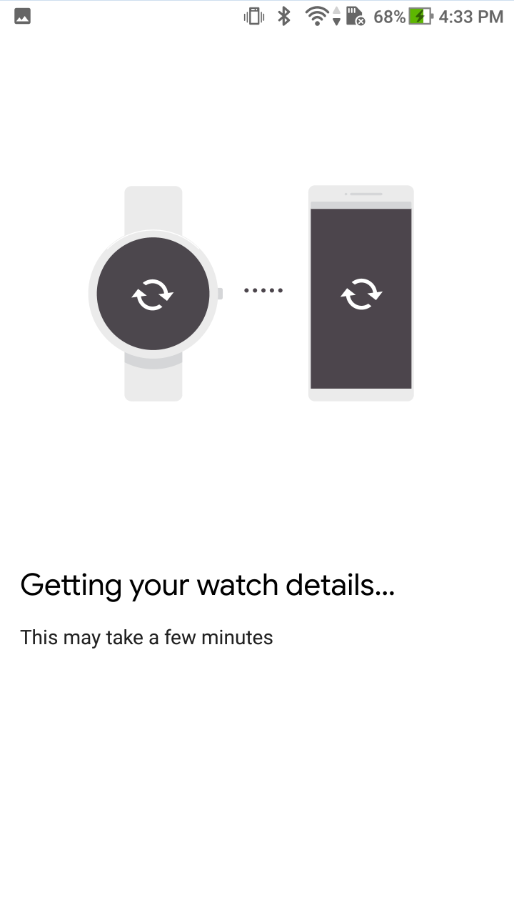
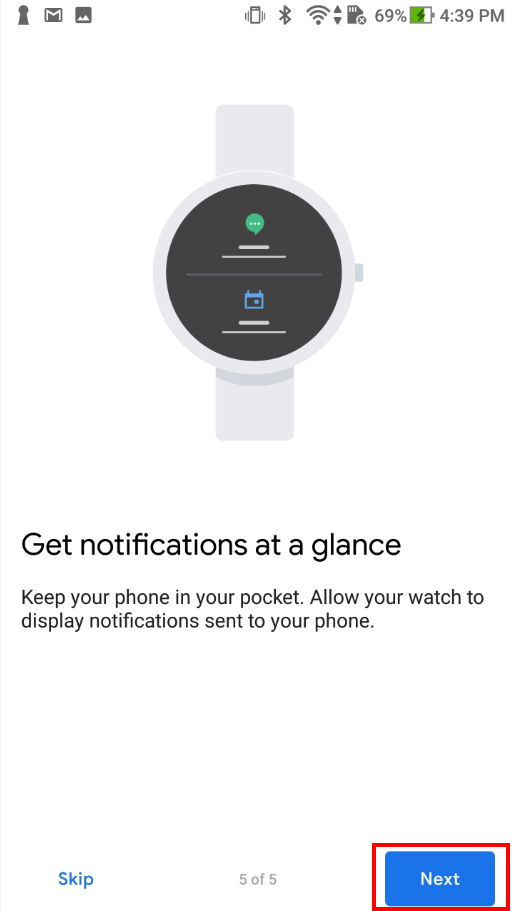
4. Tick "Wear OS" to enable notifications and to see the pairing status on the Wear OS home page.