[LCD Monitor] What is TURBO Key?
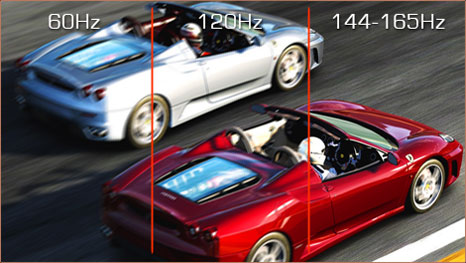
TURBO key is a one-click step to refresh the overclocking rate and to switch between 60/120/144Hz (for PG278Q) or 60/120/165Hz (for PG279Q) or 60/100Hz (for PG348Q). This eliminates the need to access any complicated graphics driver control panel settings or having to search through the LCD's OSD settings.

 TURBO key is the 4th button on ASUS PG278Q/ PG279Q/ PG348Q monitor.
TURBO key is the 4th button on ASUS PG278Q/ PG279Q/ PG348Q monitor.
Notes:
1. TURBO key only functions in dynamic environments. The display must be ‘active’; like in-game or with the mouse moving, rather than a static window.
2. Some PC games might not support in-game refresh rate switching.
3. PG278Q/ PG279Q-2560 x1440 @ 144Hz/ 165Hz only works with DP port. The HDMI port only supports 2560 x 1440 @ 60Hz.
PG348Q-3440 x 1440 @ 100Hz only works with DP port. The HDMI port only supports 3440 x 1440 @ 50Hz.
4. PG278Q/ PG279Q : Only NVIDIA GeForce GTX 960 and newer graphics cards can support 2560 x 1440 up to 165Hz.
PG348Q : Only NVIDIA GeForce GTX 980Ti and newer graphics cards can support 3440 x 1440 up to 100Hz.
Please contact the GPU manufacturers for detailed specifications.
5. Turbo key is supported by NVIDIA Game Ready Drivers version 391.35 and below only.