[Phone] How to check the IMEI number of my phone?
You can find the IMEI number by the following methods:
1. From the sticker on the back of the phone
You can find the S/N sticker on the back of the phone then check the IMEI number as shown below :
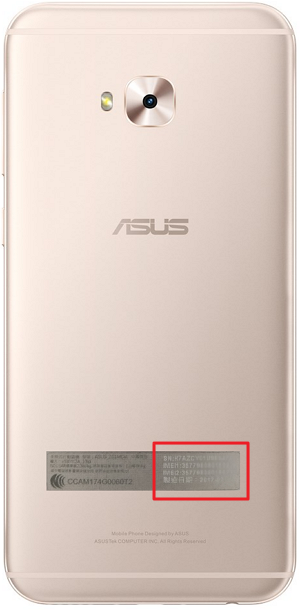
2. From the bar code on your warranty card
A warranty card is always included in the packaging for phone products. Check the inner page of the warranty card for the IMEI number as shown below : 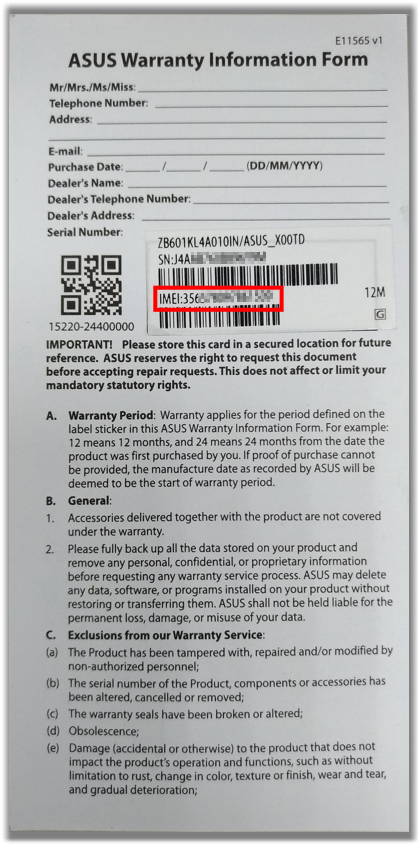
3. From the S/N sticker on the outer packaging
You can also find the IMEI number on the barcode sticker located on the back of the outer packaging as shown below : 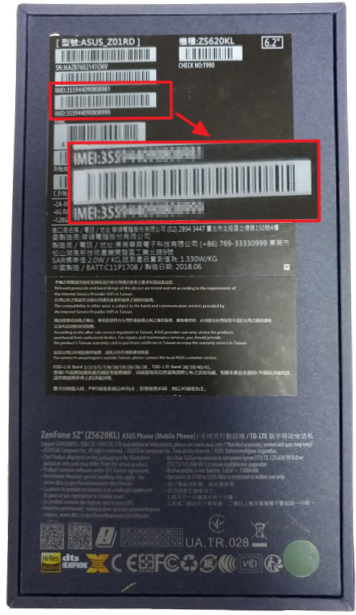
4. From the Phone Settings screen
4-1. Go to Settings > System > About phone > Status > Click IMEI information
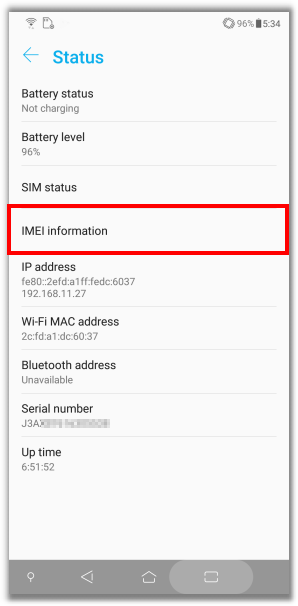
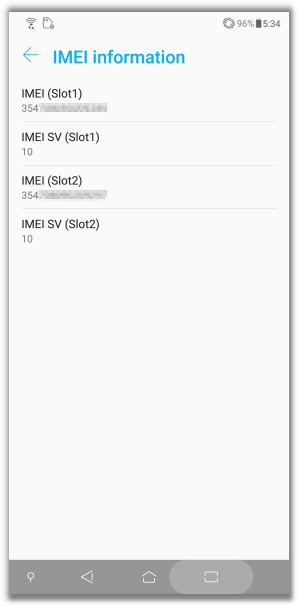
4-2. Enter *#06# on the dialing page, then the IMEI number will show up.

Note : This FAQ content may apply to various types/models of ZenPhone products. The information and screenshots included may also vary due to different software versions.