[Chromebox] No image shown when setting up the Chromebox for Meeting
When you are using Chromebox for Meeting (as shown below), no image is shown when the Touchscreen HDMI Cable was connected.
Small/Medium Room Kit
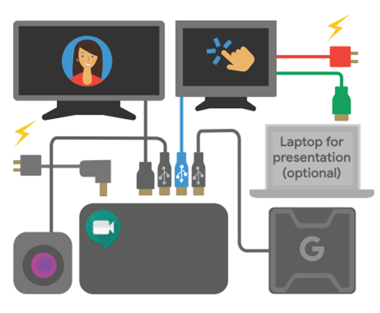
- Please ensure the HDMI cable is securely plugged
- Use a backup Touchscreen USB date cable (Blue) to confirm whether the issue is fixed or not.
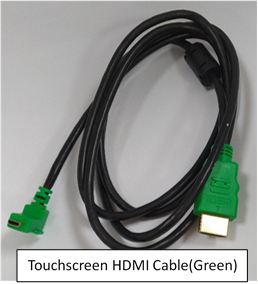

Related KB
[Troubleshooting] About the NTF device caused by non-qualified peripherals