Related Topics
[Graphic Card] Customer Induced Damage (CID) criteria
ASUS does not warrant uninterrupted or error-free operation of this Product. The warranty only covers technical hardware issues during the Warranty Period and in normal use conditions. If damage is caused by the following factors, warranty service will not be provided. For more warranty information, please refer to the ASUS Product Warranty Card: Product Warranty Information.
Note: ASUS authorized service centers may offer services for replacing CID (Customer Induced Damage) parts. If a customer requests CID repairs, both parts and labor will be charged. For more information, please contact an ASUS authorized service center.
Note: The list below is not exhaustive, and the example images are for illustrative purposes only and are for reference only. For more information, please contact an ASUS authorized service center.
Printed Circuit Board (PCB) and components
Printed Circuit Board (PCB) Trace Scratched
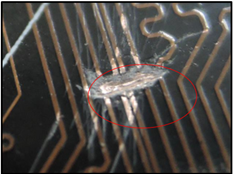
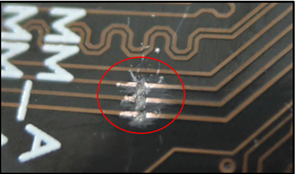
Damage to components on the Printed Circuit Board (PCB), including misalignment or incorrect parts, detachment, or absence
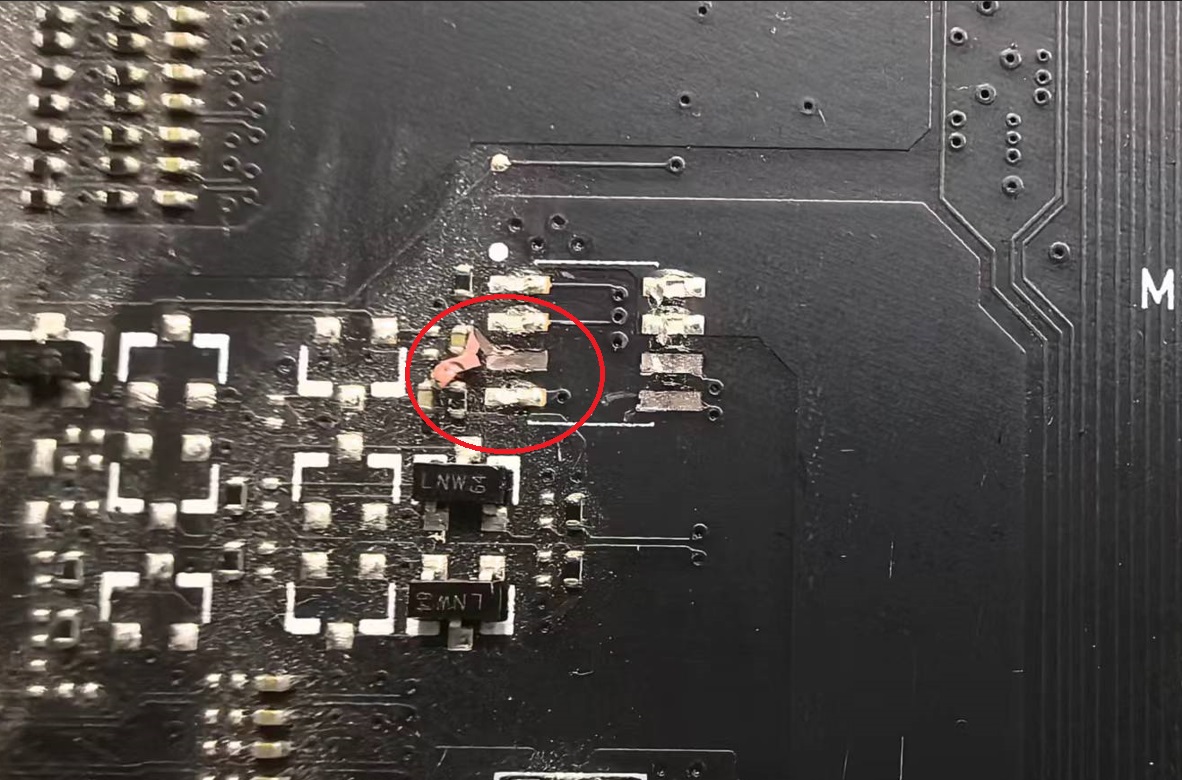

Oxidation on the Printed Circuit Board (PCB) /Component
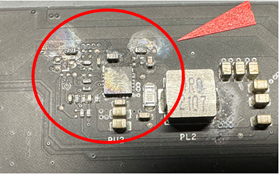
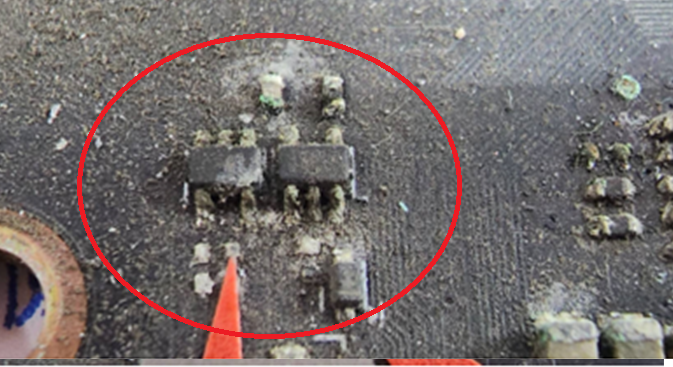
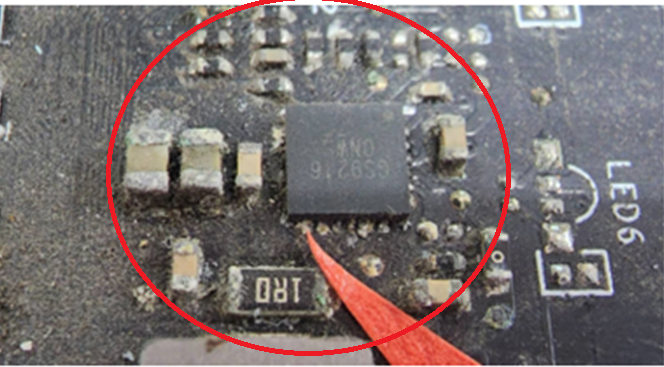
Liquid intrusion and water stains on the Printed Circuit Board (PCB)
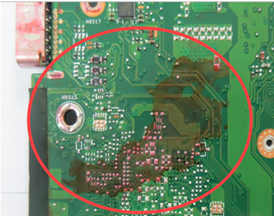
Colliding or missing to components on the Printed Circuit Board (PCB)
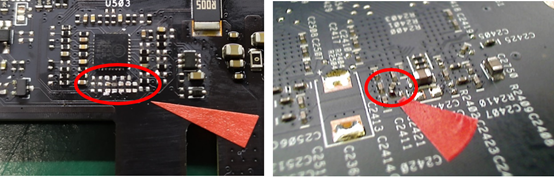
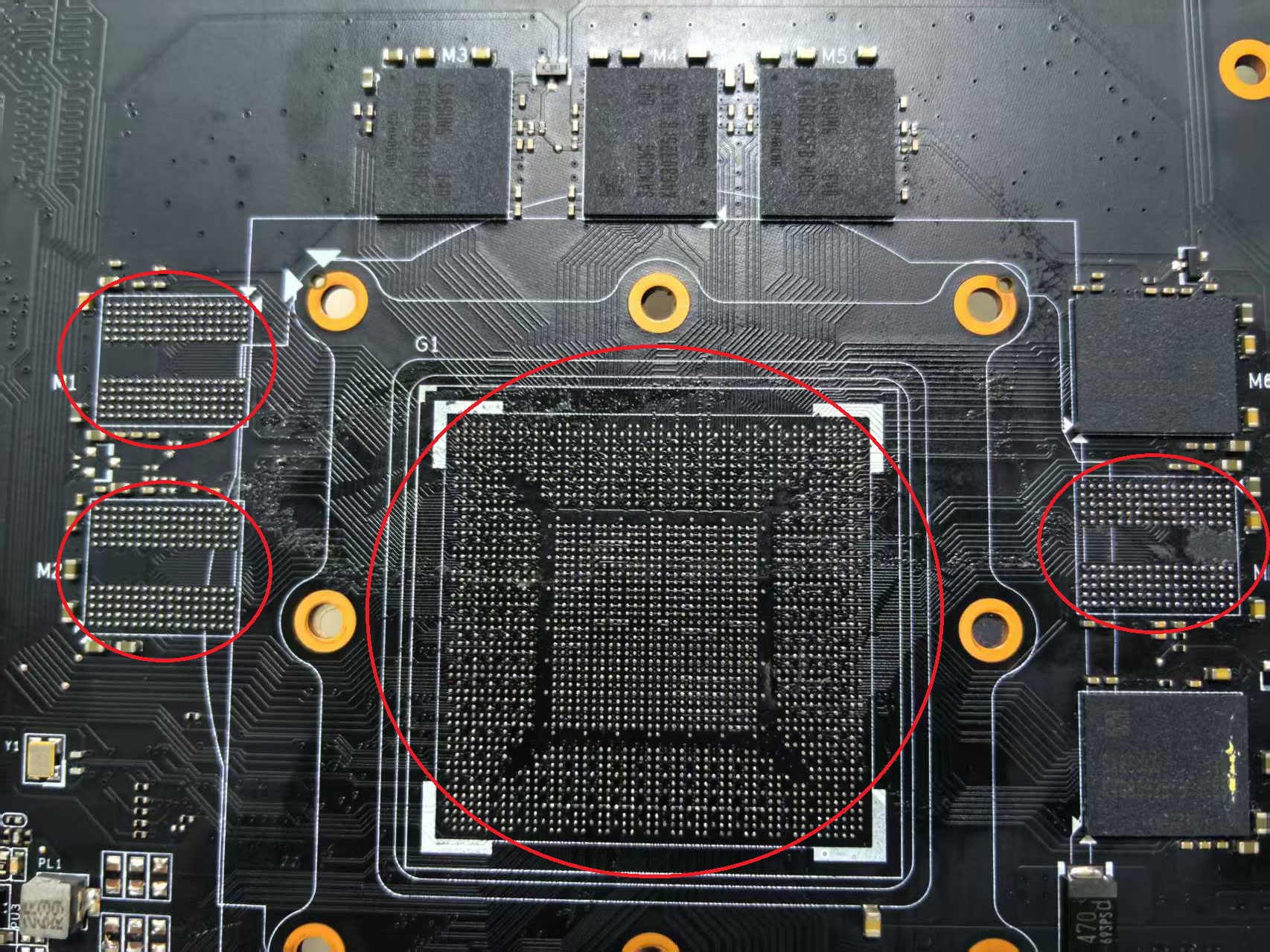
Cracks or damage to the Printed Circuit Board (PCB)
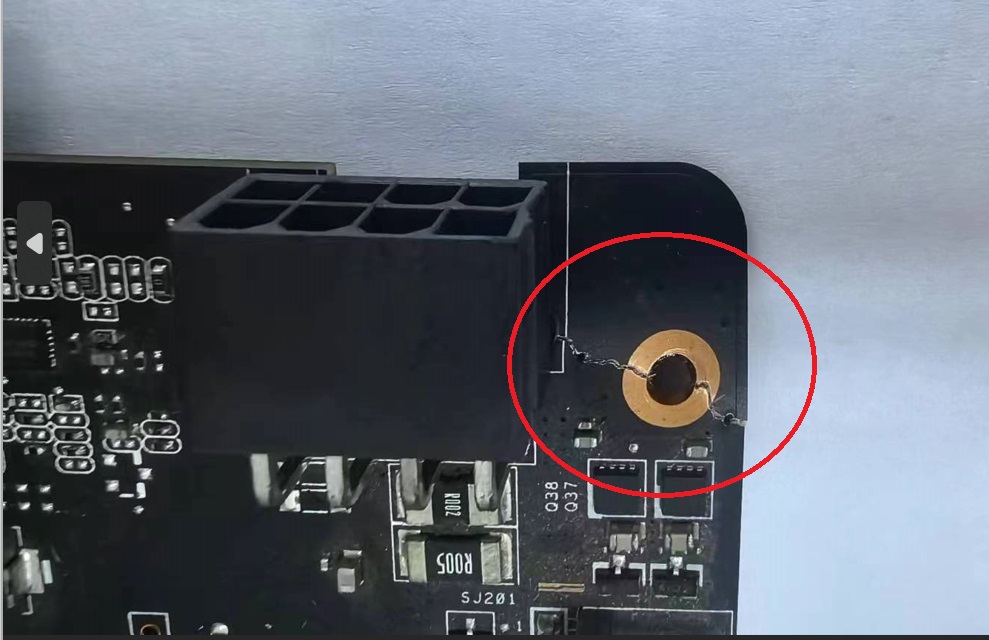

Cracks or damage to the Gold finger/Buckle
PCB breakage that impacts internal traces, and damaged gold plating on the gold fingers (including any exposure of the underlying material), are all considered structural damage due to external force.

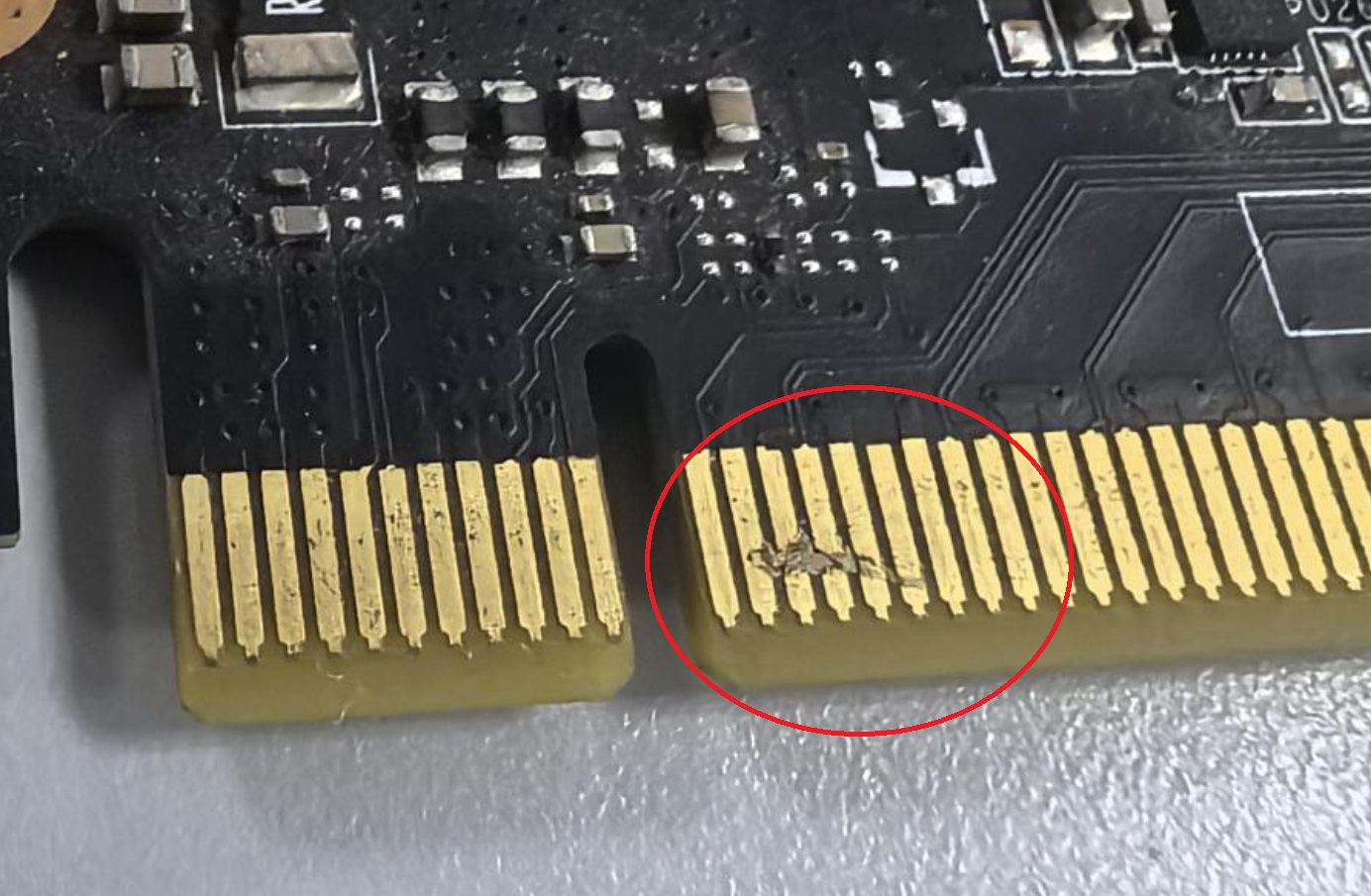


Components damaged or missing
