[AIOT] How do you fix abnormal display issues?
1. If your computer screen display is broken, flickering, delayed or abnormal resolution etc., please first judge the situation of operation.
2. If the screen display is broken or delayed when running certain software, please confirm that your graphics card and the operating system are sufficient to support your usage requirements.
3. Try updating the graphic card driver to the latest version ( Go to ASUS IoT official website https://iot.asus.com to find and download the latest driver), or reduce the display performance setting in the software.
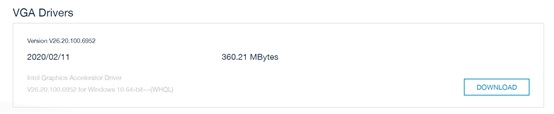
4. After the graphic card driver is updated, please try manually adjusting the display resolution setting (right-click on the desktop -> Display Settings) to a suitable size.