Cutting-edge Technology
Top Tier Productivity and Performance

Leading Performance
D322MT is powered by the latest 6th Gen Intel® Core™ Processors, which provides up to 34% performance gain and 28% greater 3D graphics performance compared with the previous generation. It’s the best desktop solution with high C/P value for Education and SMB markets.

Built-in Commercial Features: COM port and card reader by default
D322MT comes with built-in COM port and card reader by default. It provides easy connectivity, productivity and can fulfill necessarily commercial requirements.

Easy connectivity with front USB
3.0 ports
USB
3.0 transfers data 10X faster than USB 2.0 while maintaining complete backward
compatibility. D322MT features
two front USB 3.0 ports, allowing you to transfer data with ultimate speed and
ease. Support two SATAIII, delivering data transfer rates of up to 6Gb/s each.

ASUS WebStorage: Up to 100GB free space
Share your pictures, music and movies with 100GB free space for 1 years, wirelessly share your files across multiple devices. With a keyword search, you can find the relevant files in no time. Record and upload the important meeting notes with snap shots, and then access them on any devices.
Brand new bezel with a handy handle design
D322MT is the first ASUSPRO mini tower desktop PC with a built-in handle, allowing it to be easily carried around. It’s stylish and friendly design makes it a perfect fit to various commercial environments.
Enterprise-Class Management
Simplified Remote Control and System Maintenance

ASUS Business Manager: One Stop Management and Data Protection
ASUS Business Manager is a set of program utilities that enables users to perform maintenance and optimization tasks in their PCs. This software package features a one-page interface where users can access system monitoring tools, BIOS updates, USB Lock for data movement controls, as well as energy-saving controllers.

ASUS Inventory and Out of Band Management
ASUS inventory solutions reduce the cost of identifying and managing devices throughout your business. Easily track hardware information, installed software packages, and operating system settings for all IT assets throughout their lifecycle. Data is normalized, consolidated, and secured in a central repository, enabling detailed reporting of asset information from the convenience of a centralized Web console.*
* Optional

Rock-Solid Security
Total Protection for Physical Assets and Virtual Data

Easily set up password protection for your data with UEFI BIOS
UEFI BIOS not only provides a mouse-controlled interface that enables more flexible and convenient input, but also combines system management tools like HDD password protection and I/O port activation. A user-friendly graphics-based BIOS interface offers easier system tweaking and greater storage support.

Kensington lock slot and padlock slot
ASUS commercial desktops come with a Kensington lock and padlock slot for additional asset management and security. Keeping your hardware and confidential data inside well protected.
Industry-Leading Reliability
Quality You Can Trust

ASUS Desktops -- Most recommended Windows desktop brand
Innovation, design and reliability are at the heart of all ASUS computers. Winning Readers' Choice for overall satisfaction for the second year in a row, and for the third successive year in the home category, is proof that ASUS is better at delivering what customers want than rival Windows desktop PC companies. As PCMag.com says*: “If you want a Windows desktop PC, ASUS is the best choice”.
* Reprinted from www.pcmag.com with permission. © 2014 Ziff Davis, Inc. All Rights Reserved.

Stringently quality tests
ASUS desktop PCs are subjected to a series of rigorous noise, vibration, drop, and thermal shock tests to ensure they meet our exacting standards and exceed those used by other manufacturers. So you can rest assured that your new computer can cope with extremes of dry, icy environments to hot and humid environments, as well as the bumps and knocks during shipping.

Quiet PC Operation with ASUS Q-Fan Technology
ASUS Q-Fan technology monitors system loads and temperatures, and modifies the CPU fan speed accordingly. When the system is idle, the fan goes into low speed mode to lower noise levels to create a quiet working environment.
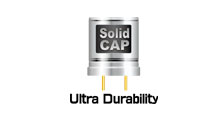
Solid capacitors
ASUSPRO Series desktops are made with the world's best motherboards and employ premium solid capacitors. High quality components provide utmost durability, improved longevity, and enhanced thermal performance.

Vibration Test
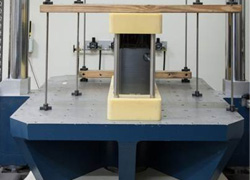
Shock Test

Port Test

Temperature and Humidity Test

Noise Test

Line and Frequency Test
Efficient Energy Saving
Preserve the environment while Lowering Operating Cost
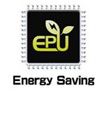
Save energy with ASUS exclusive EPU technology
The exclusive ASUS Energy Processing Unit (EPU) is the world’s first PC energy saving controller, optimizing efficiency by detecting real time CPU loads to maintain system stability and ensuring component durability.