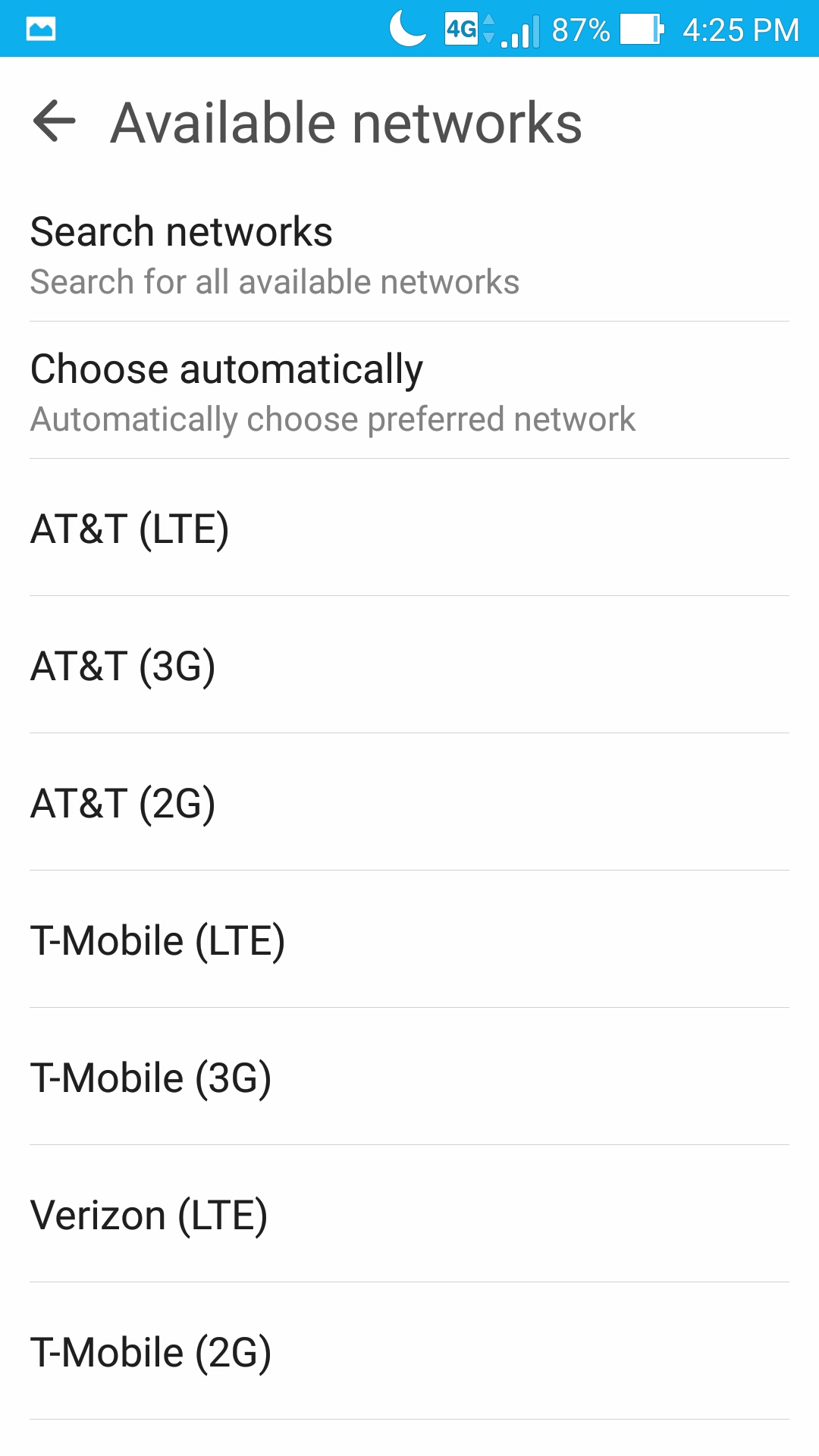ZenFone Series- How to manually detect your carrier's GSM network on the device.
1. First, make sure to insert the a compatible GSM sim card with service in the slot you want to use your cellular service on. The default slot is sim card slot 1.
2. Turn on the device and go into SETTINGS under APPS.
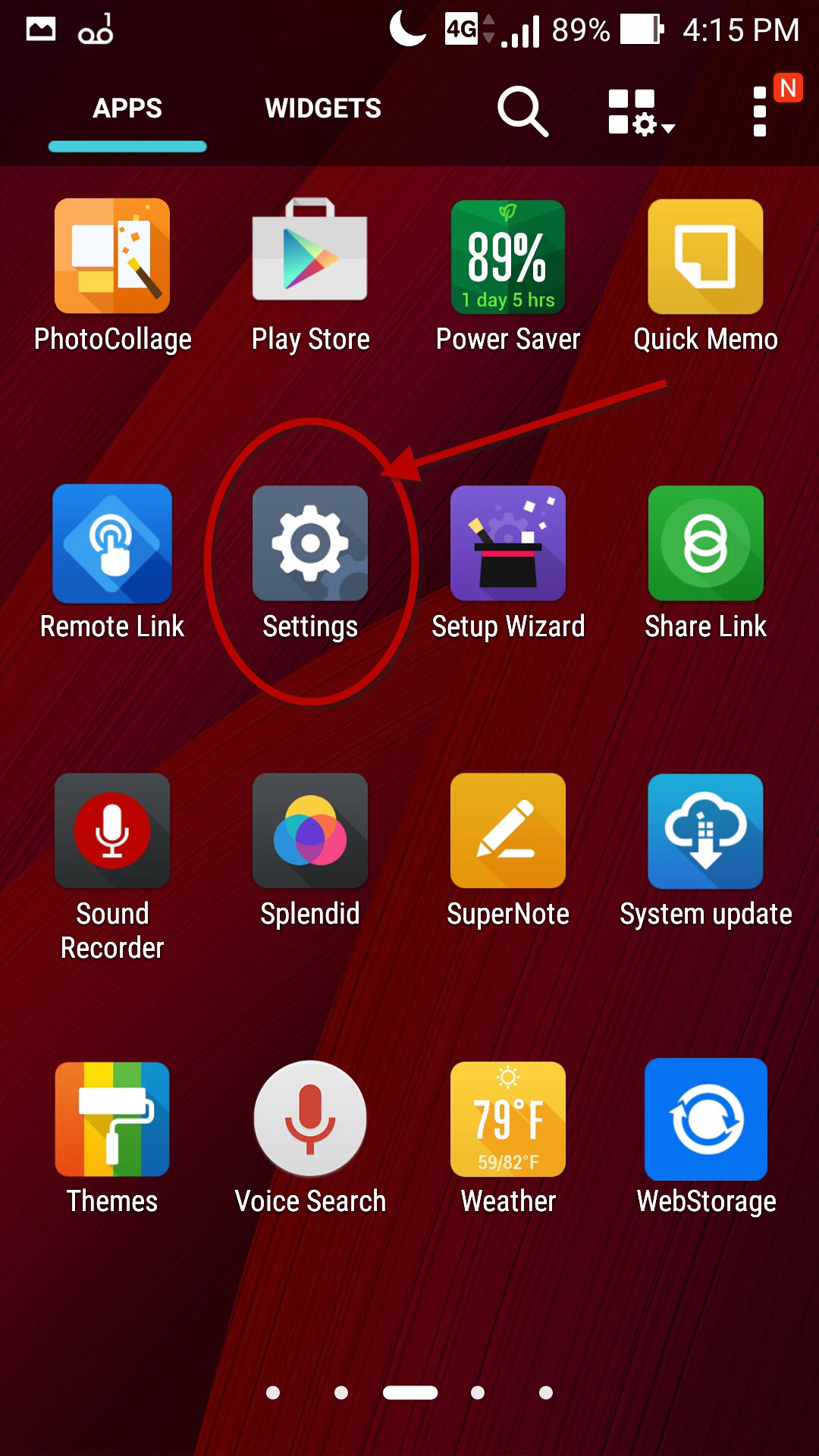
3. In SETTINGS, tap on the MORE option.
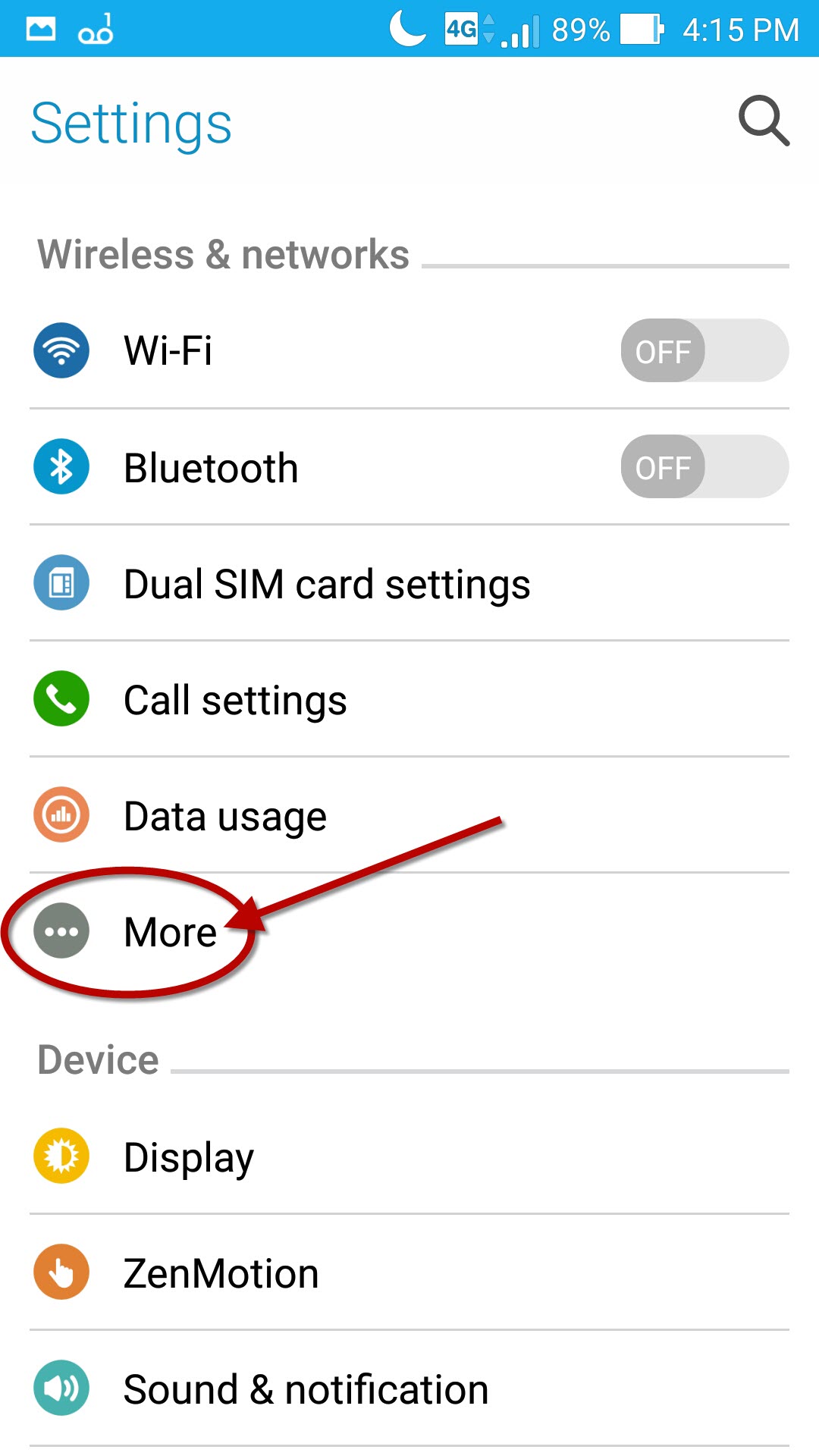
4. Under the MORE option, tap on the CELLULAR NETWORKS settings.
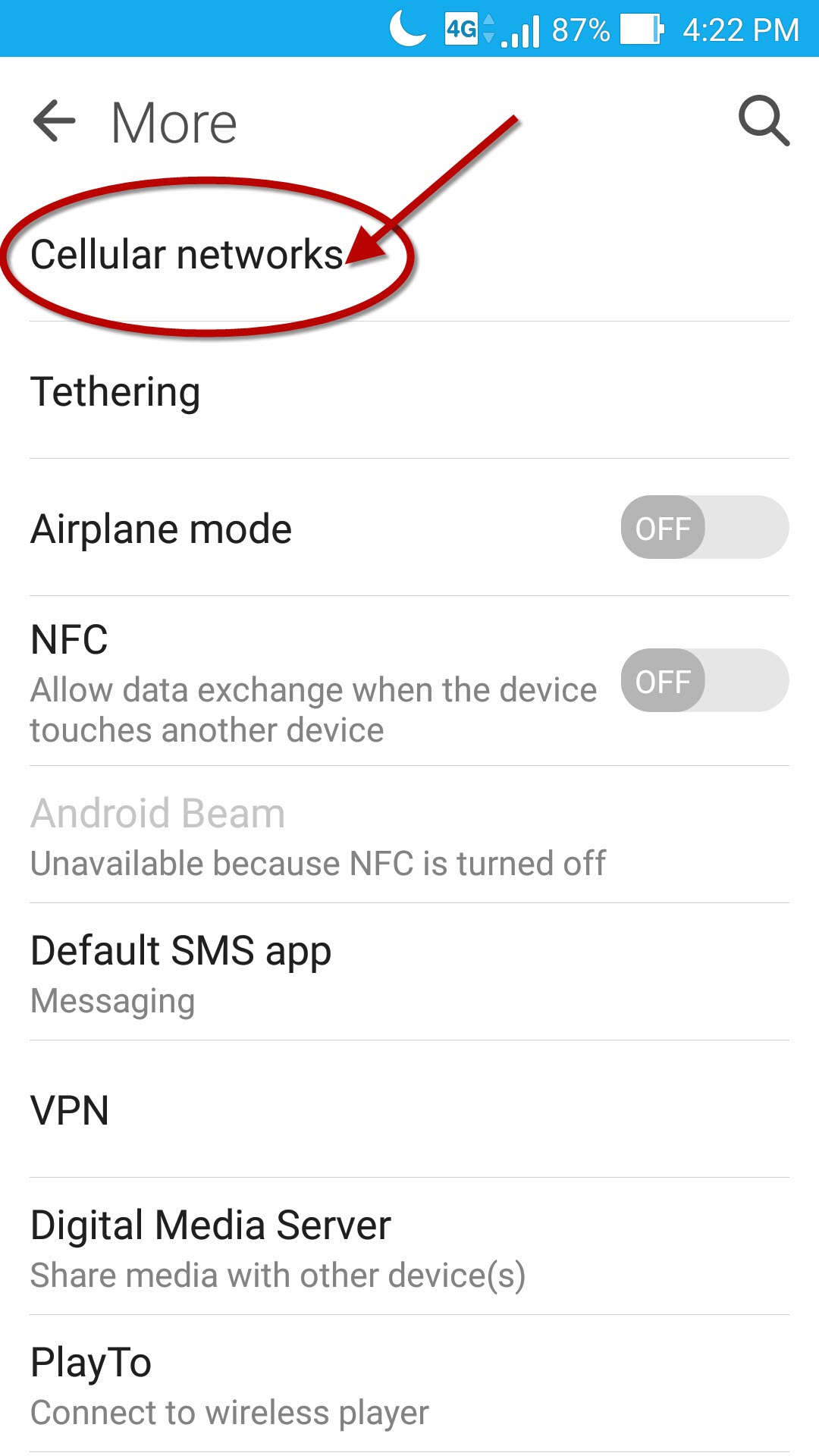
5. Under the CELLULAR NETWORK SETTINGS confirm that the DATA ENABLED & PREFERRED NETWORK TYPE are filled in appropriately to your preferences. Then tap on NETWORK OPERATORS to choose a network operator.
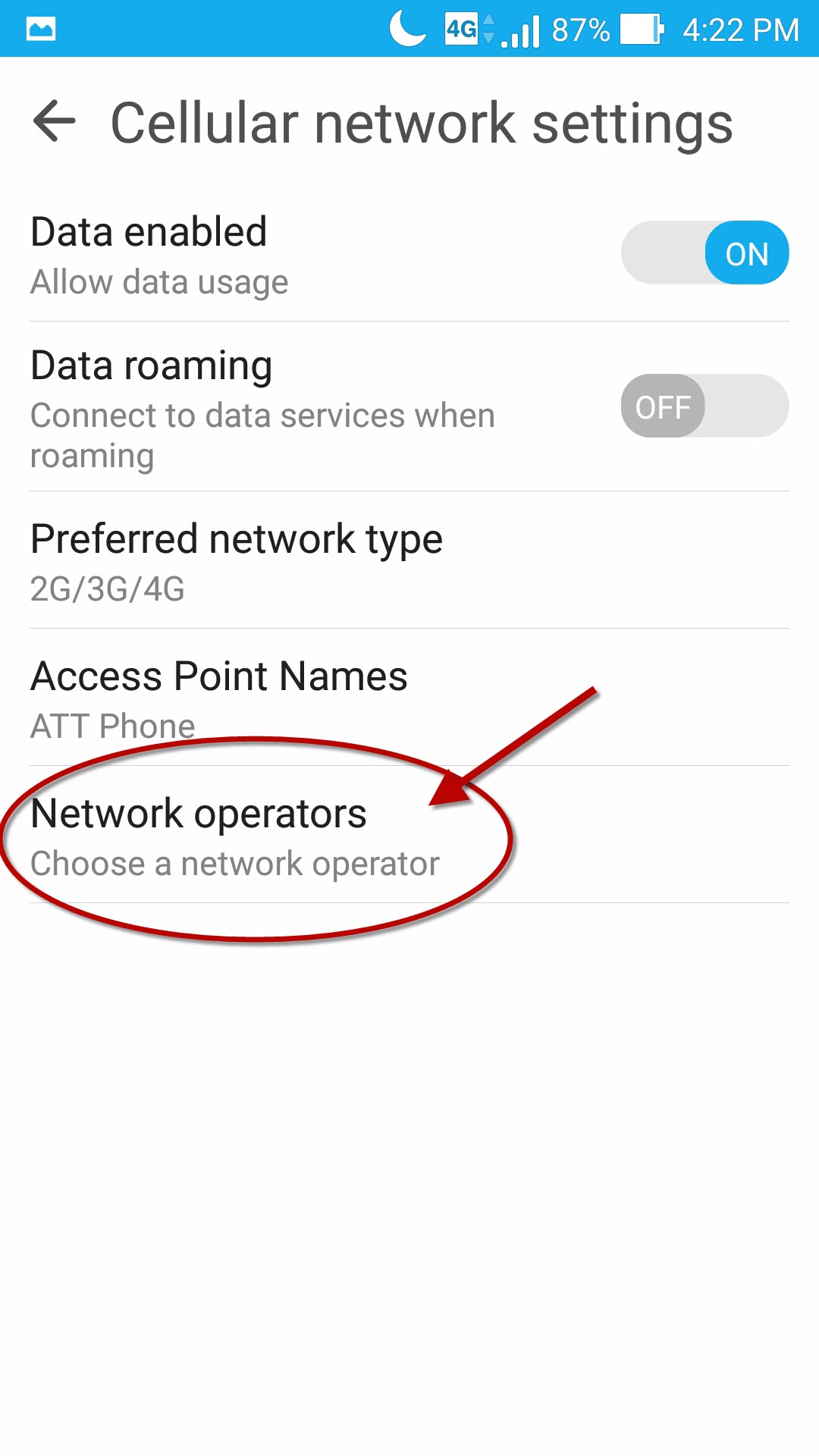
6. On the NETWORK OPERATORS SETTINGS, tap on which SIM option (If applicable) on the device you want to search for the netwrok operator on. Then tap on NETWORK OPERATORS. In this example we will using an activated sim card with unlimited data on sim slot 1. Tap on SIM 2 if you have a sim card in that slot that you need to search for the ceullar network on.
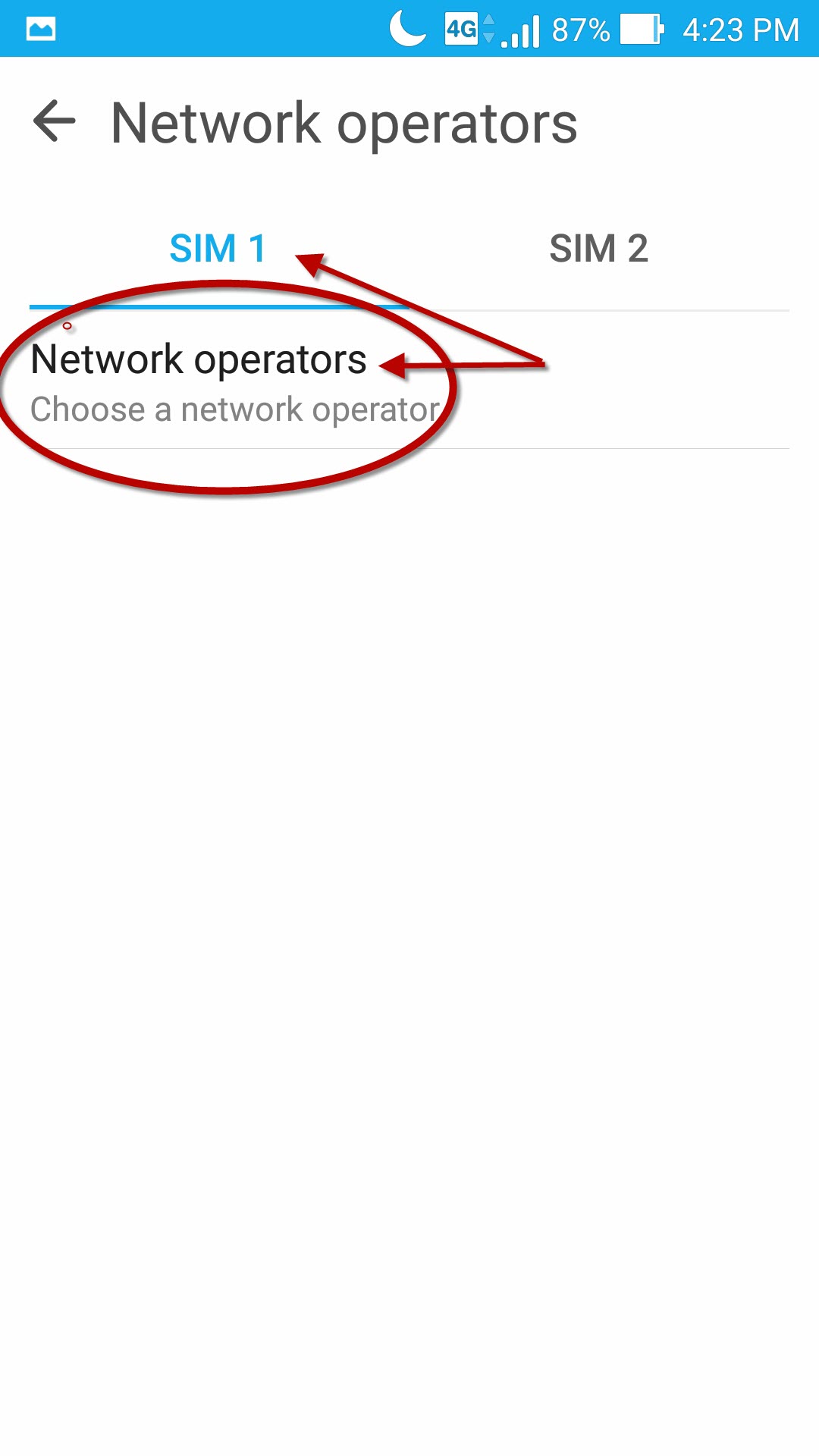
7. Tap on OK to disable the current cellular data connection on the chosen sim card slot for the device to scan the network environment.
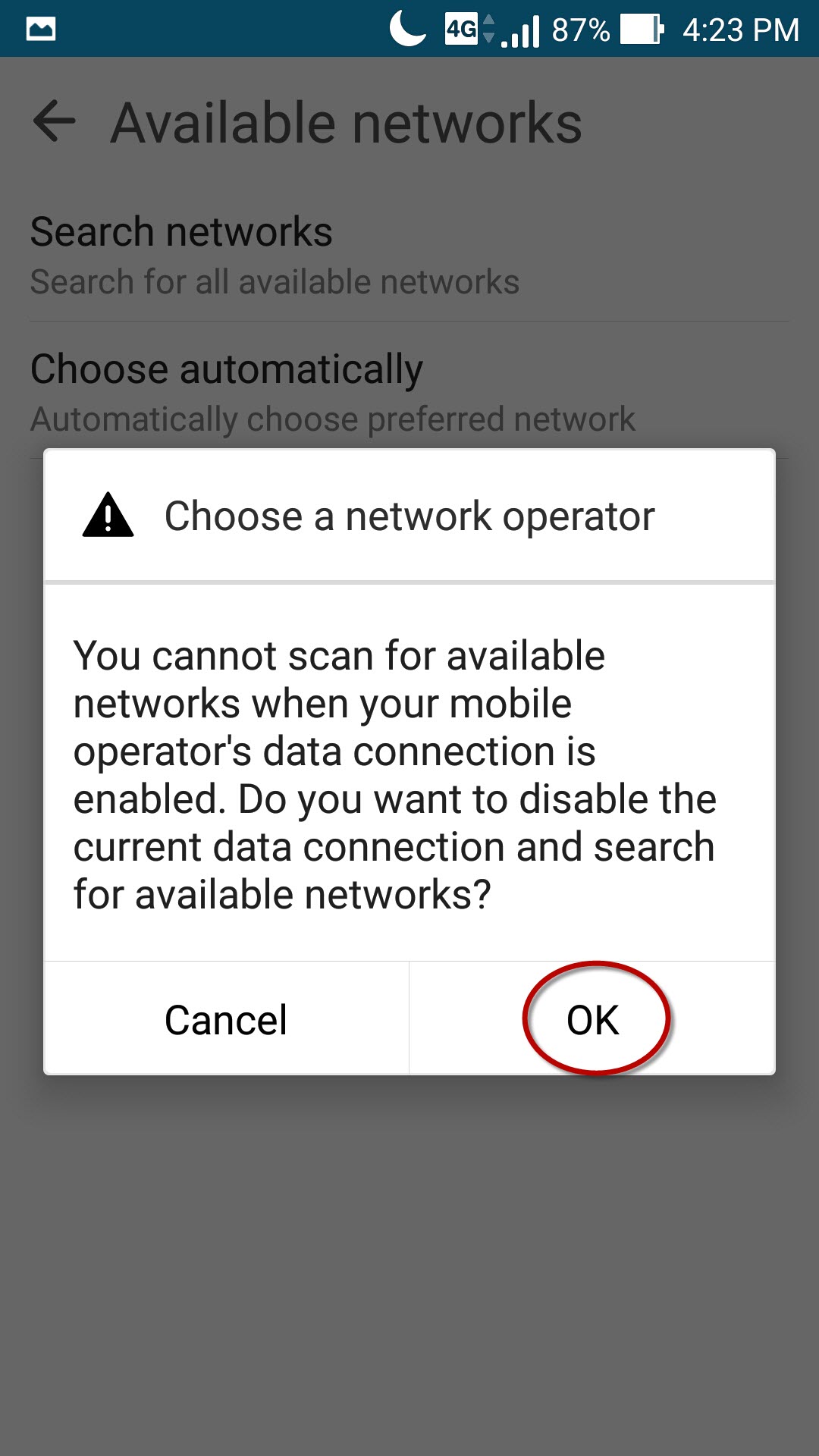
8. Please be patient while the device searches all the cellular networks available in the area. This will usually take several minutes.
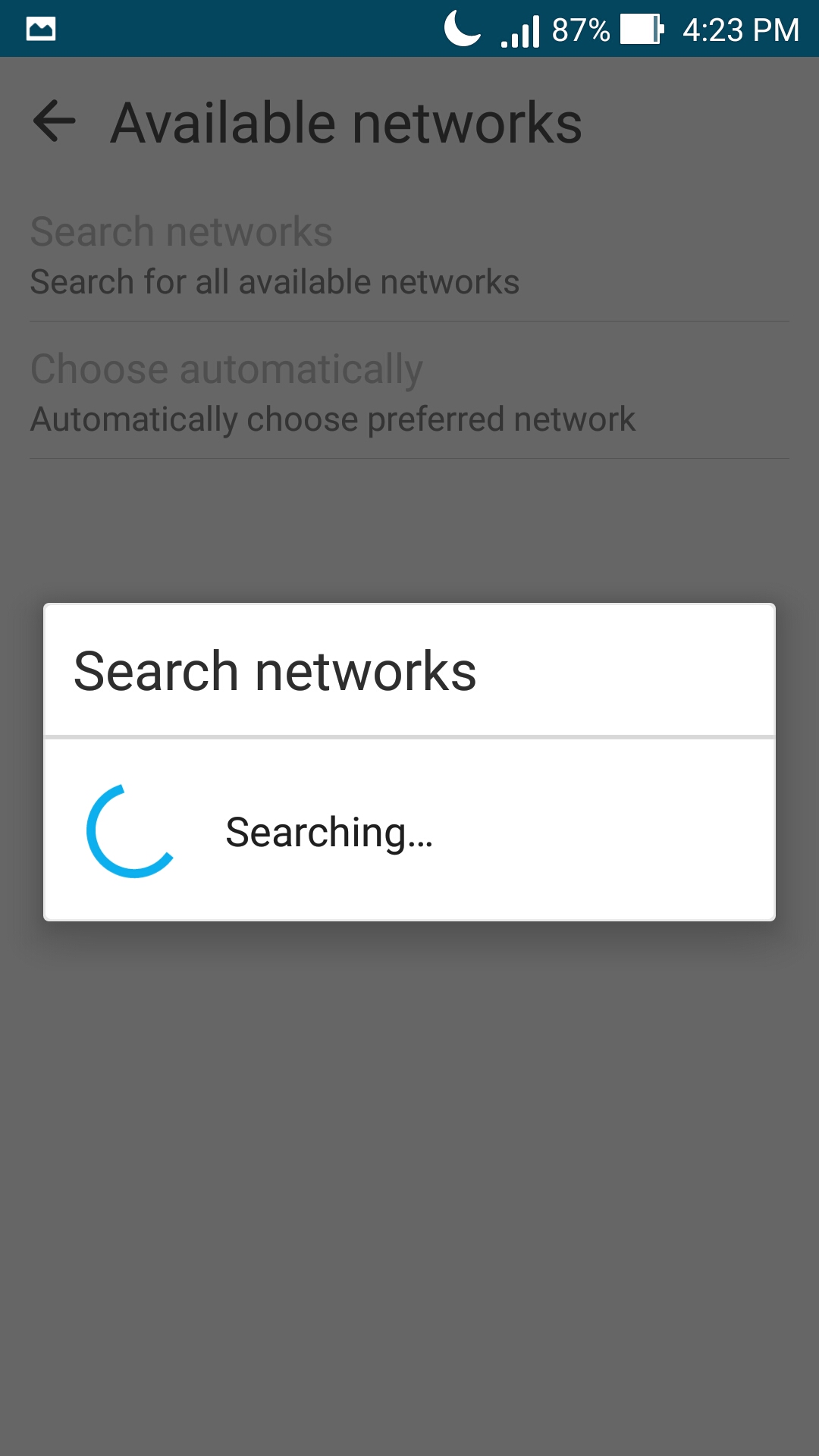
9. After cellular scan completion, you will get a warning to ENABLE MOBILE DATA. Read the disclaimer and then tap on OK if you agree.
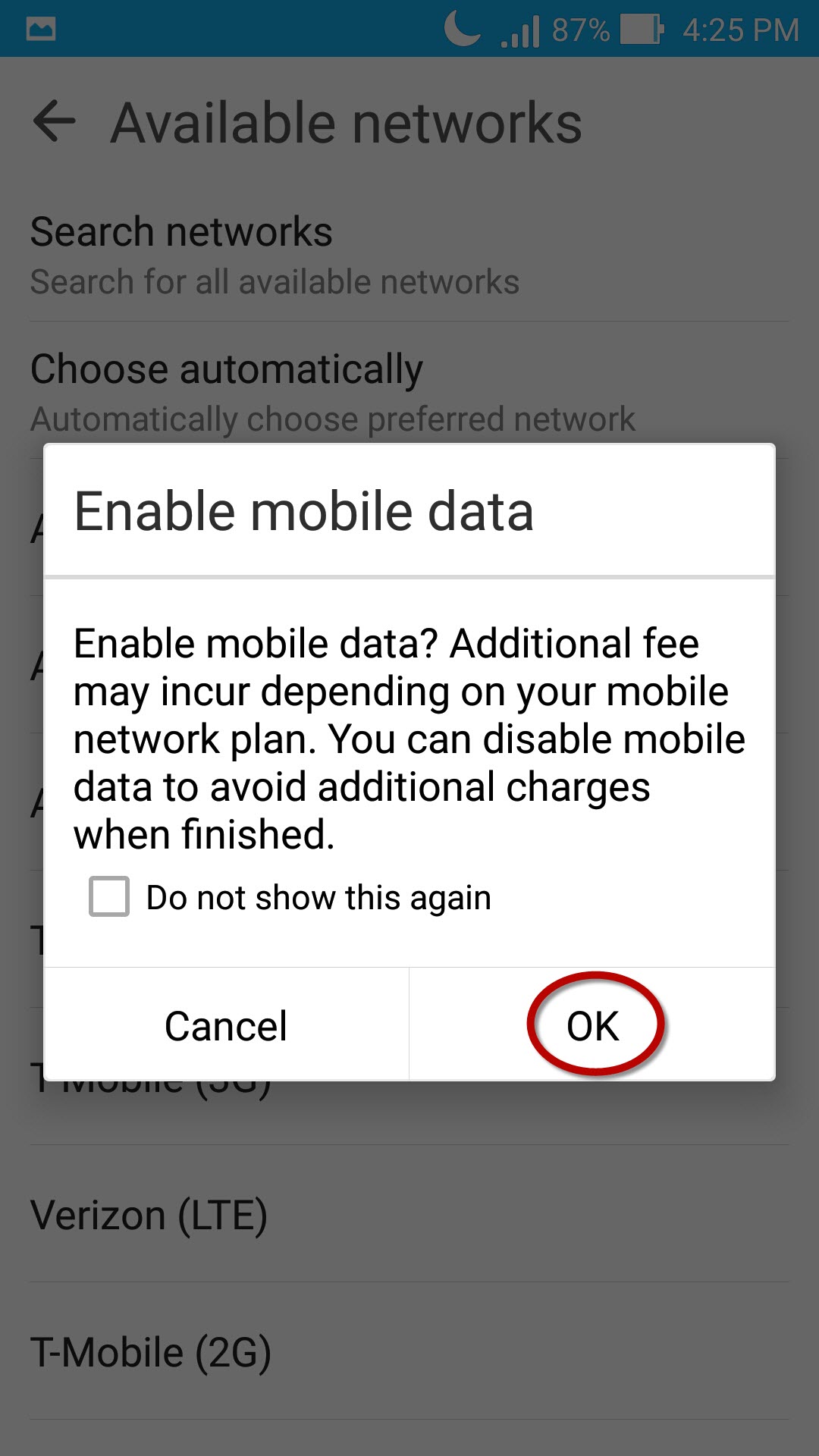
10. Choose (tap) from the applicable list of network providers to connect to. Then you are done and will be connected on that provider's network infrastructure.