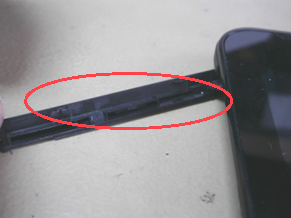Related Topics
[Notebook] Customer Induced Damage (CID) criteria
ASUS does not warrant uninterrupted or error-free operation of this Product. The warranty only covers technical hardware issues during the Warranty Period and in normal use conditions. If damage is caused by the following factors, warranty service will not be provided.
For more warranty information, please refer to the ASUS Product Warranty Card: Product Warranty Information.
Note: ASUS authorized service centers may offer services for replacing CID (Customer Induced Damage) parts. If a customer requests CID repairs, both parts and labor will be charged. For more information, please contact an ASUS authorized service center.
Note: The list below is not exhaustive, and the example images are for illustrative purposes only and are for reference only. For more information, please contact an ASUS authorized service center.
Keyboard
Detached or missing keycaps on the keyboard

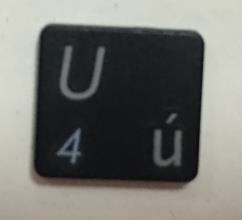
Damage to the keycap hooks or scissor feet mechanisms connecting the keycaps to the keyboard
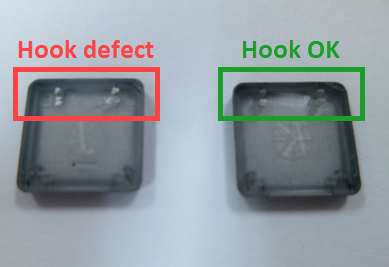
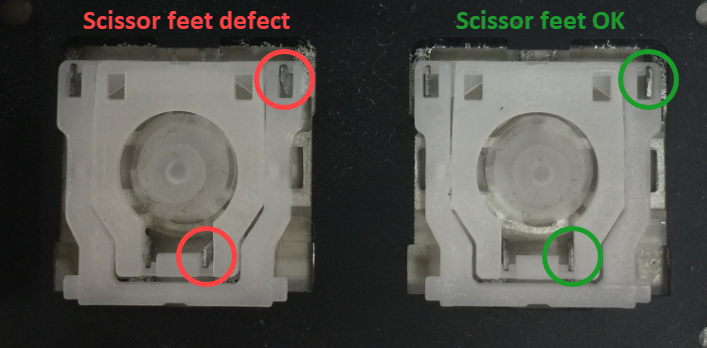
Wear on the keycap lettering
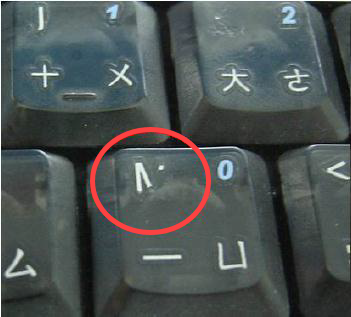
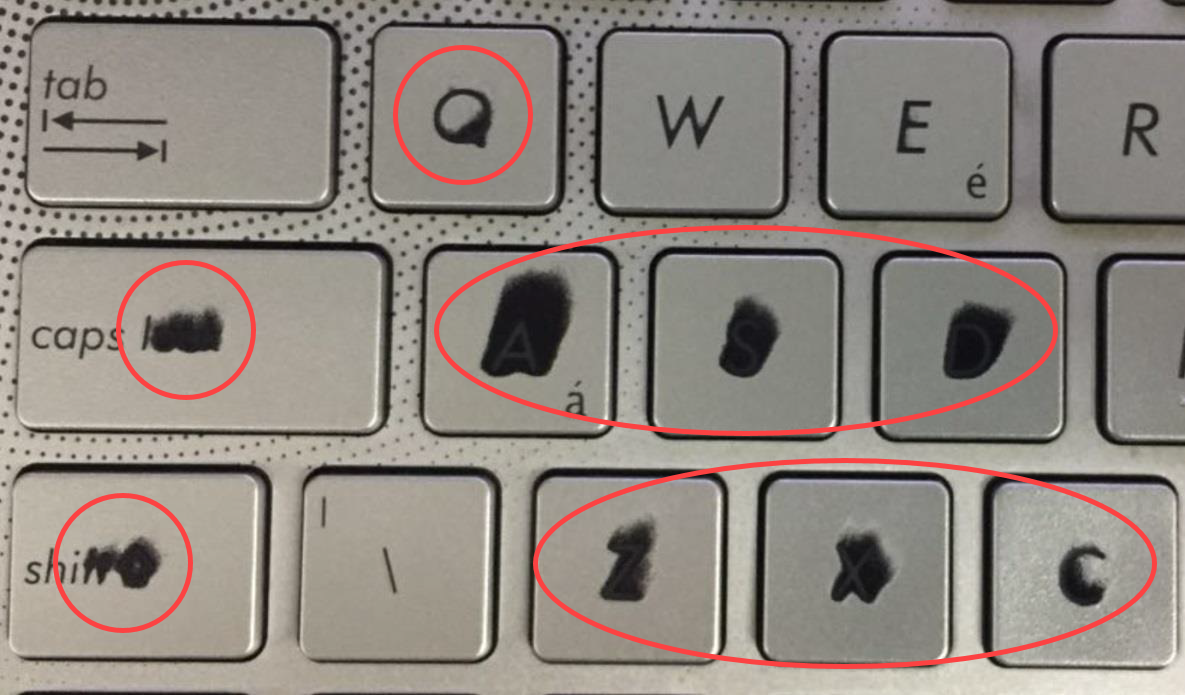
Broken or cracked keycaps
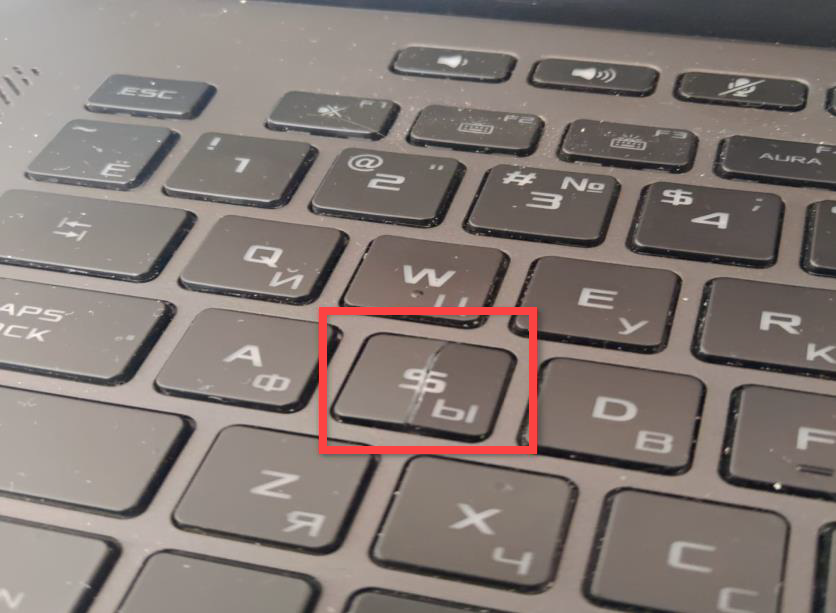

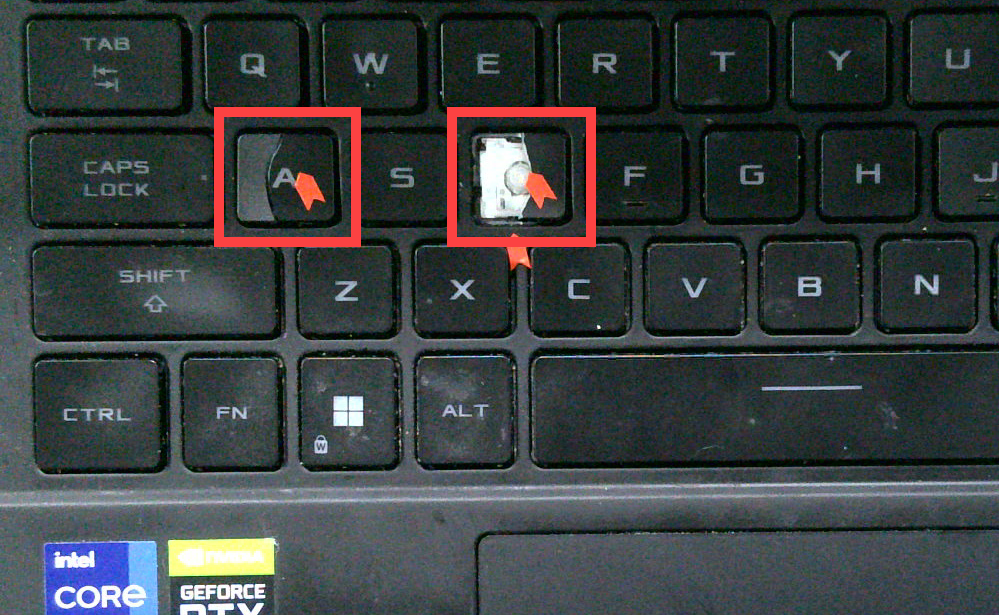
Liquid intrusion or water stains on the keyboard

Liquid Crystal Display (LCD) Screen
Cracks or breakage in the screen glass



Scratches or wear on the screen surface

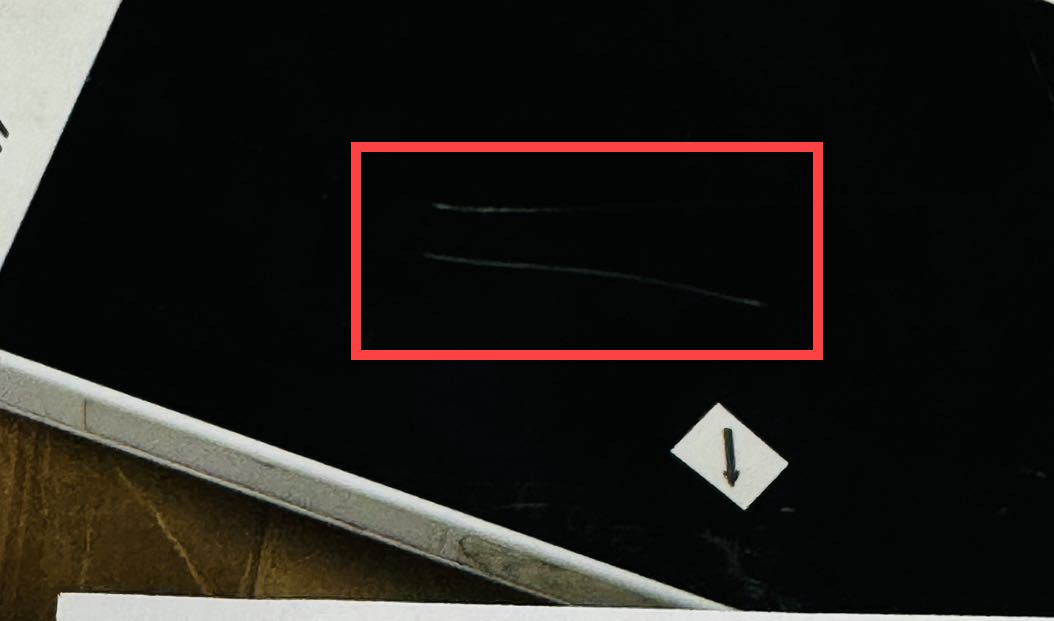
Dents on the screen surface
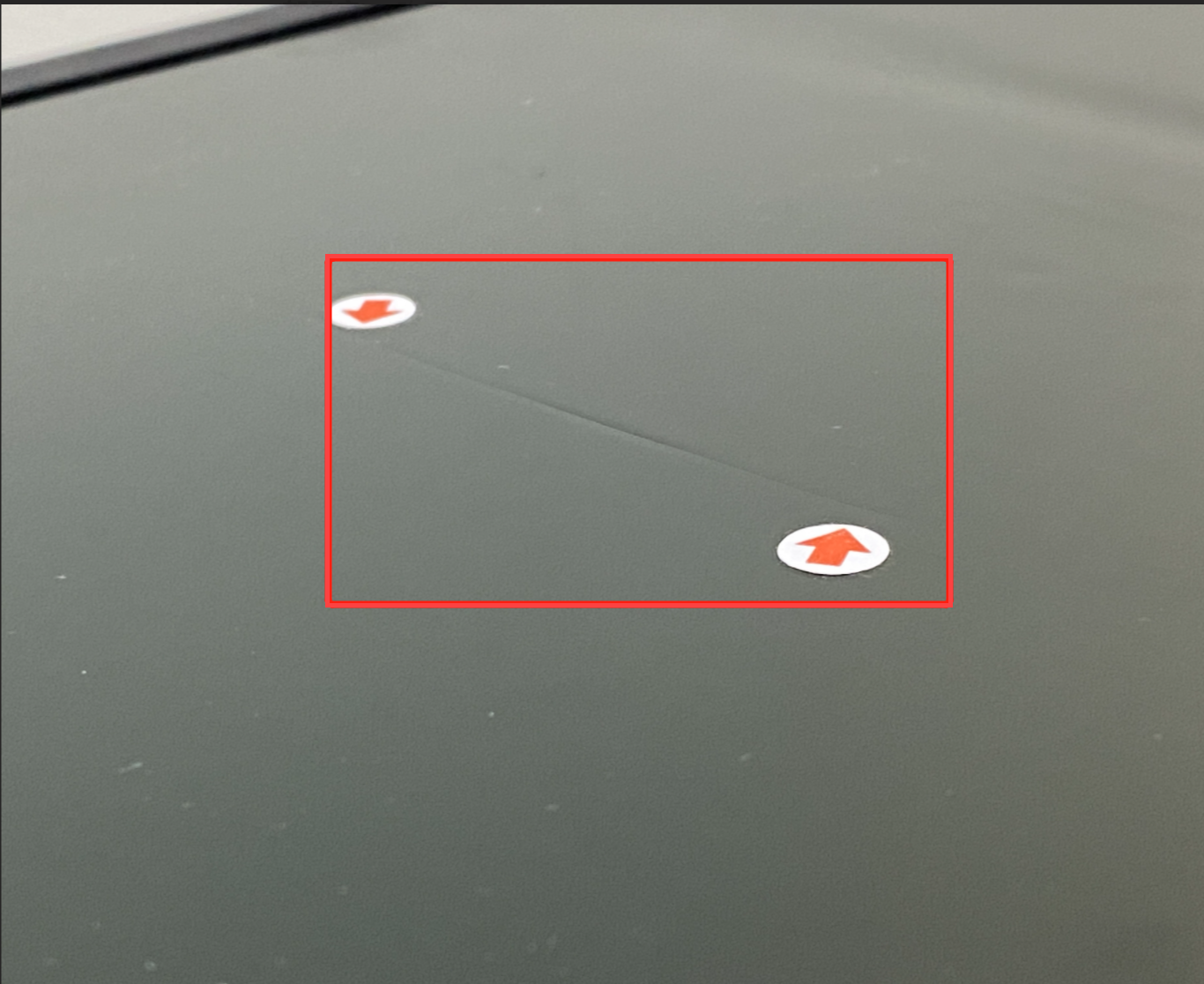

Screen surface exhibits impressions or markings from a keyboard protector or cover


Damage to the back of the screen
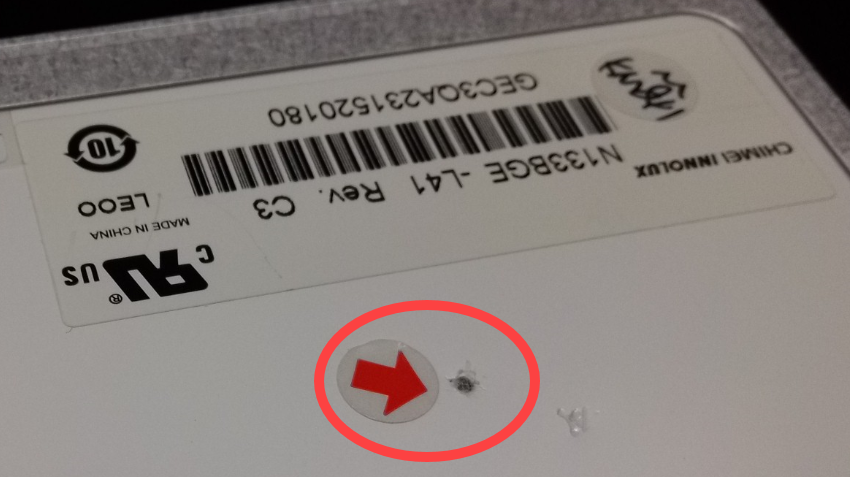
Impact damage, deformation, or destruction to the panel's connector
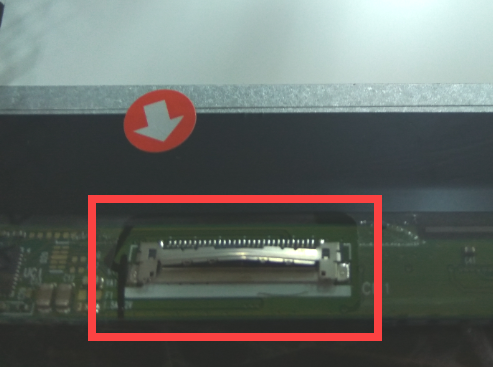
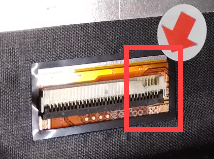
Liquid intrusion or water stains on the screen

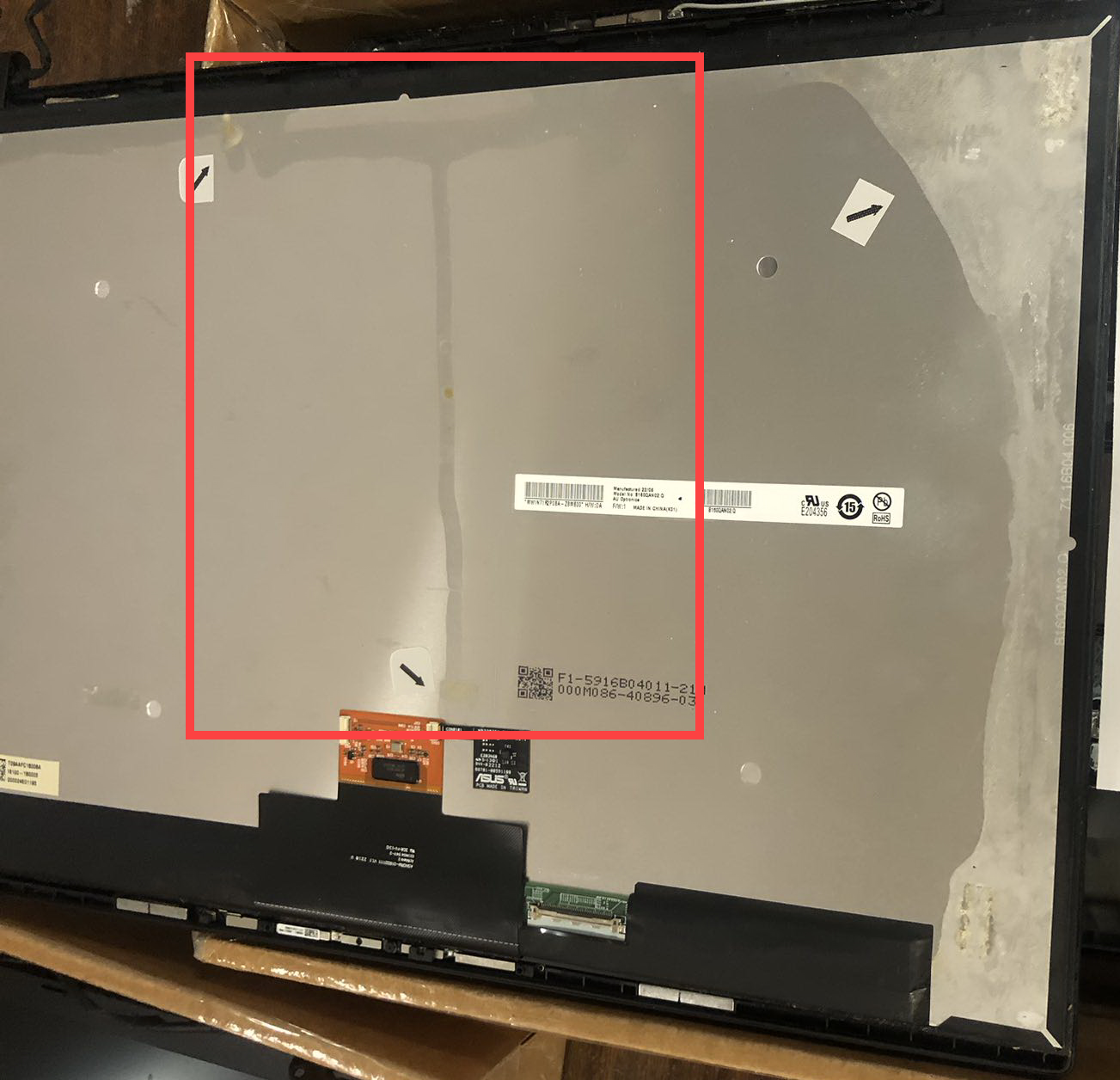
Motherboard
Liquid intrusion and water stains on the Printed Circuit Board (PCB)
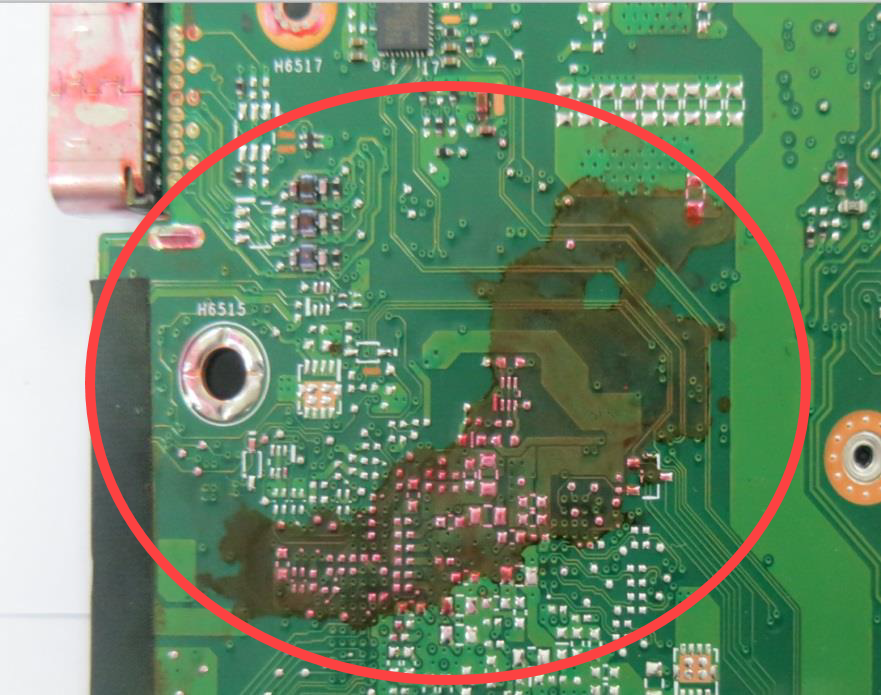
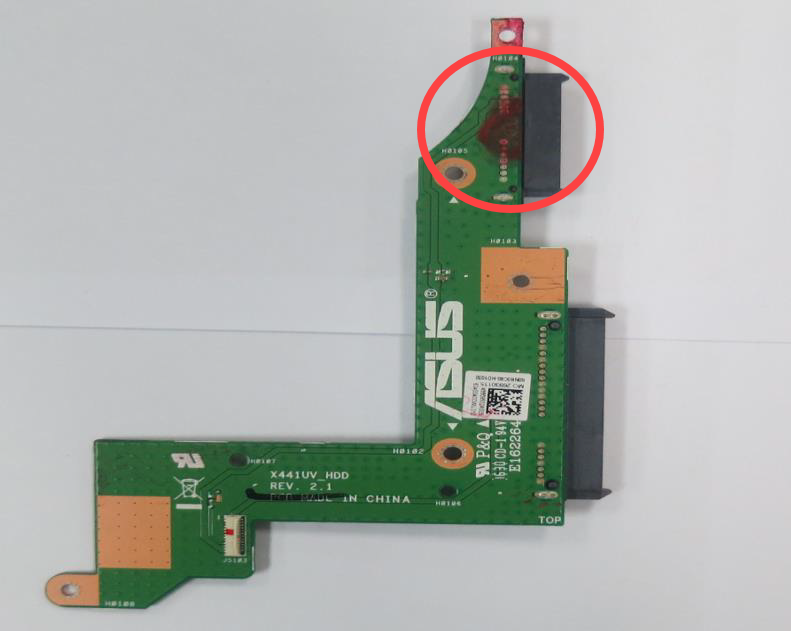


Oxidation on the Printed Circuit Board (PCB), such as verdigris
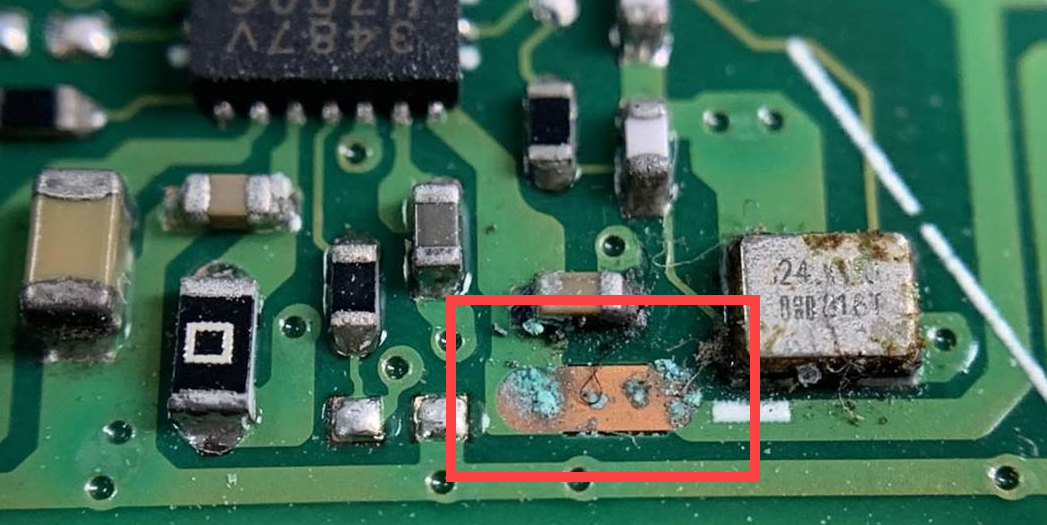
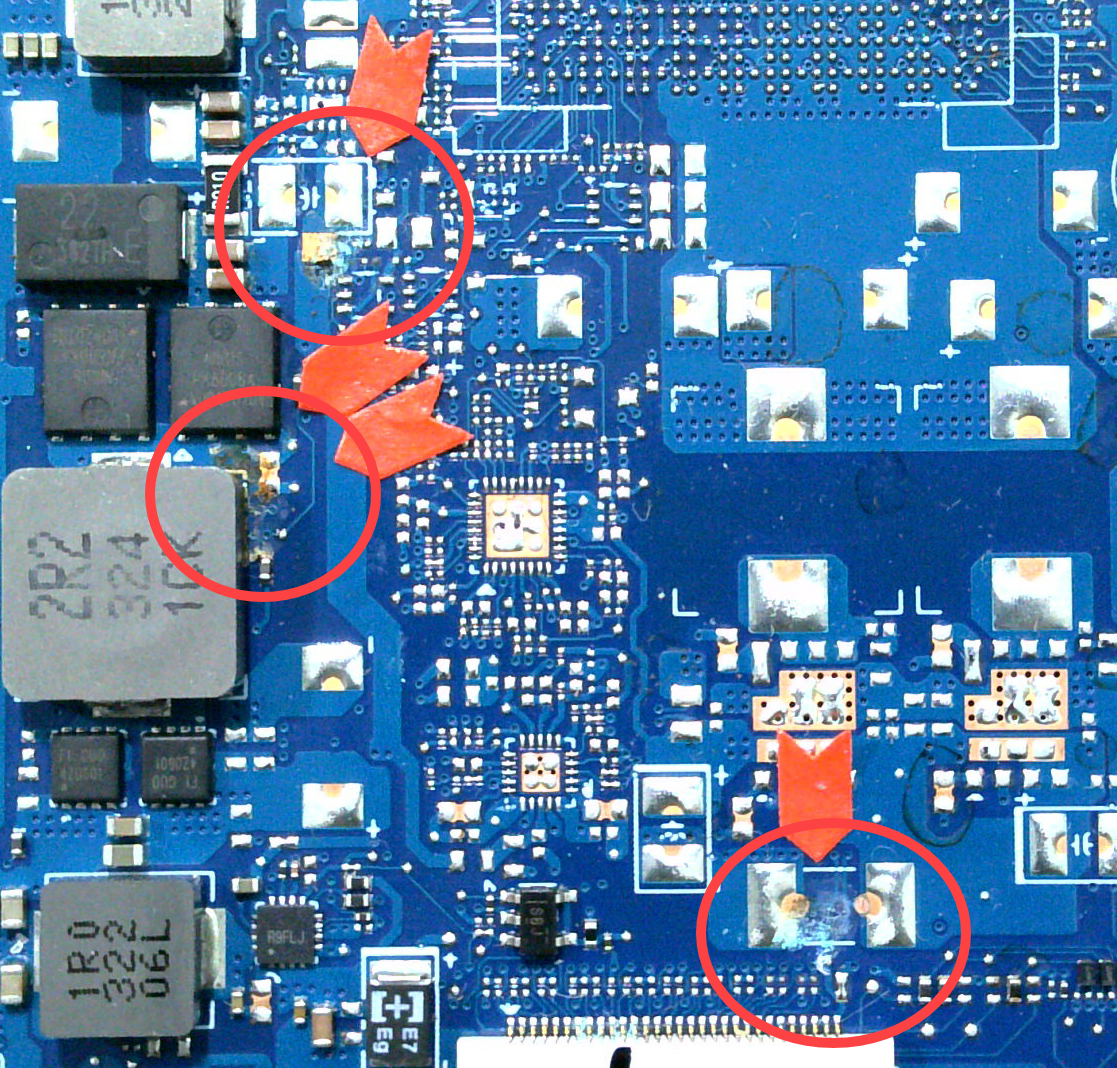
Rust or Corrosion on the Printed Circuit Board (PCB)
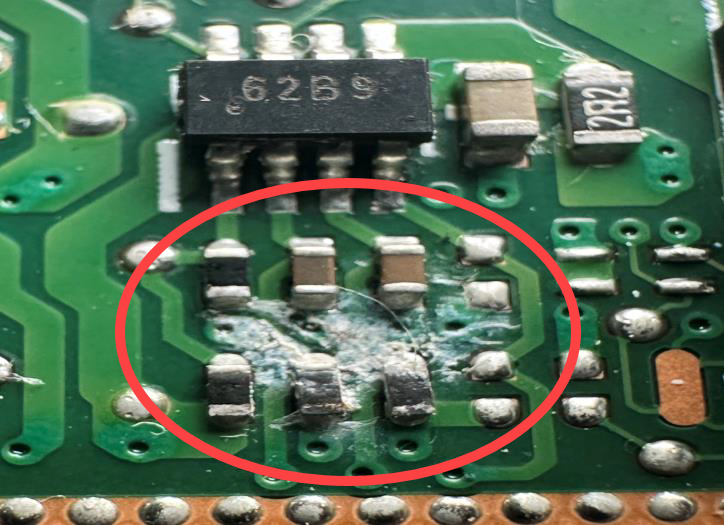

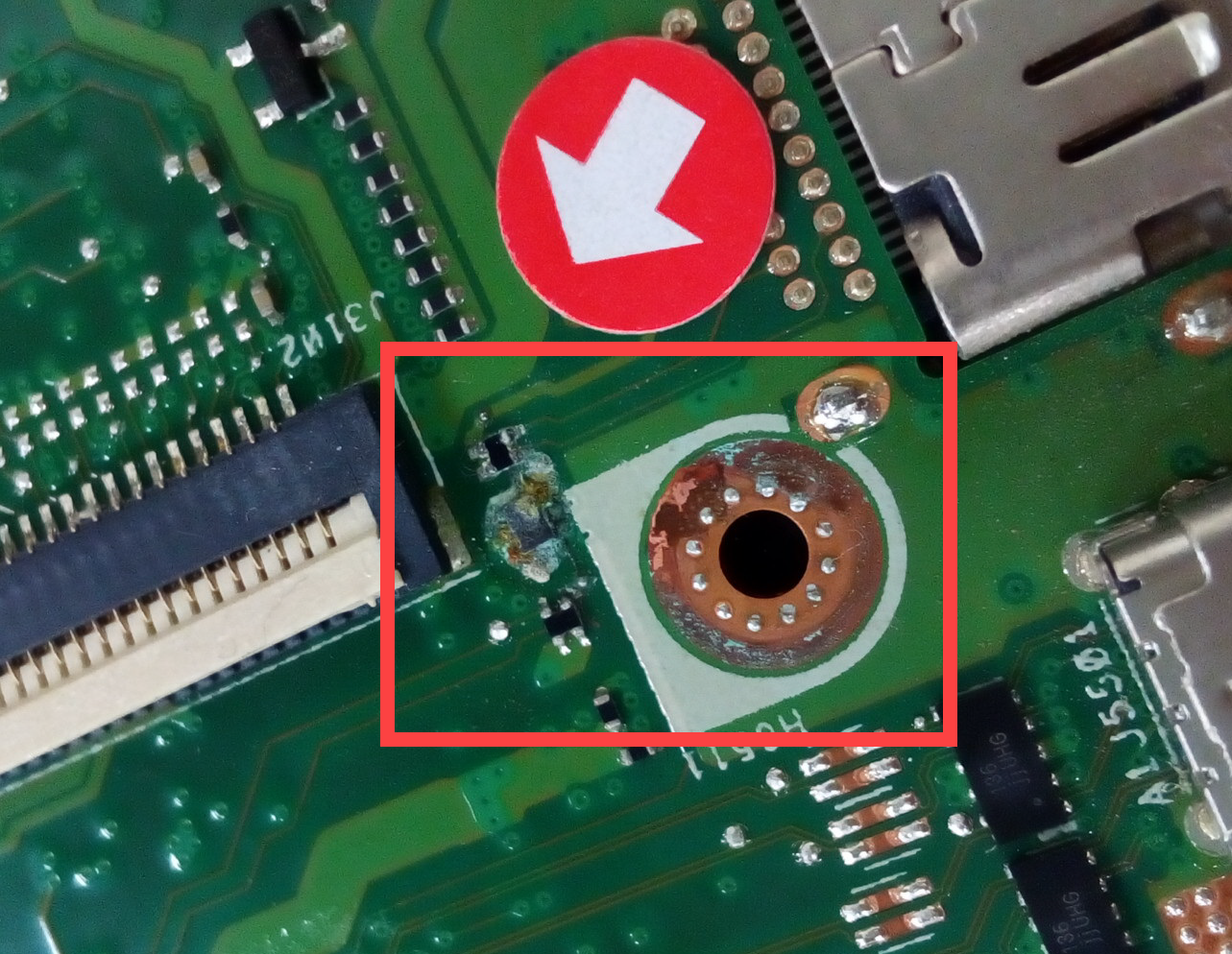
Deformation or warping of the Printed Circuit Board (PCB)

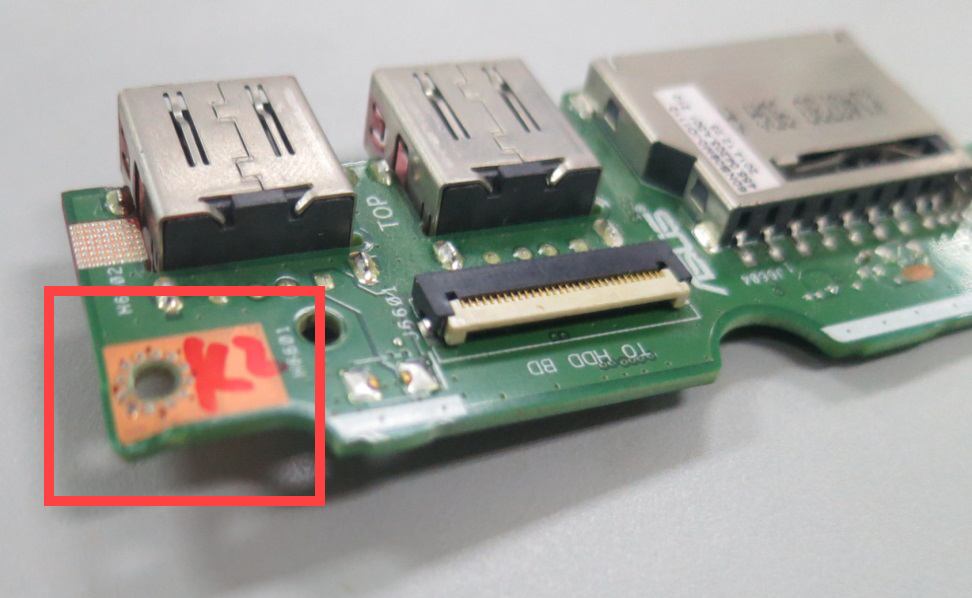
Cracks or damage to the Printed Circuit Board (PCB)
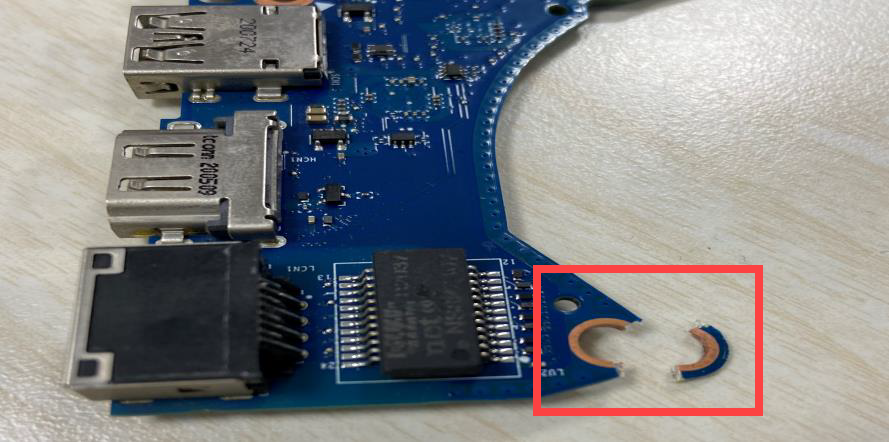
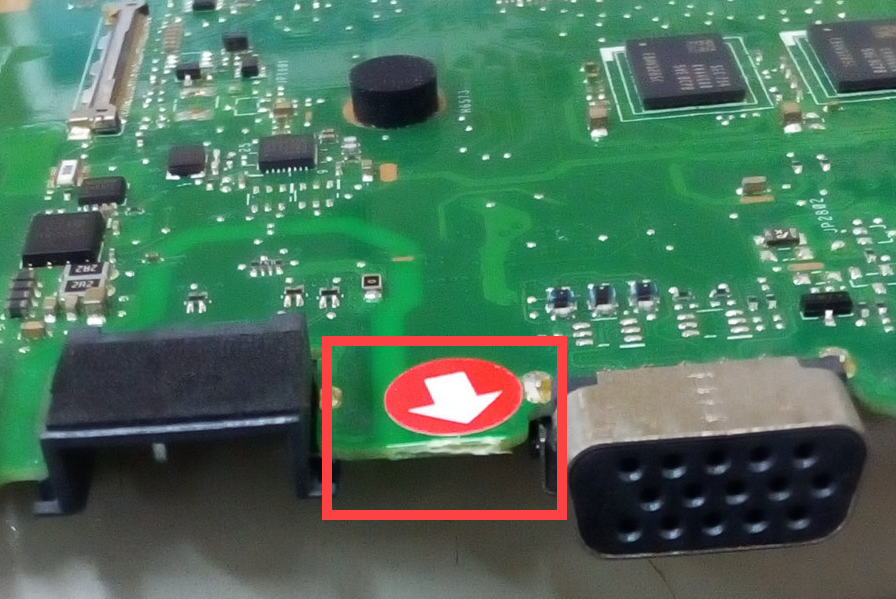
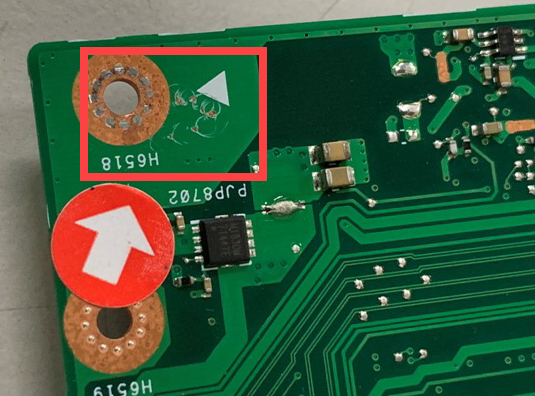
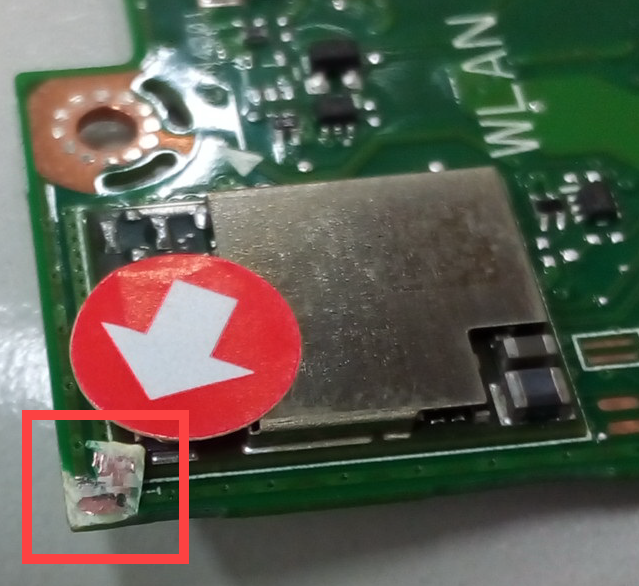
Scratches or abrasions on the Printed Circuit Board (PCB) surface, affecting solder points, copper tracks, traces, or screw holes
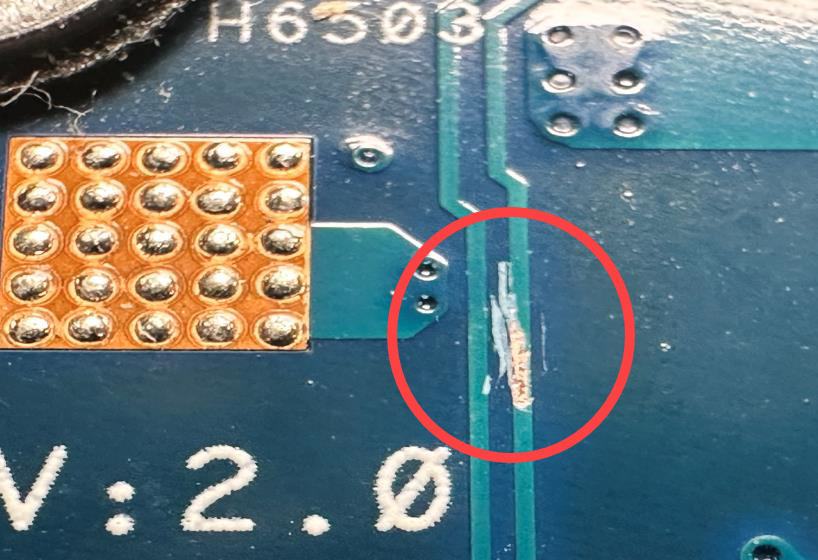
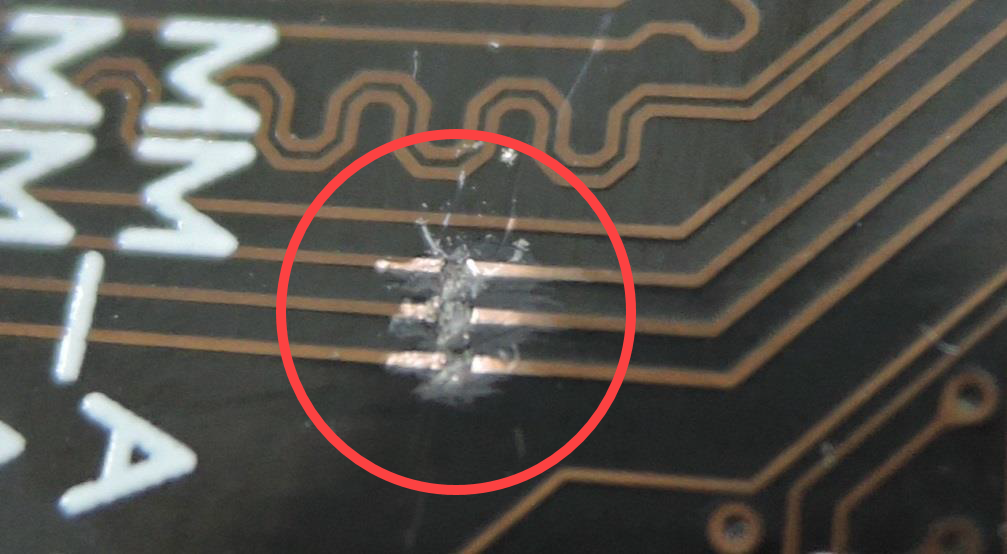
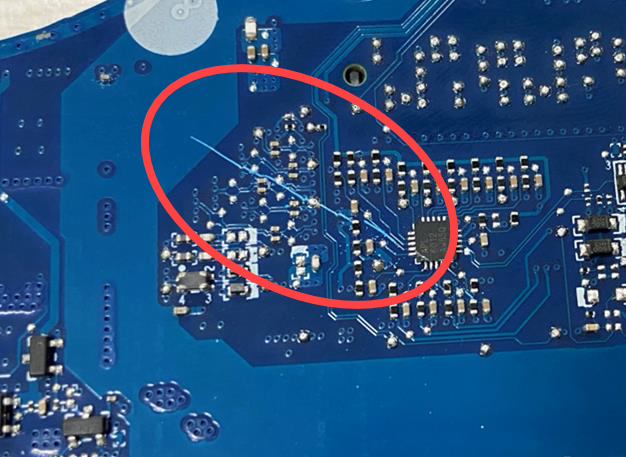
Note: Slight scratches are observed on the circuit board within the memory and solid-state drive installation zones. Furthermore, these slight surface abrasions on the circuit board do not exceed 20 millimeters in length, and the scratches have not resulted in damage to the copper foil, traces, or components. If the device is still under warranty and the scratch does not affect the functionality, then it is covered by the warranty.
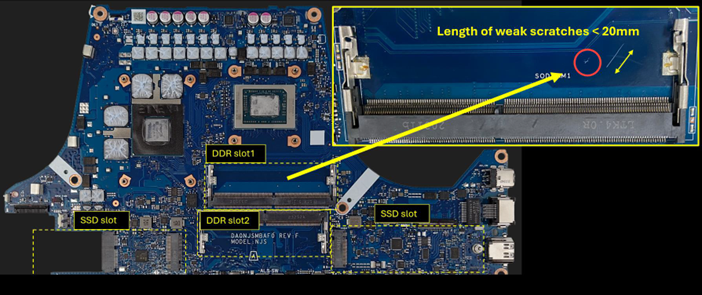
Damage to components on the Printed Circuit Board (PCB), including misalignment or incorrect parts, detachment, or absence
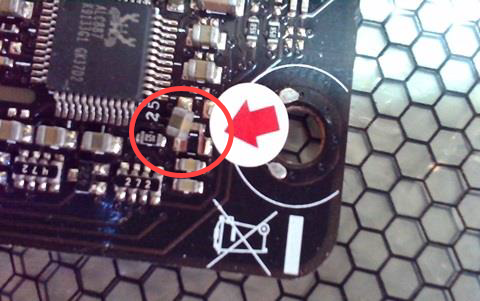
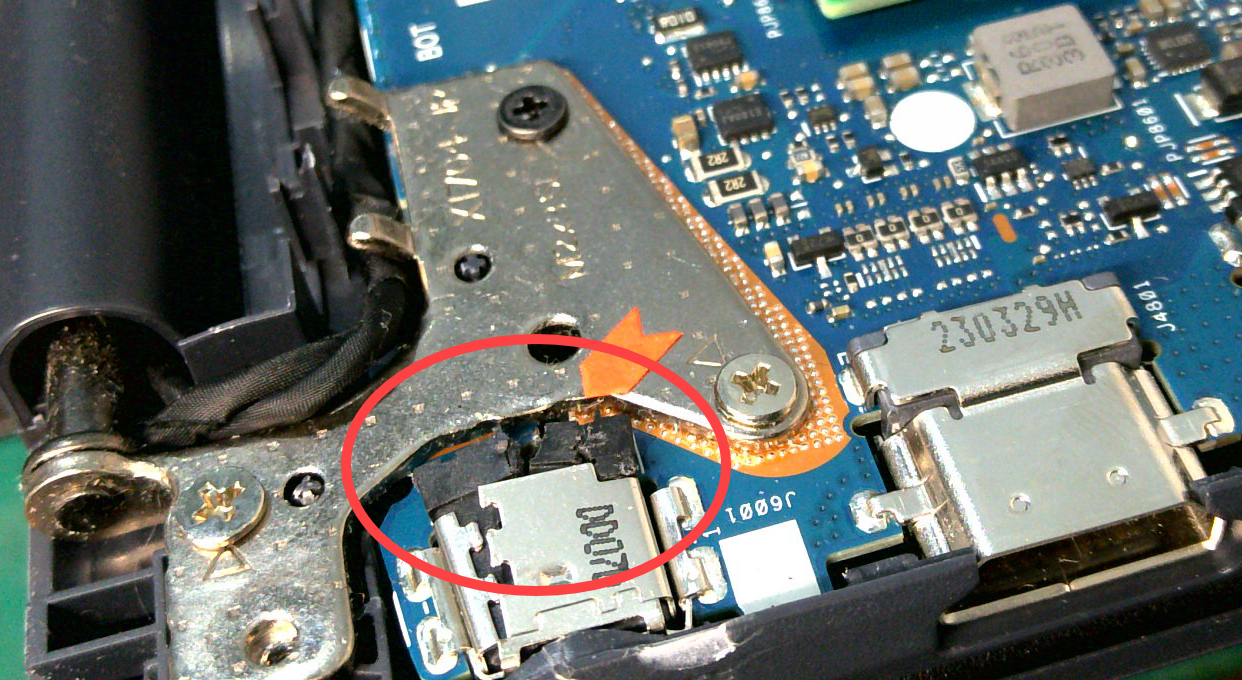
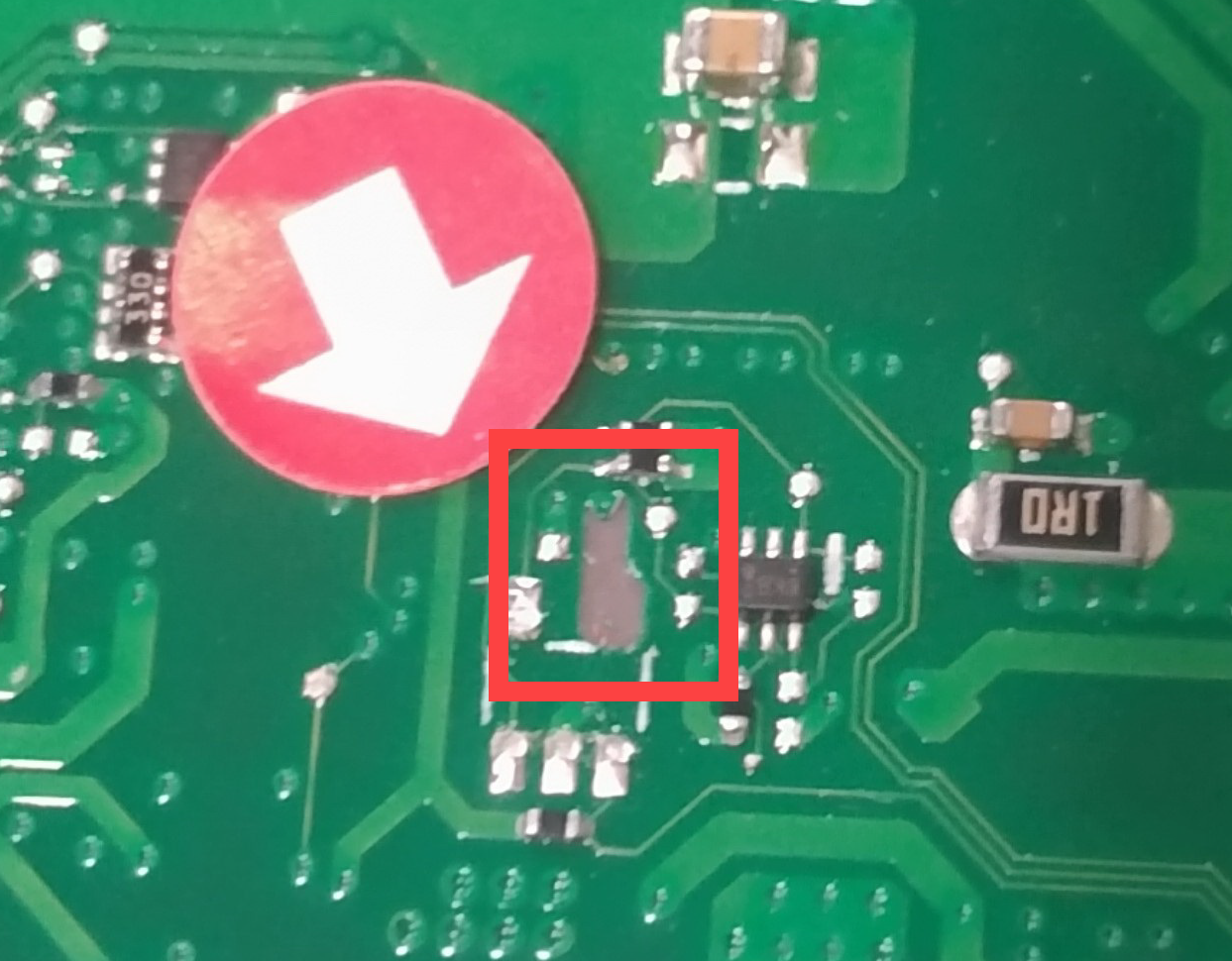
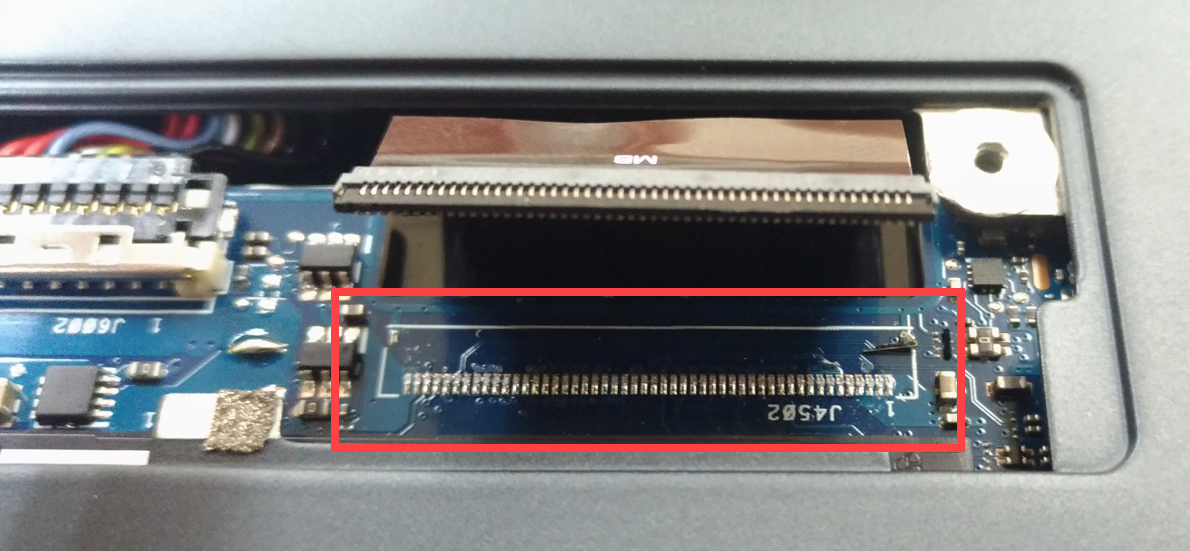
Damage, detachment, or absence of soldered components on the Printed Circuit Board (PCB)
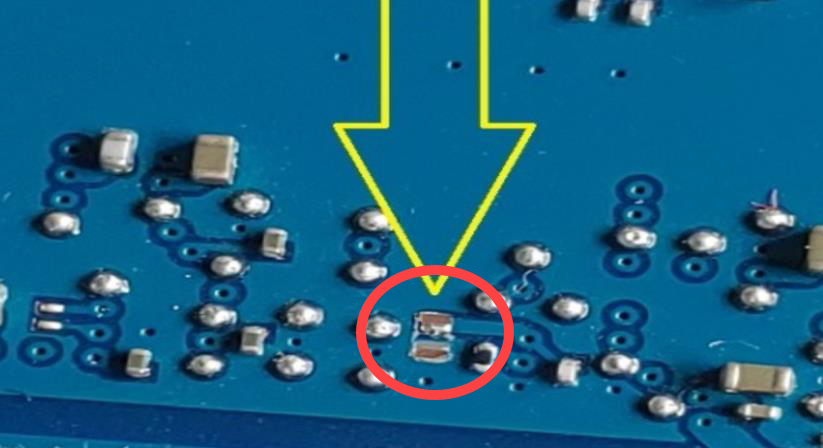

Connector damage, detachment, or absence on the Printed Circuit Board (PCB)
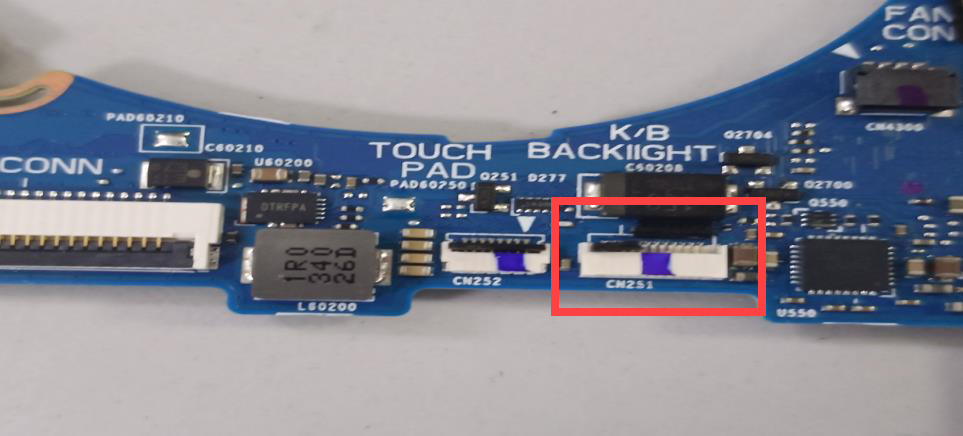
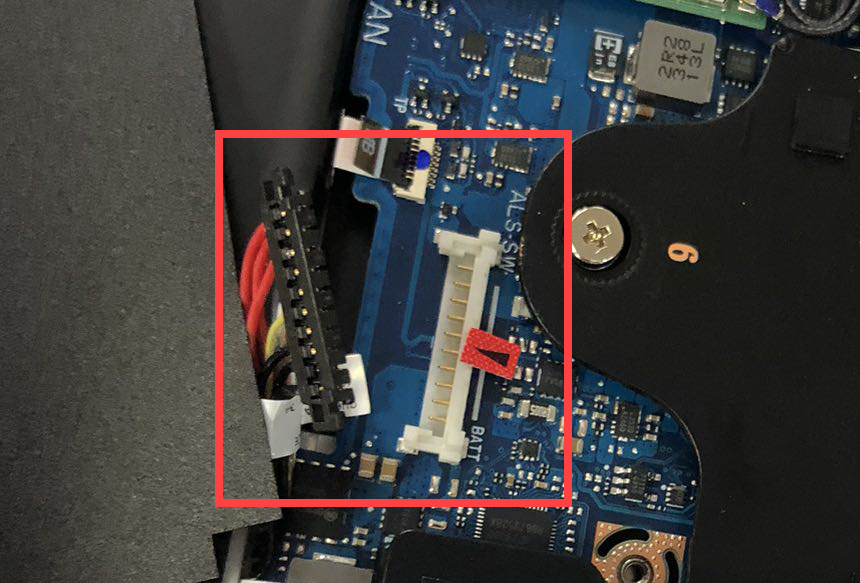
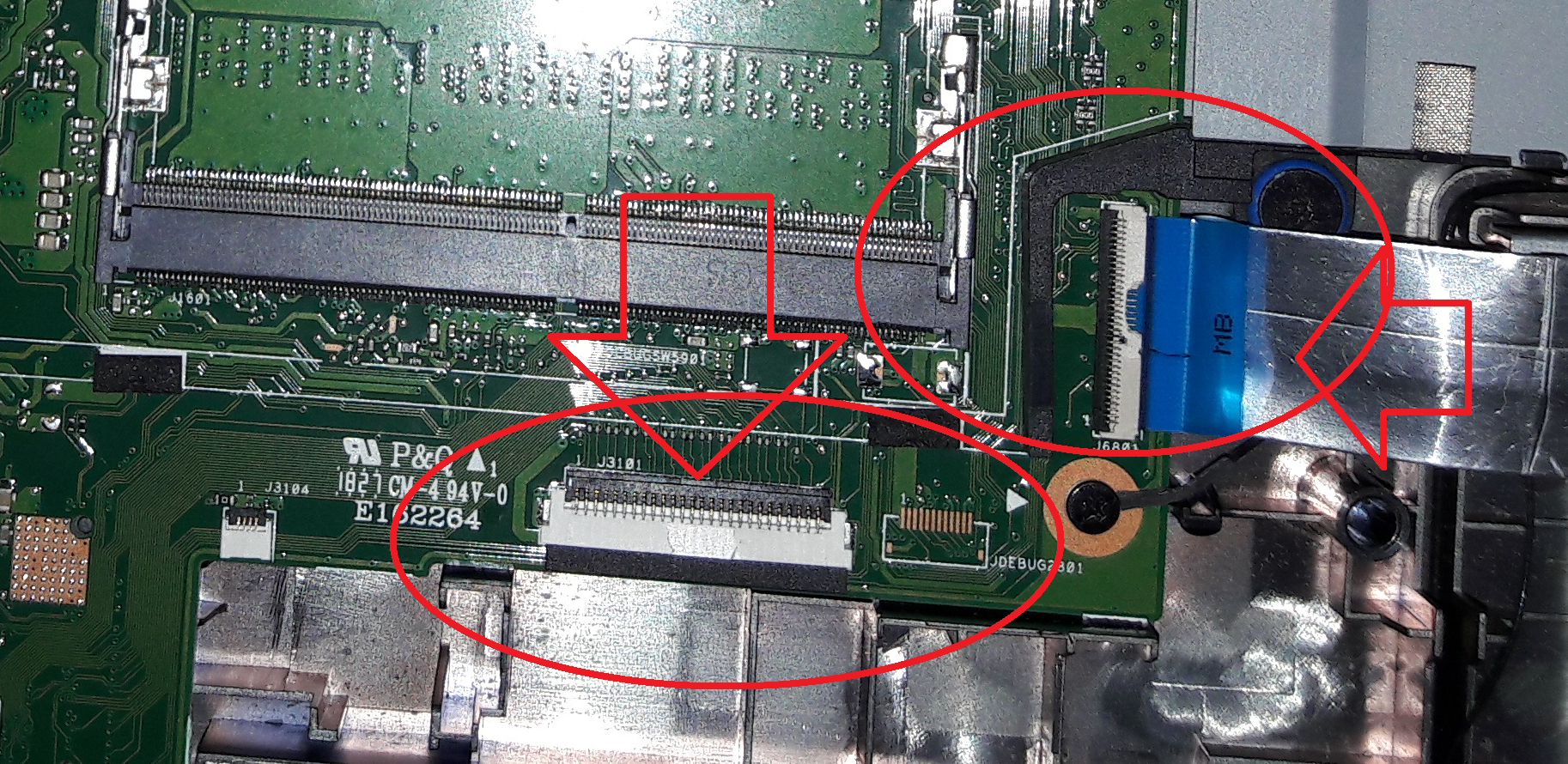
Jumper wires on the Printed Circuit Board (PCB)
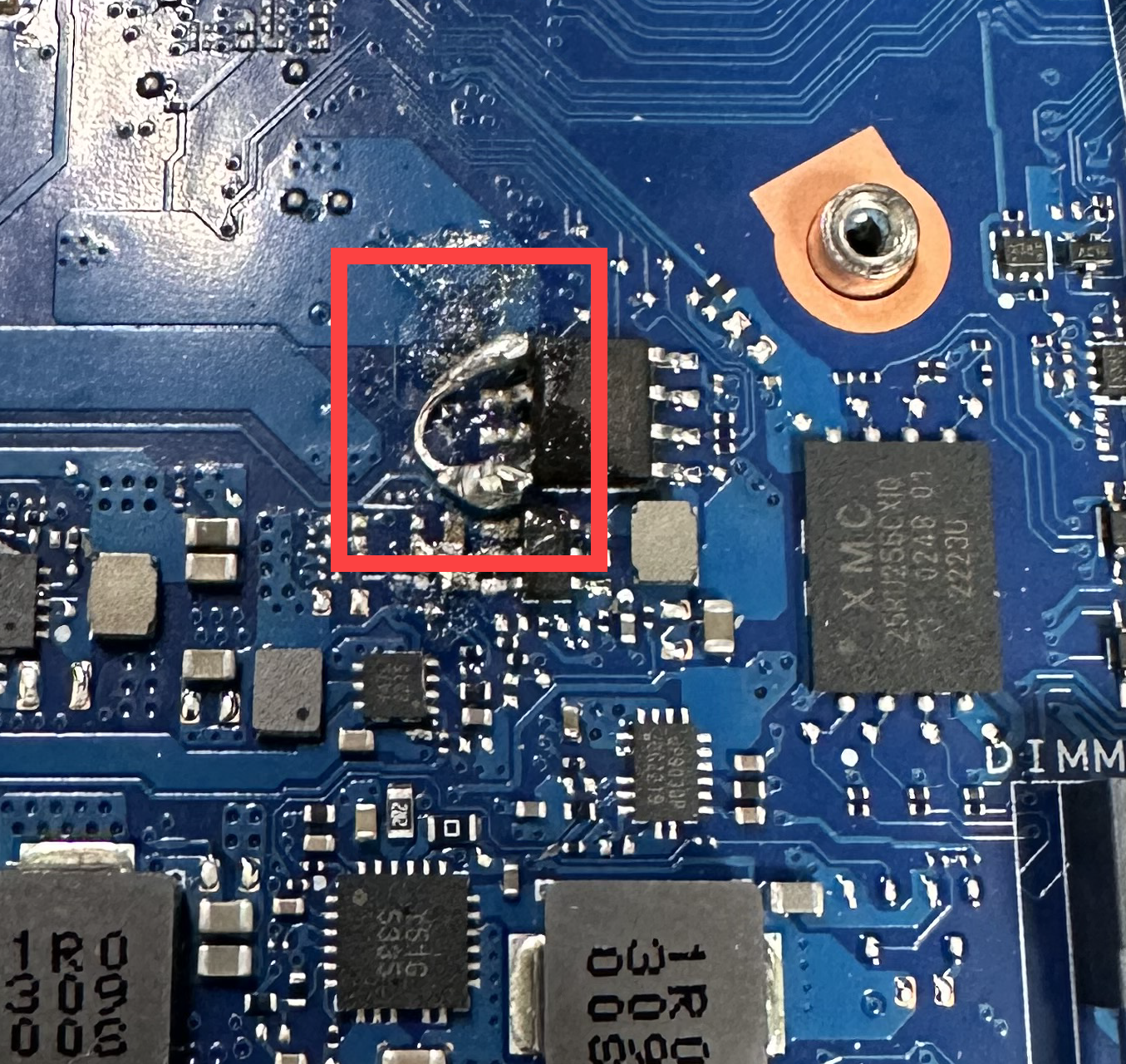
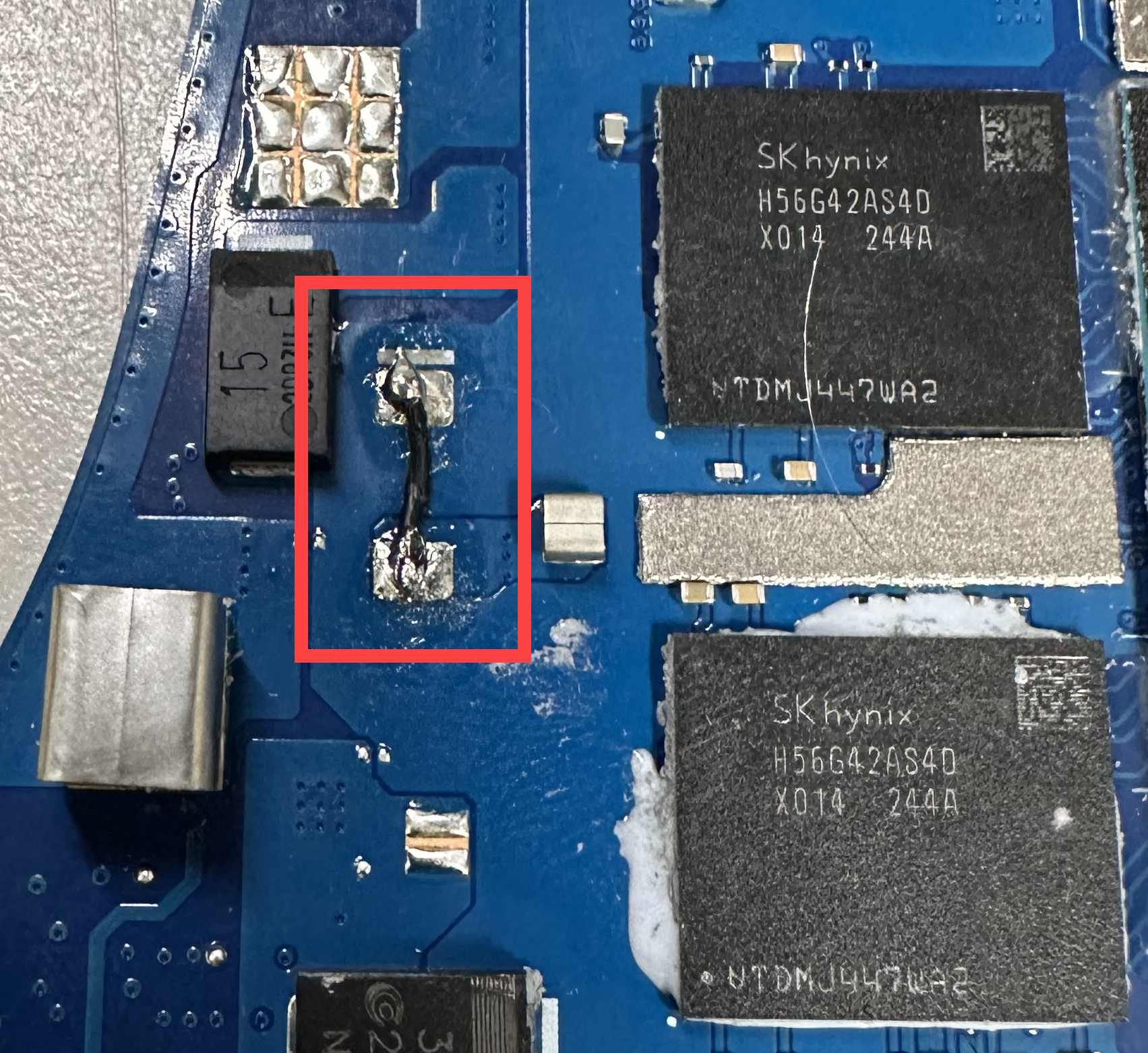
Outer Surface (Case)
Impact damage or scratches on the outer surface
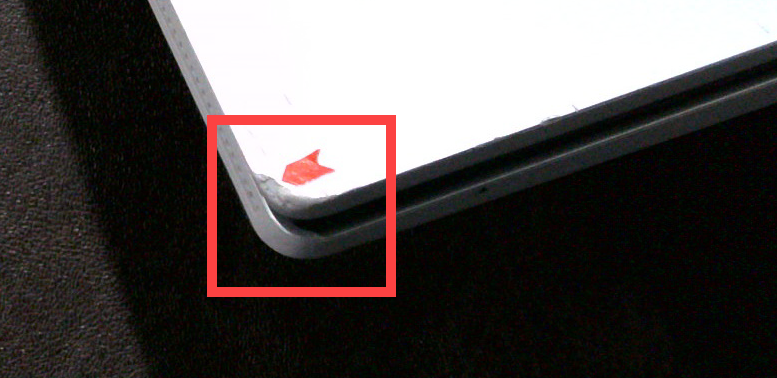


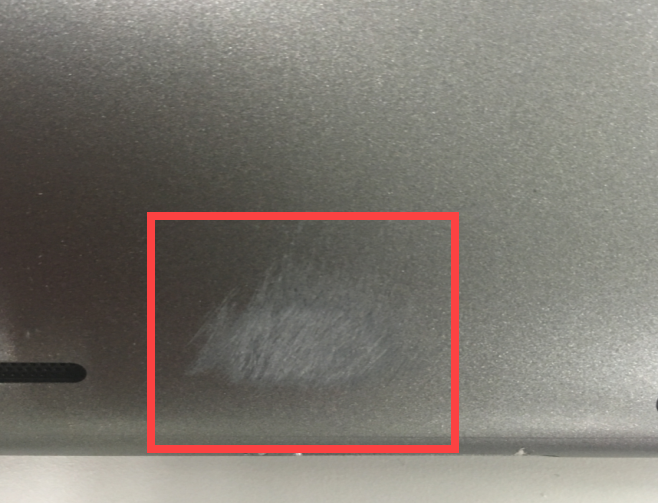
Dents on the outer surface

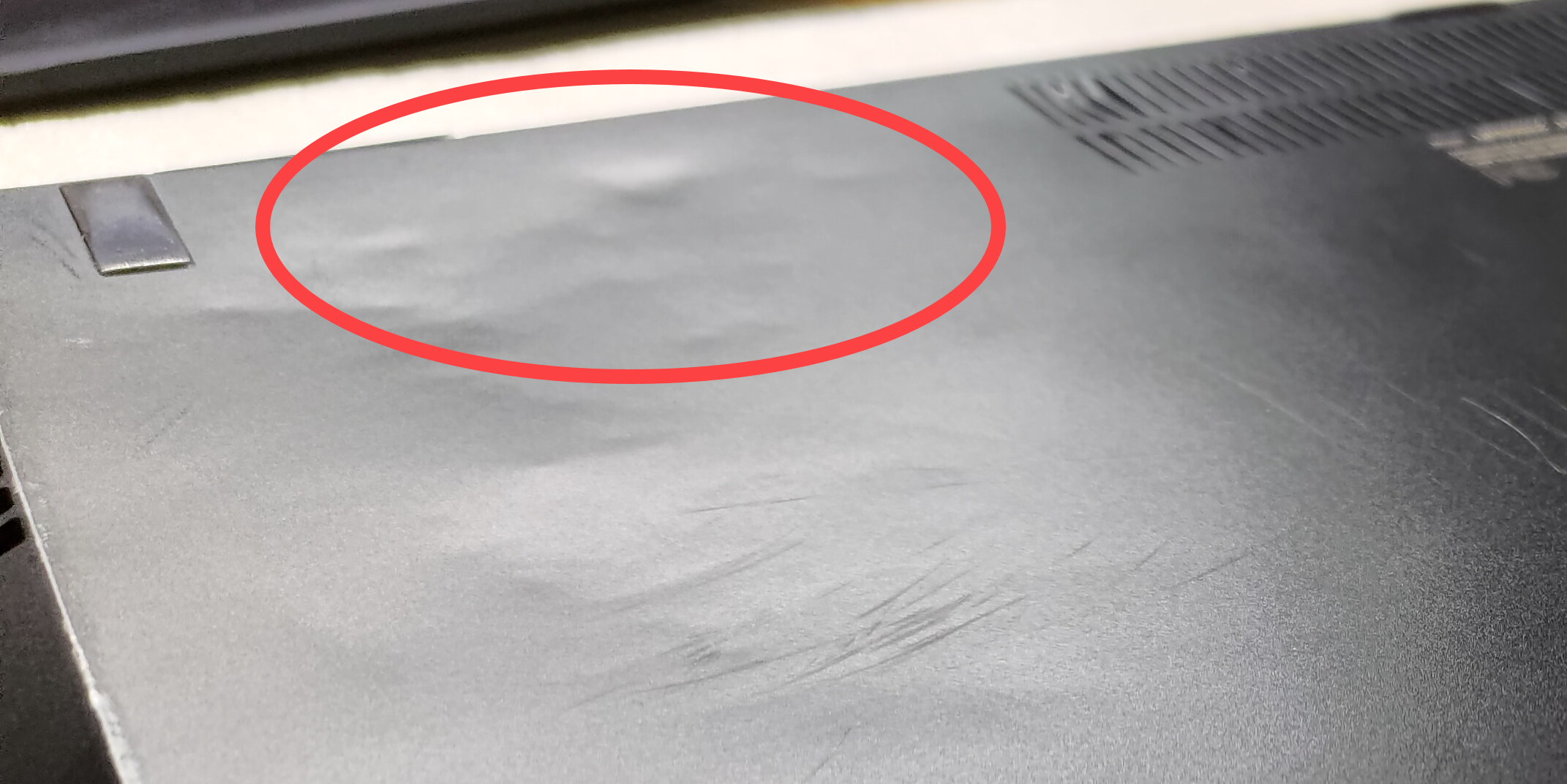
Cracks or breakage on the outer surface
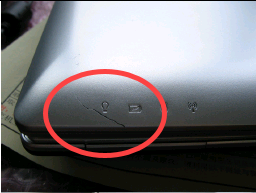

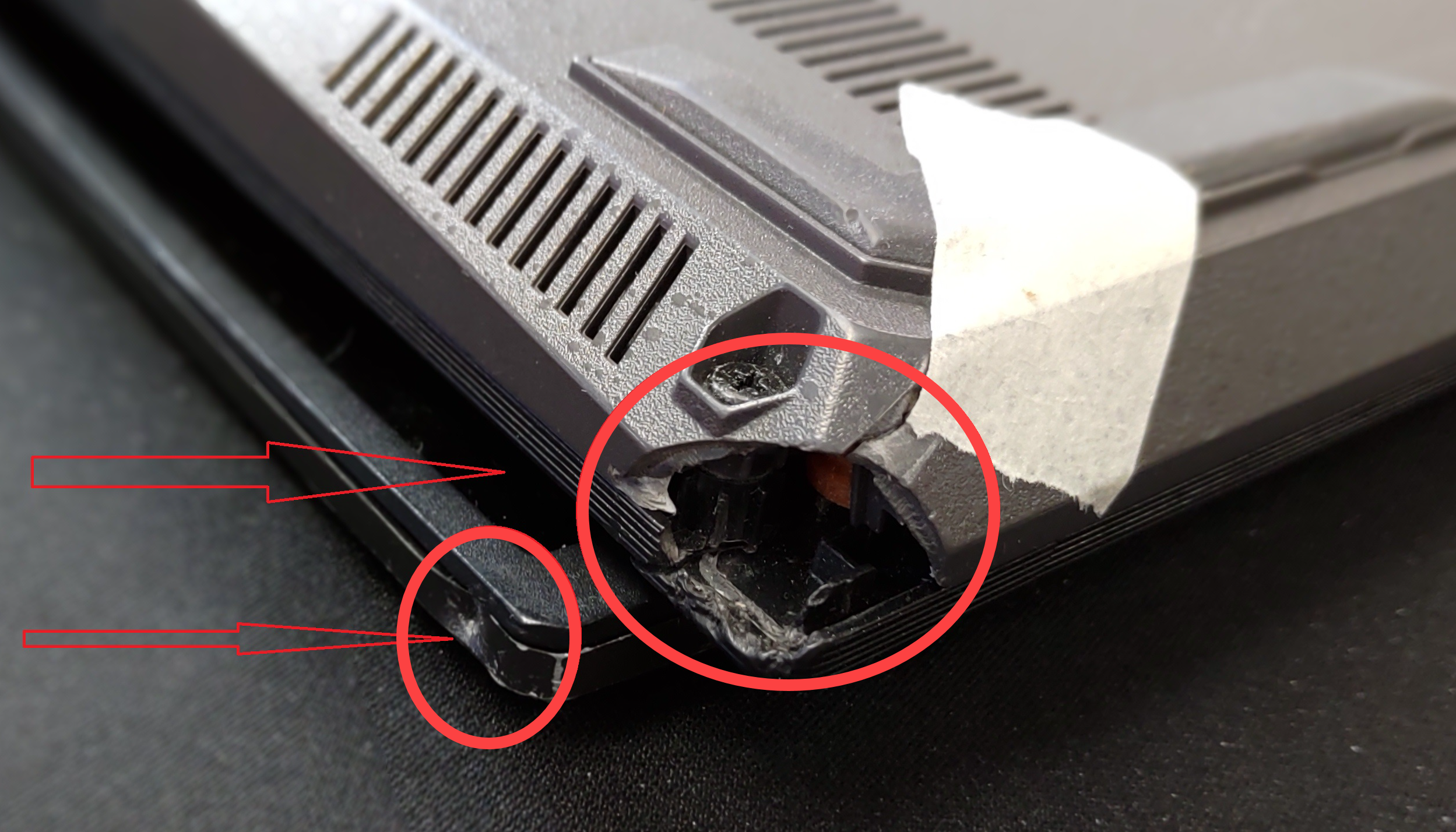
Peeling of the surface coating on the case

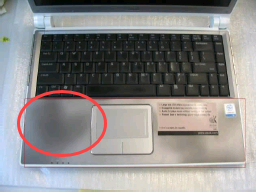
Hinge damage
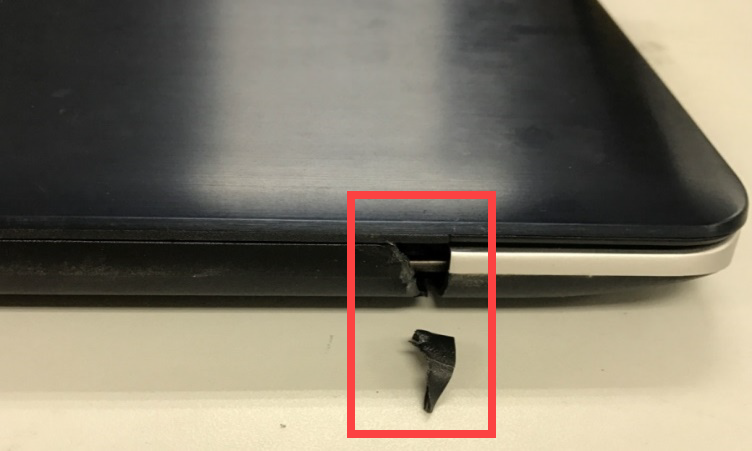
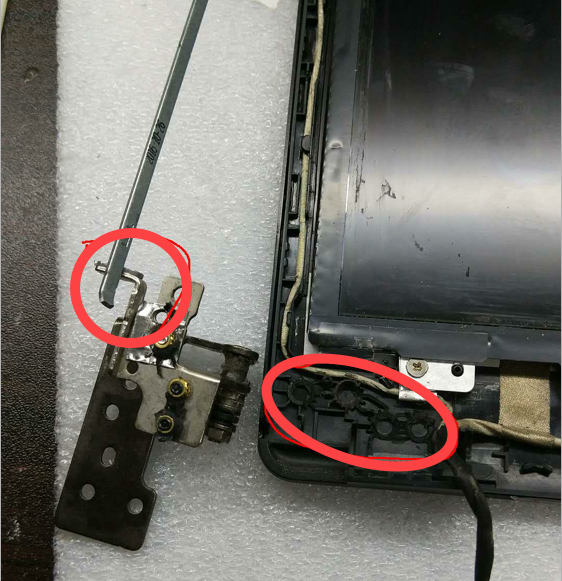
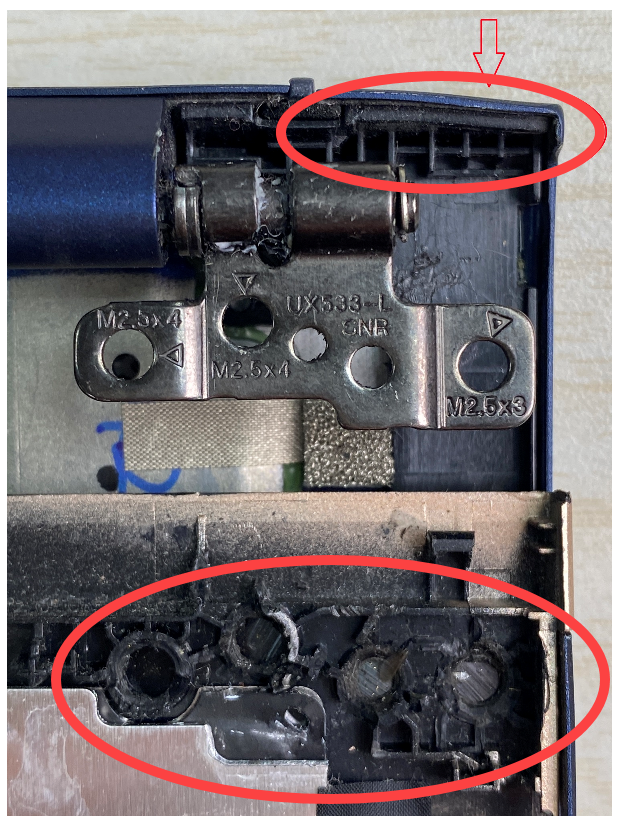
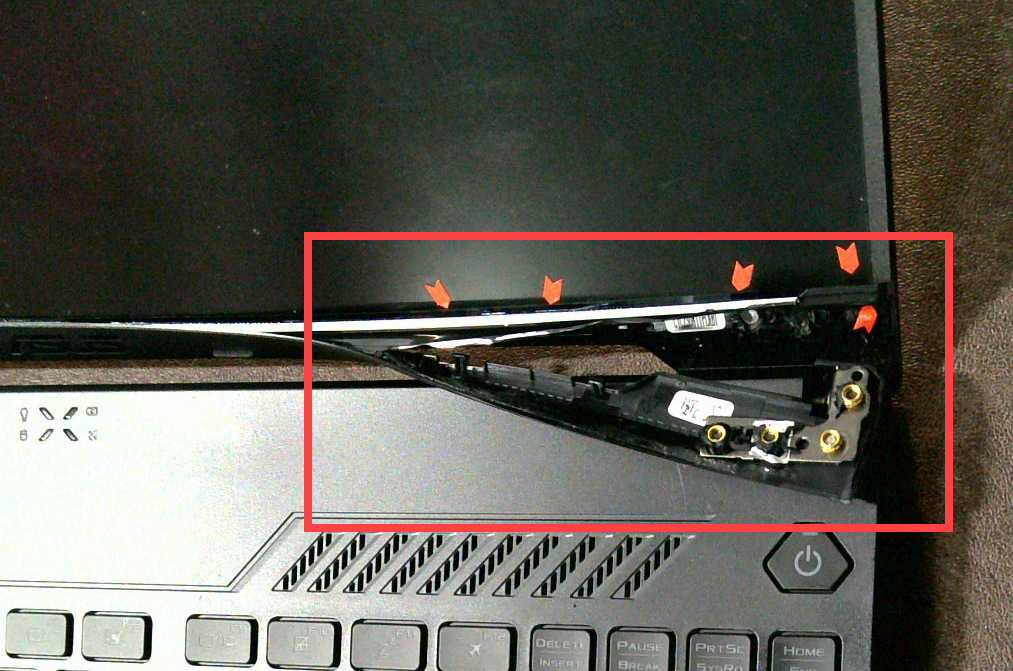
Built-in Battery
Damage, scratches, or indentations on the battery's appearance

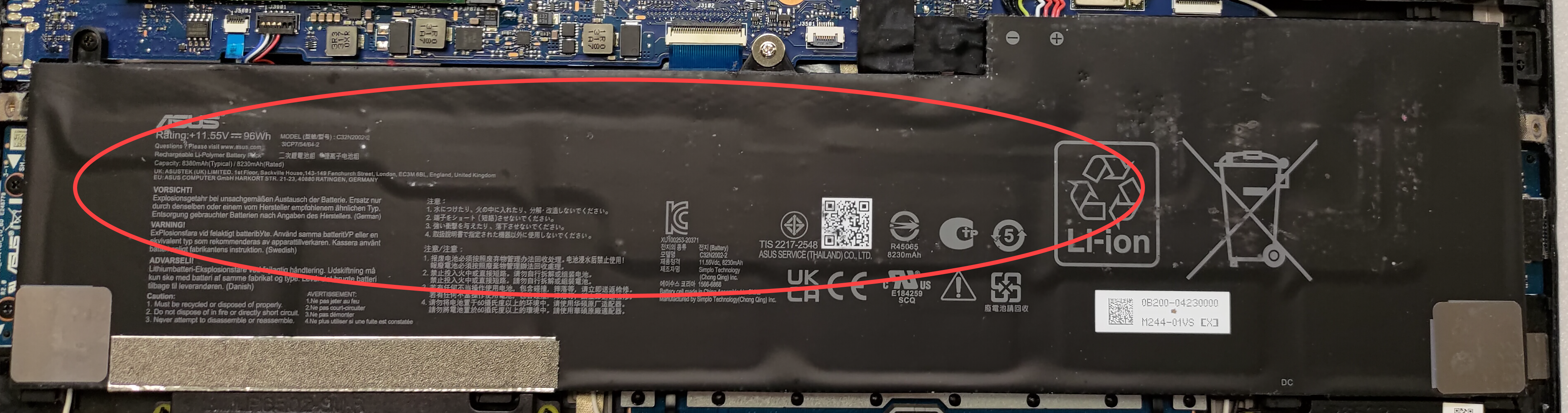

Liquid intrusion or water stains on the battery connector


Power Supply (Adapter)
Separation or deformation of the adapter casing

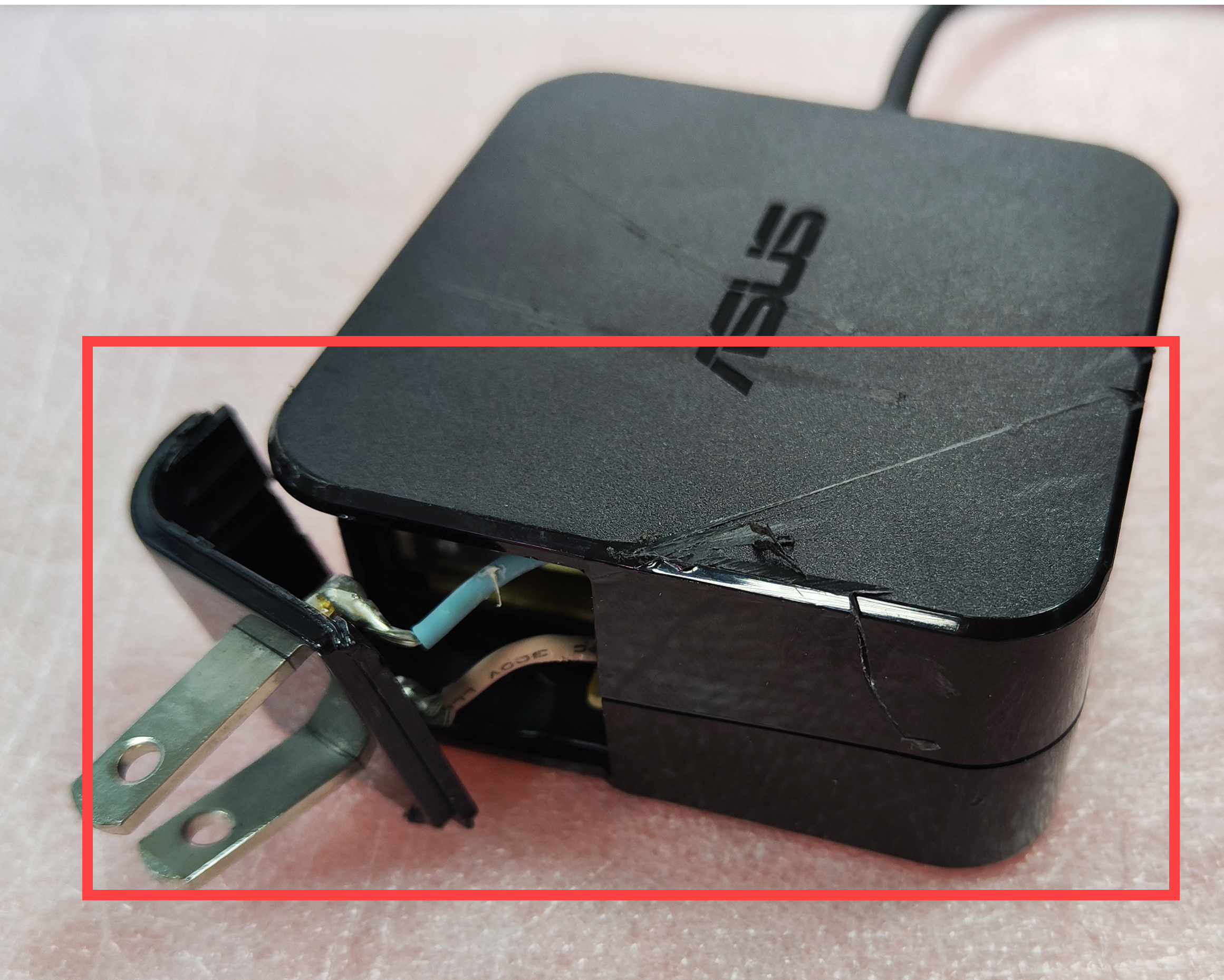
Damage or breakage to the adapter cables


Deformation, damage, or oxidation to the adapter connectors
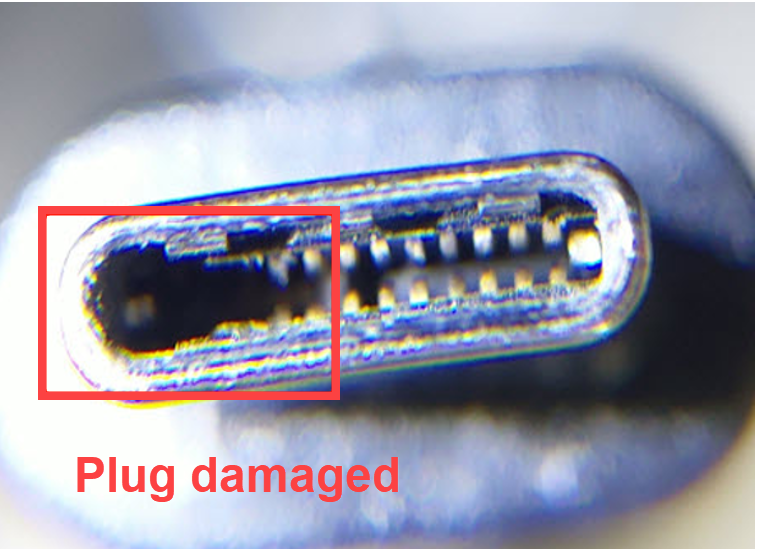



Thermal Module
Damage or breakage to the fan module/blades

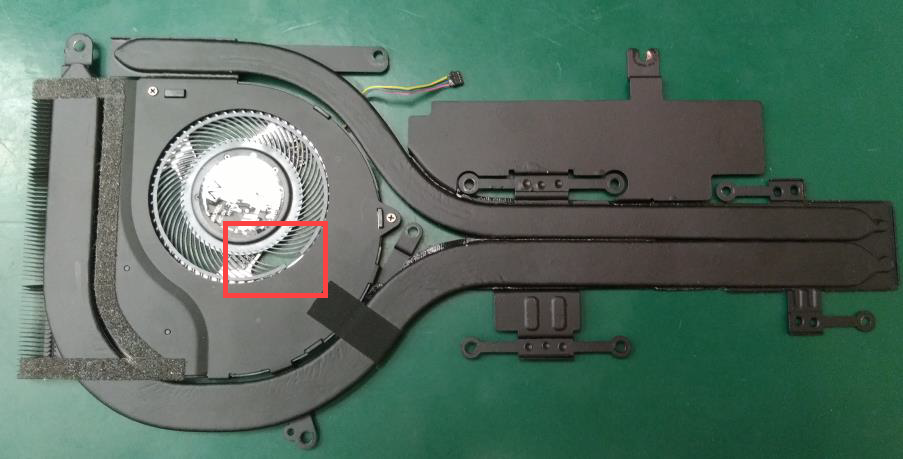
Liquid intrusion or water stains on the thermal module
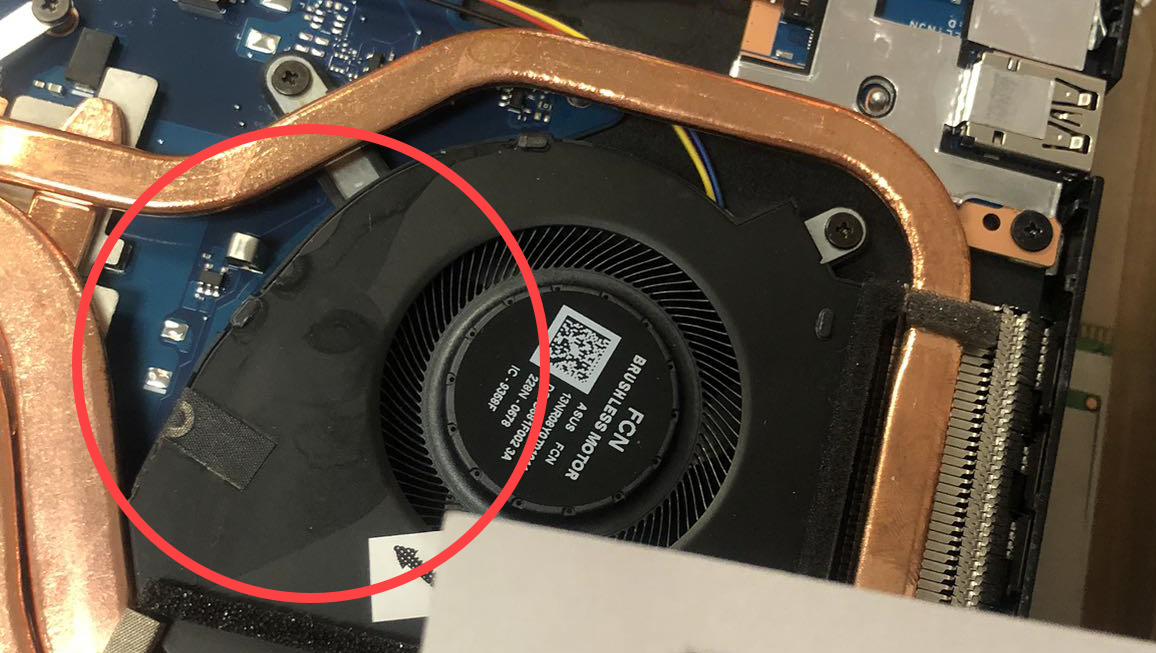
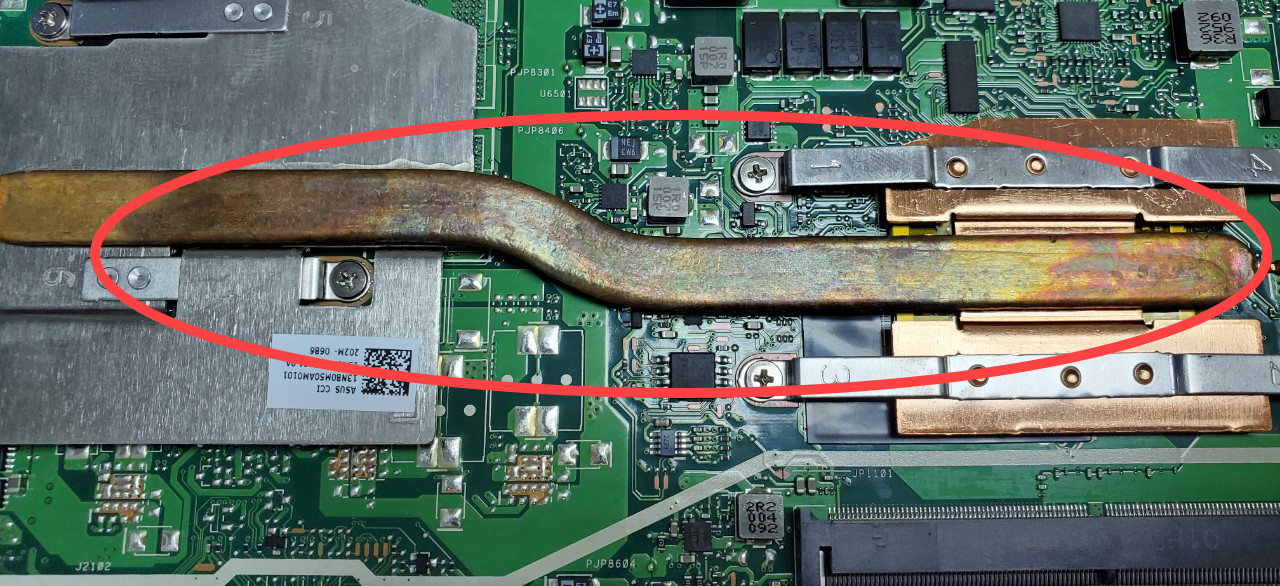
Deformation of the thermal module

I/O port
Includes all external connection ports such as USB, Ethernet, charging ports, HDMI, DisplayPort, audio jacks, etc.
Breakage or detachment of the plastic flaps (tongue parts) on I/O ports

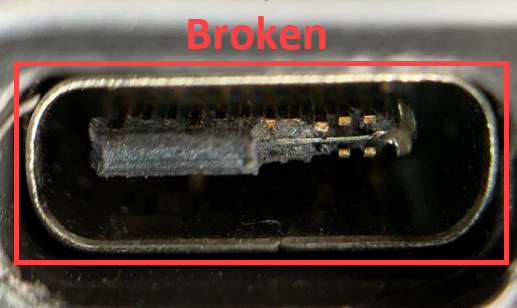
Broken or bent pins on I/O ports
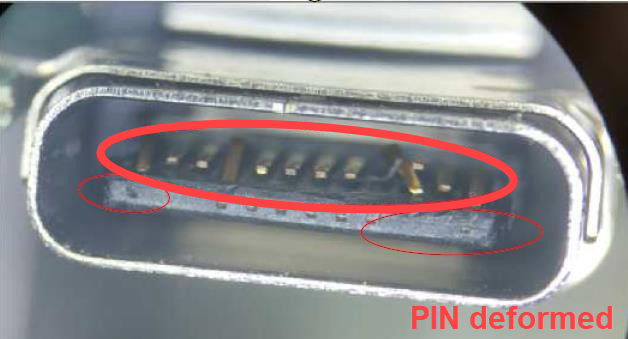

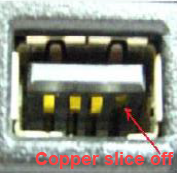

Deformation, cracks, or breakage in the appearance of I/O ports


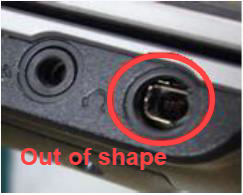
Oxidation of I/O ports

Camera Module
Deformation, cracks, or breakage in the camera module

Touchpad
Detachment or surface scratches on the touchpad

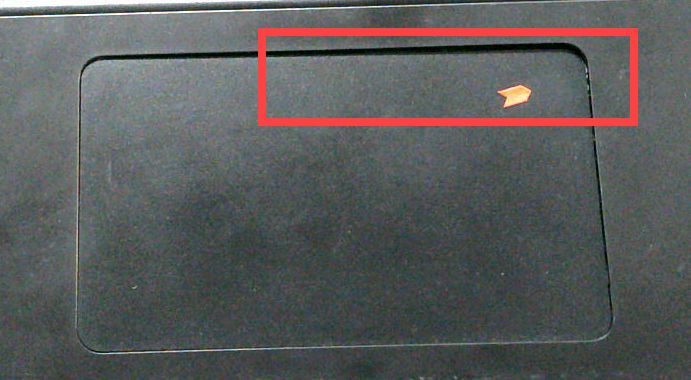
Detachment or surface scratches on the touchpad buttons

Liquid intrusion or water stains on the touchpad

Wireless Network Card
Impact damage, deformation, or destruction to the wireless network card's circuit board, including the gold fingers or pins

Solid-State Drive (SSD)
Impact damage, deformation, or destruction to the SSD's circuit board, including the gold fingers or pins
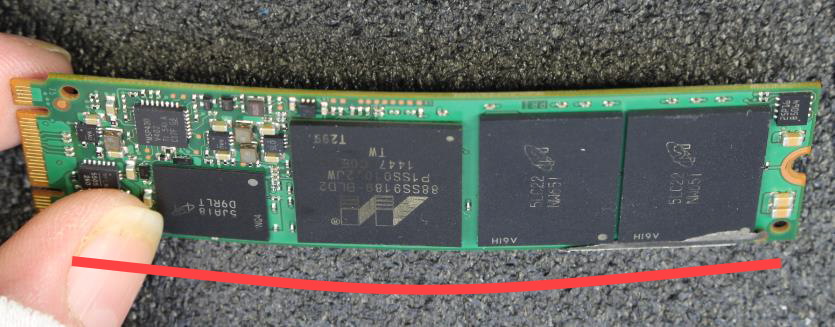
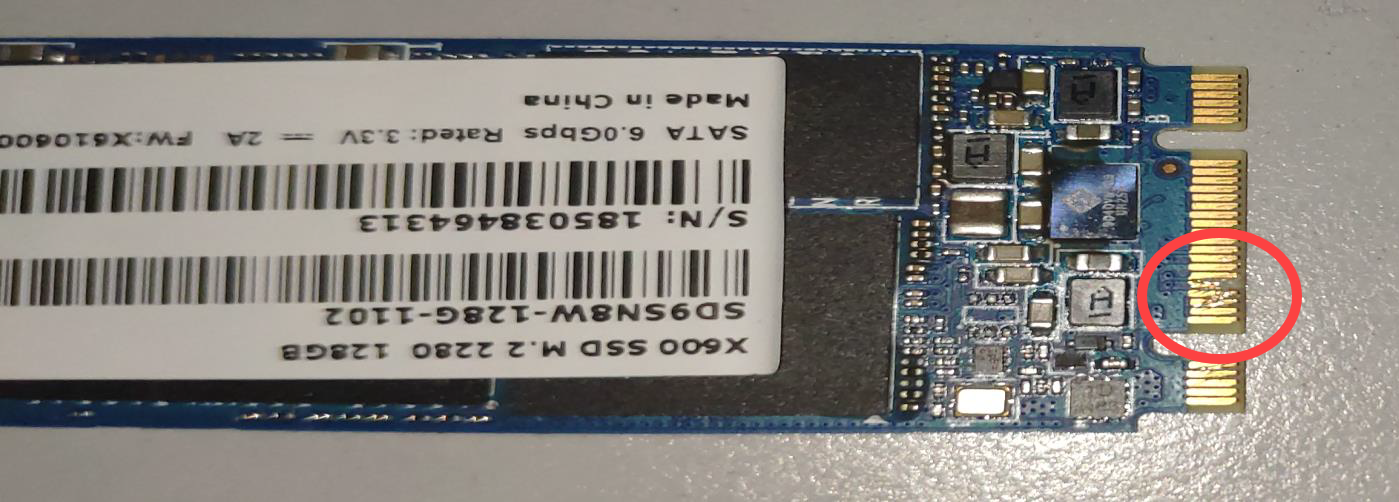
Memory Module
Impact damage, deformation, or destruction to the memory module's circuit board, including the gold fingers or pins

Hard Drive
Impact damage, deformation, or destruction to the surface of the hard drive



Damage to the hard drive's air-tight pore
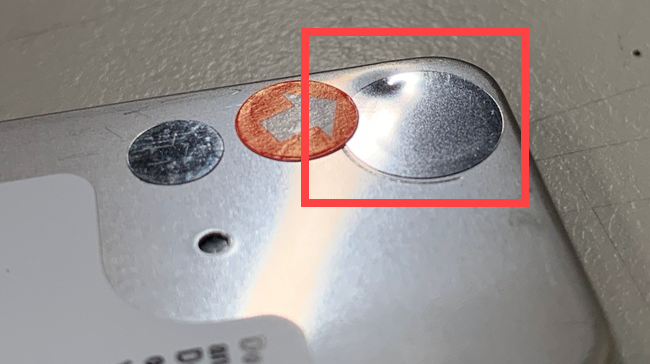

Impact damage, deformation, or destruction to the hard drive's circuit board

Impact damage, deformation, or destruction to the hard drive's connector
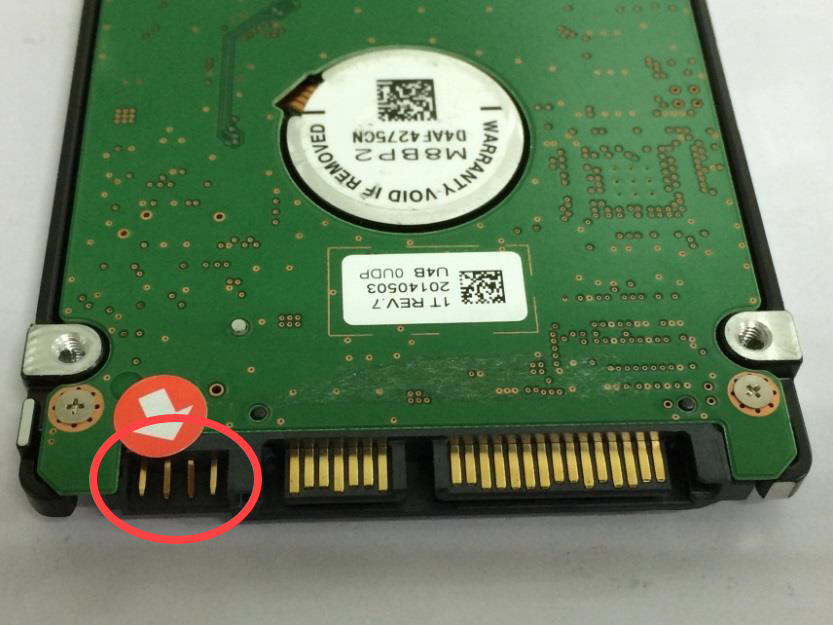
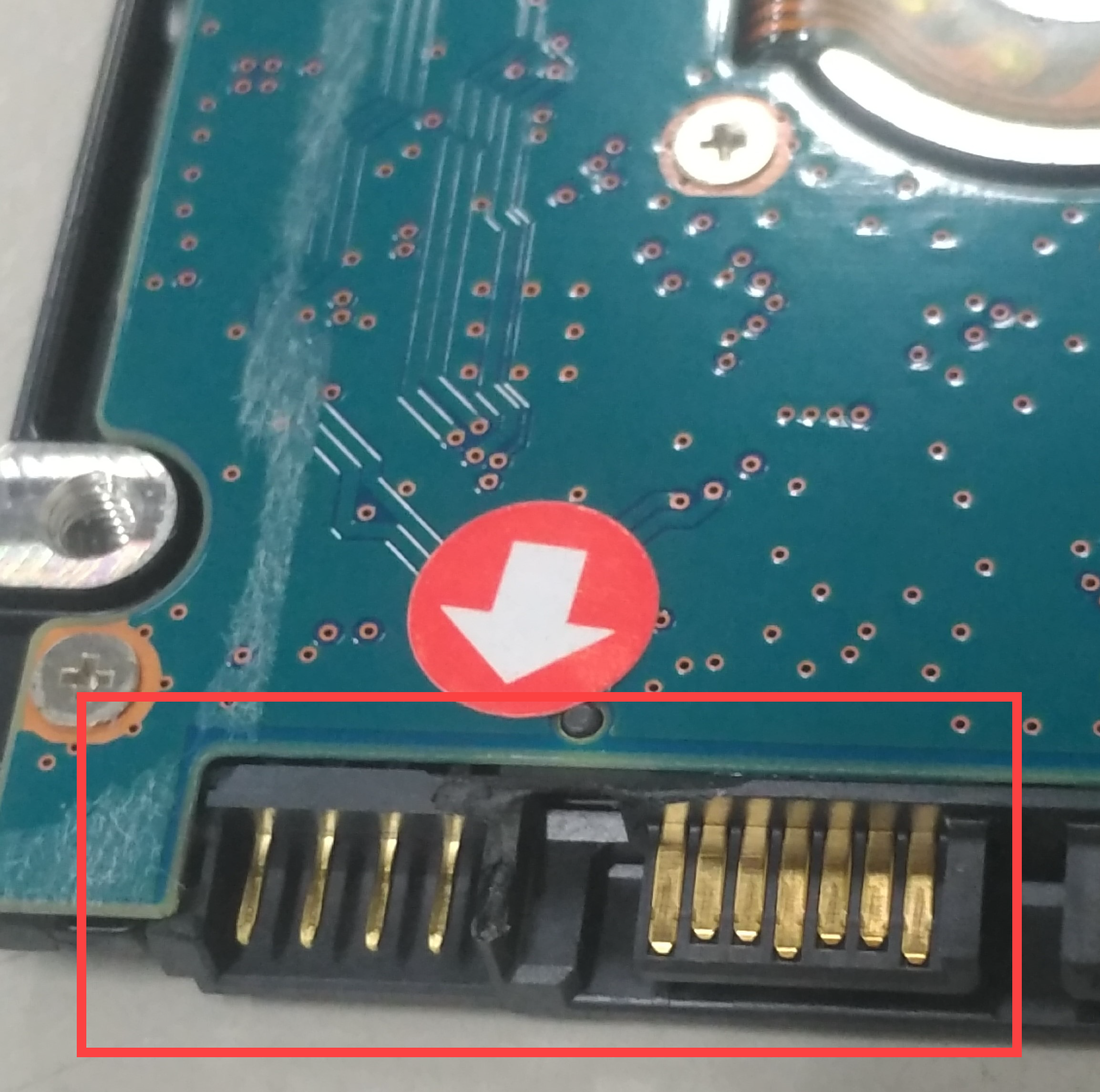
Loose or worn screws on the hard drive

Use of non-original screws on the hard drive
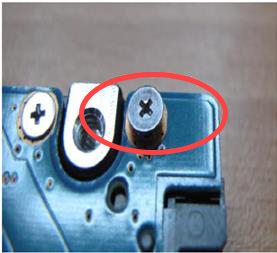
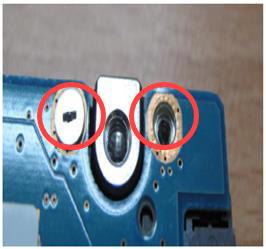
SIM Card, SD Card
SIM card or SD card tray deformed, damaged, or missing


SIM card or SD card connector impact damaged, deformed, or damaged
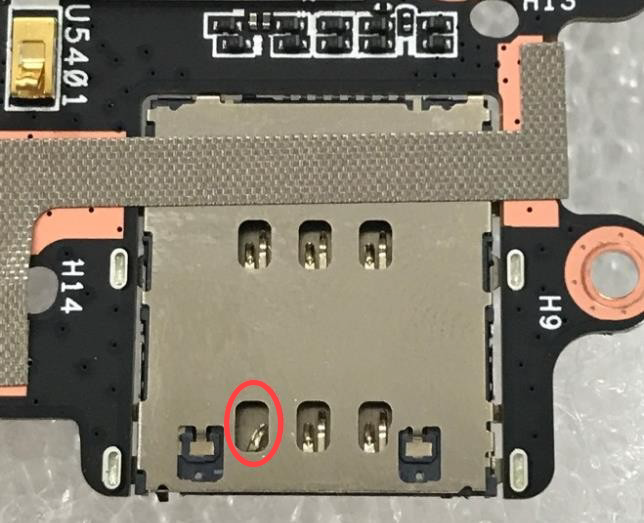
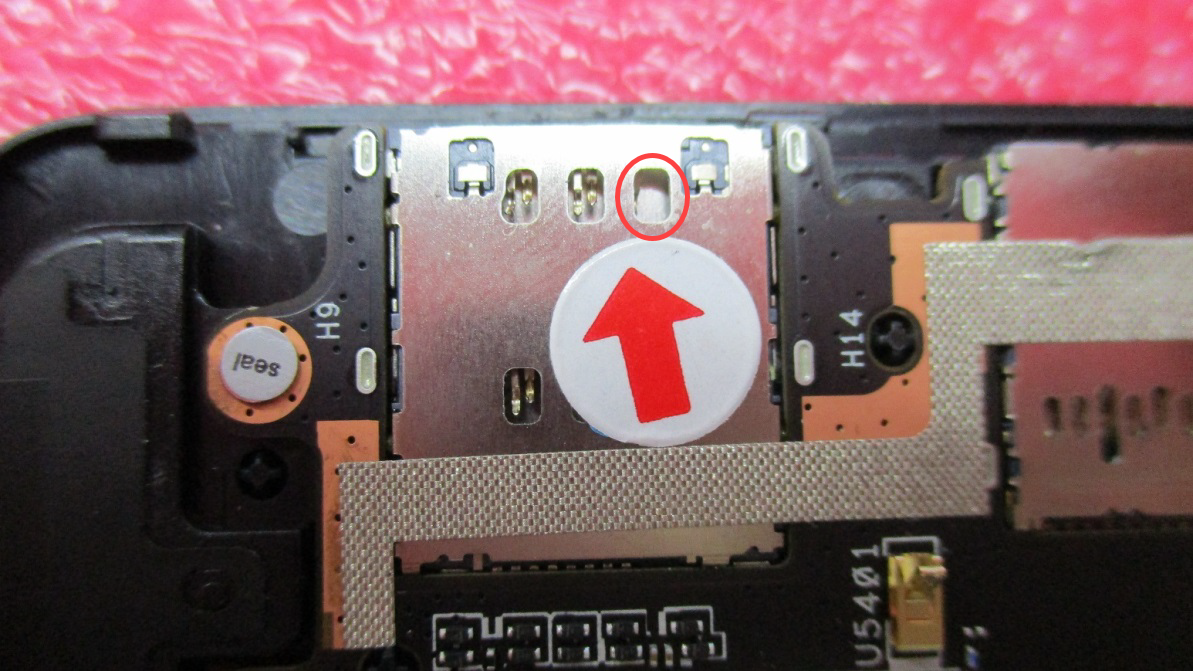
SIM card or SD card slot cover damaged or missing