[NUC] How to process replacement for your NUC units? (For APAC/TW countries, except Malaysia)
ASUS will provide unit replacement services within In-warranty period, the replacement will handle by DHL Express to pick up and return your unit. Please follow the steps below to process the unit replacement:
Step1: Submit your RMA claims online (https://www.asus.com/support/) through where you would like to process NUC unit replacement.
Note:
1. DHL Express manages all courier services, including Pick Up and Return. After submitting the RMA claims, please refer to the following steps for further guidance.
2. Ensure that the Pickup and Return addresses are identical. For example, if the Pickup address is in Singapore, the Return shipment must also be sent to Singapore
(Ex: If the unit replacement would like to pick and return in SG, please access into SG support site to apply OnlineRMA)
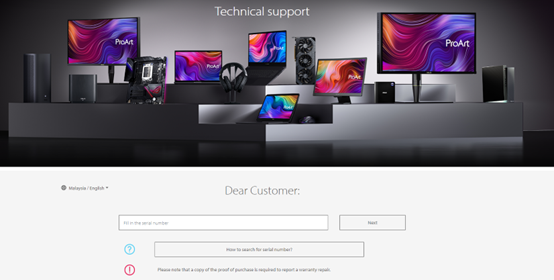
Step 2: After submitting the OnlineRMA, customer will receive two email from ASUS.
First email subject: ASUS RMA Instructions; RMA Number: XXXXXX
This is notification for RMA creation, and no need to reply.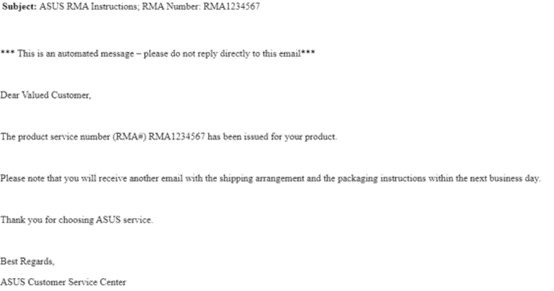
Second email subject: ASUS Product Return Shipping Instruction - RMA: XXXXX
This is instruction for how to arrange the pick up and return shipment of your product, please must read and follow instruction by this email.
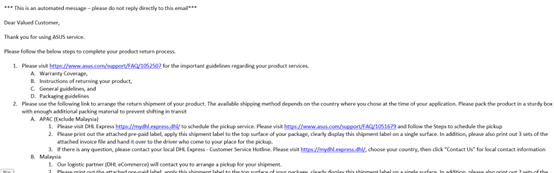
We will guide you how to process the instruction from Step3 as below:
Step 3: Please visit https://mydhl.express.dhl/ , then select your location (Country Name)
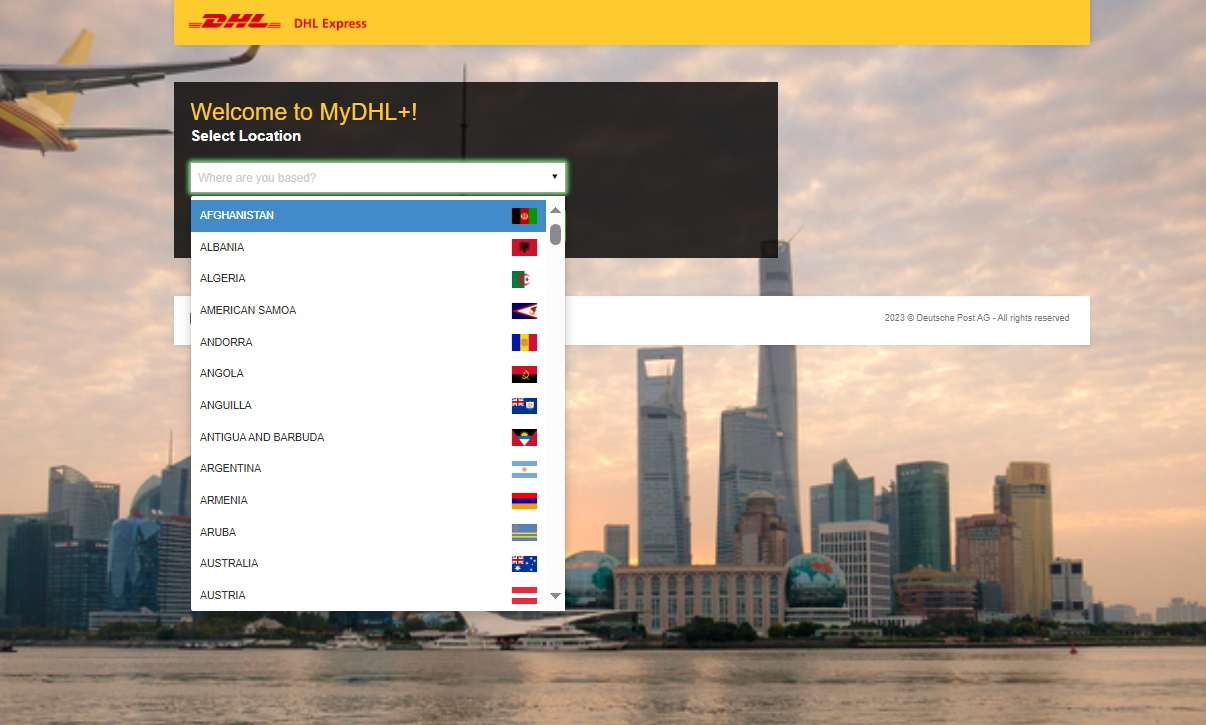
Step 4: Select “Ship”, then click “Schedule a Pickup”
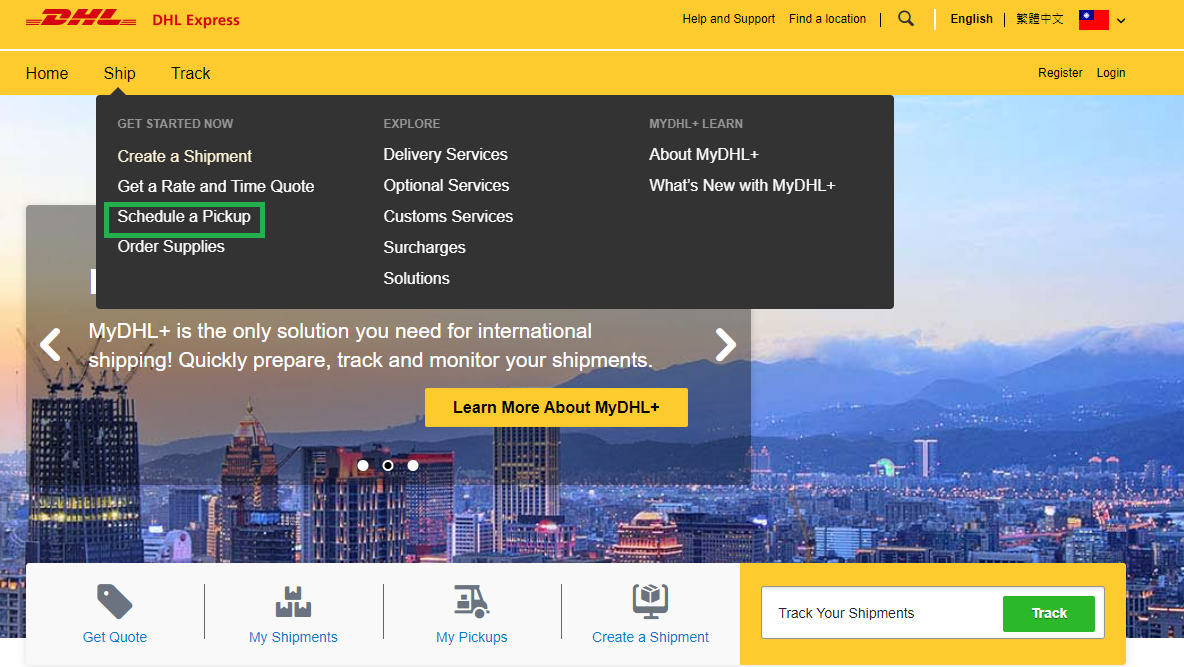
Step 5: For Inquiring about creating a shipping label , please select "No" and choose “you have a DHL waybill Number (ASUS will send this information to you by mail, please check the attachment in the mail), then fill in the Waybill Number and your phone number.
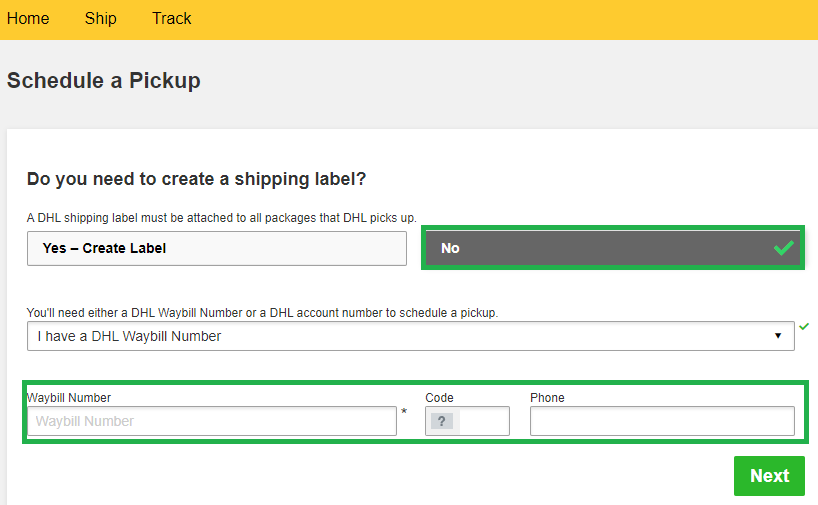
Step 6: Fill out your pickup address information then provide the shipment packing weight, and phone number information.
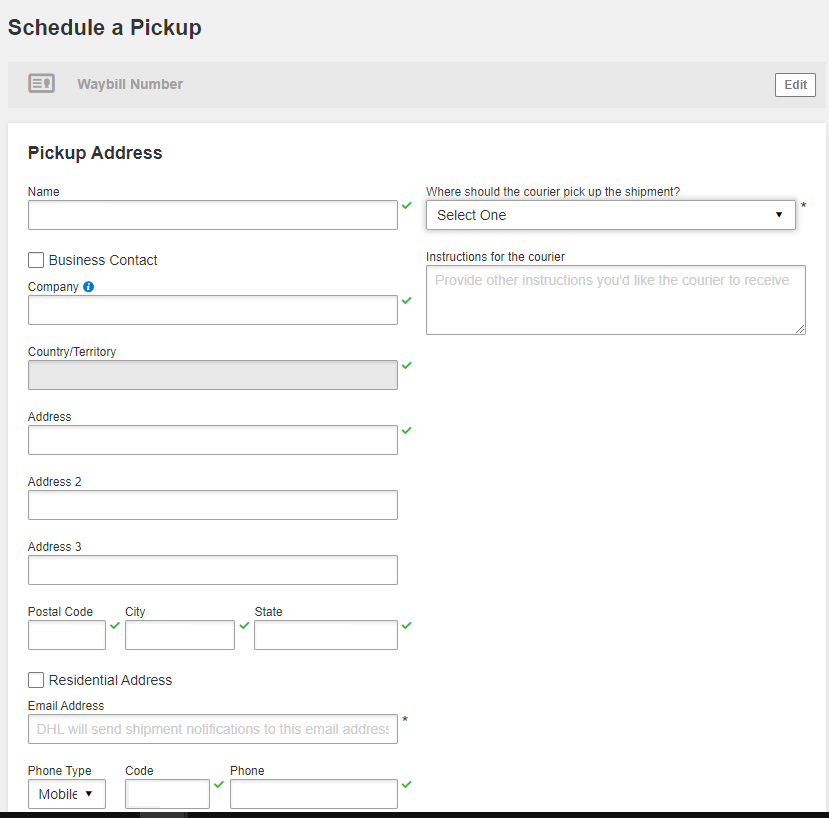
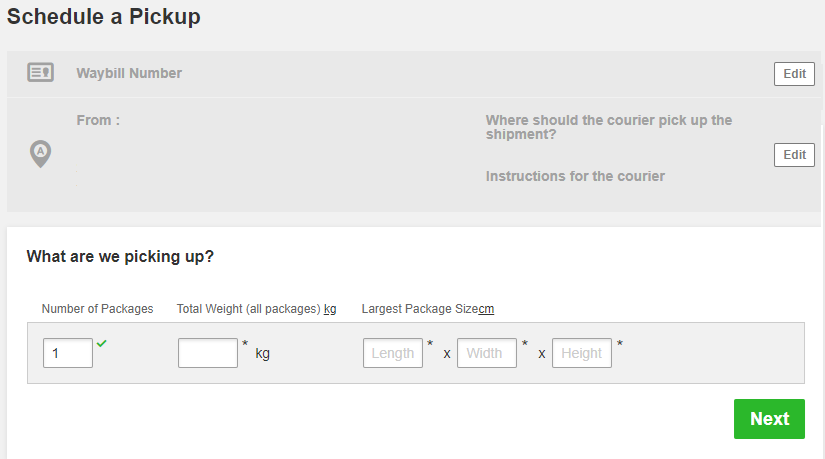
Step 7: Choose your suitable Date/Time , then click the “schedule pickup of the shipment and booking order complete it.
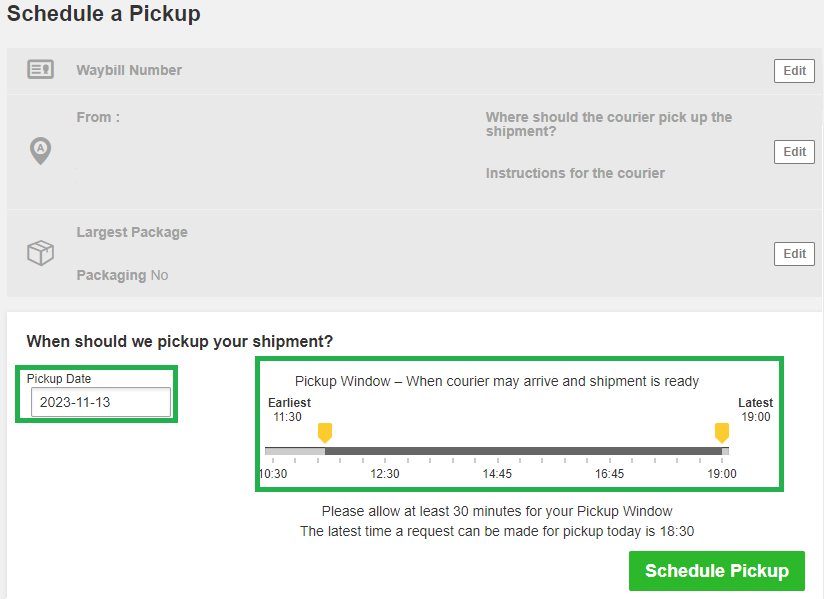
-------------------------------------------------------------------------------------------------------------------------------------------------------------------
-------------------------------------------------------------------------------------------------------------------------------------------------------------------
Traditional Chinese Version (繁體中文版)
[NUC] How to return your NUC units? (適用於台灣與亞太地區國家,不包括馬來西亞)
以下是使用DHL Express安排取件服務的步驟:
步驟1: 請依連結網址 https://mydhl.express.dhl/ ,然後選擇您的位置。
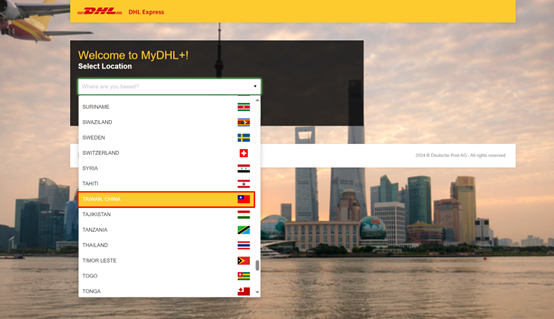
步驟2: 選擇“寄件”,然後點擊“預約取件”。

步驟3: 對於建立一個提單,請選擇 "否" 並選擇“我有一個DHL提單號碼”( DHL提單號碼 : ASUS將通過郵件向您發送此信息,請檢查郵件附件),然後填寫提單號碼和您的國家區碼+電話號碼。
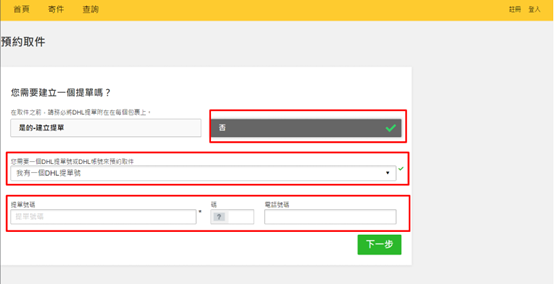
步驟4: 填寫您的取件地址信息,然後提供寄件貨物資訊和電話號碼信息。

步驟5: 選擇適合您的日期/時間,然後點擊“下一步”(安排取件並完成預訂訂單)。
