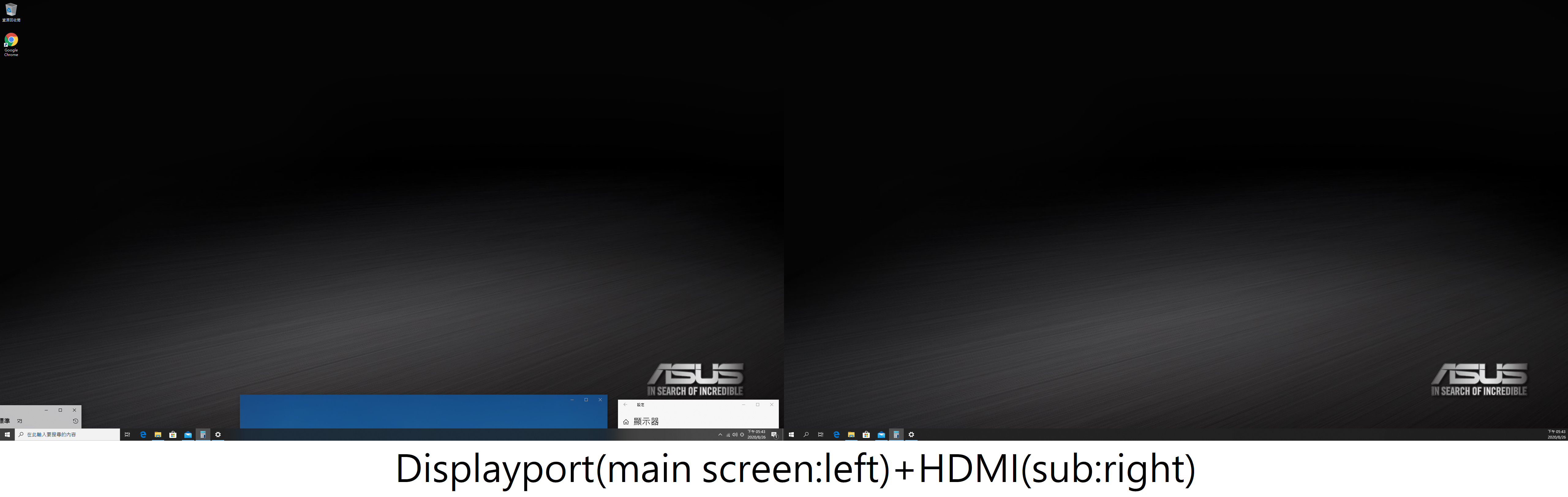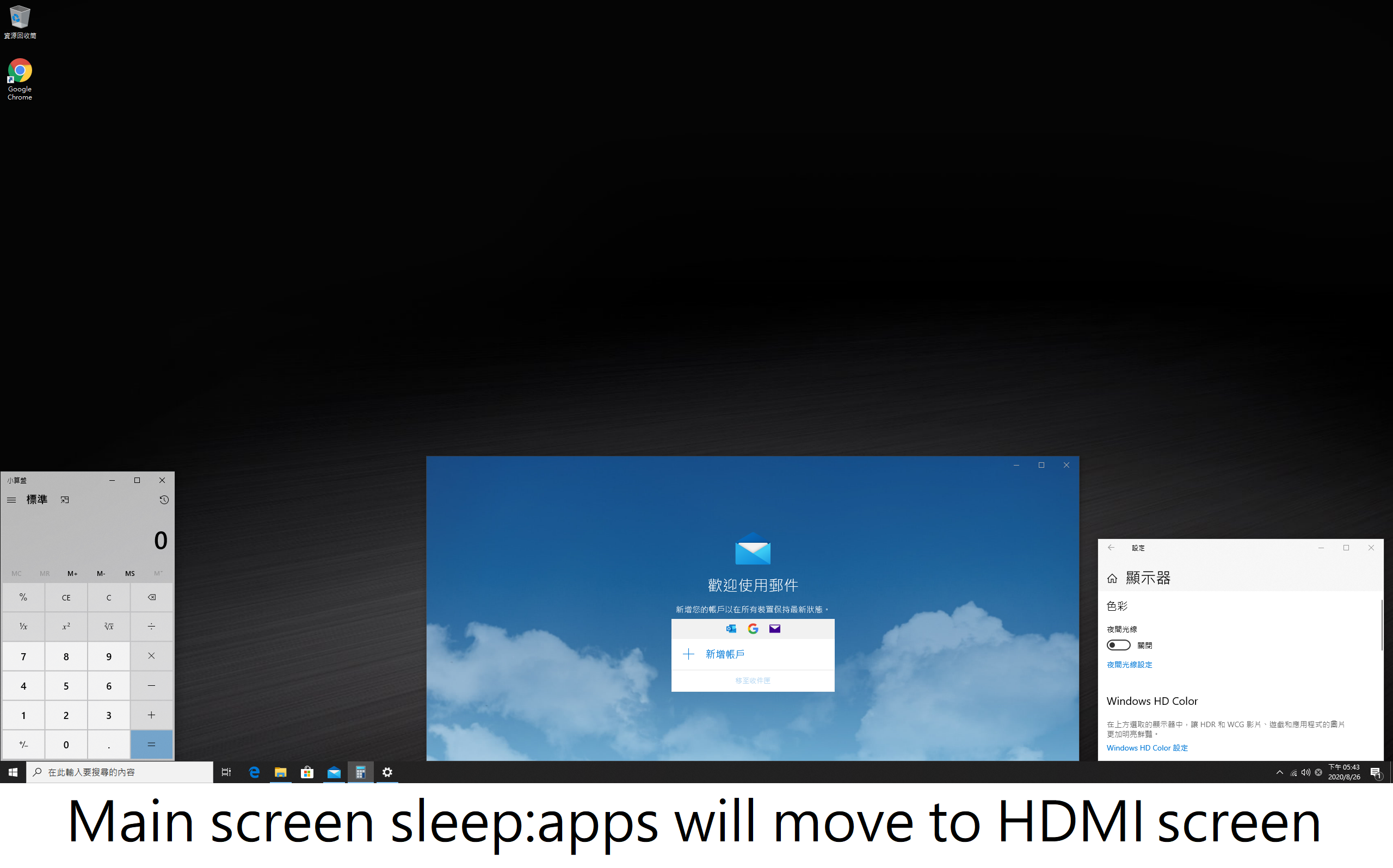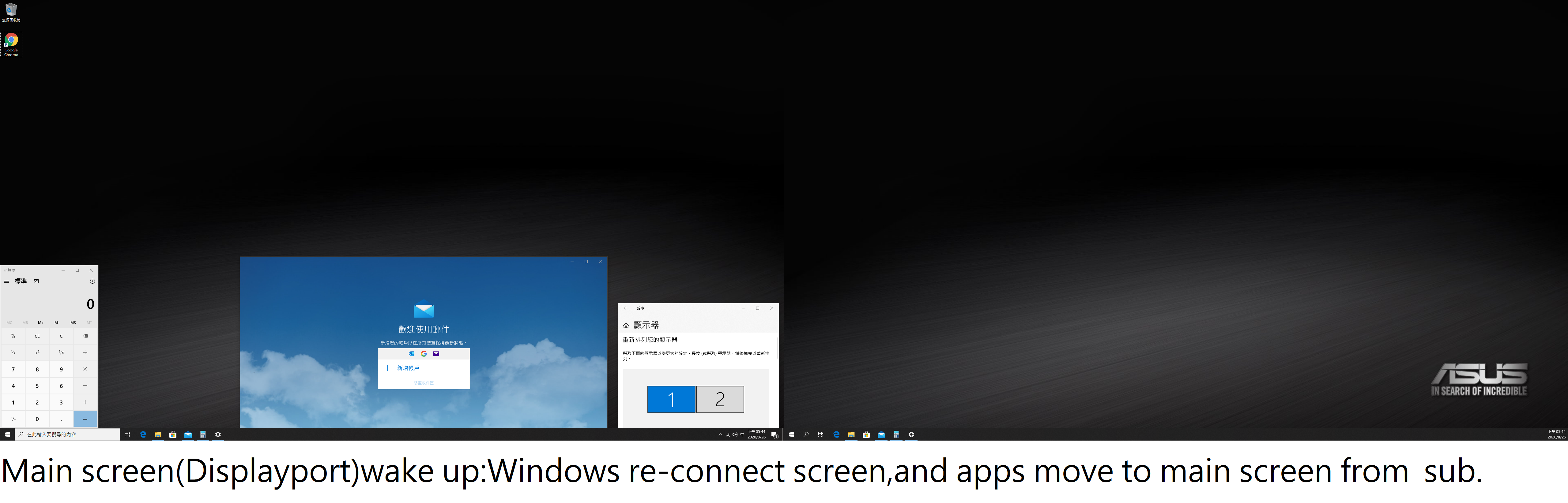[ProArt Display] Connect computer to several monitors with Display port in Windows. Why does screen refresh when we turn monitors connected to Sleep or restart ?
When the Windows system is connected to multiple monitors, if the monitor connected with the Displayport goes into sleep mode, the system will recognize the screen as a disconnected and will reconnect when it wakes up.
Therefore, the screen is refreshed during sleep and wake-up, causing the opened apps to move.
If the connection is made via HDMI, the Windows system will still recognize the screen when the screen goes into sleep mode, and the screen will not be refreshed and apps will not move.
The example shows the computer connected to the Displayport screen as the main screen, and the HDMI connected screen is the sub screen.
When the main screen of Displayport goes to sleep, because the system recognizes the screen as disconnected, the apps moves to the HDMI connected screen.
When the main screen of the Displayport is woken up, because the system recognizes this screen, the program is transferred from the HDMI connected sub screen to the main screen connected to the Displayport.