[Wireless Router] RT-AX59U Mounting Guide
The foot stand of RT-AX59U can serve as a mounting bracket for installation. Please follow below steps.
Step 1. Detach stand bracket.
Note. The stand bracket is detachable without removing the warranty label and screws.
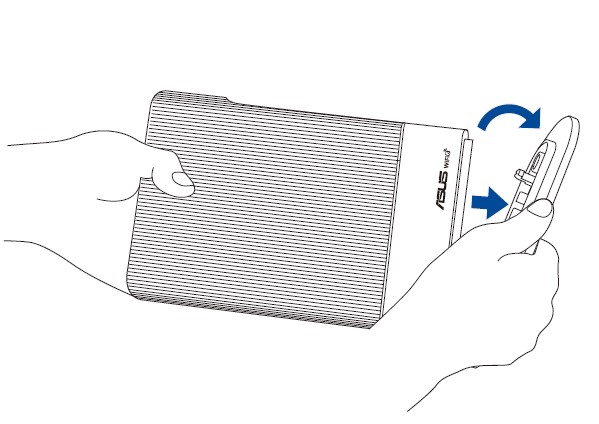
Step 2. Mount RT-AX59U to the desk or wall.
Note. DO NOT install RT-AX59U on the ceiling or mount it higher than 2 meters.
Method 1: Desk-mount

Method 2: Wall-mount

How to get the (Utility / Firmware)?
You can download the latest drivers, software, firmware and user manuals in the ASUS Download Center.
If you need more information about the ASUS Download Center, please refer this link.