Keyboard & Mouse for Chrome OS
The ASUS Chrome OS Keyboard and Mouse for Chrome OS includes a ultra-slim, compact, and quiet keyboard and a comfortable ambidextrous optical mouse that's perfect for any user. The Keyboard comes with a layout specially designed for Chrome OS, giving you easy access to all your favourite shortcuts and search keys. Both keyboard and mouse are designed and built for Chrome OS to provide smooth operation for any Chrome device users.
*The Keyboard and Mouse set is available as both a standalone with the ASUS Chromebox 3 and as standalone sets.
*Please check product specification and availability in your region.

Unique keys on your Chrome OS keyboard
Your unique Chrome OS keys appear on the top row of your keyboard from left to right.
-

Search your apps and the web To turn Caps Lock on or off, press Alt + Search.
-

Go to the previous page (F1)
-

Go to the next page (F2)
-

Refresh your current page (F3)
-

Make your page take up the full screen (F4)
-

Show all your open windows (F5)
-

Decrease screen brightness (F6)
-

Make the screen brighter (F7)
-

Turn off the sound (F8)
-

Lower the volume (F9)
-

Raise the volume (F10)
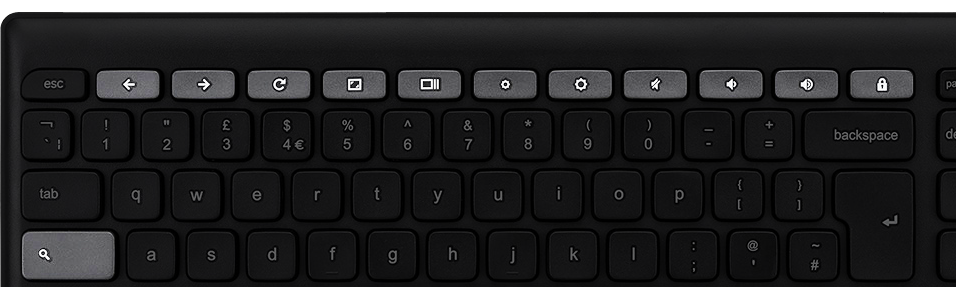
Learn more about Chrome OS Keyboard.





