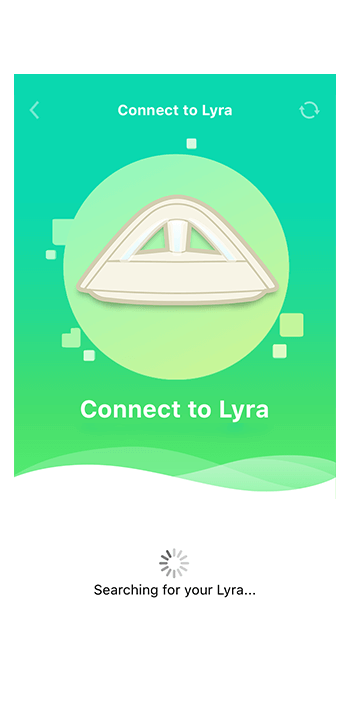Always Connected.
Every home has its specific environment when it comes to WiFi range. Lyra Trio is designed to fit all of kinds of them. Here is some tips to improve your Lyra Trio network even better.
Where to Place Lyra Trio Hubs
The location of each Lyra Trio hub directly impacts WiFi performance throughout your home, so careful placement is important. Fortunately, it's also easy. Here are a few tips to help.
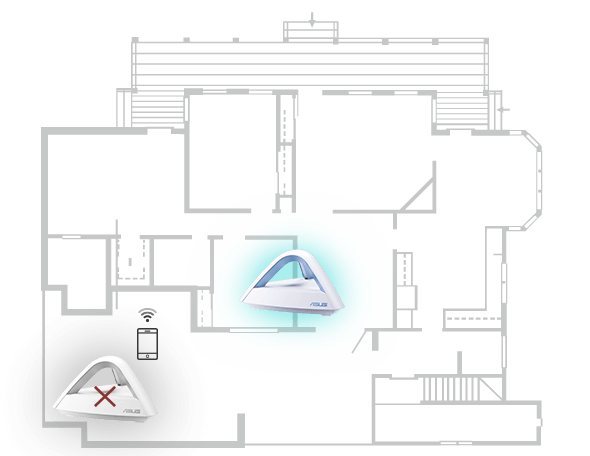
Place one of the hubs near the center of the house. Do not place hubs where the WiFi signal is weak.
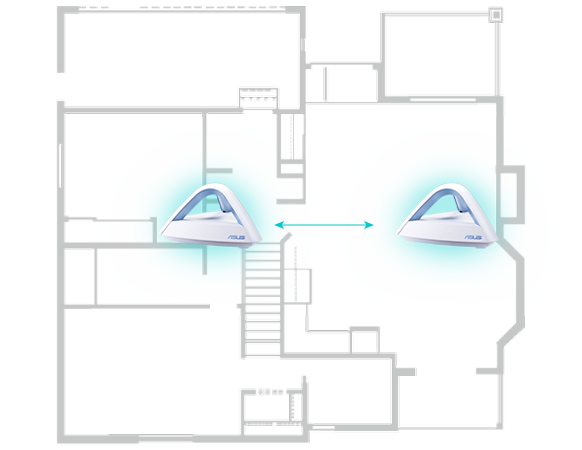
Whenever possible, provide a clear line of sight between hubs, free from obstacles. For better performance, the optimal distance between hubs is 10-15 meters.

Place or install Lyra hubs in a higher position. In some cases, it can be beneficial to place it near a window. Position one hub at the stairway for a multi-story home to relay the signal to another floor.
Lyra Trio, for Any Home
No matter what shape your house is, Lyra Trio can cover it. The Lyra Trio base system includes one to three hubs, and more hubs can easily be added to provide even more coverage.
It is recommended to place the primary Lyra Trio Hub in the middle, so that the second and third hubs can connect directly to it. This reduces the number of hops, and therefore allows lower latency.
-
Townhouse
-
Traditional
Two-story Home -
Ranch Style Home
PC-Free Setup with ASUS Lyra app
Set up the first Lyra Trio
To get started, turn on your Lyra Trio hub and connect it using the ASUS Lyra app. Complete your Lyra network details, then click Connect. After about a minute you'll be up and running!
-
Connect Lyra Trio
-
Complete network details
-
Follow the instruction and all done
Add extra Lyra Trio hubs, with no hassle!
Adding an extra Lyra Trio hub to your network is easy. Simply follow the on-screen guidance in the ASUS Lyra app: Tap ‘Add Lyra to Current Network'; choose a location, turn on the hub; and connect to the new Lyra Trio. That's all there is to it!
-
Tap to add Lyra Trio hub
-
Connect the new hub
-
Name the location and all set