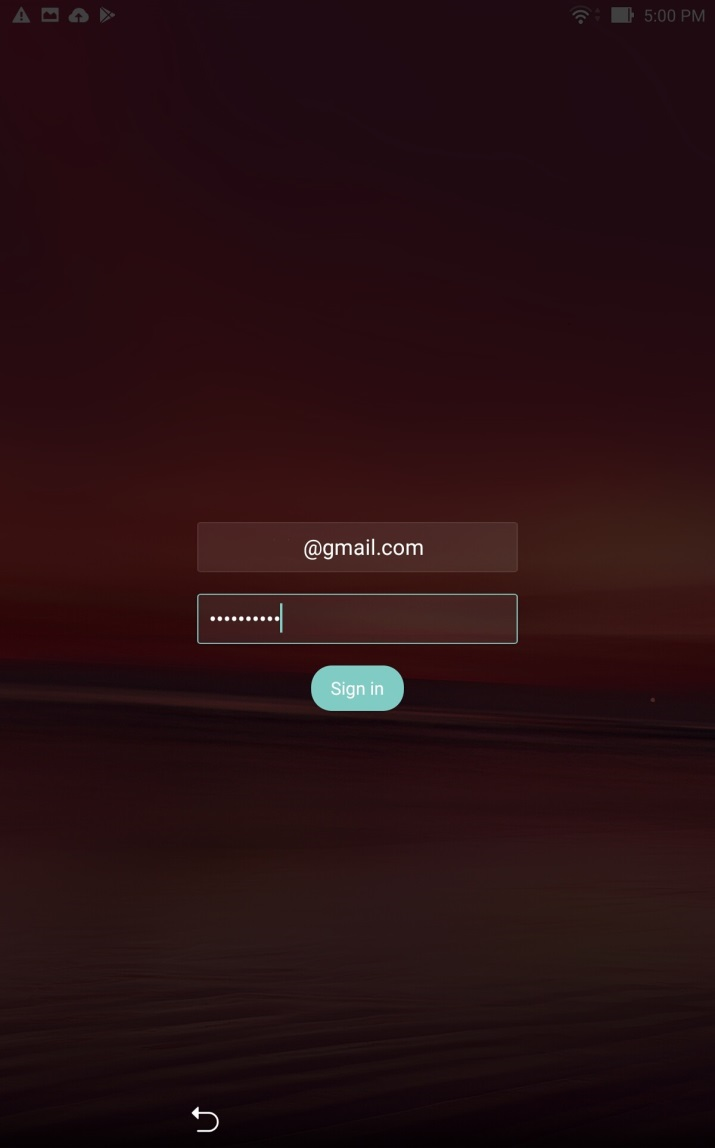[Phone] Forget screen lock pattern, PIN or password
Forget PIN or Password:
If you forget the PIN or password, you need to run the hardware reset process (refer to KB#1006346) to recover the phone. All the personal data will be erased permanently after hardware reset.
Therefore, we suggest the users that back up personal data or record passwords regularly. (After hardware reset, all the installed applications, settings and personal data will be erased and the phone
will become original factory settings.)
Forget screen lock pattern:
Android 6.0 and the later versions
If you forget the screen lock pattern, you need to run the hardware reset process (refer to KB#1006346) to recover the phone. All the personal data will be erased permanently after hardware reset.
Therefore, we suggest the users that back up personal data or record passwords regularly. (After hardware reset, all the installed applications, settings and personal data will be erased and the phone
will become original factory settings).
Due to the change of Google design, “Forget Pattern?” function is no longer available since Android 6.0 and the later versions
Android 5.0 and the earlier versions
1. After you have tried to unlock your phone more than five times, you will see “Forgot pattern?”.
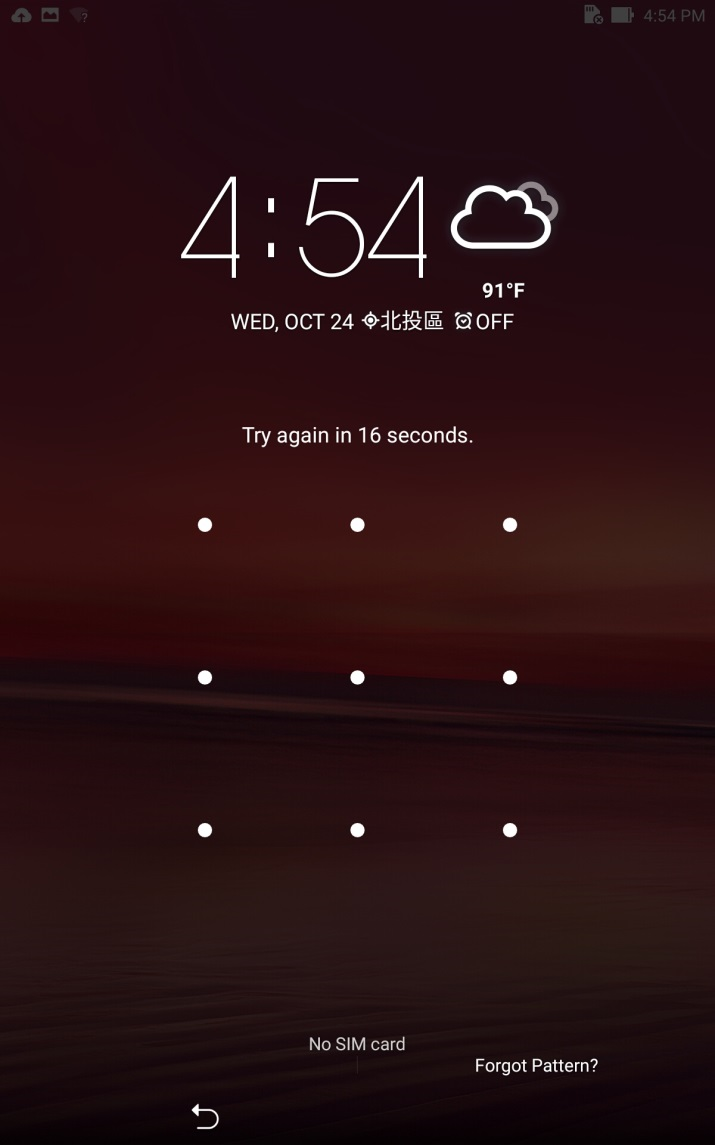
2. Tap “Forgot pattern” and then enter the Google account username and password you previously added to your phone, you will unlock the phone after login into the account successfully. If the
phone is not connected to the Internet or never added any Google account into it, you can only run hardware reset process to recover the phone (After hardware reset, all the installed applications,
settings and personal data will be erased and the phone will become original factory settings.)