[Motherboard] ASUS Intel 600/700 series motherboards support 13th/14th generation processor models
ASUS Intel 600/700 series motherboards use the Intel® LGA 1700 socket and support the 12th, 13th and 14th generation Intel® Core™ processors. Users must update to the latest BIOS version to support the 13th/14th generation Intel® Core™ processor.
If you need more product introduction to the 13th/14th generation Intel® Core™ desktop processors, please refer to the following website:
https://www.intel.com/content/www/us/en/products/overview.html
How to confirm whether the motherboard Intel 600/700 series chipset supports Intel 13th/14th generation processors
1. Please go to the ASUS official website to check the [Tech Specs]① of the motherboard model.
(Example: TUF GAMING Z690-PLUS WIFI)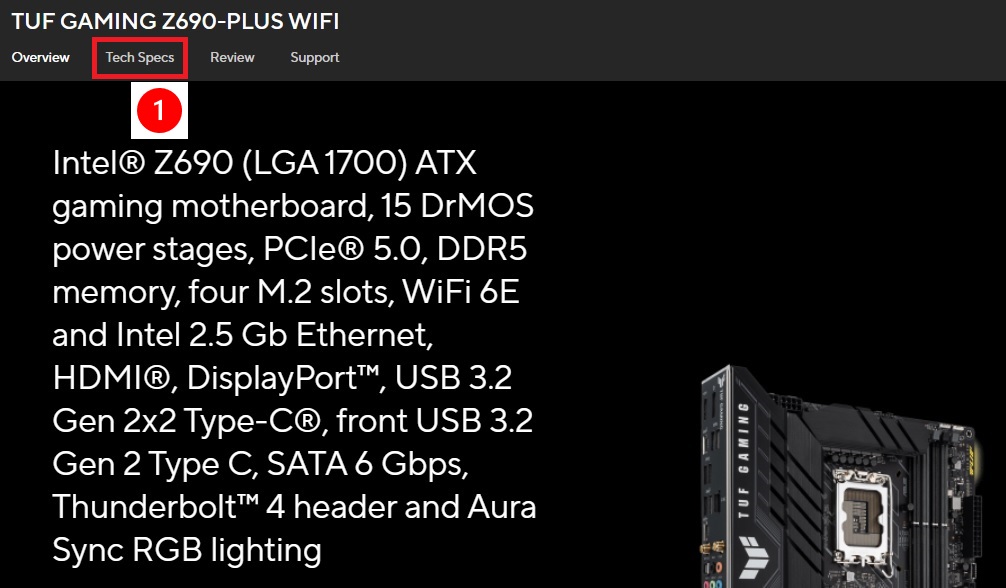
Confirm that your [Chipset]② is Intel 600/700 series.
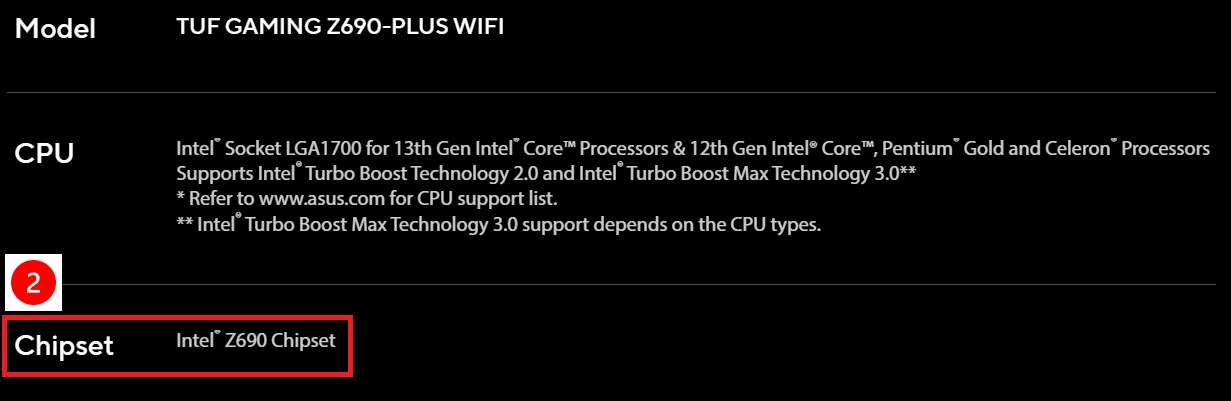
2. How to search for the CPU model and BIOS version that the motherboard can support
Go to the motherboard homepage and click [Support]①
(Example: TUF GAMING Z690-PLUS WIFI)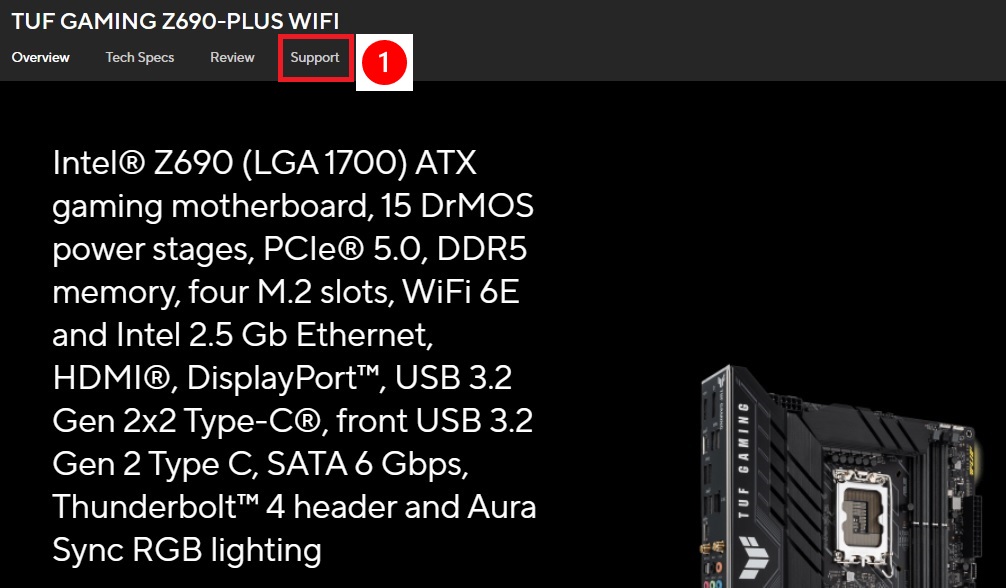
Click [CPU/Memory Support]② -> [CPU Support]③ -> You can enter the CPU model you want to query in the [Search] position④, or check the supported CPU models in the [CPU No.] position⑤.
[Validated since BIOS] means there is a BIOS version that supports the CPU model⑥.
(Example: i9-14900KF is supported starting from BIOS version 2602)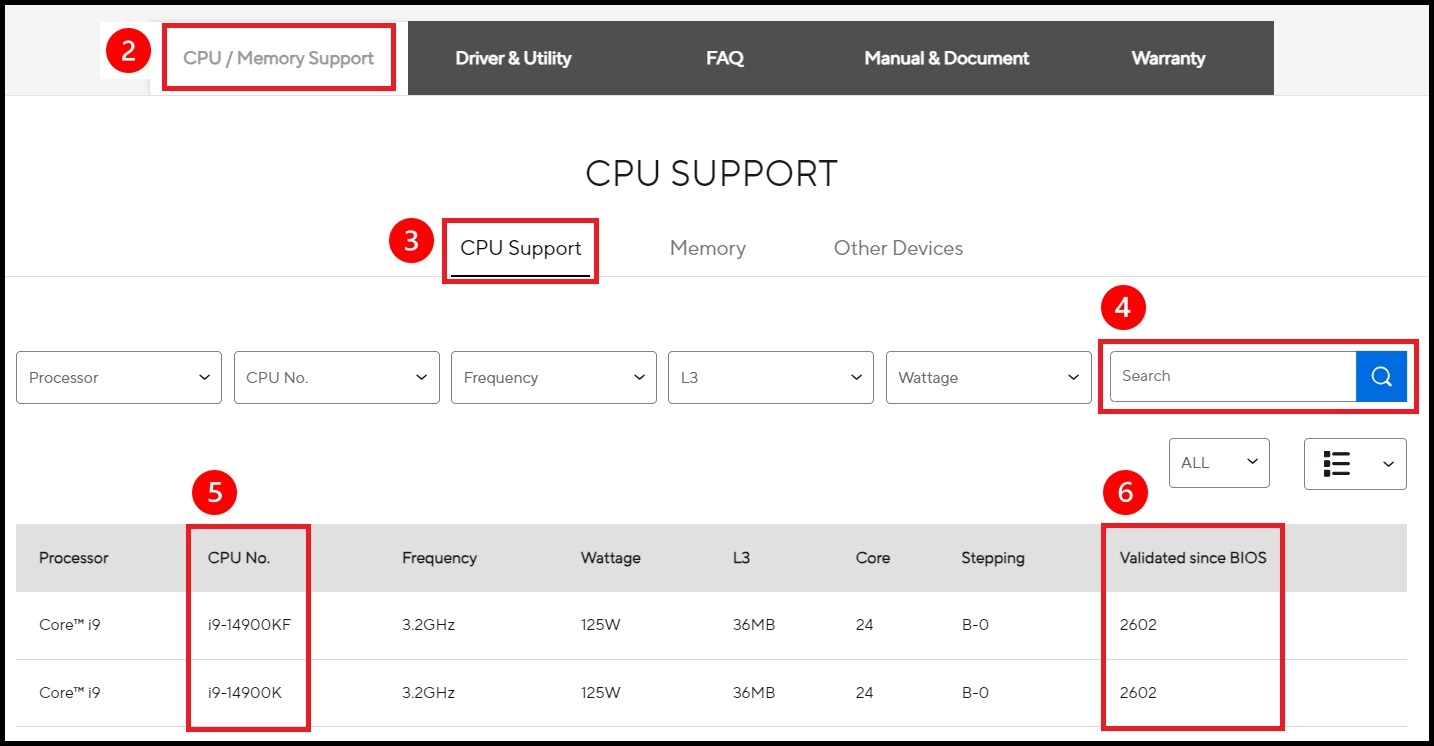
3. BIOS download
Click [Driver and Utility]① -> [BIOS & FIRMWARE]②, select the version in [Validated since BIOS] or the latest BIOS version, click [DOWNLOAD]③, and update the BIOS version to support the latest CPU model.
(Example: i9-14900KF is supported starting from BIOS version 2602, or download the latest BIOS version update)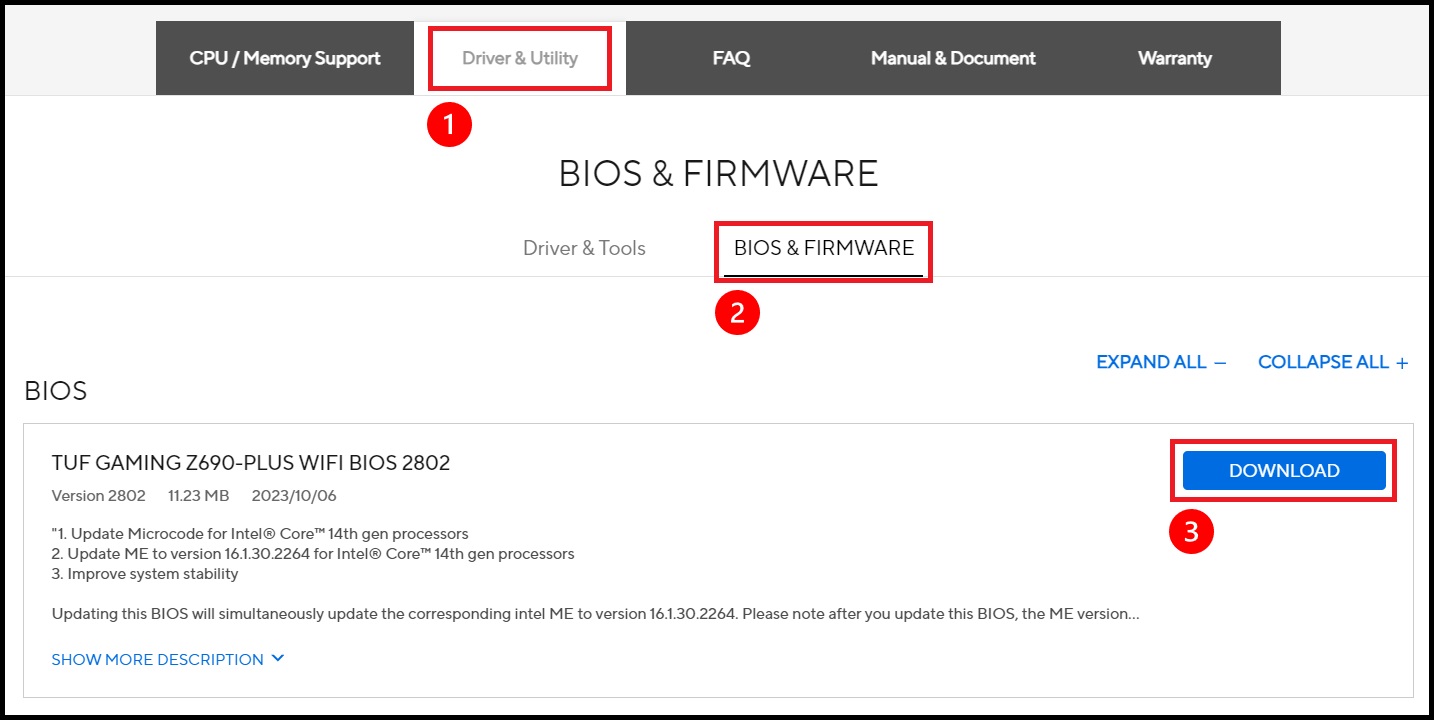
Q&A:
Q1: How to update BIOS?
Q2: [Mainboard] How to check the model of the mainboard?
[Motherboard] How to check the model name? | Official Support | ASUS Global
If you have any questions, you can find ASUS service center, thank you.