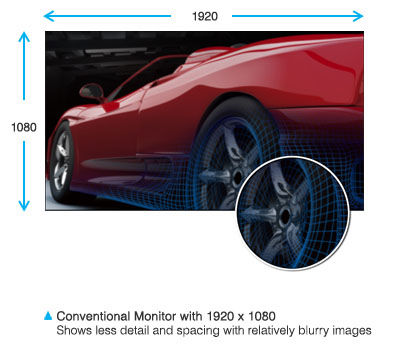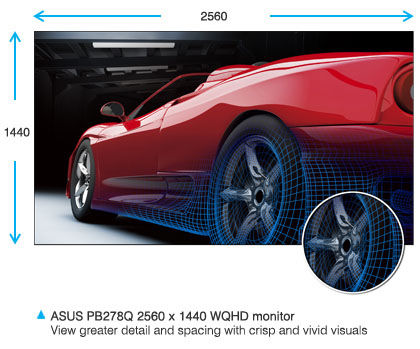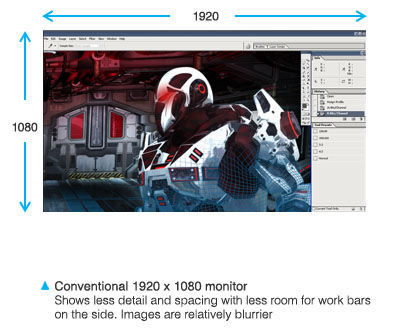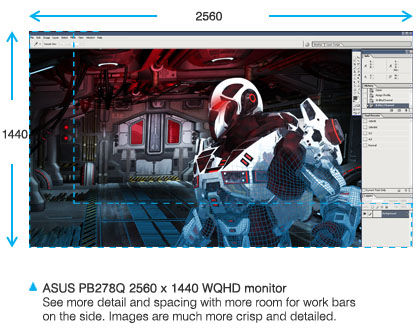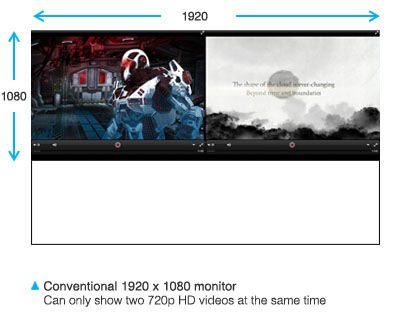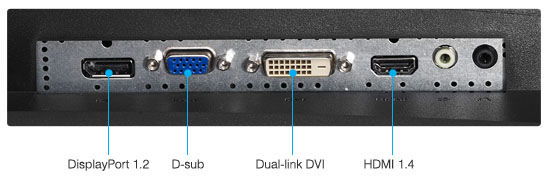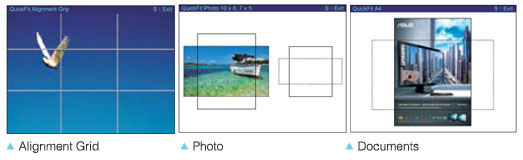PB278Q
PB278Q
Precision to the Finest Detail:
Professional 27” 16:9 2560 x 1440 WQHD LED-backlit Monitor
Professional 27” 16:9 2560 x 1440 WQHD LED-backlit Monitor
- Impeccable lifelike visuals with 27” 16:9 2560 x 1440 with 100% sRGB
178° wide-viewing angle - Extensive connectivity with native WQHD content support with HDMI,
DisplayPort, and Dual-link DVI - ASUS-exclusive QuickFit Virtual Scale and Splendid Video Intelligence Technology for true ‘what you see is what you get’
- Ergonomic tilt, swivel, pivot, and height adjustment plus smart cable management

Compare

Awards

"It's been argued that even pro gamers can't perceive or really benefit from numbers above 240 Hz. But even if that’s the case, we’re happy to see any instance of engineers pushing performance into the realm of unnecessary. Pricing and an on-sale date still to come."

It’s 2023, and ASUS has been voted as the Best Gaming Monitor Brand.

For gamers, performance always comes first, then value. And you can clearly see this in our results as ASUS takes Best Gaming Monitor Brand with 26% of the votes, while Prism+ is much further behind at 15%.

The ASUS Republic of Gamers (ROG) branding has been highly successful when it comes to truly building a sub-brand that targets gamers.

With 26% of the votes, ASUS is once again our readers’ favourite gaming monitor brand.

Vendor of the Year 2023
Video reviews
Media reviews

The best portable monitor for gaming

Review Asus TUF Gaming VGSH30VQL1A: Battle of Giap takes gamers to conquer emotional racing tracks

Review ASUS ROG Strix XG309cm - super wide screen, super fast for gamers but there is a minus point

#Ces 2023: Asus launched ROG Swift OLED PG27AQDM: OLED Gaming screen with integrated radiator

Adrenaline Poll: 2021's favorite hardware and peripheral brands!