[Wireless] Why sometimes I cannot download or update OS on my iPhone or Mac?
If you encounter OTA update fail while using iPhone or Mac, you might try the following steps:
Step1. Connect your device to the router via wired or WiFi connection. Open a web browser and enter your router LAN IP or router URL http://www.asusrouter.com to the WEB GUI.
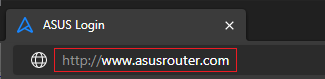
Note: Please refer to How do I enter my ASUS router's setting page using Web GUI to learn more.
Step2. Enter your login username and password on the login page and then click [Sign In].
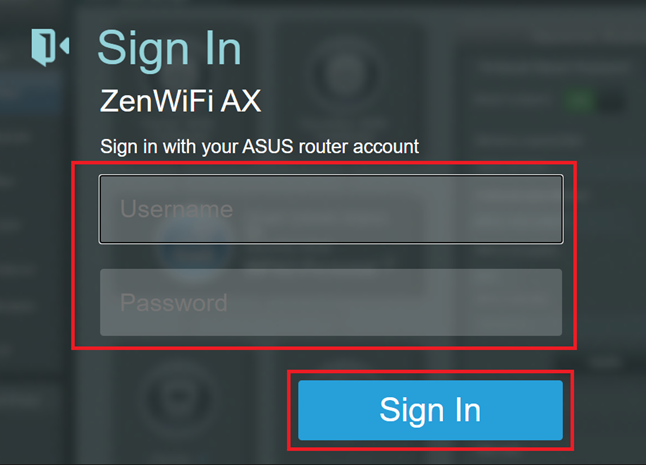
Note: If you forget the user name and/or password, please restore the router to the factory default status and setup.
Please refer to How to reset the router to factory default setting? for how to restore the router to default status.
Step3. Go to [Wireless] > [General] tab.
Step4. Disable [Protected Management Frames], and hit [Apply] to save the setting.
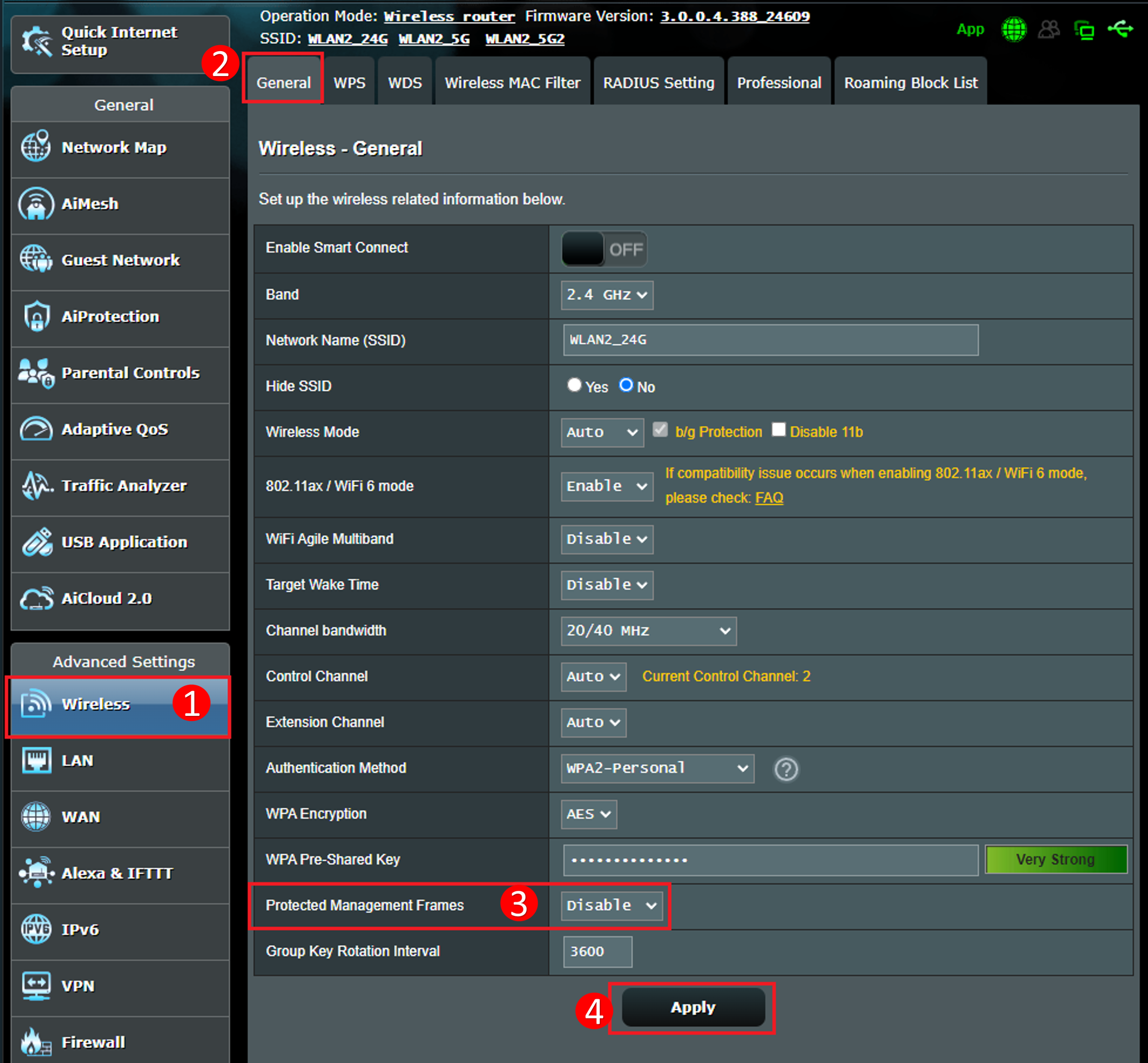
Step5. Forget WiFi connection on your mac or iPhone and reconnect again.
Please refer to FAQ [Wireless] How to forget WiFi connection password on Windows/MacOS/Android/iOS?
How to get the (Utility / Firmware)?
You can download the latest drivers, software, firmware and user manuals in the ASUS Download Center.
If you need more information about the ASUS Download Center, please refer this link.