How to clear CMOS?
1. Clear the data by using CLRTC Pin
The location of the CLRTC is generally in the lower right corner of the host version, as shown in the figure box
Here's an example: the location of the CLRTC at PRIME Z390-A is at sign 13
Note: this is a schematic diagram. Please refer to the main board for the actual position
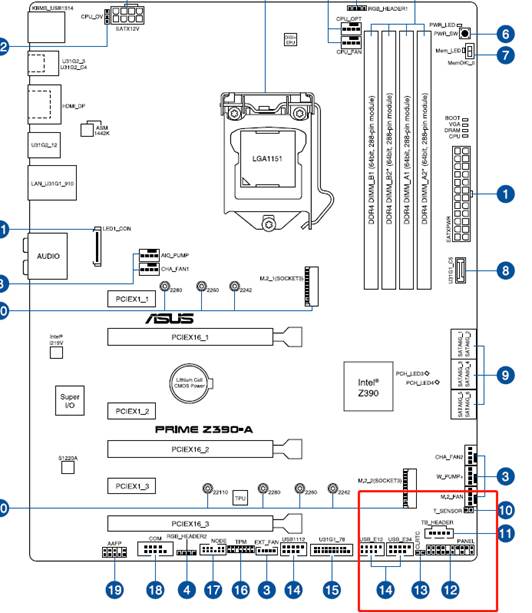
To erase the RTC RAM :
a. Turn off the computer and unplug the power cord.
b. Make two jumper caps short-circuit with a metal conductor. Keep the conductor connected to the jumper caps for about 5-10 seconds,
c. Plug-in the power cord and turn ON the computer.
d. Hold down the <Del> key during the boot process and enter BIOS setup to re-enter data.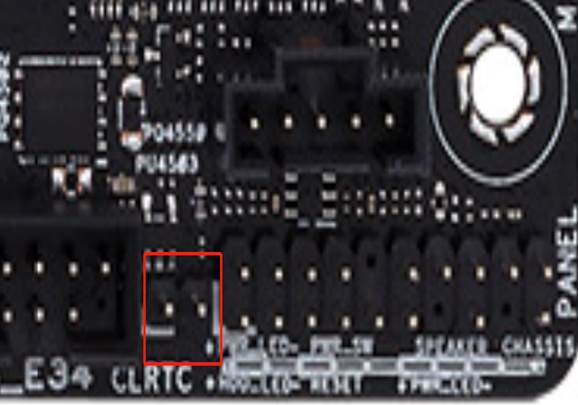
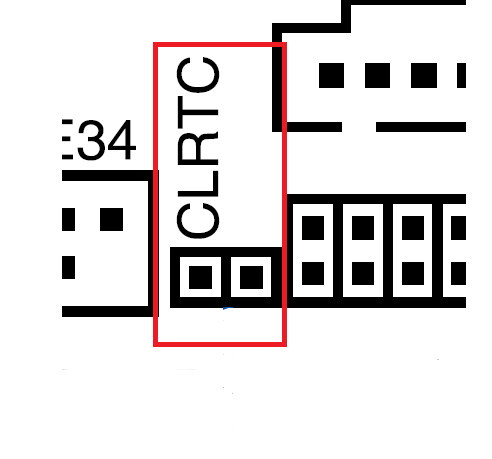
* If the above steps do not help, remove the on-board battery and short-circuit the jumpers again to clear the CMOS RTC RAM data.
After clearing the CMOS, reinstall the batttery.
2. Mercury cell short-circuit method:

a. Turn off the computer and unplug the power cord.
b. Open the computer case.
c. Locate the battery on the motherboard.
d. Unplug the battery on the main board, then short-circuit the positive/negative terminal of the battery holder for about 1 minute, and then re-install the battery.
e. Reconnect the power and turn on, enter the BIOS, reset the time and date, and Load Optimized Defaults.