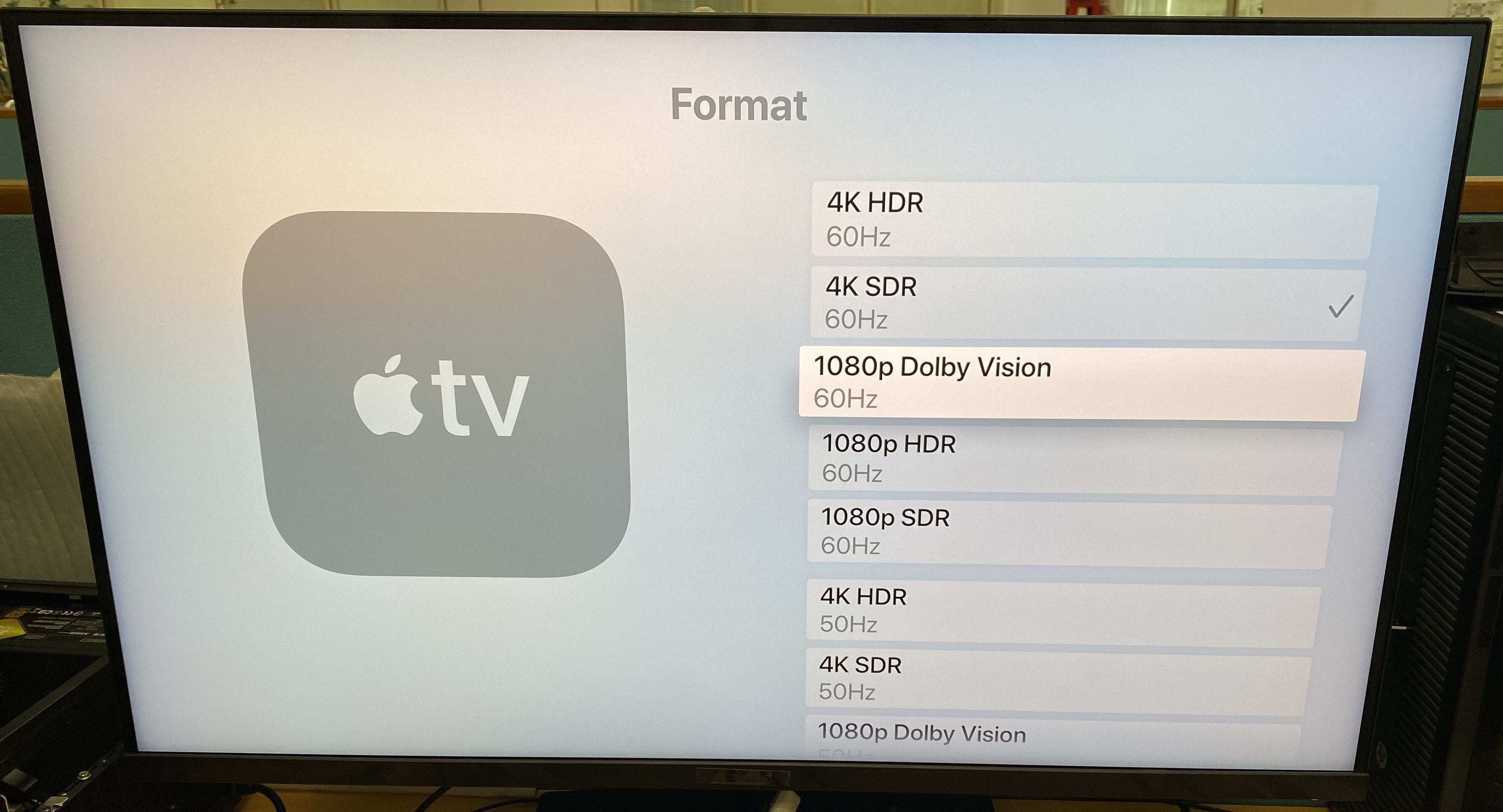[ProArt Display] How to turn on HDR_Dolby Vision mode in ProArt Preset mode?
HDR_Dolby Vision is an HDR image format introduced by Dolby. Compared with HDR10, HDR_Dolby Vision has better color performance such as brightness and contrast, and can display stronger high dynamic range images.
If you want to experience HDR_Dolby Vision's imaging technology, you must meet the following conditions:
1. The monitor supports HDR_Dolby Vision. Currently, among ProArt displays, PA32UCX and PA27UCX support HDR_Dolby Vision.
2. The video supports HDR_Dolby Vision format.
3. The output device supports HDR_Dolby Vision. At present, the more common devices that support HDR_Dolby Vision include Apple TV and XBOX One X.
(Now,Windows system does not support HDR_Dolby Vision, only supports HDR10 image format for output)
4. The cable used supports HDR_Dolby Vision(HDMI 2.0 can output HDR_Dolby VIsion).
HDR_Dolby Vision mode cannot be turned on manually, so users will see that the HDR_Dolby Vision mode is grayed out and cannot be selected when opening the OSD menu when normal used.
When the video output device outputs HDR_Dolby Vision signal, the monitor will automatically detect and turn on HDR_Dolby Vision mode as shown below
(The example is PA32UCX with Apple TV to use HDR_Dolby Vision mode)
* Disclaimer: The screen content of this setting interface is copyrighted by MacOS.