Vastaavat aiheet
[Notebook] OLED Burn-in on screen
OLED displays can provide more vivid colors than traditional LCD panels. They offer many other benefits for users, including increased brightness, great contrast, fast response, wide viewing angles, and decreased blue light emissions.
However, if they are used for a long time or under extreme conditions, such as displaying the same high-contrast color image screen with high brightness for an extended period of time, you may come across issues like 'Image retention' or 'Image burn-in'. These refer to users seeing slight traces of patterns that have been appearing on the screen for a long time whenever the display is on.
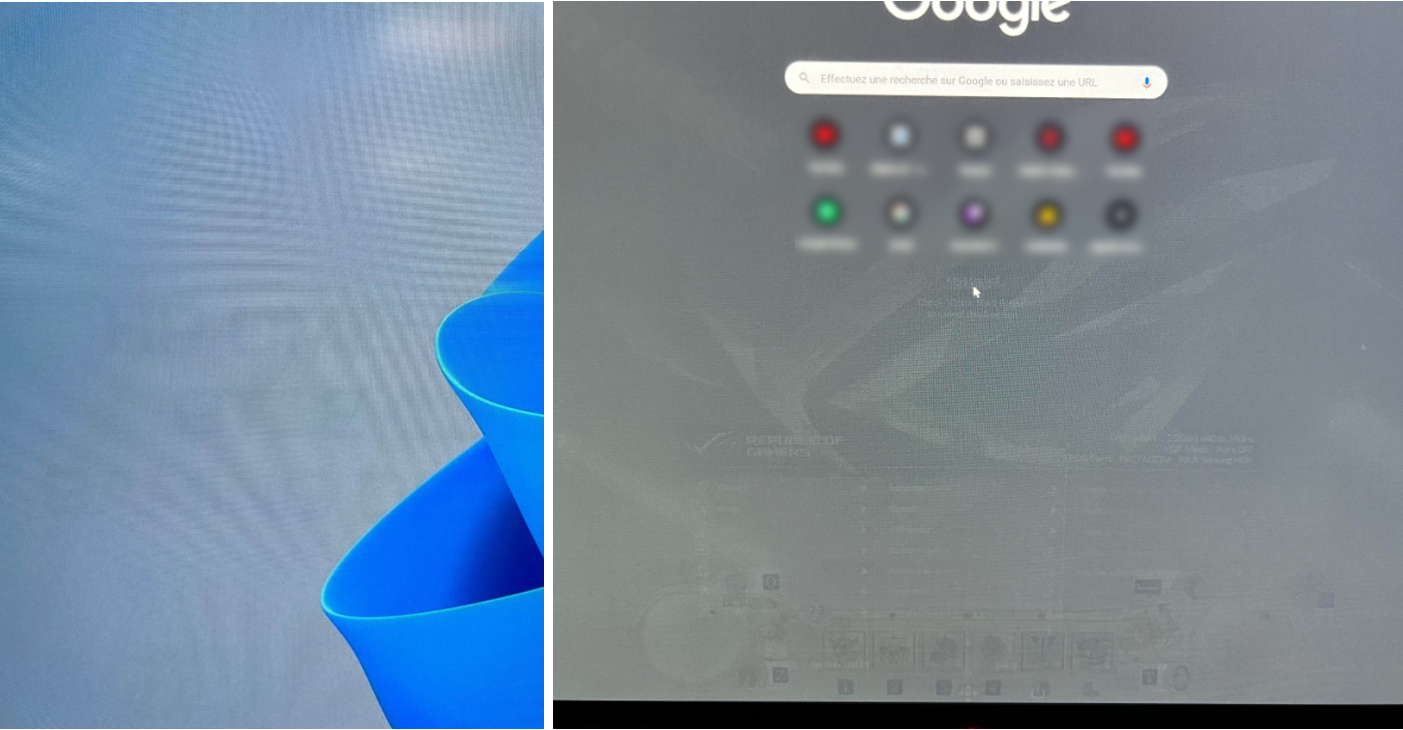
If you experience issues such as image retention, there are certain steps you can take to prevent this.
First of all, try to turn off the display for at least an hour. It would be even better to leave it off for a whole day. This may fix the burn-in issue.
There are also steps you can take on daily basis to prevent the issue ahead of time:
- Use ASUS OLED Care to protect OLED panel
- Choose a shorter screen sleep time
- Avoid displaying the same image at maximum brightness for a long time
For more information on how to minimize the effects of OLED burn-in and keep your OLED display problem-free for longer, please read the following article: The related settings of screen saver/maintenance.
Should the problem with OLED burn-in persist after taking the steps listed above, please contact ASUS Product Support. Thank you for your continued support of ASUS!