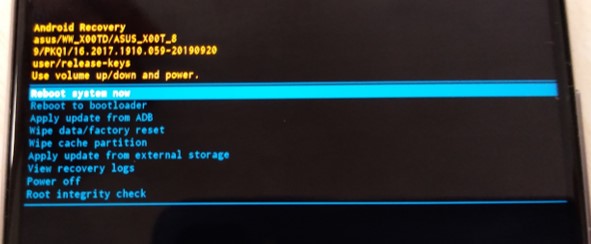ZenFone How to recover from unexpected password key in request when upgrading to Android 10
Step 1: Power off the device
Step 2: Long press"Power" key and "Volume Down" key together for at least 5 seconds to enter Recovery Mode. (ZB632KL/ZB633KL(ZenFone Max M2) please go step 2-1, others go to Step 3).
Step 2-1: ZB632KL/ZB633KL(ZenFone Max M2) When android robot show up. press the power key + volume down key and then press volume up key.
Step 3: Choose"Wipe data/factory reset"and tap"Yes" to perform the master clear.
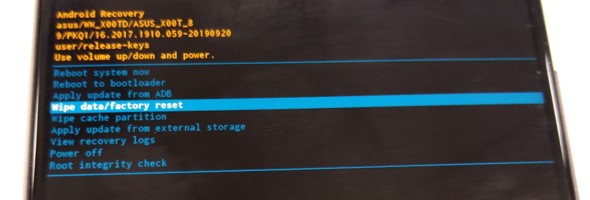
Step 4: Choose“Wipe cache partition”and tap"Yes"to clear system cache

Step 5: Select"Reboot system now" to complete the process.