[motherboard]If need to use Intel XTU software, how to set the Windows system
If you need to use Intel XTU software to overclock and pressurize your CPU, and you are using an unclocked CPU (K-series and X-series), you can set it up as follows
Contents:
一. Intel XTU software introduction
二. Windows system Settings
三. Q&A
一. Intel XTU software introduction
Intel XTU, full name Intel ® Extreme Tuning Utility, is a software launched by Intel to help users overclock, monitor and pressurize cpus in windows.
Currently Intel XTU software only supports unclocked CPU processors (K-series and X-series) overclocking or pressurizing.
For the specific support status of the processor you are using, please refer to the Intel website : Intel® Extreme Tuning Utility (Intel® XTU)
二. Windows system Settings
If you are using an Intel K-series CPU processor, you need to disable Windows Virtualization security before using Intel XTU software. (Example: i7 13700KF)
(If you are using an Intel X-series CPU processor, the following Settings are not required.)
1. Find [Windows Security] in the Windows Start menu
2. Click [Device Security]
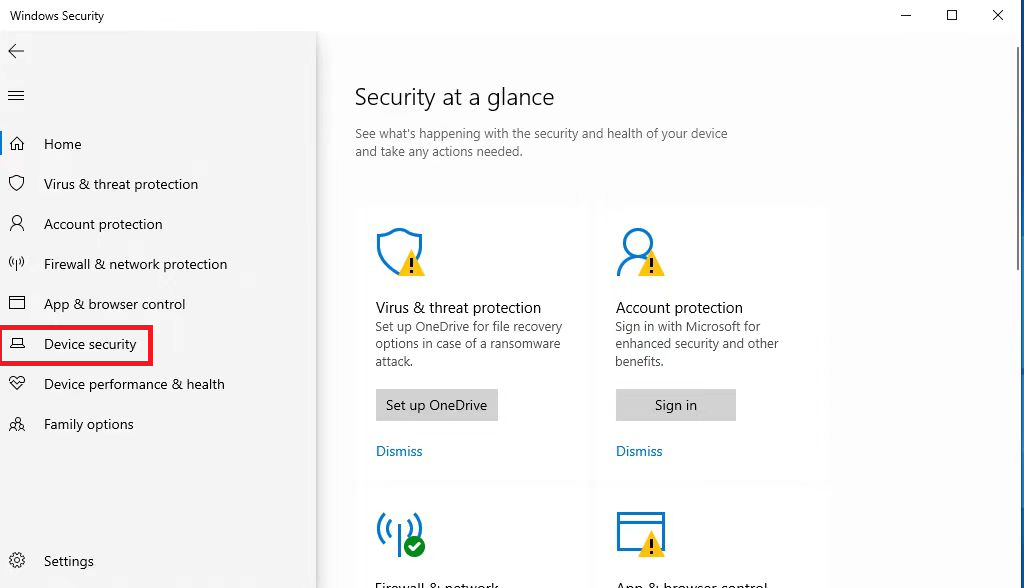
3. Click [Core Isolation Details]
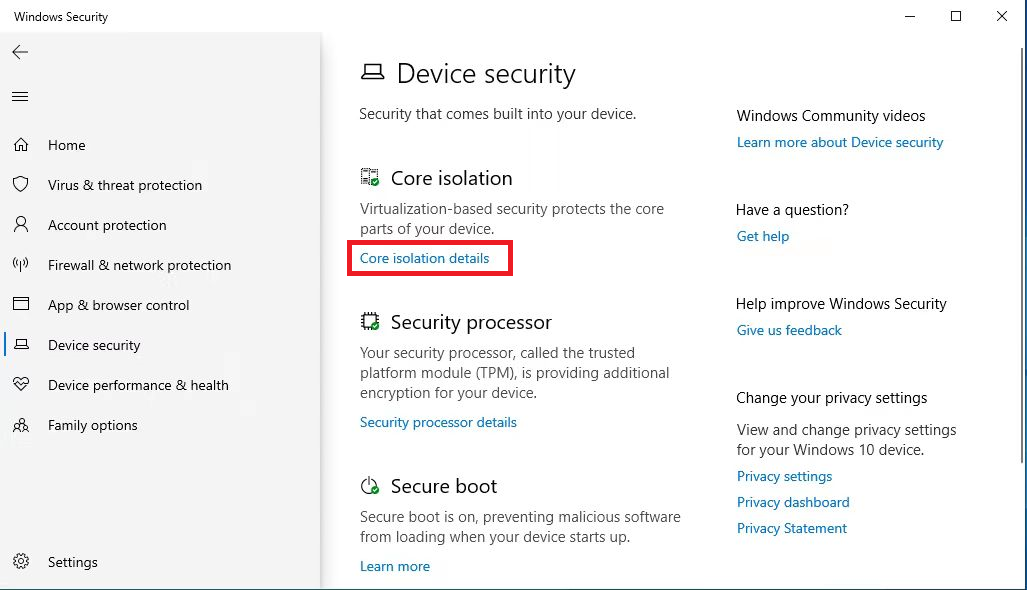
4. Disable memory integrity and restart your computer
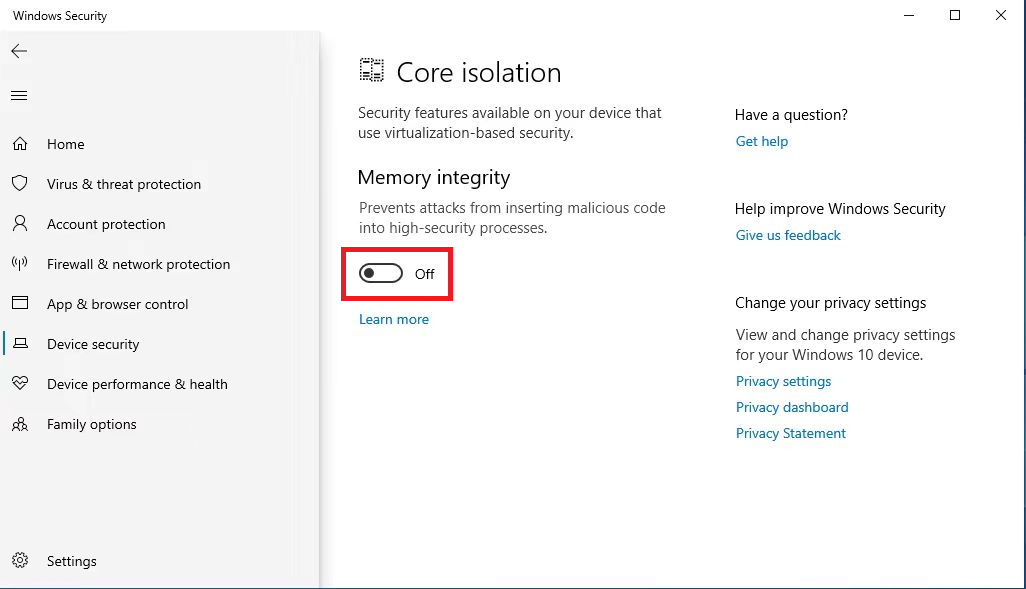
三:Q&A
Q1:How do I confirm that virtualization security is disabled?
A1:
1. In the Windows Start menu, click [Windows Administrative Tools], and click [System Information].

2.Find the [Virtualization-based Security] and verify that it is in the [Not Enabled] state , if displayed enable , follow the preceding steps in Windows system Settingsto set it again
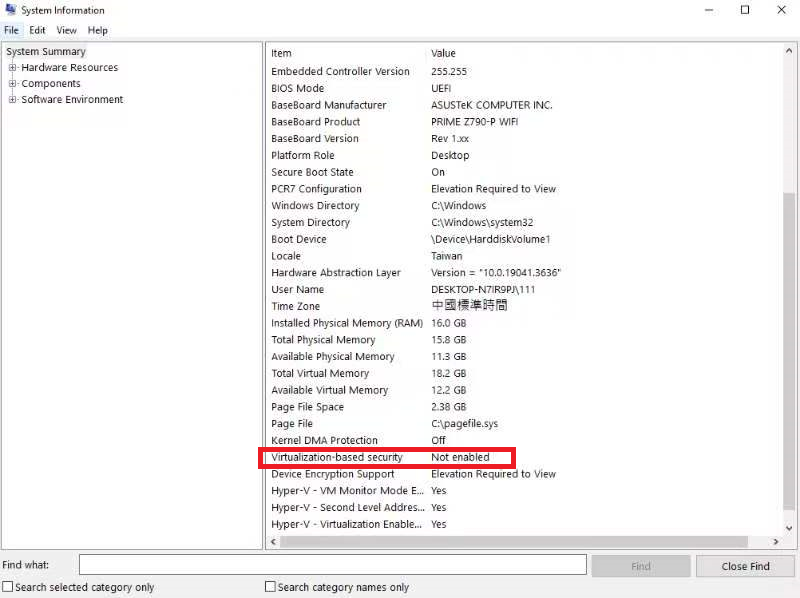
Q2: How do I download Intel XTU software?
A2: You can download from Intel office website:Intel® Extreme Tuning Utility (Intel® XTU)
Q3: How do I use Intel XTU software?
A3: For information on how to use Intel XTU software, you can refer to the instructions on the Intel website : Overclock Intel® Extreme Tuning Utility (Intel® XTU)