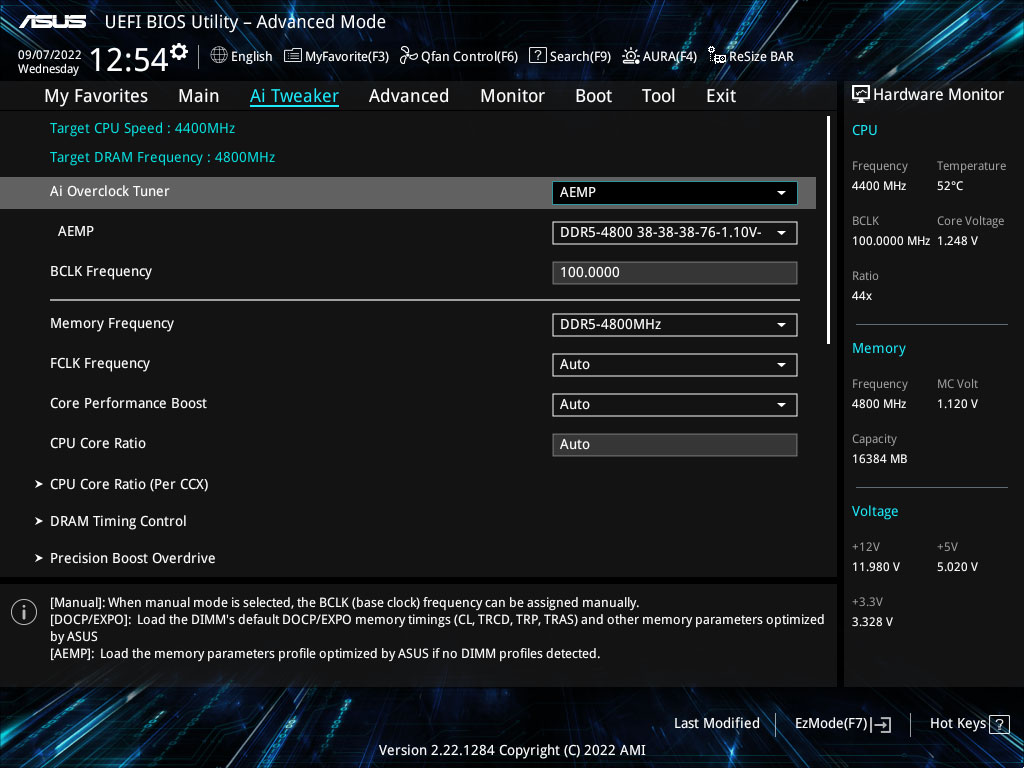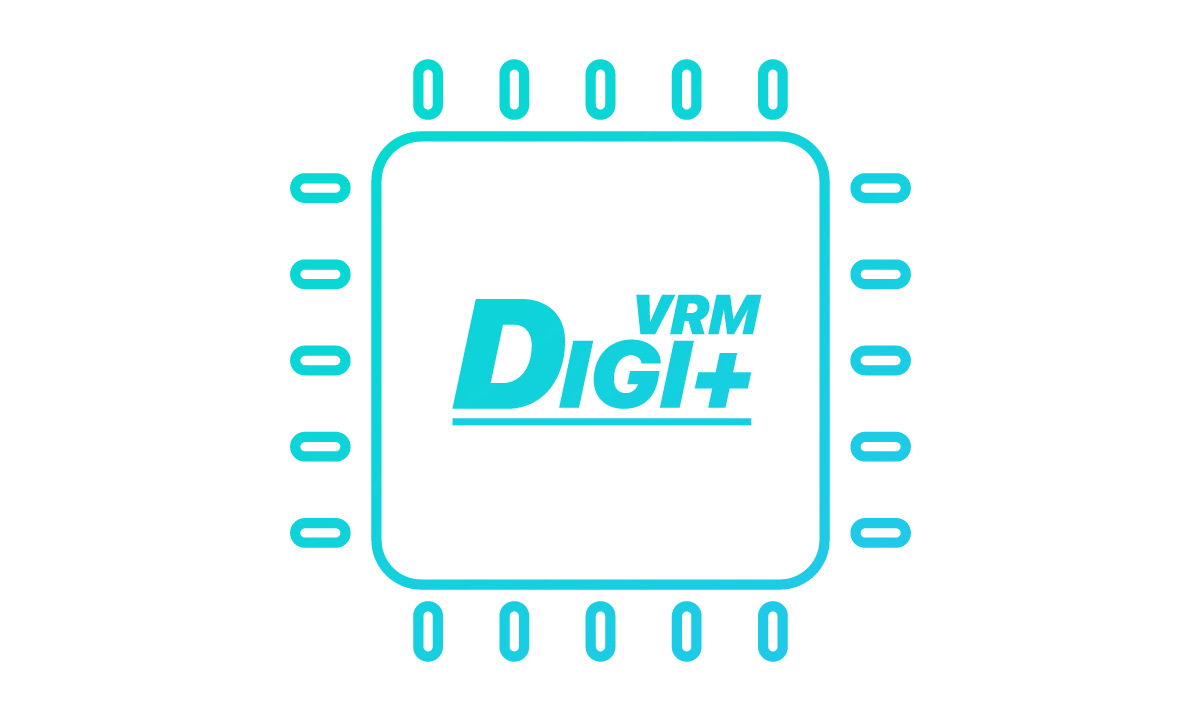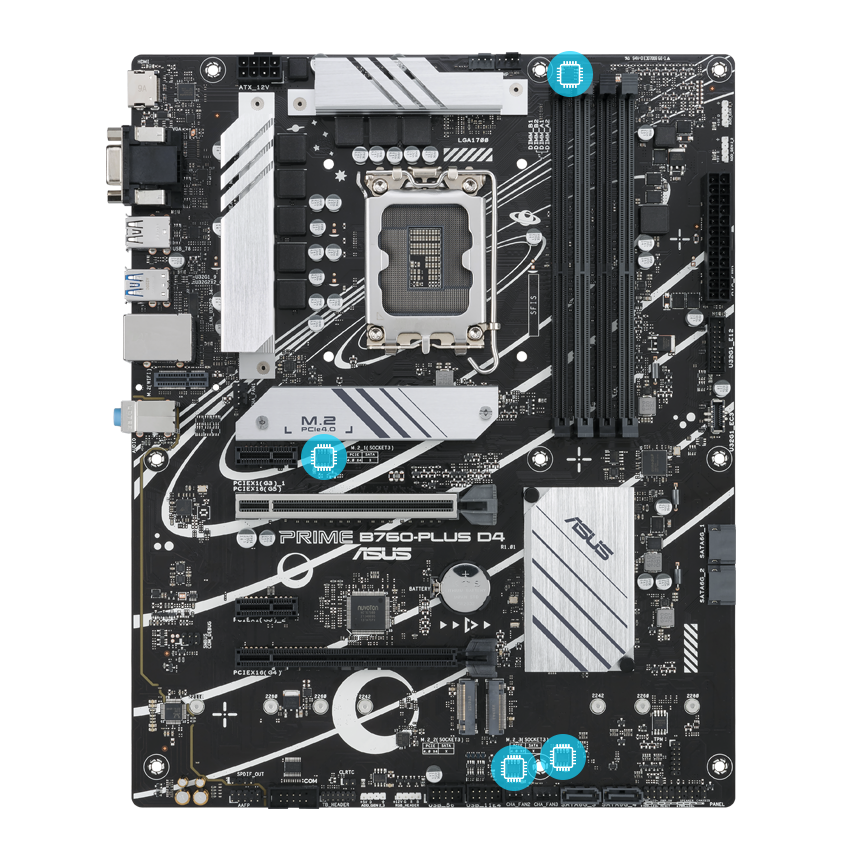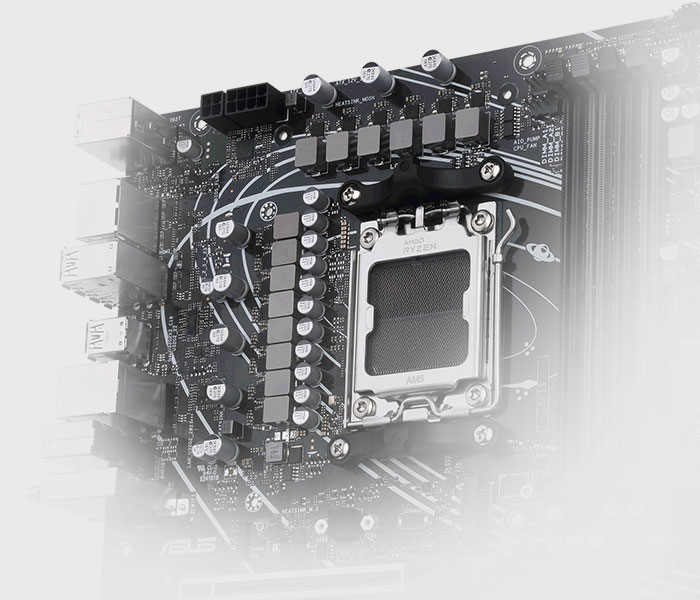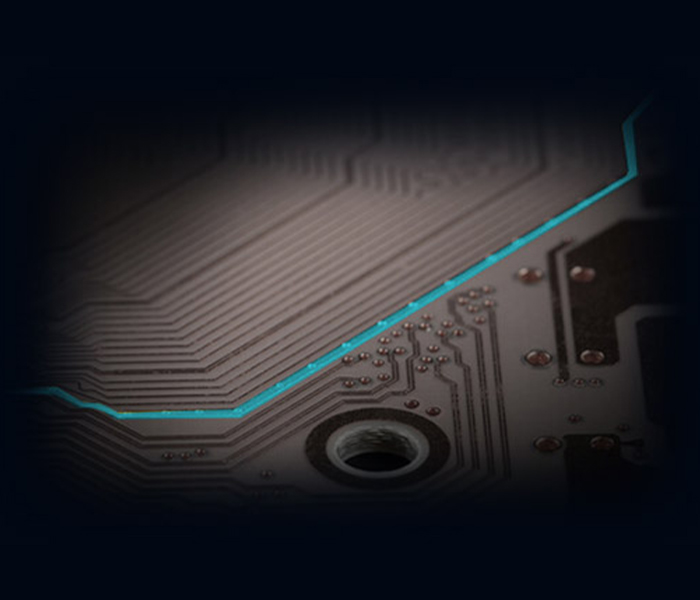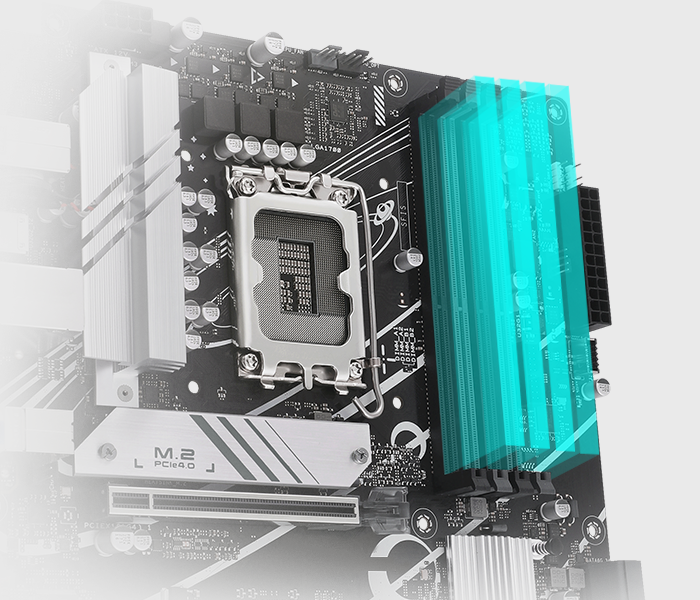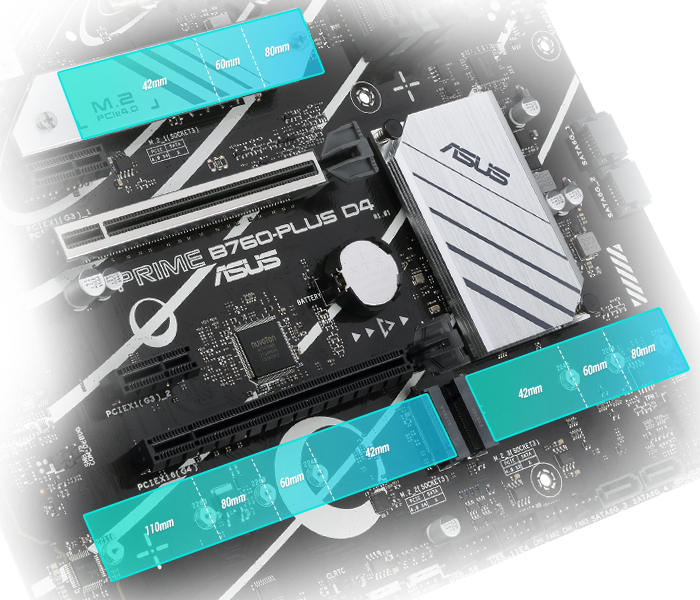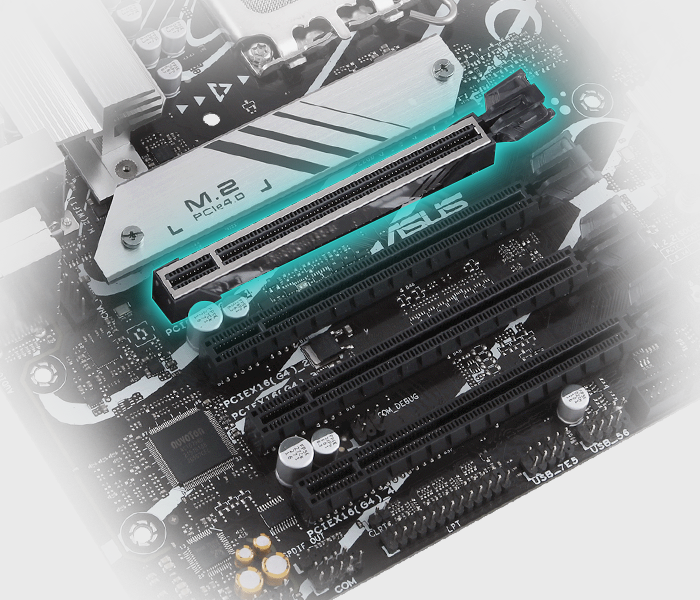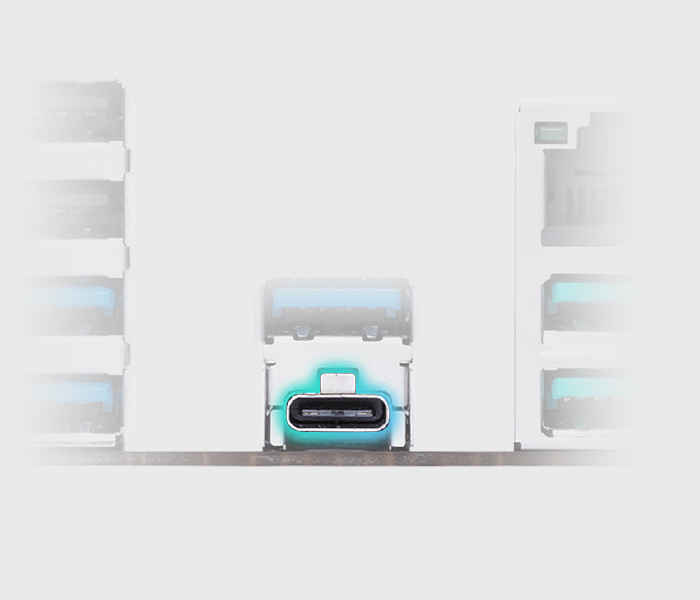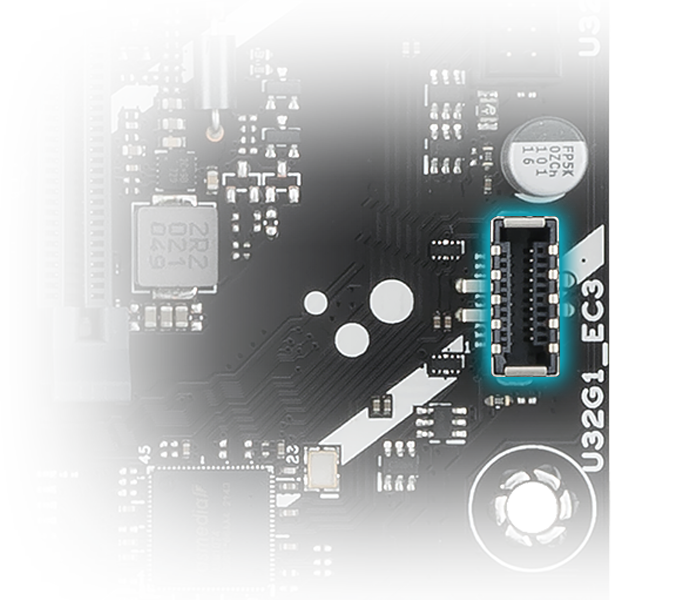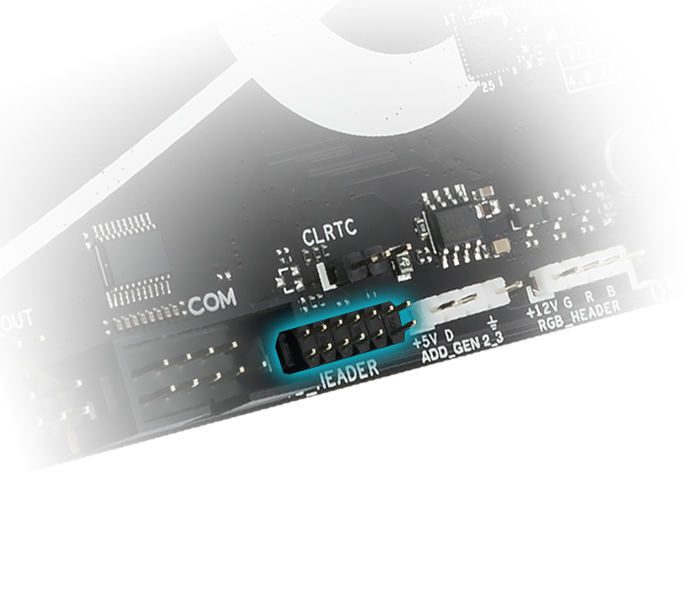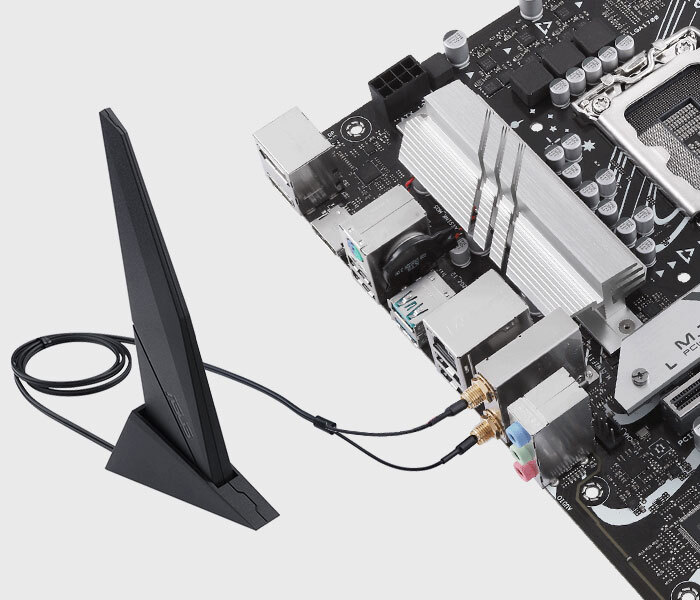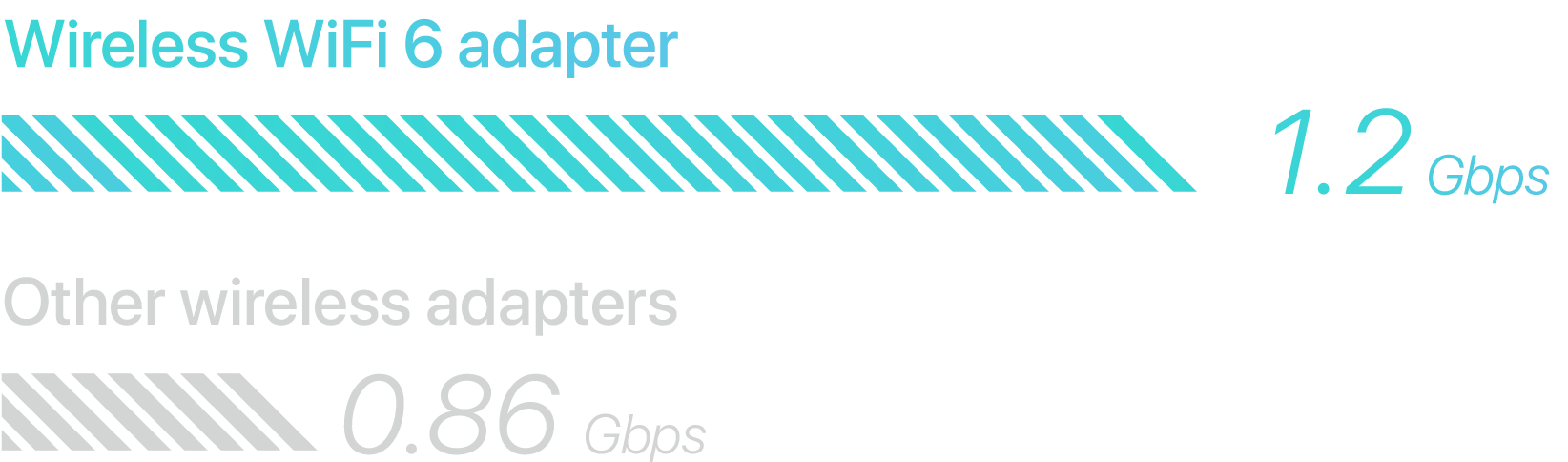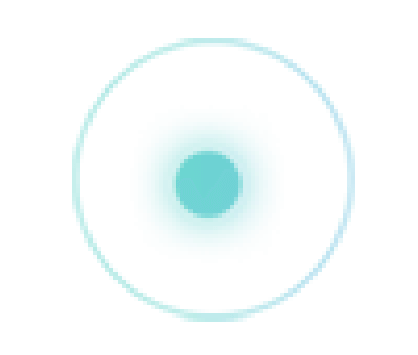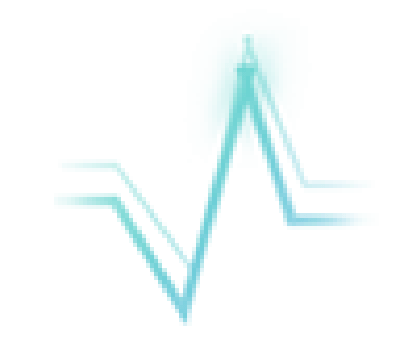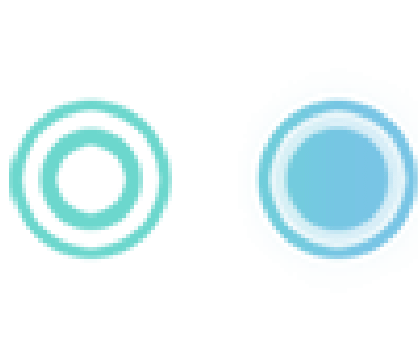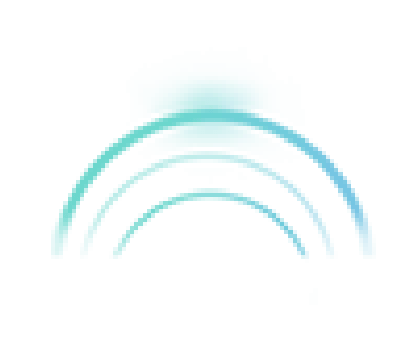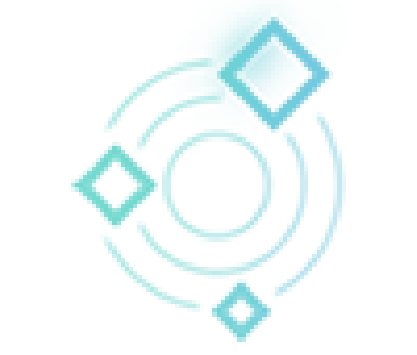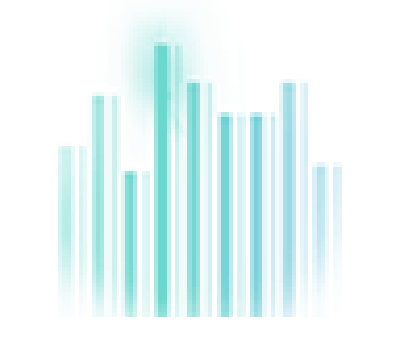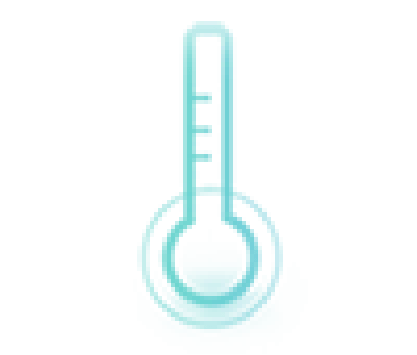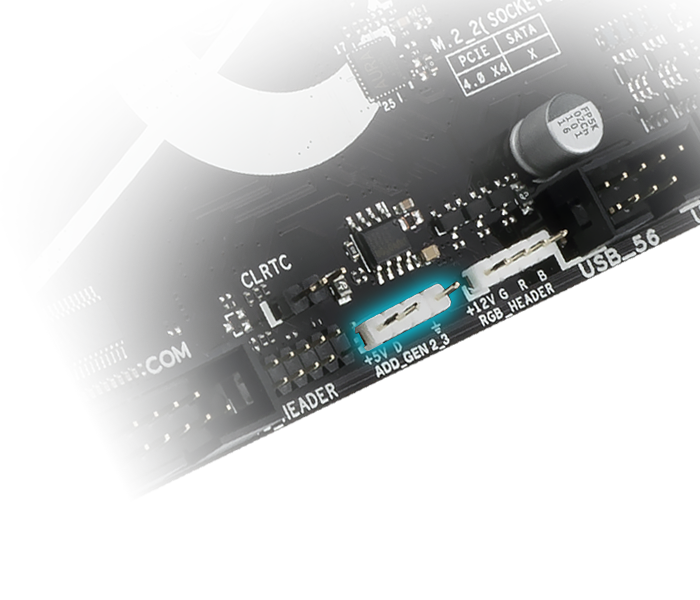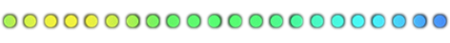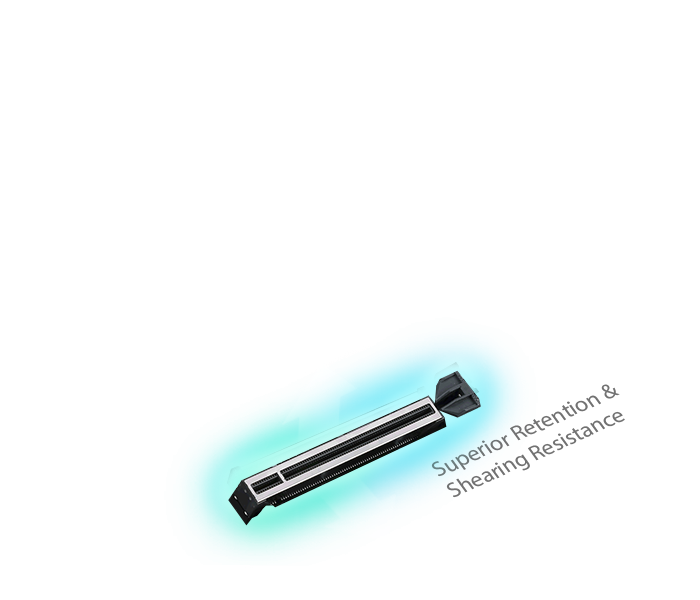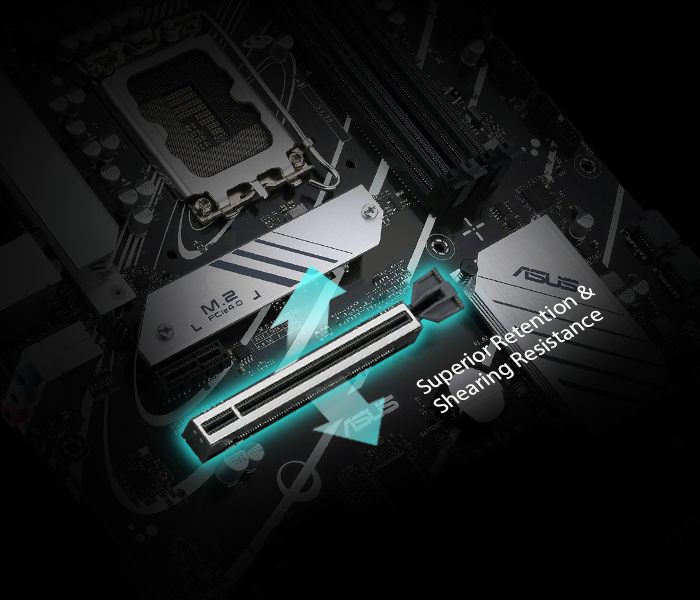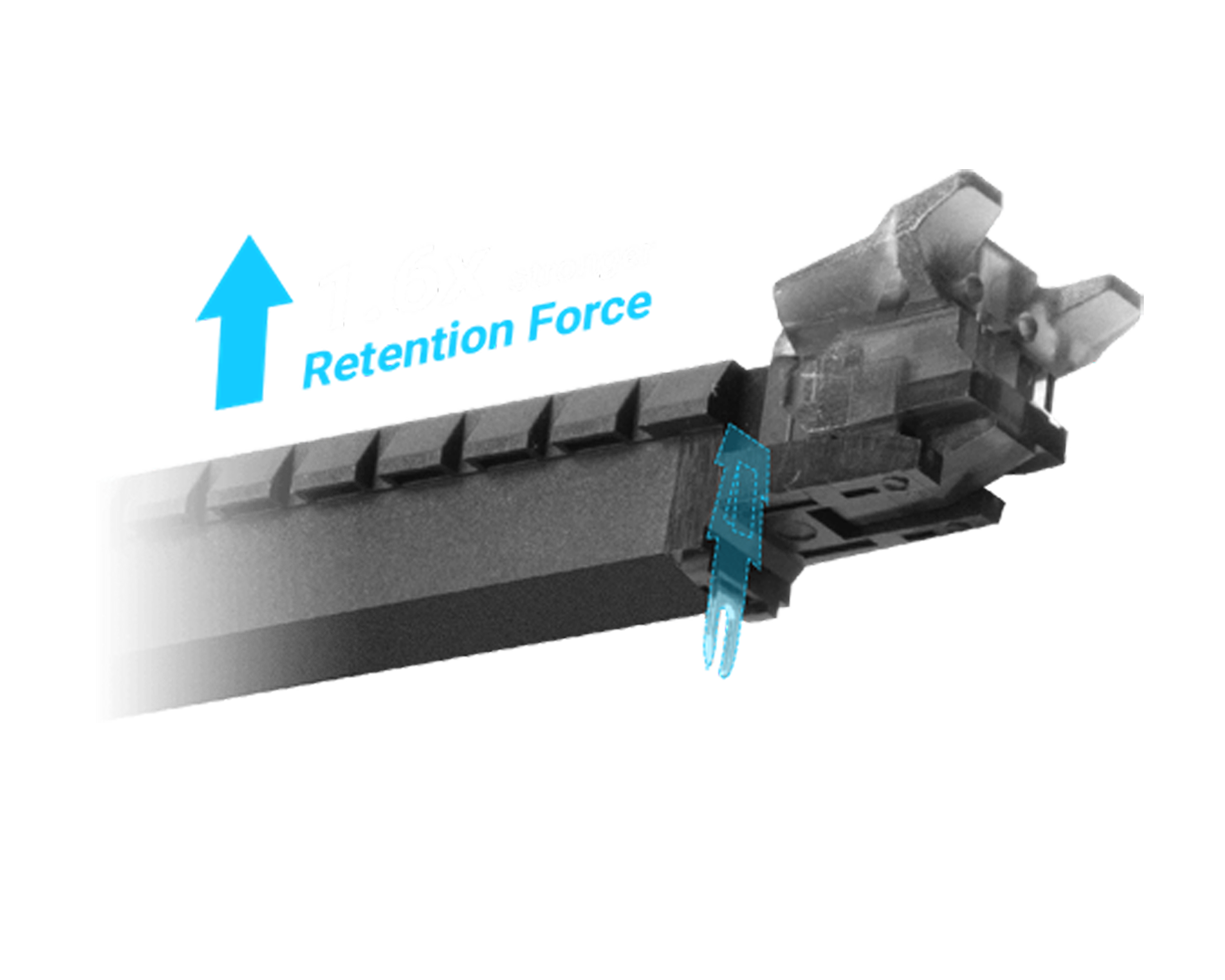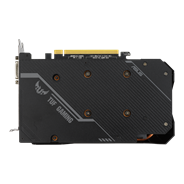ASUS Prime B760-PLUS D4は、PCIe 5.0を備えたインテル®B760 (LGA 1700) ATXマザーボード、3つのPCIe 4.0 M.2スロット、DDR4、Realtek 2.5Gbイーサネット、DisplayPort、VGA、HDMI®、SATA 6 Gbps、USB 3.2 Gen 2x2 Type-C®、 front USB 3.2 Gen 1 Type-C®、Thunderbolt™ (USB4®)対応、Aura Sync
- インテル® LGA 1700ソケット:第13世代&第12世代インテル®プロセッサーに対応
- 超高速な接続性:PCIe 5.0、3つのPCIe 4.0 M.2、Realtek 2.5Gbイーサネット、USB 3.2 Gen 2x2 Type-C®、front USB 3.2 Gen 1 Type-C®、Thunderbolt™ (USB4®) ヘッダーに対応
- 包括的な冷却機能:VRMヒートシンク、M.2ヒートシンク、PCHヒートシンク、ハイブリッドファンヘッダー、Fan Xpert 2+
- ASUS OptiMem:シグナルインテグリティを維持するためにトレースやビアを慎重に配置し、メモリの安定性を向上させる
- Aura Sync RGBライティング:アドレサブルGen2ヘッダーとRGB LEDストリップ用のAura RGBヘッダーを搭載し、Aura Sync対応のハードウェアと簡単に同期可能
製品を比較する

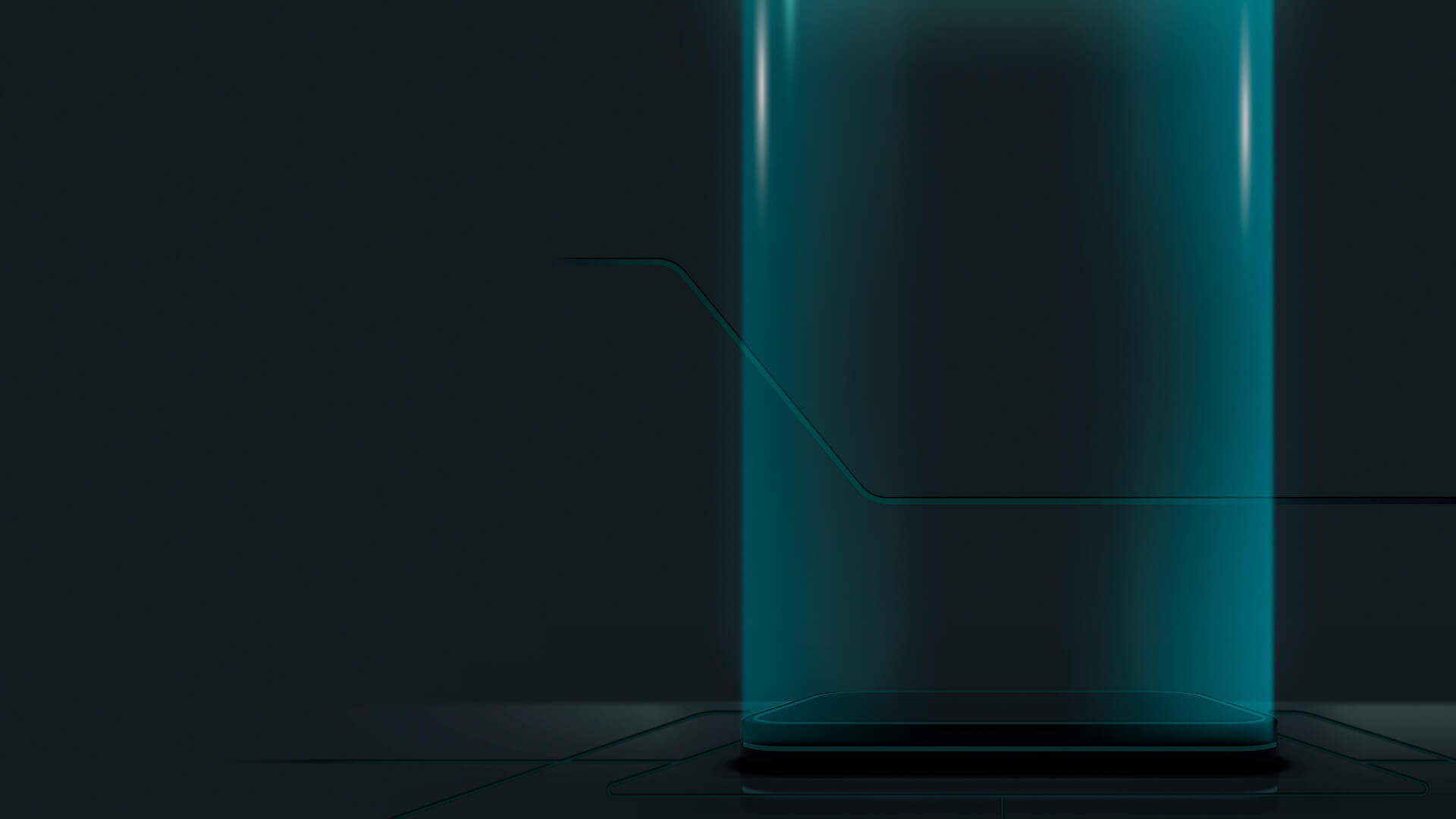
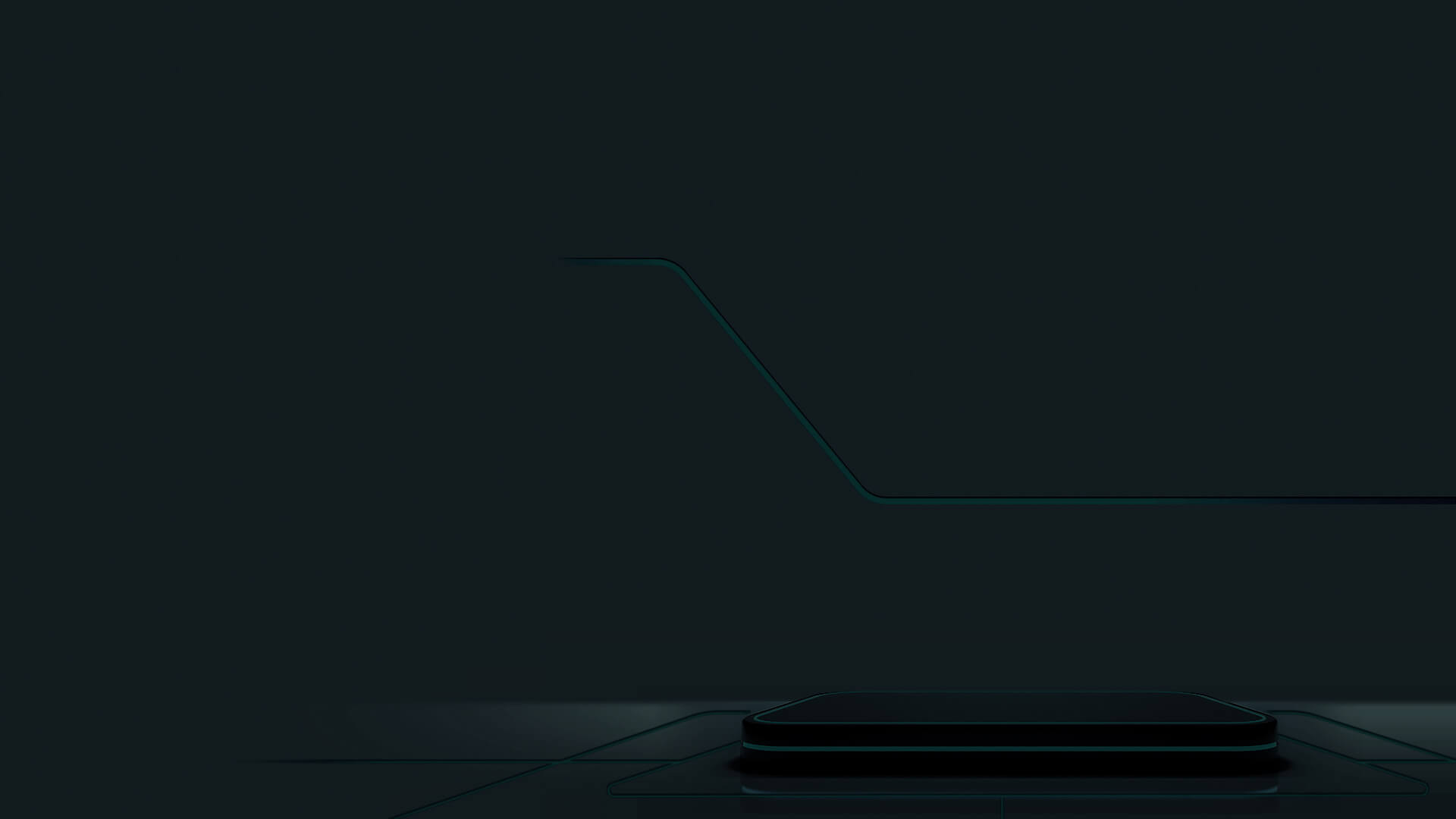


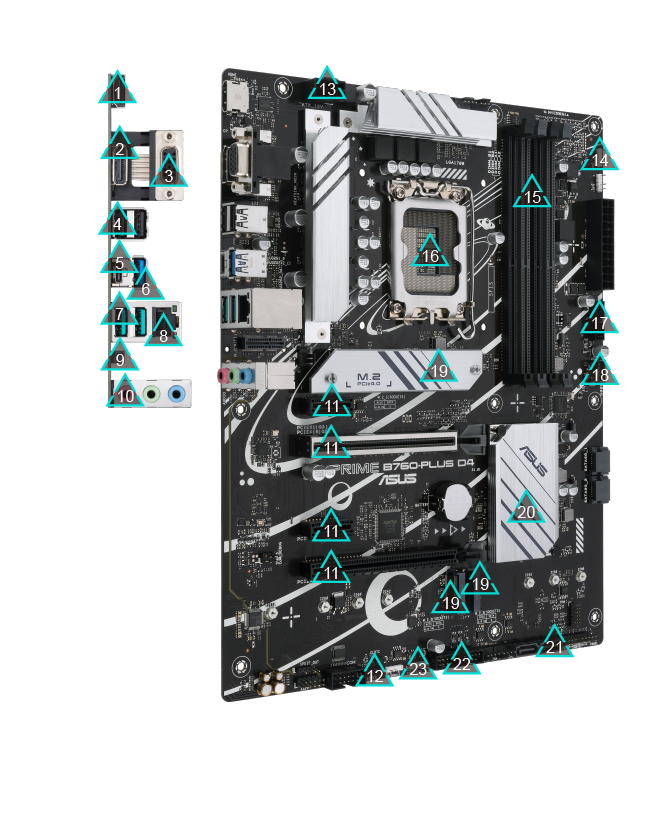
-
HDMI®ポート
- DisplayPort
-
VGAポート
-
2 x USB 2.0ポート (Type-A)
-
1 x USB 3.2 Gen 2x2 Type-C®
-
1 x USB 3.2 Gen 1ポート(Type-A)
-
2 x USB 3.2 Gen 2ポート(Type-A)
-
Realtek 2.5Gbイーサネット
-
Vertical M.2スロット(Key E)
-
3 x オーディオジャック
-
拡張スロット
• 1 x PCIe 5.0 x16 SafeSlot Core+
• 1 x PCIe 4.0 x16 (最大@x4)
• 2 x PCIe 3.0 x1 -
1 x Thunderbolt™ (USB4®)ヘッダー
-
8ピンProCoolコネクタ
-
3 x アドレサブルGen 2ヘッダー
-
DDR4対応
• デュアルチャンネル
• OptiMem -
第13世代インテル® Core™、第12世代インテル® Core™、Pentium® Gold、Celeron®プロセッサー向けインテル®ソケット LGA1700
-
1 x USB 3.2 Gen 1ヘッダー
-
1 x USB 3.2 Gen 1 Type-C® コネクタ
-
3 x M.2スロット
• 1 x M.2 2280 (PCIe 4.0 x4 mode)
• 1 x M.2 2280 (PCIe 4.0 x2 mode)
• 1 x M.2 22110 (PCIe 4.0 x4 mode) -
インテル® B760チップセット
-
4 x SATA 6Gb/s
-
2 x USB 2.0ヘッダー
-
1 x Aura RGBヘッダー
柔軟性
包括的なコントロールがASUS Primeシリーズの基盤を形成しています。PRIME B760-PLUS D4マザーボードには、システムのあらゆる側面を調整するための柔軟なツールが搭載されており、あなたの作業方法にぴったり合ったパフォーマンス調整を可能にし、生産性を最大限に高めます。


インテリジェントコントロール
ASUSインテリジェントコントロールがPCをスマートに最適化。 システムの複雑なチューニングや重要な側面の動的な最適化だけでなく、PC DIY の初心者にはインテリジェントにわかりやすいオプションを提供し、経験豊富なエキスパートにはより包括的な機能を提供します。


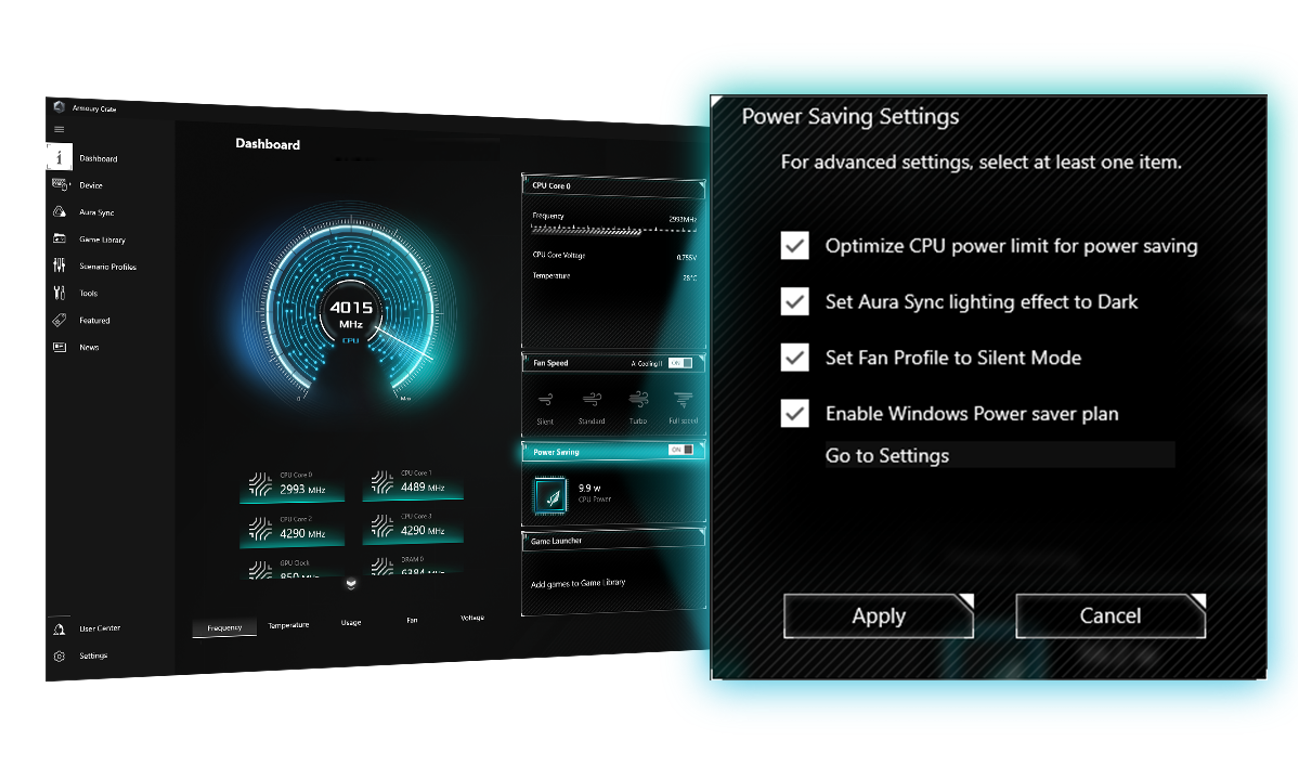
総合的なエネルギー効率の向上
電力消費を簡単に最適化し、エネルギーを最大限に節約するための複数の省電力機能を備えています。CPU電力制限を有効にしたり、Auraライティングを暗くしたり、ファンプロファイルを省電力モードに設定することができます。また、Microsoft Windowsに組み込まれている省電力プランに切り替えることも可能です。
冷却
PRIME B760-PLUS D4マザーボードは、複数のオンボードヒートシンクと一連のハイブリッドファンヘッダーで設計されており、激しいワークロードでもPCがヒートアップせずに安定を保つことを保証します。
ヒートシンク
M.2ヒートシンク
M.2 ヒートシンクは、連続したデータ転送中に M.2 ストレージで発生するサーマルスロットリングを防ぎます。 ヒートシンクの固定には脱落防止ネジが採用されており、ヒートシンクの取り外しの際にネジの落下や紛失のリスクを低減します。

VRMヒートシンクとサーマルパッド
VRMのヒートシンクとサーマルパッドは、MOSFETやチョークからの熱伝達を改善し、冷却性能を向上させています。

パフォーマンス
PRIME B760-PLUS D4マザーボードは、第13世代インテル®Core™プロセッサーの高いコア数と帯域幅の要求に対応するように設計されています。ASUS B760マザーボードは、日々の生産性を向上させるためのすべての基礎的な機能を備えており、安定した電力供給、直感的な冷却、柔軟な転送オプションにより、あなたのシステムは行動を起こす準備ができています。
堅牢な電源設計
インテル®プロセッサーの性能を余すことなく引き出すには、安定した電力が必要です。PRIME B760-PLUS D4は、このような高コア数のCPUの要求に応えることができます。
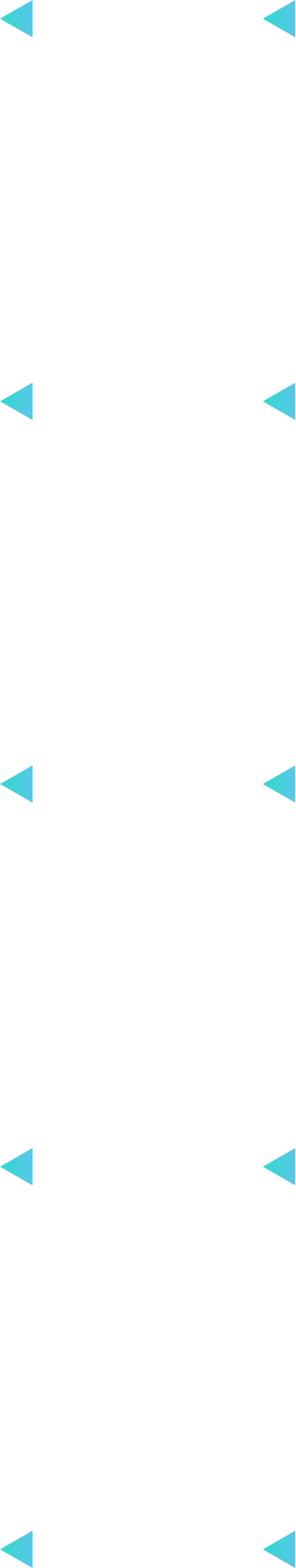

ProCoolコネクタ
独自開発のコネクタは、マザーボードから電源へのリンクを8ピンコネクターで強化し、12ボルトの電力を直接プロセッサーに供給します。それぞれのジャックは、中空ピンコネクターよりも大きな電流に対応できるソリッドピンを採用しています。
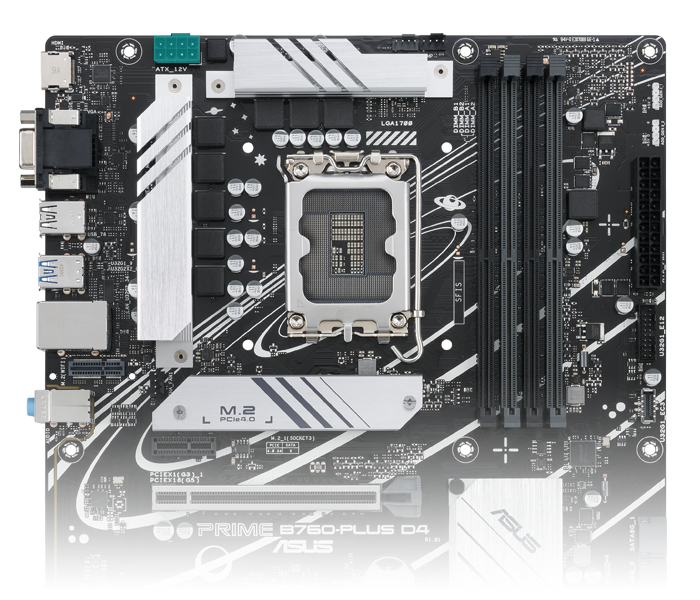

カスタマイズ
PRIME B760-PLUS D4マザーボードは、高品位なオーディオ品質を提供する専用コーデックや、直感的に操作できるRGBライティングコントロールなど、あらゆる体験を向上させるニュアンスのあるディテールを備えています。
優れたオーディオ
TWO-WAY AI NOISE CANCELATION
This utility leverages a massive deep-learning database to reduce background noise from the microphone and incoming audio, while preserving vocals at the same time. This removes distracting keyboard clatter, mouse clicks and other ambient noises so you can hear and be heard with crystal clarity while gaming or in calls.
*An audio splitter (3.5 mm audio jack Y-cable) is necessary when using a 3.5 mm headset.
-->500M
Deep-learning database
Audio
Input/output
High
Fidelity
Minimal
Performance Impact
Hear the Difference
Background noise
Other human voice
Human speech
Realtek Codec and Unique Design Features for Pristine, Powerful Audio

The unique S1220A audio codec designed in close collaboration with Realtek provides pristine audio quality via an unprecedented 120 dB signal-to-noise (SNR) ratio for the stereo line out and a 113 dB SNR for the line in. An impedance-sensing circuit also adjusts gain for optimal headphone volume.

DTS:X® Ultra adds a spatial audio feature to boost headphones and speakers for enhanced gaming, VR and extended-reality experiences. DTS:X Ultra supports sound based on channels, scenes, and objects to allow for deeper sonic immersion in enabled content. It also provides post-processing enhancements and device-level tuning for DTS® codecs.
統合されたオンボード機能が高音質を実現
インテリジェントデザインとプレミアムハードウェアが、今までなかったオーディオクオリティを生み出します。
オーディオシールド
オーディオシールドによりアナログとデジタルを正確に分離し、多方向干渉を大幅に削減します。
オーディオ専用のPCBレイヤ
左右のトラックに別々のレイヤを使用することで、両方のチャンネルで同じ品質の音声を安定的に届けることができます。
プレミアムオーディオコンデンサ
温かみのある自然で臨場感あふれるサウンドを鮮明かつ忠実に再現します。
Scroll down


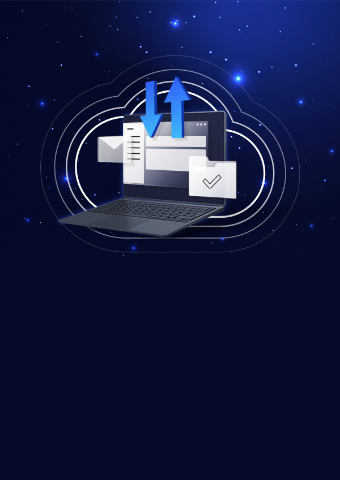
パソコンのデータを自動的にバックアップ
ASUSユーザー特典|1TB購入で200GB無料