Designed for
incredible gaming
The ASUS Sagaris GK1100 Gaming Keyboard features durable 50-million-keystroke lifespan Cherry MX Blue mechanical switches. RGB LED-backlit keys provide you with up to seven illumination modes that can be customized via an intuitive interface.
You can also create macros and shortcuts for all keys. ASUS GK1100 lets you program up to 12 macros comprising of up to 60 keystrokes each for complex in-game actions or commands.
Classic Design
Durable aluminum chassis
ASUS Sagaris GK1100 features a clean and classic look, with its durable aluminum chassis finished in black.


Uncompromised Performance
Durable Cherry MX Blue switches
- Mechanical Cherry MX Blue switches provide 2.2mm of key travel for tactile and responsive keystrokes.
- Ergonomically-designed keycaps ideal for gaming and typing.
- 50-million-keystroke lifespan.
- RGB LED-backlit keys.


100% Anti-Ghosting with N-Key Rollover
Anti-ghosting with N-Key Rollover (NKRO) technology lets ASUS Sagaris GK1100 log all your keystrokes, even if you press numerous keys simultaneously.

Preset Illumination Modes
ASUS Sagaris GK1100 features RGB LED-backlit keys with 7 preset modes.
Intuitive User Interface
Customizable macros via an intuitive user interface
ASUS Sagaris GK1100 intuitive user interface lets you create macros and shortcuts for all keys. From here, you can also adjust the colors and speed of the 7 default illumination modes.

Key Features
alloy chassis
gold-plated USB connector
between the preset LED effects
and frequency of LED effects


- 1
- Durable aluminumalloy chassis
- 2
- Braided cable with gold-plated USB connector
- 3
- FN + Number keys to switch between the preset LED effects
- 4
- FN + Arrow keys to adjust brightness and frequency of LED effects