Product
ELMGR7093DX4, ELMGR7093DX6, ELMGR709HXX4, ELMGR709HXX6, GR70, MINIPC PB50, MINIPC PB60V, MINIPC PB61V, MINIPC PB62, MINIPC PN52, MINIPC PN80, PA90, PB40, PB40-B, PB50, PB50-B, PB60, PB60-B, PB60G, PB60S, PB60S-B, PB60V, PB61S, PB61V, PB61V-B, PB61V-H, PB62, PB62-B, PB63, PB63-B, PB63V, PB64, PB64-B, PL63, PL63-A, PL63-B, PL64, PL64-B, PL64-D1, PL64-D1-B, PN30, PN40, PN40Q, PN41, PN41-A, PN41-B, PN41-S1, PN41-S1-B, PN41-S1-M, PN41-S1-MI, PN42, PN42-B, PN42-E1, PN42-E1-B, PN42-M, PN42-S, PN42-S-B, PN43, PN43-B, PN43-S, PN43-S-B, PN50, PN50-B, PN50-E1, PN50-E1-B, PN50-F, PN50F2, PN50-S1, PN51, PN51-B, PN51-E1, PN51E1-B, PN51-S1, PN51-S1-B, PN52, PN52-B, PN53, PN53-B, PN53-S1, PN53-S1-B, PN54, PN54-B, PN54-S1, PN54-S1-B, PN60, PN60-B, PN60-R, PN61, PN61-B, PN61S, PN61T, PN62, PN62-B, PN62S, PN63, PN63-B, PN63-S1, PN63-S1-B, PN64, PN64-B, PN64-E1, PN64-E1-B, PN64-M, PN65, PN65-B, PN80, PN865
Related Topics
How to Inquire Warranty Status
This article will guide you on how to inquire about the warranty status and how to upload proof of purchase for your ASUS product.
Note: The following illustrated instructions may vary slightly depending on the country/region.
To provide you more detailed instruction, you can also click ASUS YouTube video link below to know more about How to Inquire Warranty of ASUS Product.
https://www.youtube.com/watch?v=IcNNZYF3cg8
How to Inquire Warranty Status on the ASUS Support Website
- Go to the ASUS global website's Warranty Status Inquiry page.
- After entering the warranty status inquiry page, the website will automatically detect the country/region based on your device's current IP. Click on [Switch the website of your location]① to go to the product service information suitable for your country/region.
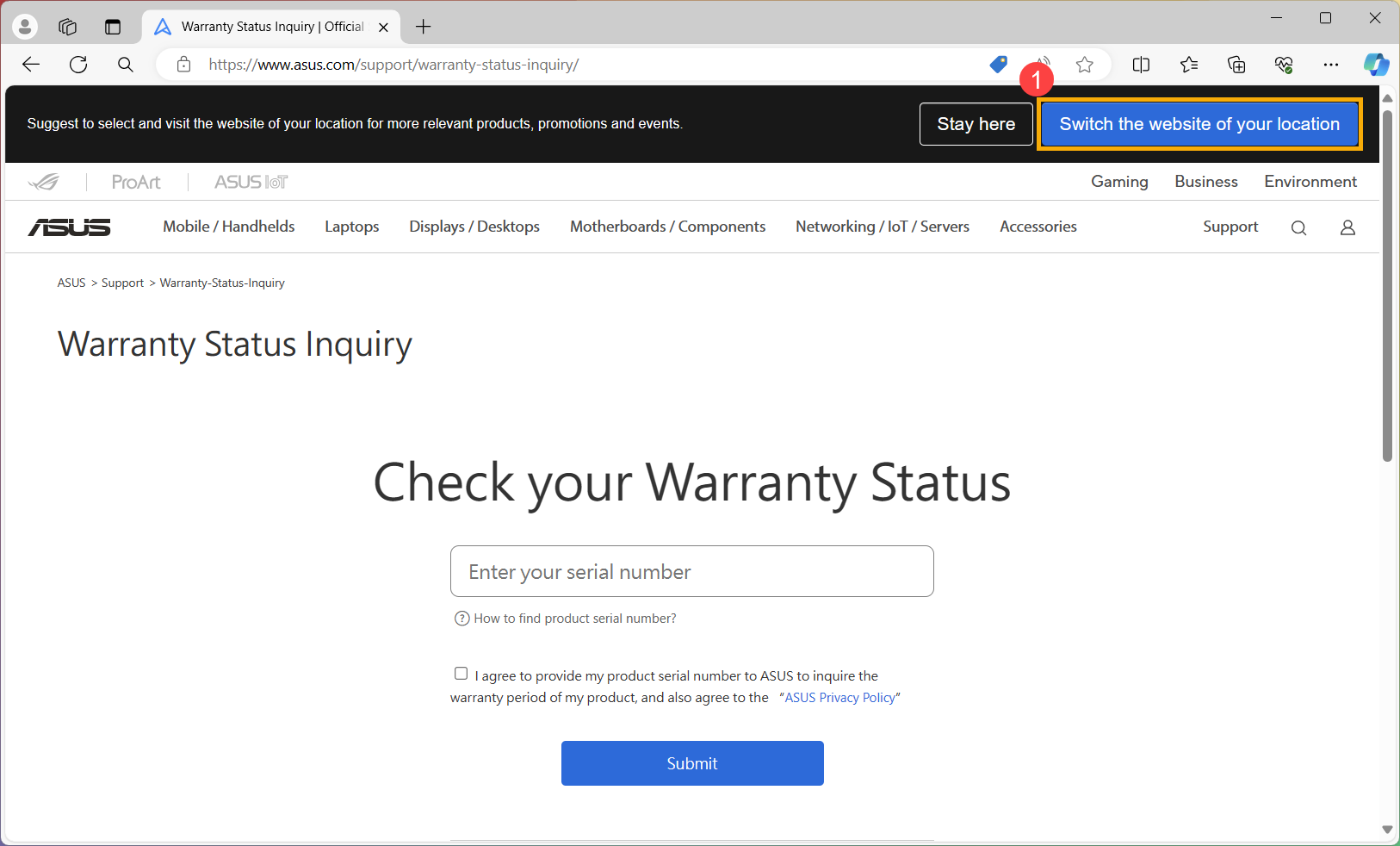
- Upon entering your service region website, enter your product Serial Number② and check the ASUS Privacy Policy box③, then click [Submit]④. Learn more about How to find the product serial number.
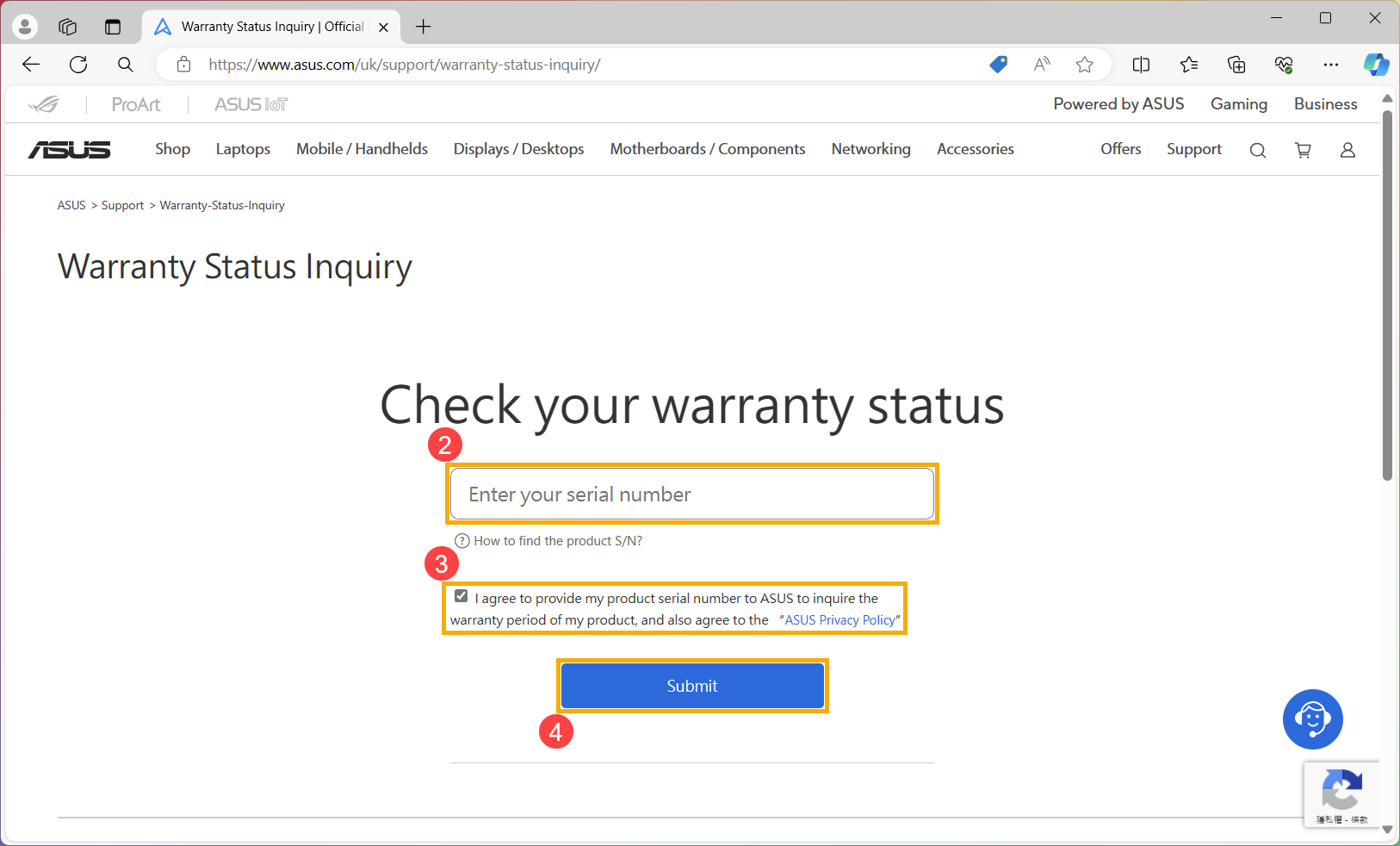
- The inquiry result will display the expiration date of your product's warranty.
Note: The warranty status displayed here is only for reference. If the user can’t provide the effective purchase invoice of the product, the product warranty will start from the date of device delivery according to the product S/N. Here you can learn more about How to upload the purchase invoice.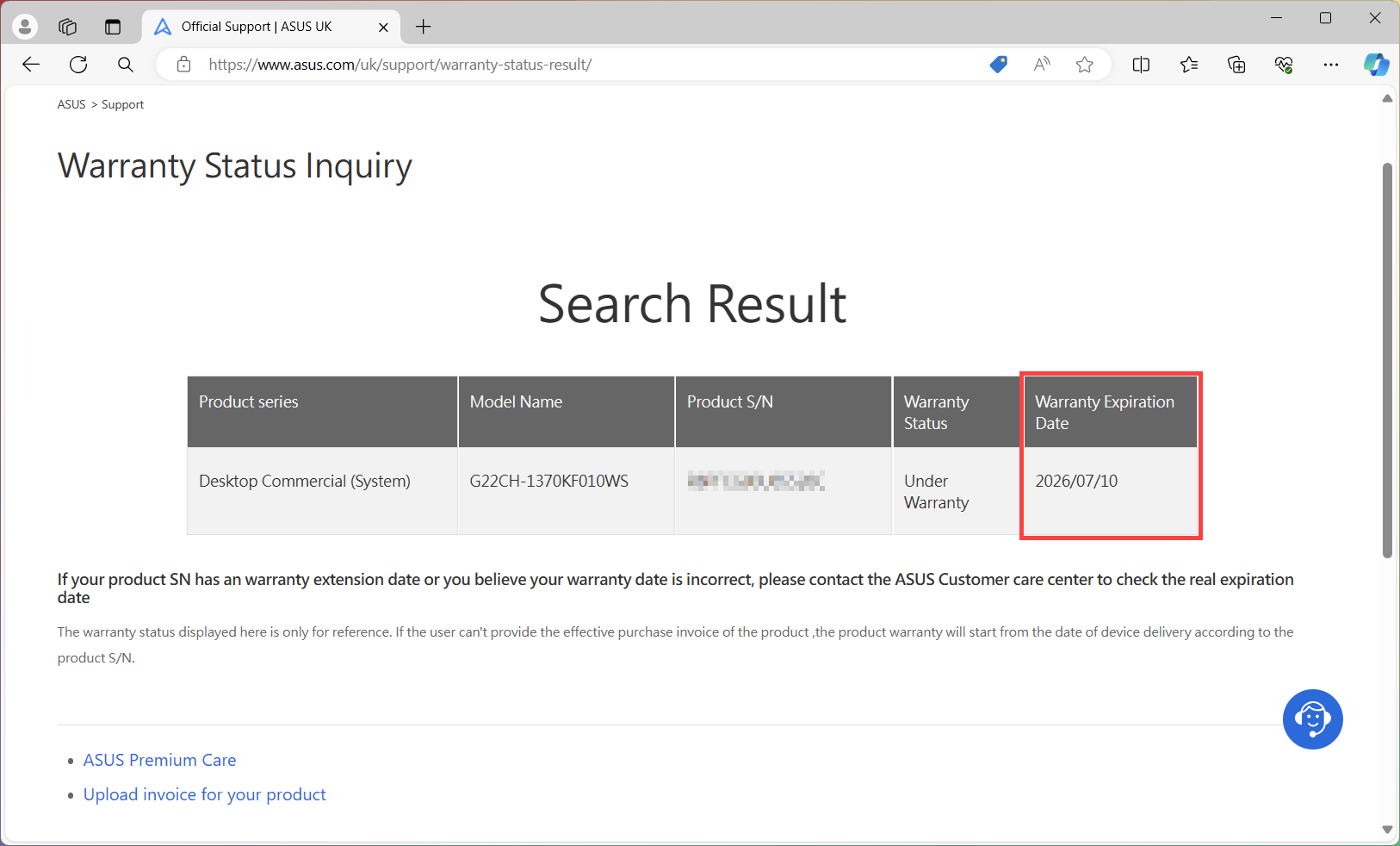
How to Upload the Purchase Invoice on the ASUS Support Website
- At the bottom of the warranty search result page, click [Update invoice for your product]①.
Note: If the service website of your country/region does not have the function to update the product's warranty date, it indicates that this country/region may not support uploading proof of purchase. If you have further needs, we suggest contacting your local ASUS customer service center.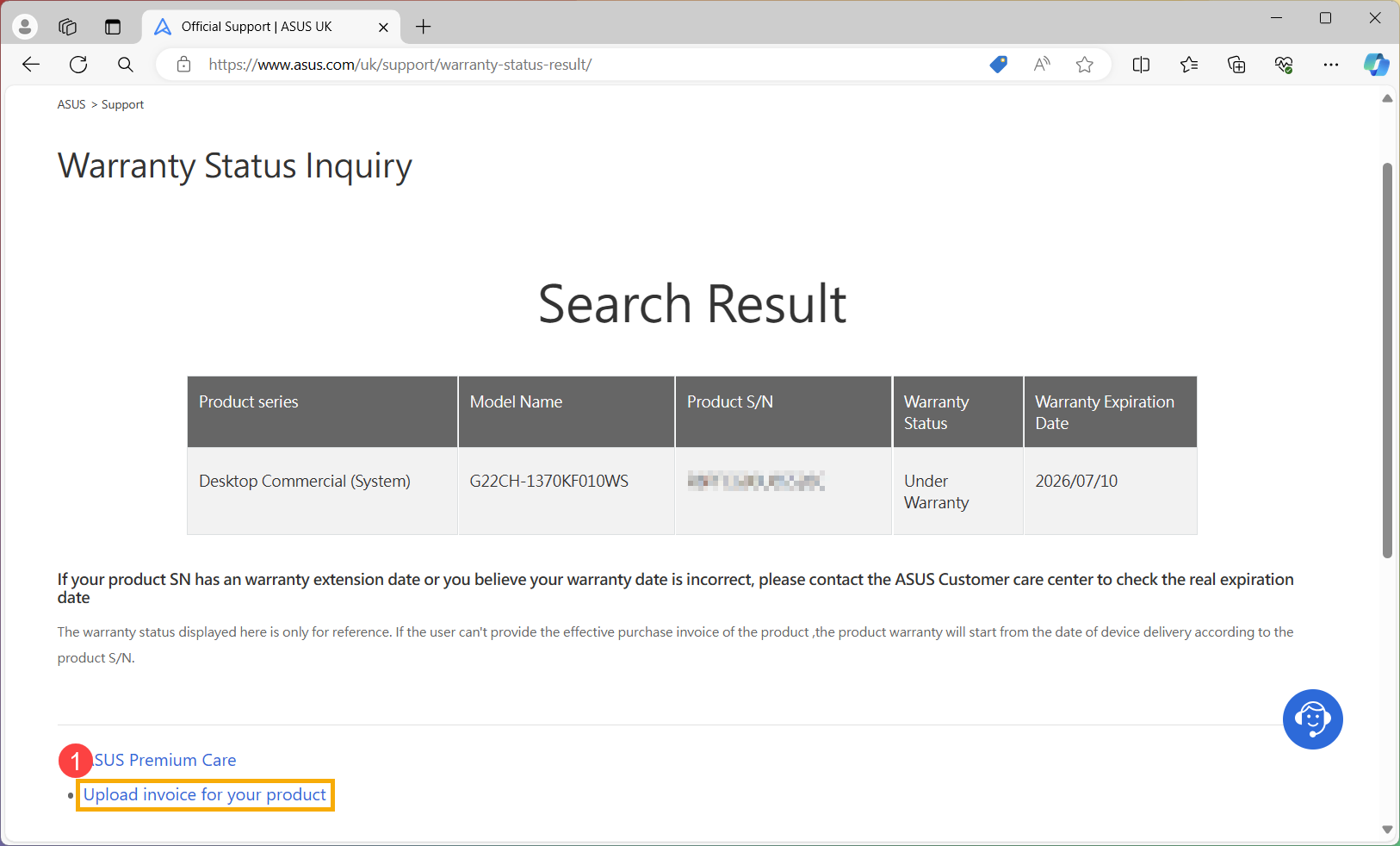
- Please read the information and examples for uploading proof of purchase, then click [Login & Upload Invoice]②.
Note: Some country/region service websites may not provide relevant information or examples for uploading proof of purchase.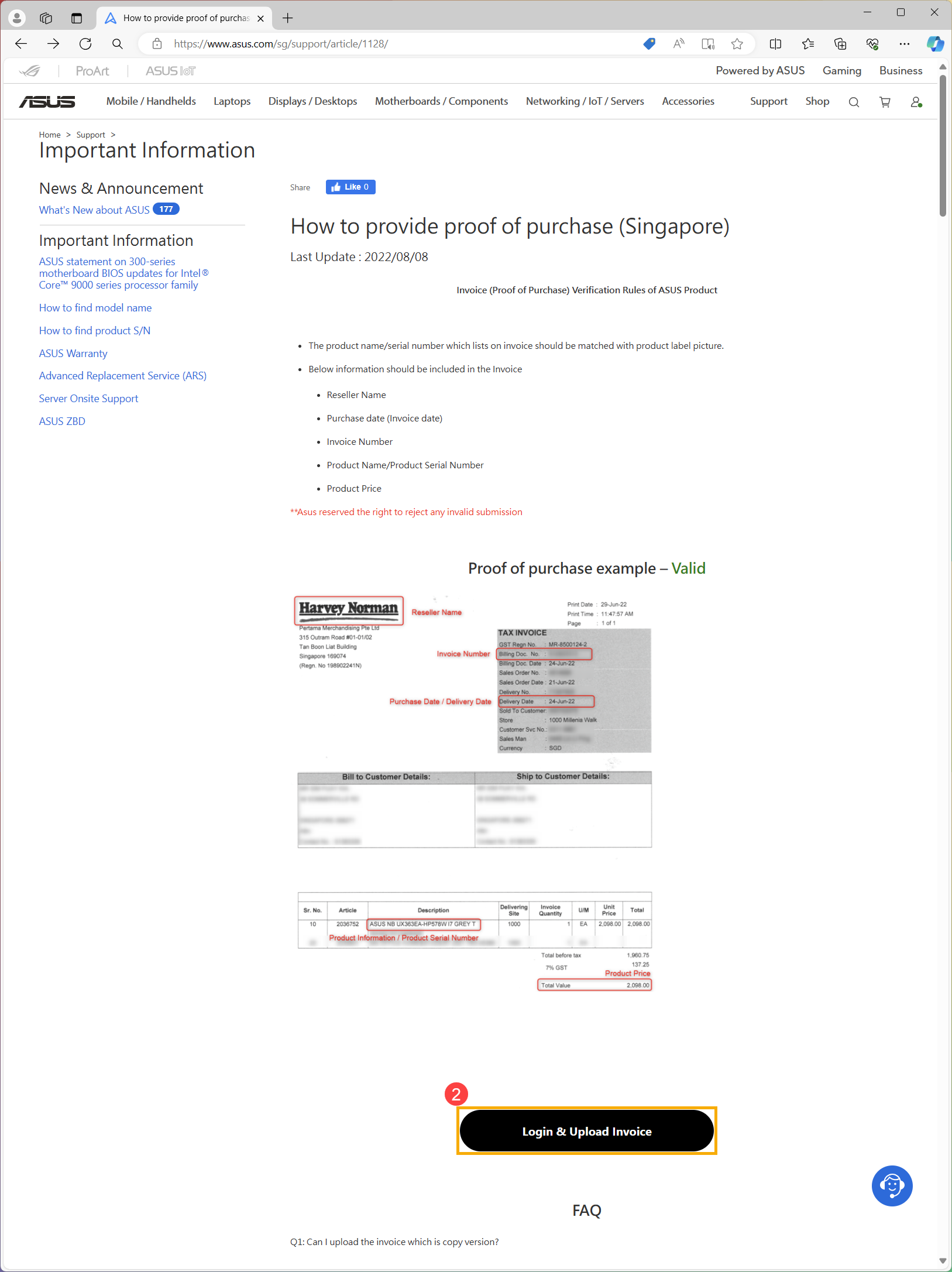
- Enter your details and upload a picture of the product purchase proof③, check the [ASUS Privacy Policy] box④, and then click [Submit]⑤.
Note: File format supports jpg, png, gif, jpeg, or jp2 formats, and file size should be less than 10MB.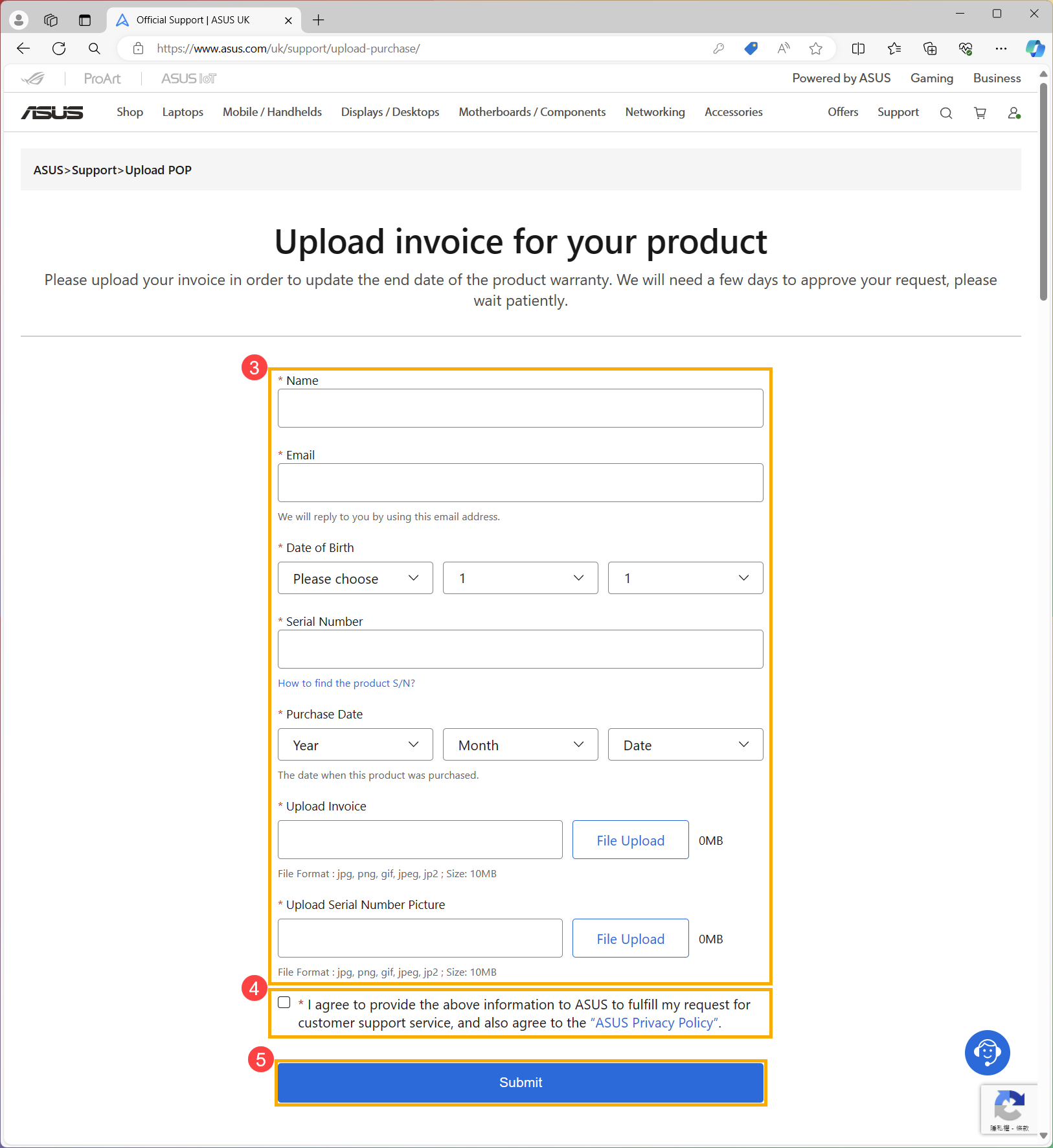
- ASUS will take some time to review your request and will reply to the review results via the Email you provided.
How to Check Product Warranty Status via MyASUS
- Type and search [MyASUS] in the Windows search bar①, then click [Open]②.
Note: If you cannot find MyASUS, it may not be installed on your device. Refer to How to install MyASUS.
- In the MyASUS application, click [User Center]③ and log in with your ASUS account registered to the product④.

- After logging in, select the product for which you wish to check the warranty status⑤.

- The result will display the warranty expiration date for your product.
