المواضيع ذات الصلة
[ProArt Series] MyASUS System Diagnosis - Reset my PC and create a recovery drive V2.0
After the Checkup in System diagnosis has been performed, MyASUS provides the features to recover your PC (Reset my PC), or to create a recovery drive to reinstall Windows 10 (Create a recovery drive). This article briefly explains the steps on how to proceed with these features.
Contents:
• Reset my PC
• Create a recovery drive
Reset my PC
1. After entering MyASUS, click on the System diagnosis from the left menu and click [Checkup] on any of the tests.
from the left menu and click [Checkup] on any of the tests.
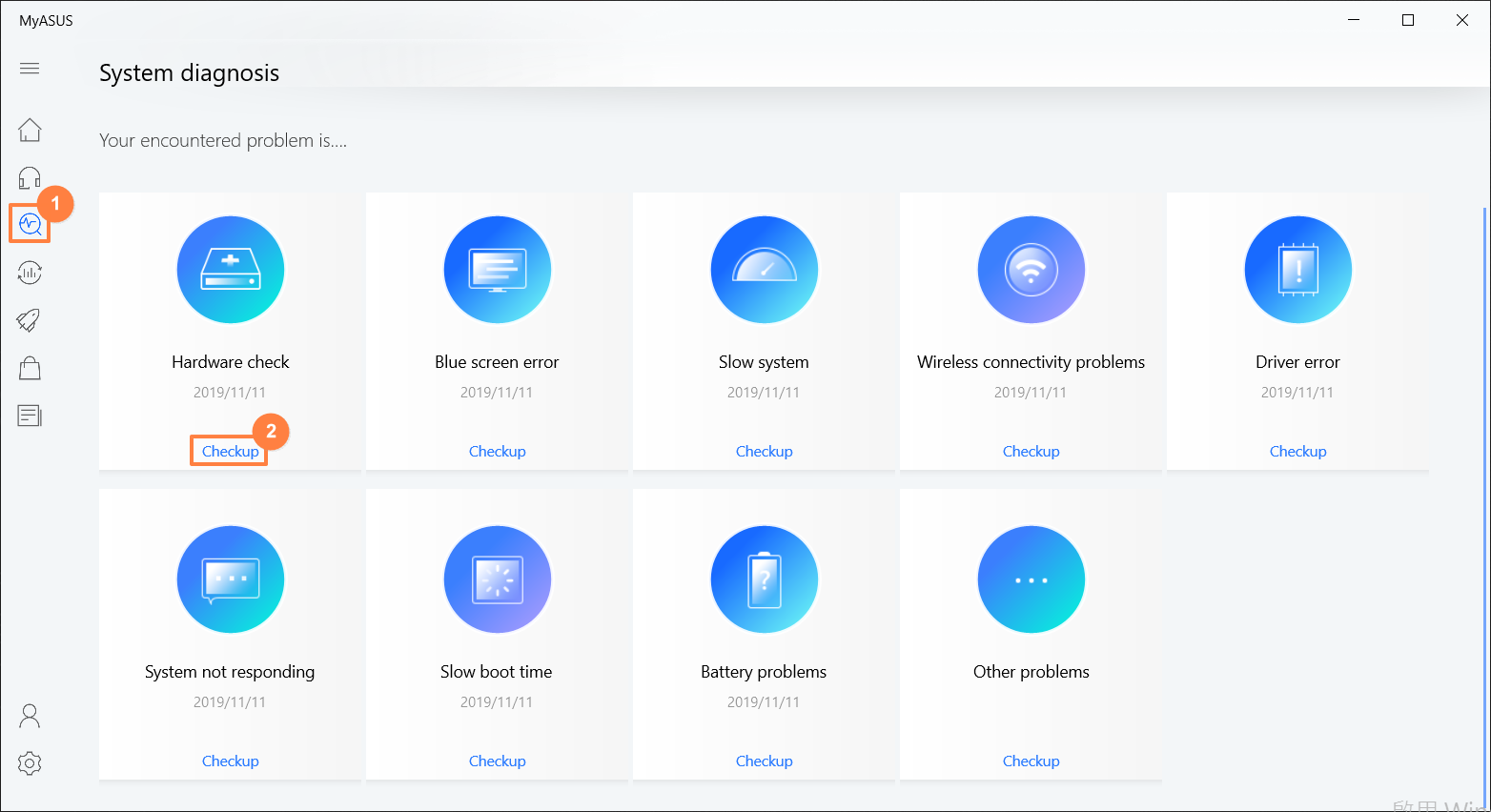
2. As soon as the test is completed, click on the [Last result] and scroll down to the very bottom of the page. Click [Reset my pc].
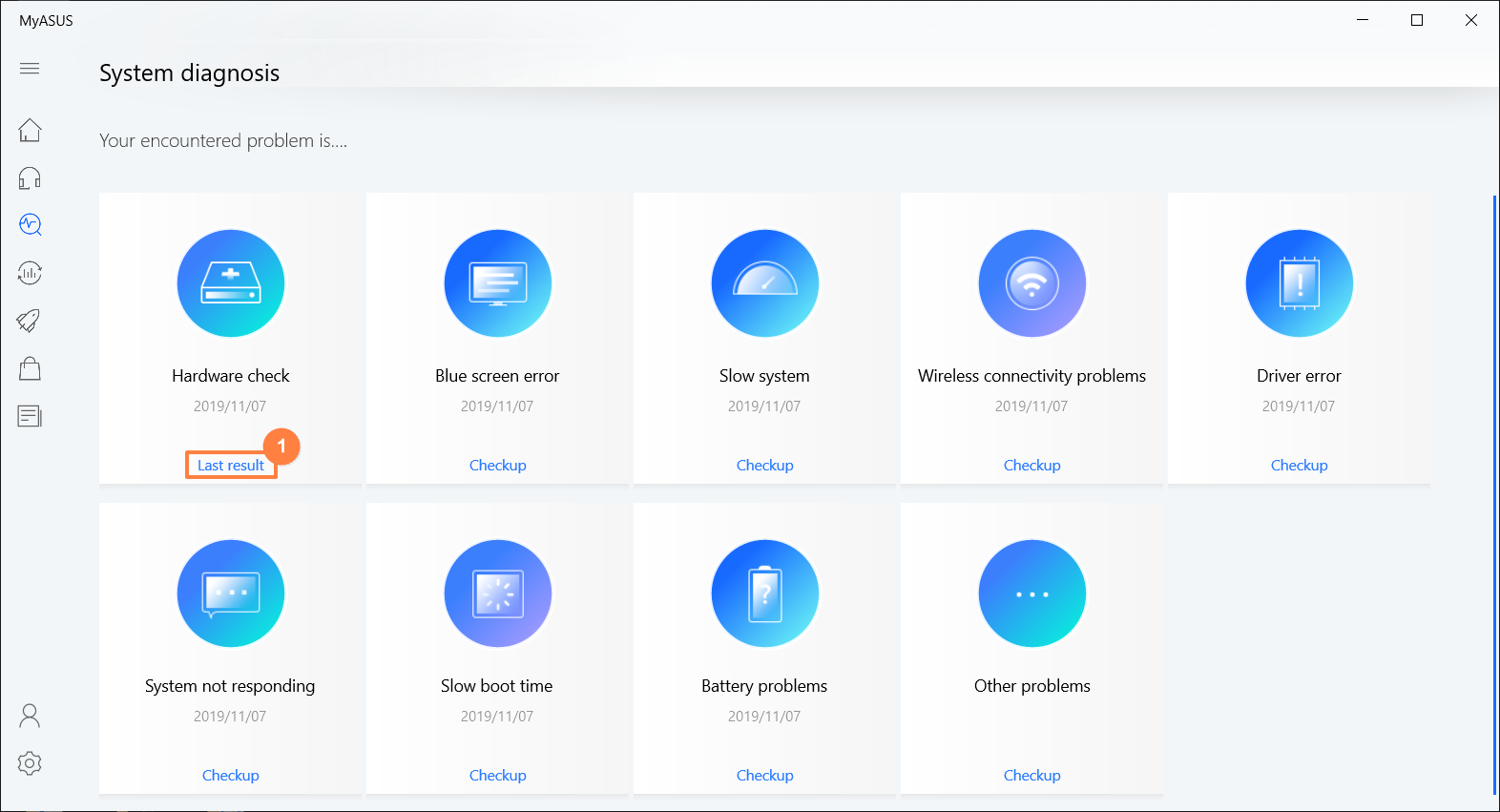
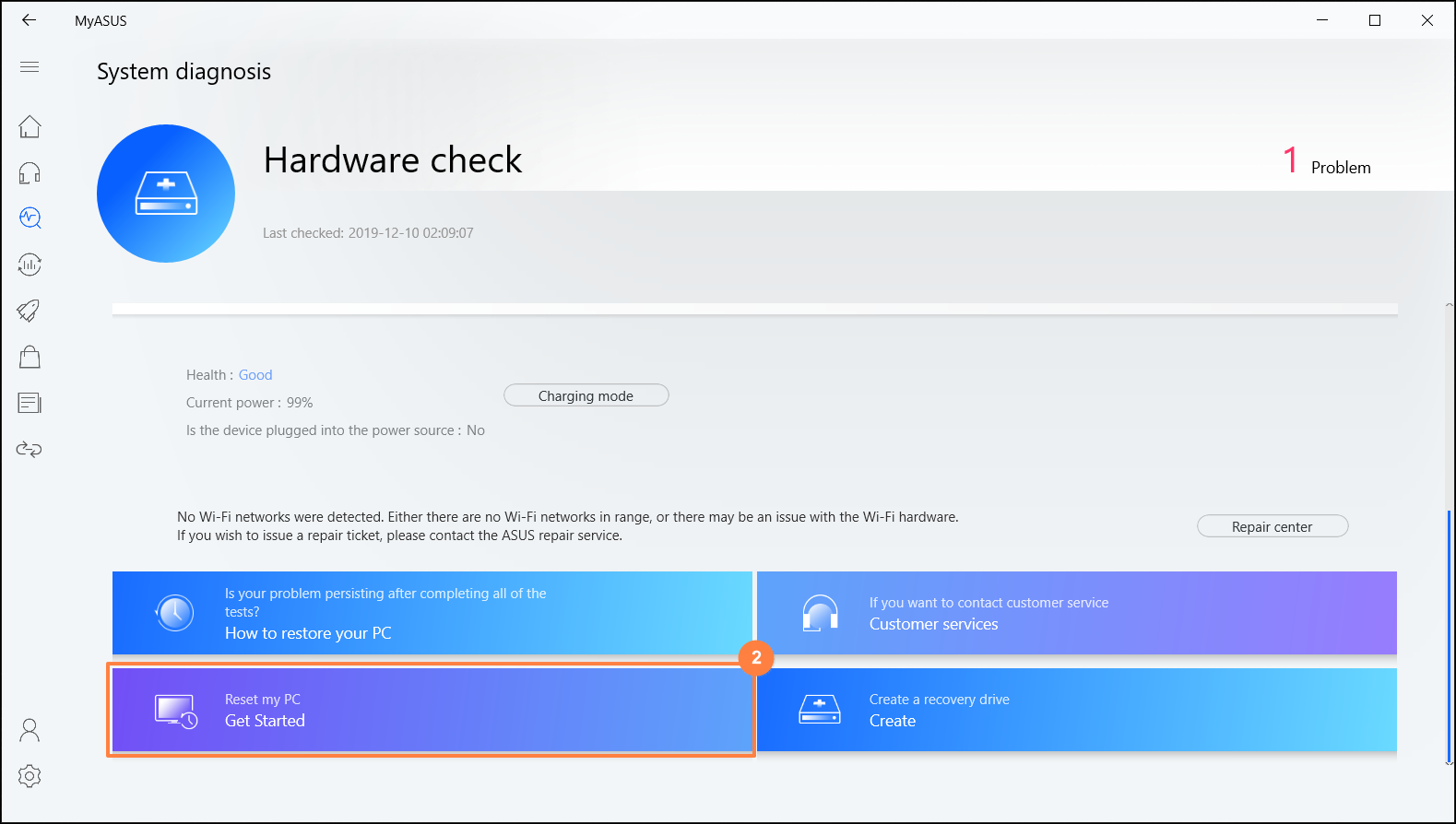
3. The following step will delete all the personal files. Please be sure to back up all your files if necessary. Click on [Remove everything].
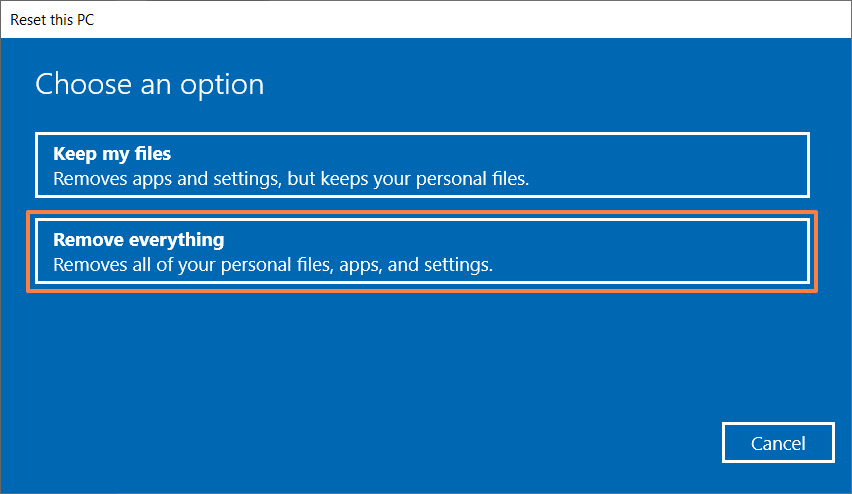
4. Click [Just remove my files].
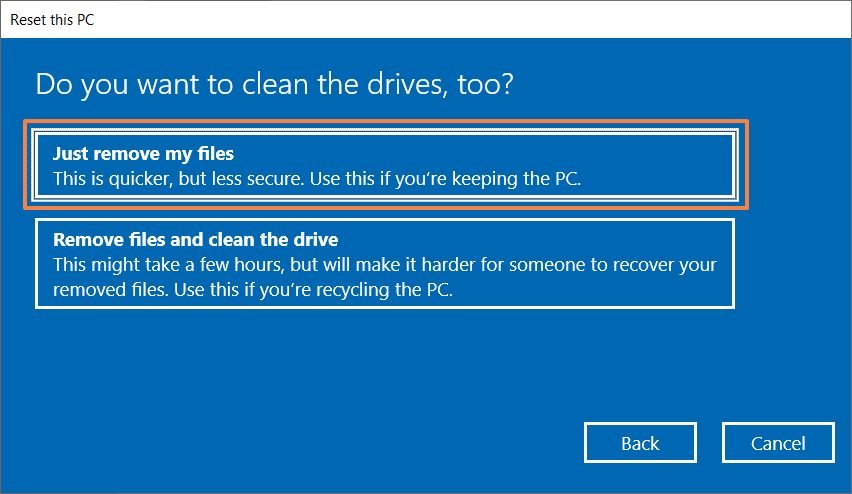
5. Click [Reset] to start resetting the PC, then the system will restart for several times. As soon as it's completed, the PC will start the initialization.
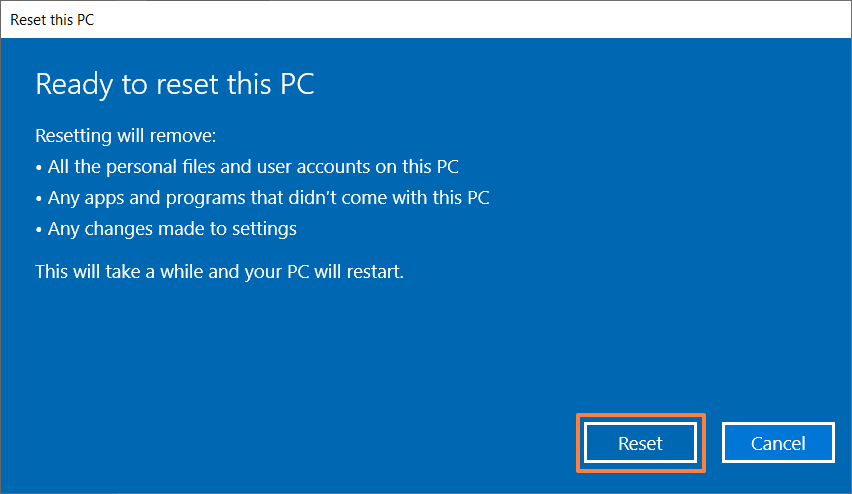
Create a recovery drive
1. After entering MyASUS, click on the System diagnosis  from the left menu and click [Checkup] on any of the tests.
from the left menu and click [Checkup] on any of the tests.
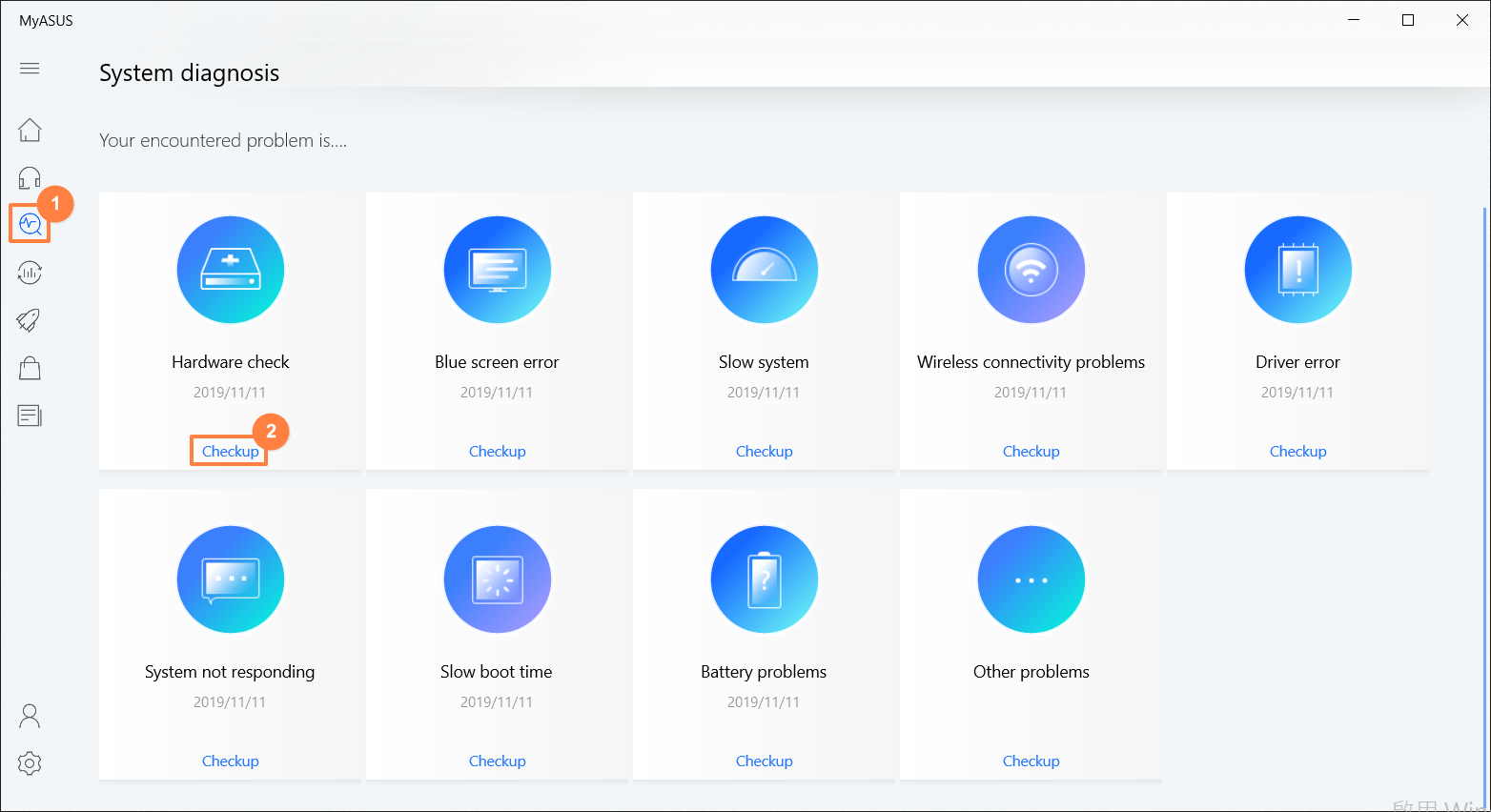
2. As soon as the test is completed, click on the [Last result] and scroll down to the bottom of the page. Click on the [Create a recovery drive].
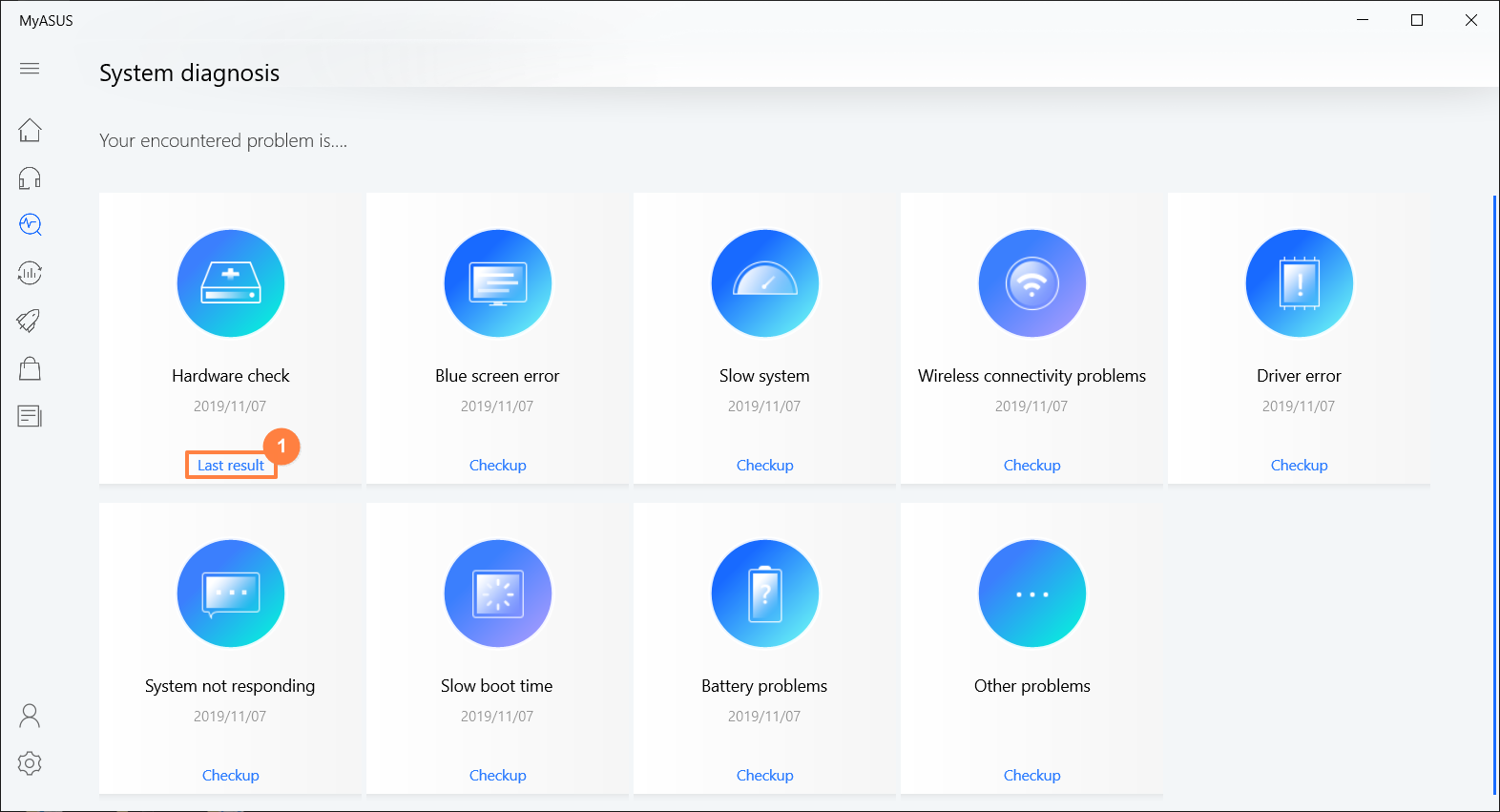
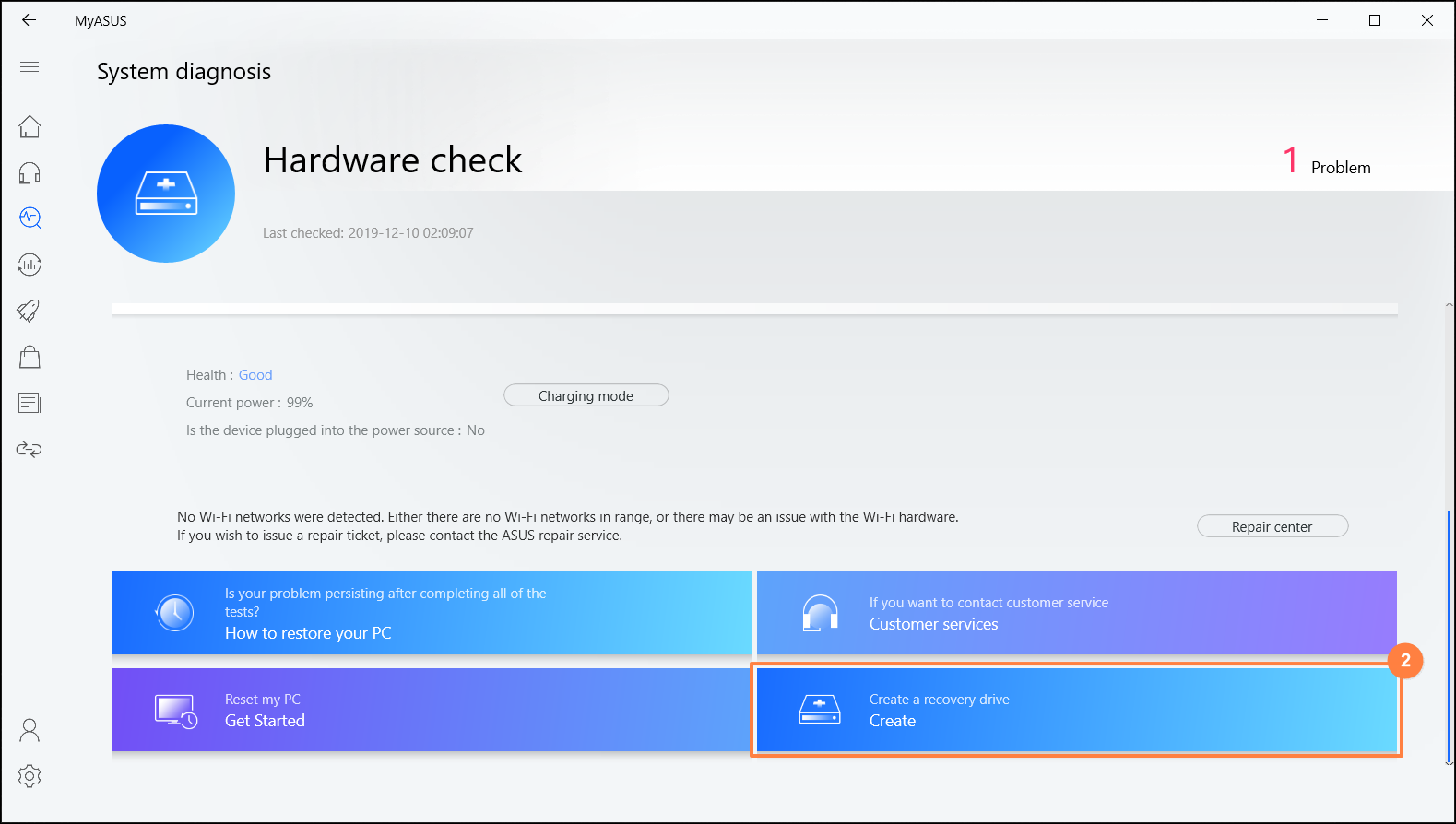
3. A window pop-up will appear on the desktop for creating a recovery drive. Insert a USB flash drive with the storage capacity at least 16GB to the PC. Be aware that everything on the drive will be completely deleted after this process. Click on [Next] and wait for a few minutes.
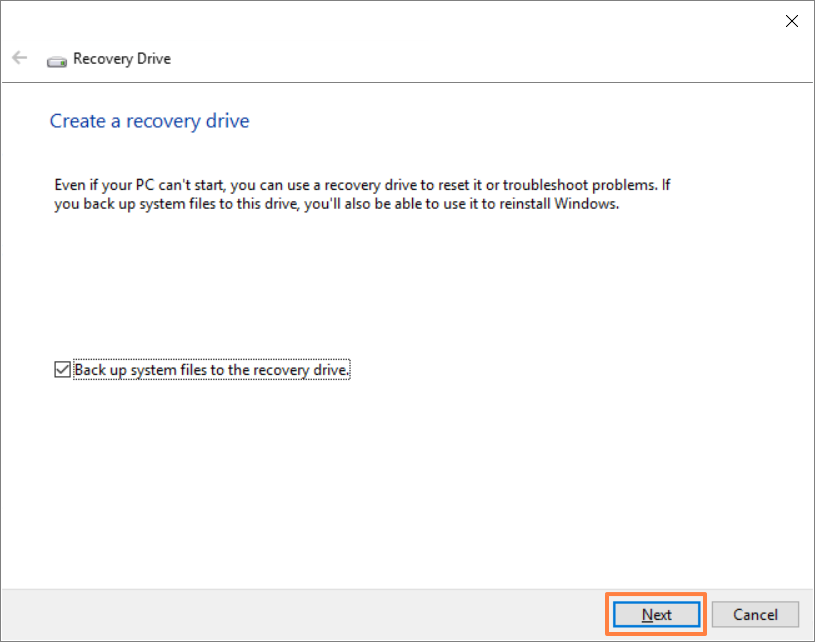
4. Please confirm the drive letter of the USB flash drive is the one intended for creating the recovery drive (drive D: is assigned to the USB flash drive, as shown). With this confirmed, you can prevent data or files from being mistakenly deleted in the wrong USB flash drive.
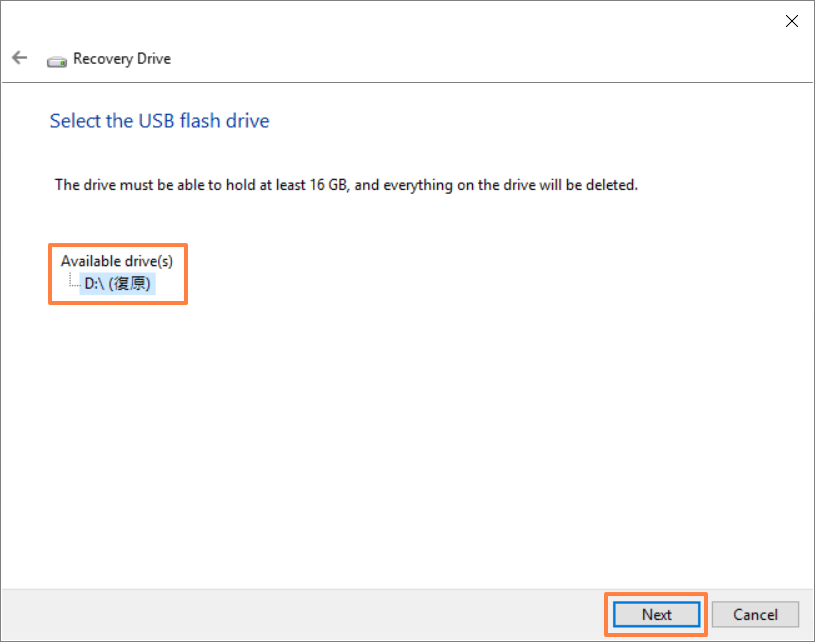
5. This notification is the warning that everything will be deleted throughout the process. Please make sure the file has been backed-up. Click [Next] to proceed.
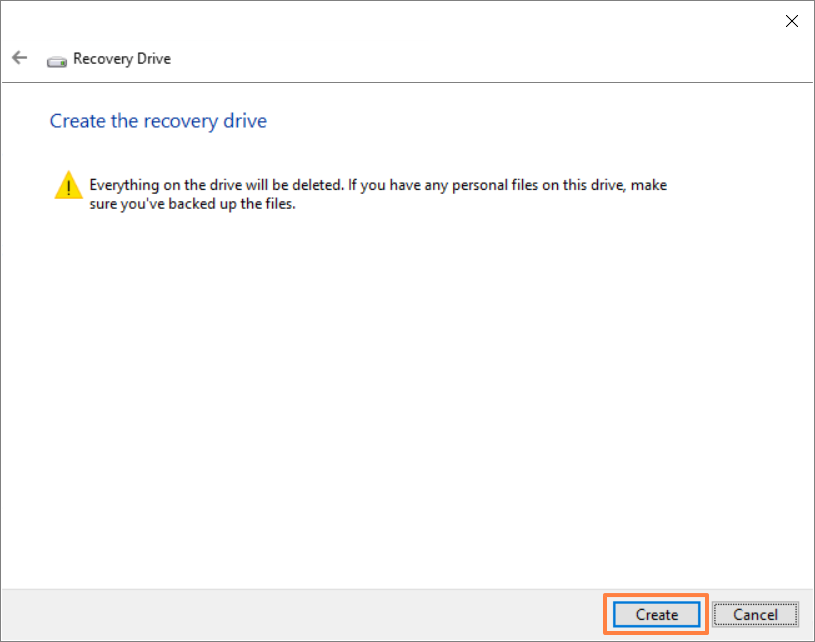
6. Wait until the process is completed and click [Finish] to end the process.
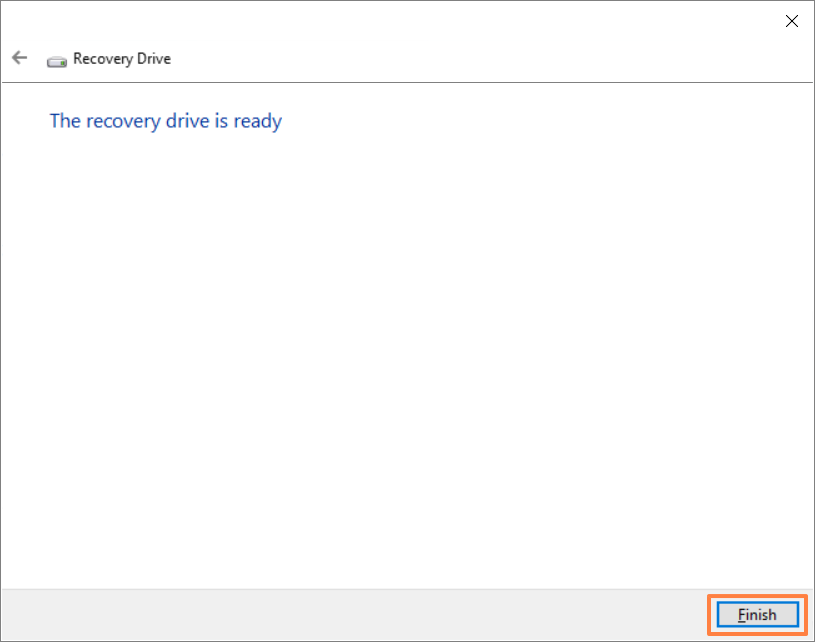
Download MyASUS now to experience perfect service. Click below!
