[ROG Gaming Router GT-AC2900] Geforce NOW QoS Mode - Introduction
Geforce NOW QoS mode is a unique QoS mode for Geforce NOW (by Nvidia) enabled devices (e.g. Nvidia shield TV). By enabling the Geforce NOW QoS mode, your router will reserve the required bandwidth, wireless mode, and QoS priority for Geforce NOW enabled devices defined by Nvidia.
For more Geforce NOW information, please refer to the following links.
https://www.nvidia.com/en-us/geforce/products/geforce-now/
https://www.nvidia.com/en-us/geforce/products/geforce-now/recommended/
Enable Geforce NOW QoS UPnP control
This feature is to detect Geforce NOW device UPnP trigger event on your router and automatically apply Geforce NOW QoS .
1. If you select [Yes], QoS mode will be enabled when Geforce NOW enabled device is detected by your router.
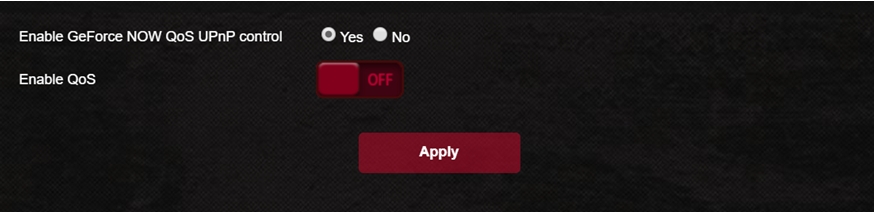
2. If you want to enable Geforce NOW QoS, you can enable QoS and select GeForce NOW. GeForce Now QoS will be enabled.
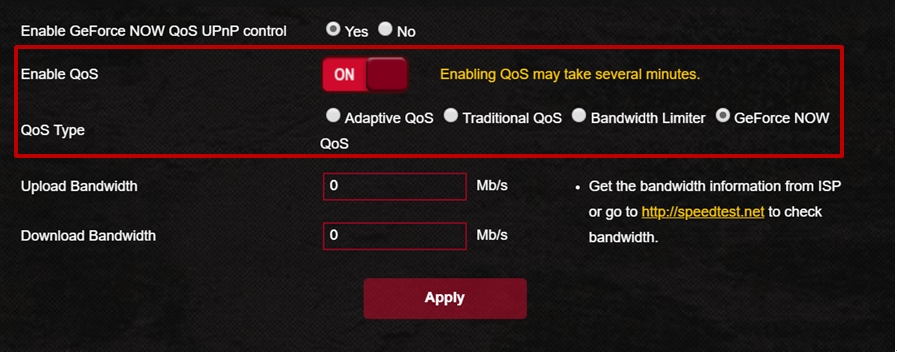
3. Before setting up the upload/download bandwidth, you can use Speedtest.net to measure the bandwidth provided by your ISP.
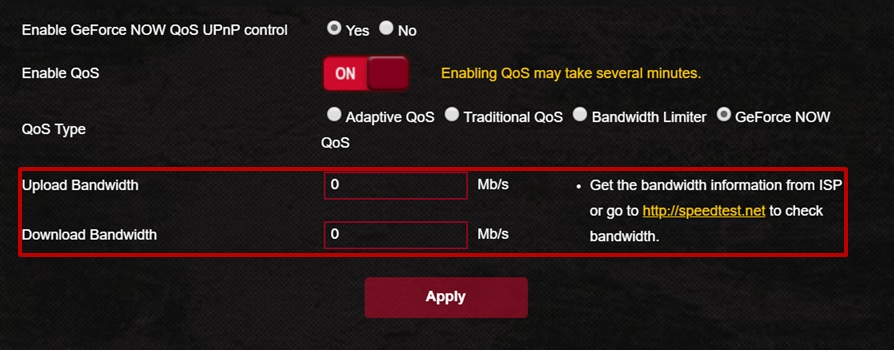
4. Click [Apply] to save your configuration.