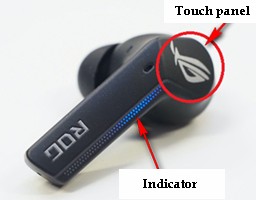[ROG earphone] ROG CETRA TURE WIRELESS appears with no sound from a single earphone. What should I do?
1. It may be due to connection problems or out of power. It is recommended that after deleting the device, place the earphones in the charging compartment to charge. It is recommended to connect the power cord to charge to avoid insufficient power in the charging compartment (recommended 30 minutes).
2. When there is no sound in a single earphone, press and hold the [touch panel] for about 5s. After the earphone is turned off, release it (the light goes out/ indicator), and then press and hold the [touch panel] for 15 seconds until the red light flashes rapidly, and the reset is completed.
3. Put the earphones back into the charging case and close the lid of the charging case for about 5 seconds
4. Take out the headset and wait for the headset until the blue light flashes on one side of the headset. At this time, you can perform Bluetooth pairing again.