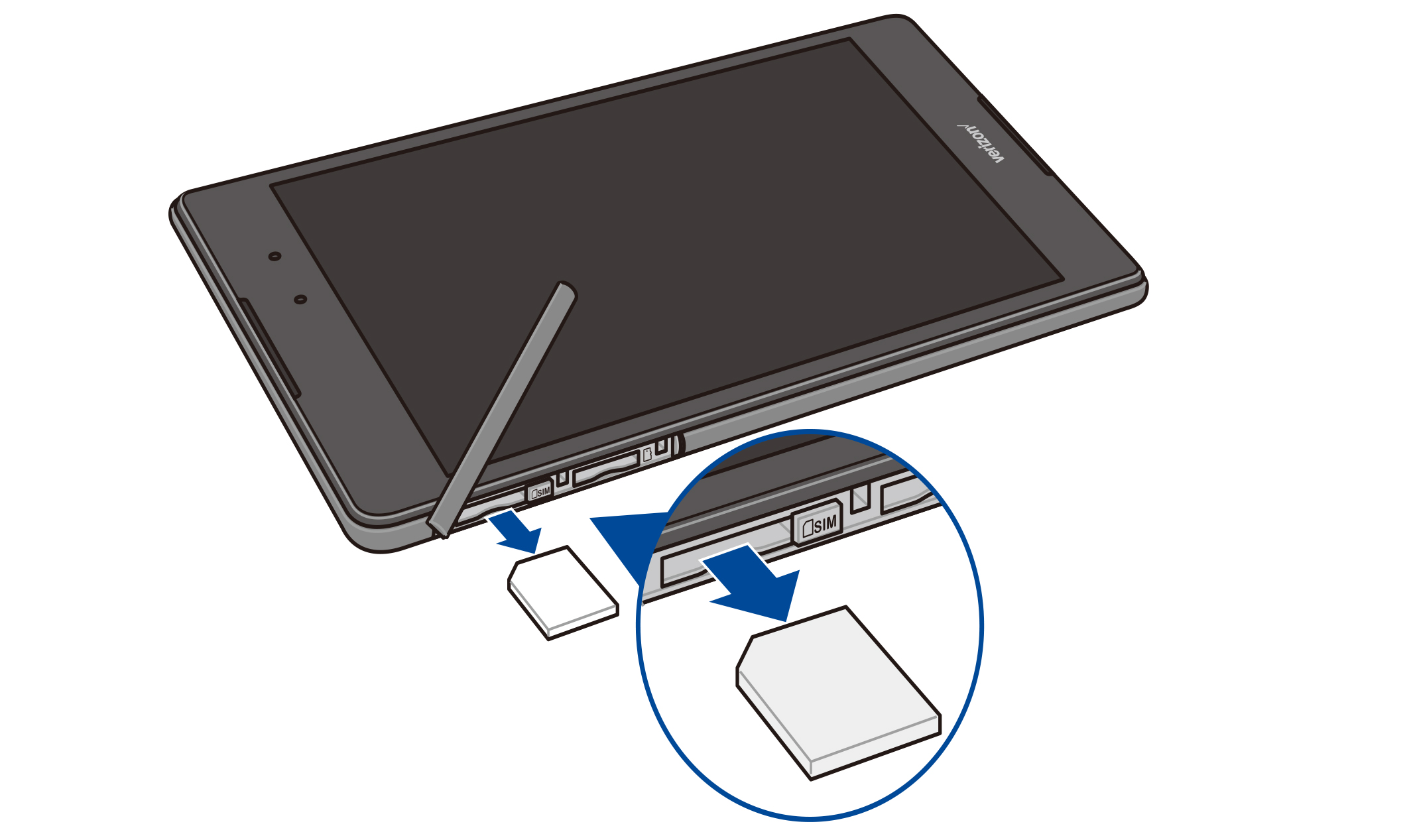Installing a micro SIM card
Your tablet already has a SIM card installed. Your micro SIM card slot supports LTE, WCDMA and EDGE/GSM bands.
NOTE:To prevent connector damage, ensure to use a standard micro SIM card without a SIM adapter or the use of a cutter.
CAUTION!Be extra careful when handling a micro SIM card. ASUS is not responsible for any data loss or damage incurred to your micro SIM card.
To install a micro SIM card:
-
With the tablet facing up, open the SIM/microSD card slot cover.
CAUTION!
- Be careful not to damage the card slot cover or injure your fingernails when you remove the cover.
- Do not forcibly remove, shear, or distort the card slot cover.
- Insert the micro SIM card into the slot (as shown) with the gold contacts facing down.
-
Close the card slot cover.
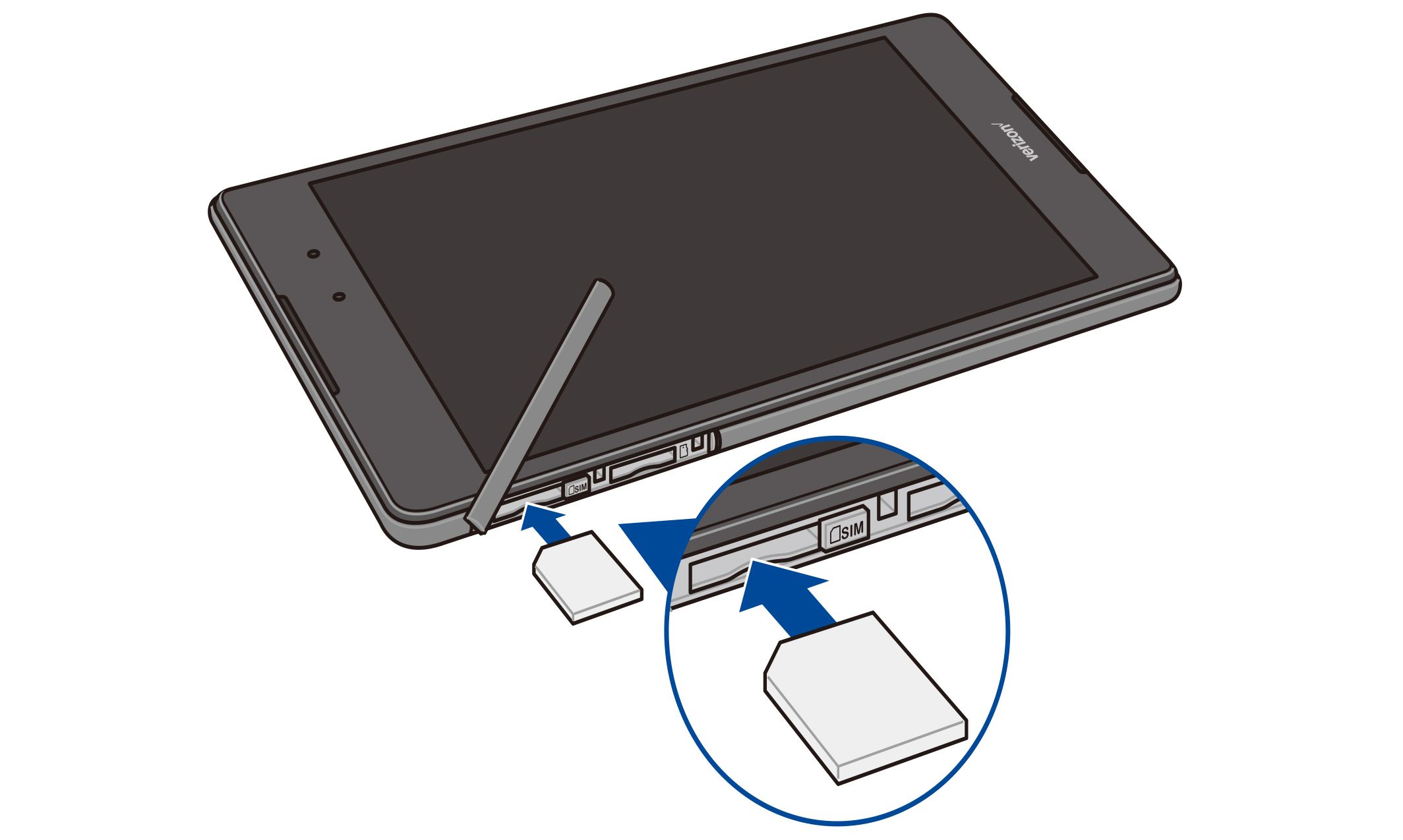
Removing a micro SIM card
CAUTION!Be extra careful when handling a micro SIM card. ASUS is not responsible for any data loss or damage incurred to your micro SIM card.
To remove a micro SIM card:
- With the tablet facing up, open the SIM/microSD card slot cover.
CAUTION!
- Be careful not to damage the back cover or injure your fingernails when you remove the cover.
- Do not forcibly remove, shear, or distort the back cover.
- Press the Micro SIM card to eject, then pull it out.
- Close the card slot cover.