[Wireless Router] What is DHCP continuous mode? When should I use it?
Note: Firmware version supports this feature after 2020/July
In some regions, the ISP modem provides DHCP internet but the router will show Your “ISP's DHCP does not function correctly” sometimes its about the query time frequency of the router, by default, it’s aggressive mode, however this mode will cause some ISP modem won’t provide proper ip to router.
Therefore, you can modify DHCP query frequency to be continuous (query DHCP frequncy @12Hz).
- Go to WAN >Internet Connection and find DHCP query frequency.
- Select Continuous mode and hit apply to save.
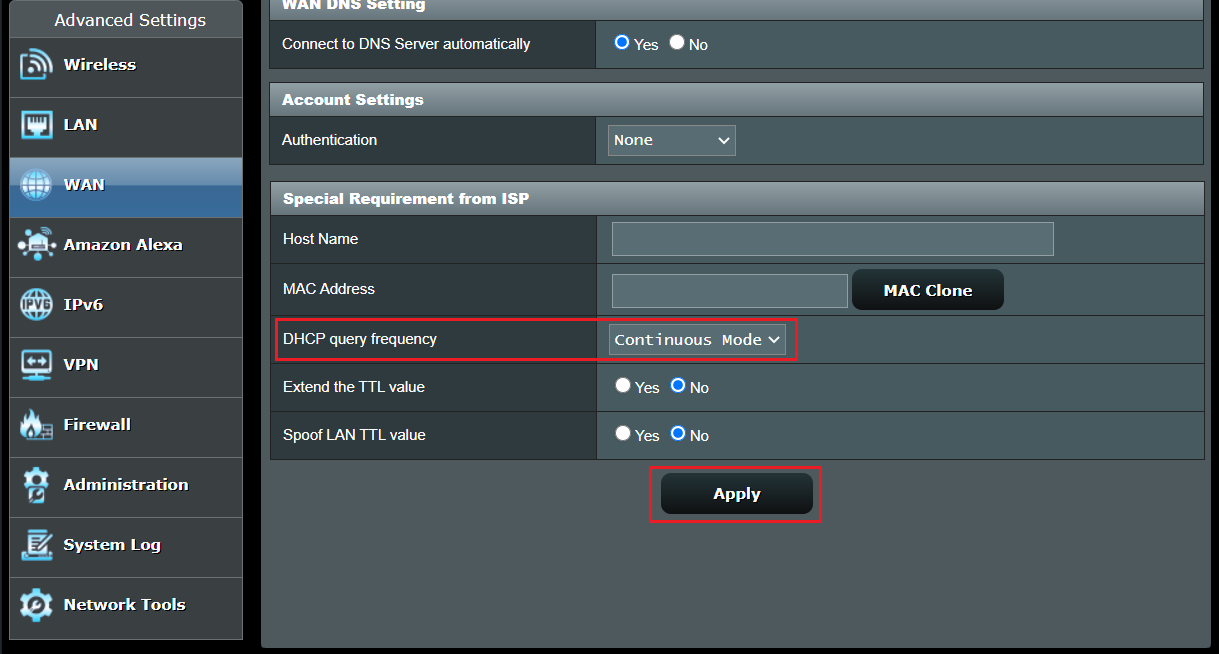
How to get the (Utility / Firmware)?
You can download the latest drivers, software, firmware and user manuals in the ASUS Download Center.
If you need more information about the ASUS Download Center, please refer this link.