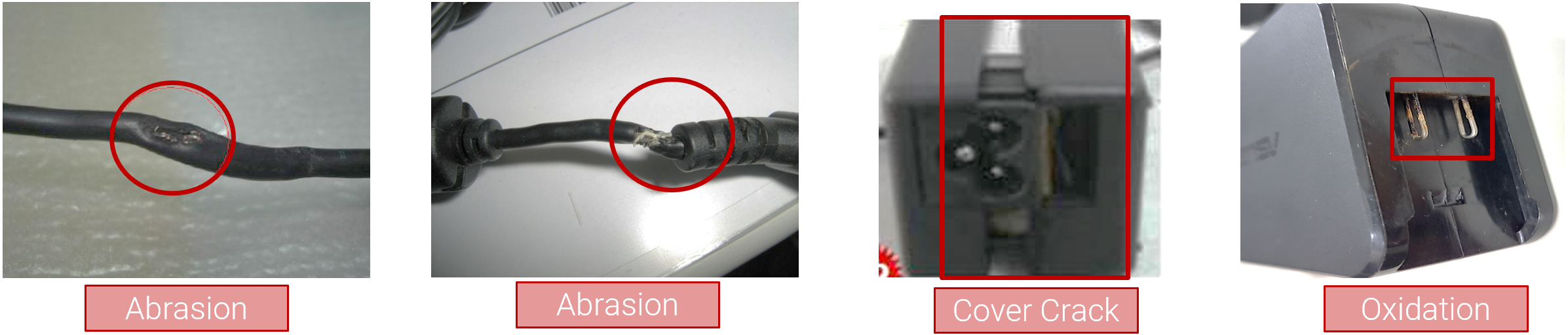Relaterte emner
[Gaming Handheld] Customer Induced Damage (CID) criteria
ASUS does not warrant uninterrupted or error-free operation of this Product. The warranty only covers technical hardware issues during the Warranty Period and in normal use conditions. It applies to firmware issues but not to any other software issues or customer induced damages or circumstances such as but not limited to:
For more warranty information, please refer to the ASUS Product Warranty Card: Product Warranty Information.
Note: The following images are for reference only.
Cosmetics - Scratch
| Comments | Solution | Unit Under Warranty | Unit Out of Warranty |
| Due to external force, there are scratches and abrasions on the surface of the chassis. (no effect on function) | Replace the top cover, chassis frame, or bottom shell. | Charge to Customer | Charge to Customer |
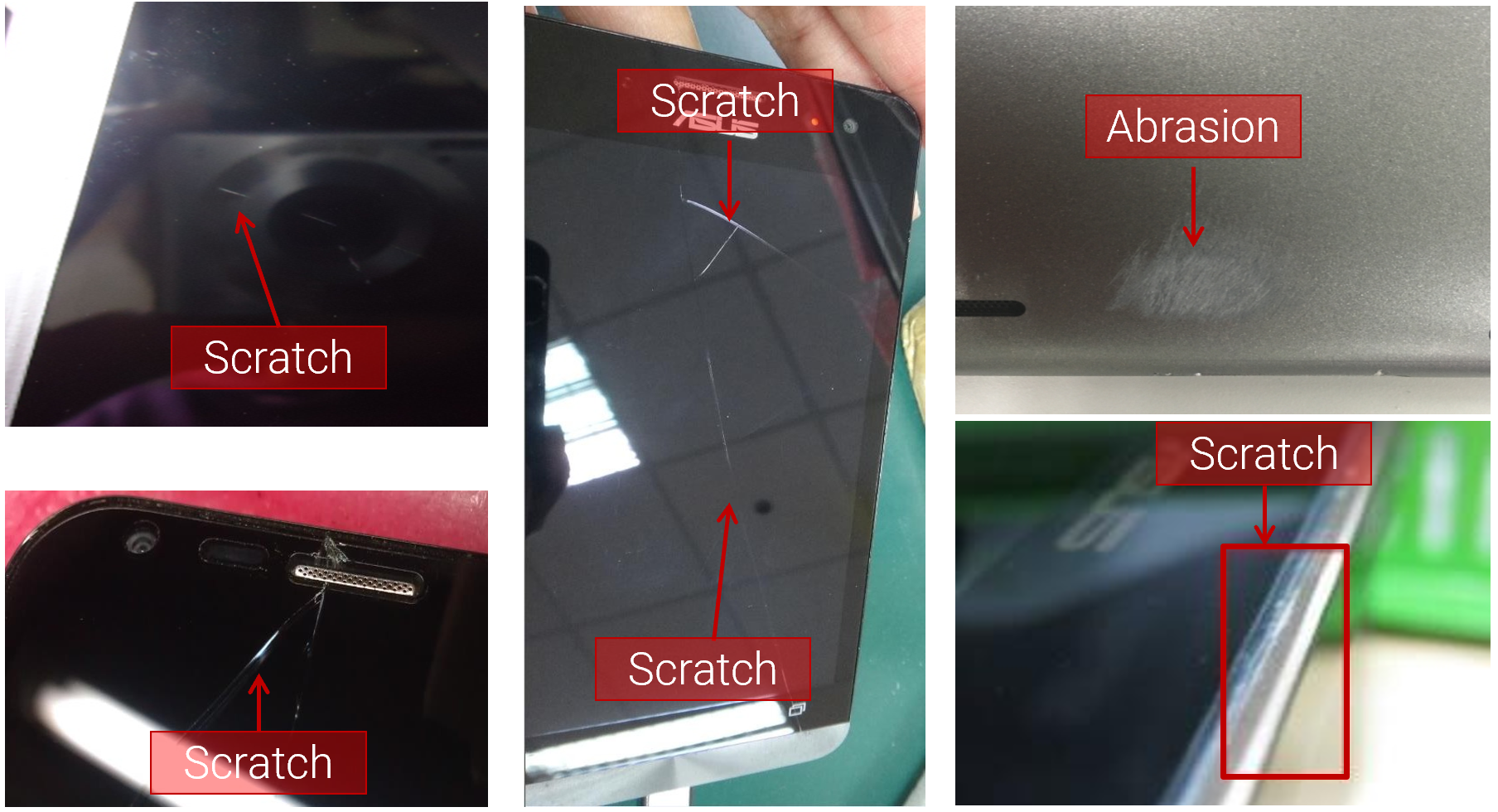
Cosmetics - Dent / Crack
| Comments | Solution | Unit Under Warranty | Unit Out of Warranty |
| Due to external force causing dents or cracks on the surface of the chassis. (no effect on function) | Replace the top cover, chassis frame, or bottom shell. | Charge to Customer | Charge to Customer |

Cosmetics - Peel Off
| Comments | Solution | Unit Under Warranty | Unit Out of Warranty |
| Due to external force, the logo/decoration label has incurred damage. (no effect on function) | Replace the top cover, chassis frame, or bottom shell. | Charge to Customer | Charge to Customer |

Touch Display - Functional deficiency
| Comments | Solution | Unit Under Warranty | Unit Out of Warranty |
| The touchscreen panel exhibits cracks or hit points caused by impact, dropping, or contact with hard objects. (Picture 1-4) | Exchange the LCD panel | Charge to Customer | Charge to Customer |
| The touchscreen exhibits cracks without evidence of impact, dropping, or damage from hard objects, and the LCD screen shows no abnormalities. (Picture 5) | Exchange the LCD panel | Covered under Warranty | Charge to Customer |
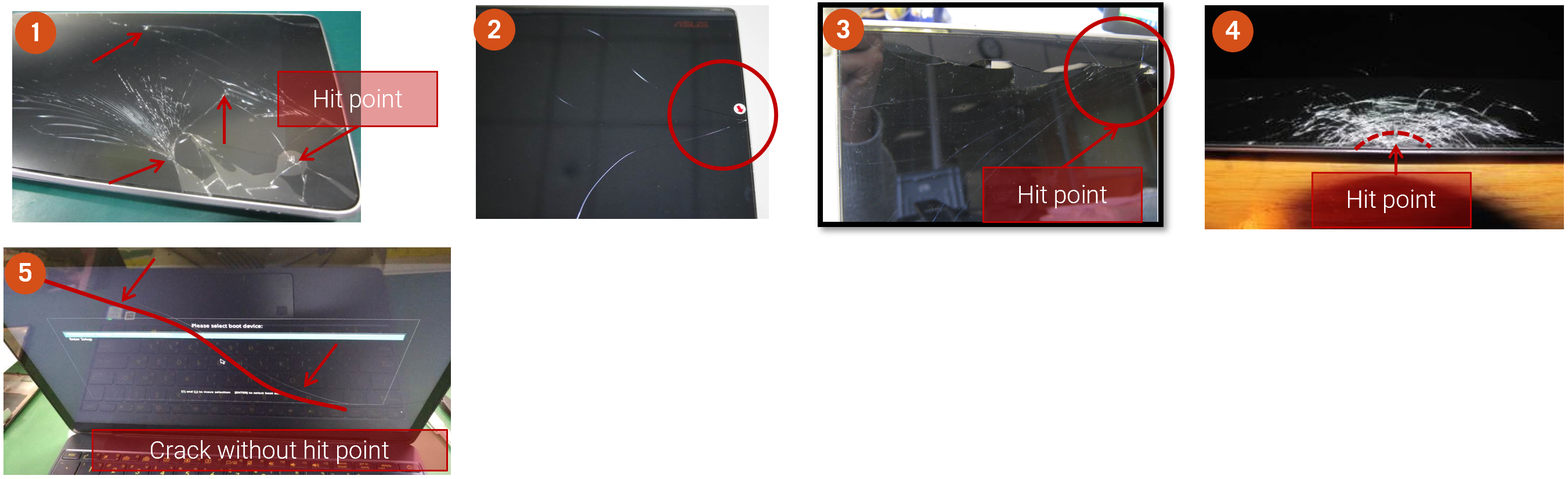
LCD panel - Liquid crystal damage
| Comments | Solution | Unit Under Warranty | Unit Out of Warranty |
| The LCD screen has incurred damage due to impact, dropping, or contact with a hard object. (Picture 1-2) | Exchange the LCD panel | Charge to Customer | Charge to Customer |
| The LCD screen has experienced liquid crystal damage, but not damage caused by impact, dropping, or contact with a hard object. (Picture 3-5) | Exchange the LCD panel | Covered under Warranty | Charge to Customer |
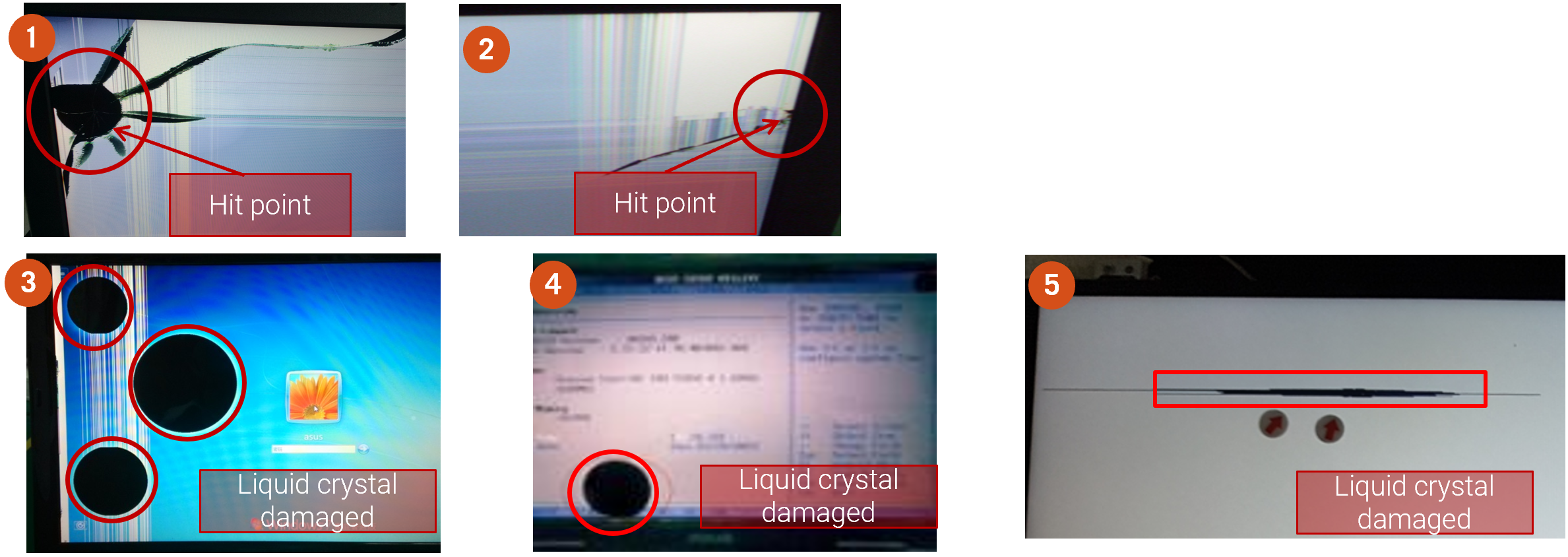
LCD panel - Mura
| Comments | Solution | Unit Under Warranty | Unit Out of Warranty |
| The LCD screen displays mura, but there is no damage attributable to impact, dropping, or contact with a hard object. | Exchange the LCD panel | Covered under Warranty | Charge to Customer |
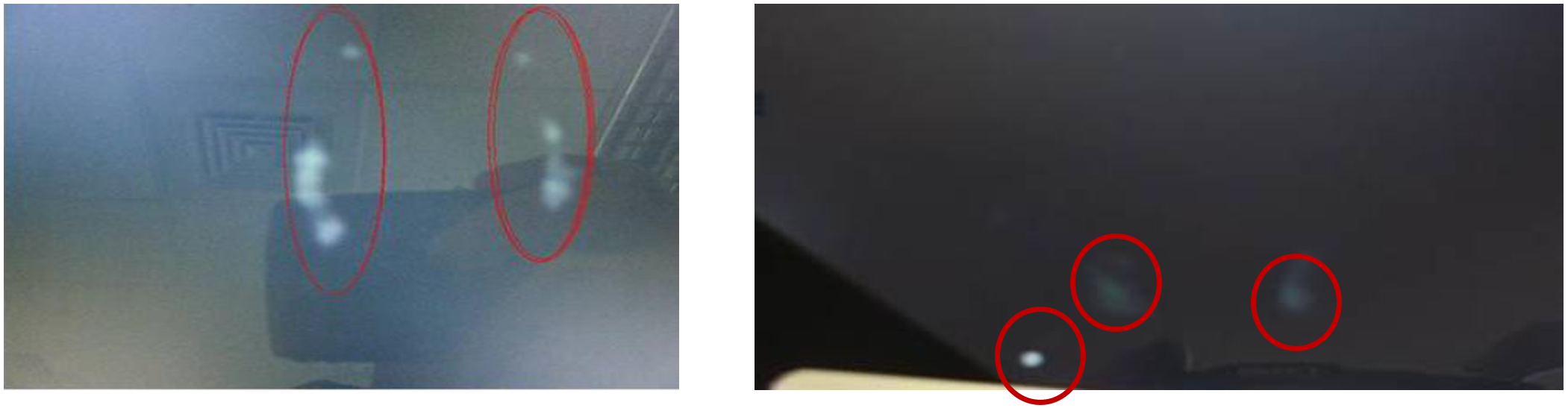
LCD panel - Foreign object
| Comments | Solution | Unit Under Warranty | Unit Out of Warranty |
| The LCD screen has foreign objects present, and upon disassembly by the repair engineers, traces indicating the source of foreign object entry into the LCD module were confirmed. | Exchange the LCD panel | Charge to Customer | Charge to Customer |
| The LCD screen has foreign objects present, and upon disassembly by the repair engineers, no traces indicating the source of foreign object entry into the LCD module were found. | Exchange the LCD panel | Covered under Warranty | Charge to Customer |
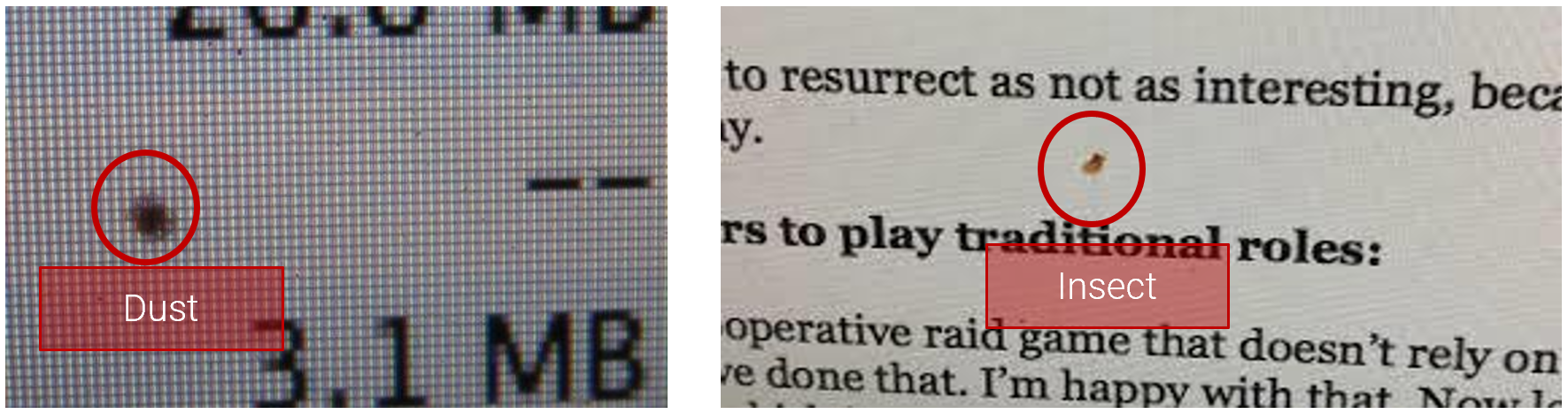
Button - Dent / Crack
| Comments | Solution | Unit Under Warranty | Unit Out of Warranty |
| Due to impact, dropping, or other external force, the buttons have incurred dents or cracks. (no effect on function) | Exchange the button | Charge to Customer | Charge to Customer |
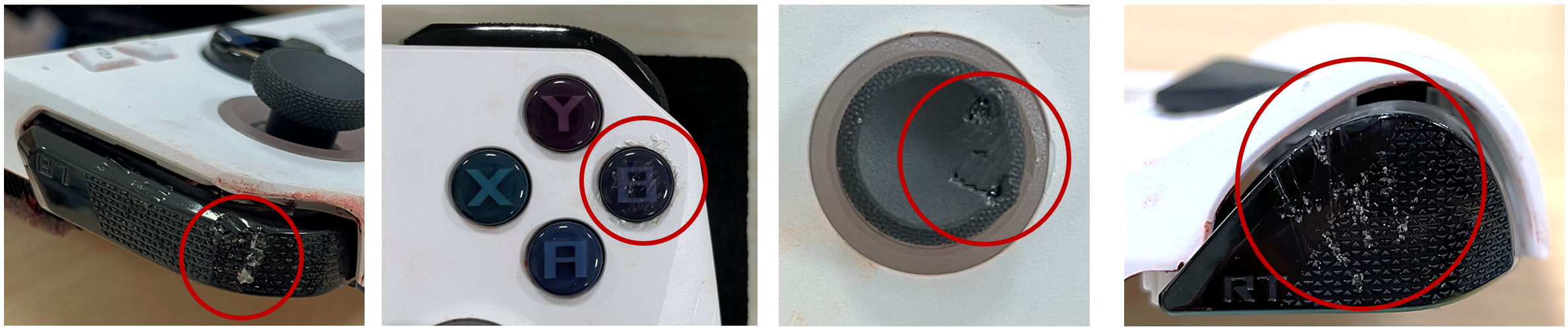
Button and Key - Mispositioned, No reaction
| Comments | Solution | Unit Under Warranty | Unit Out of Warranty |
| The buttons exhibit noticeable damage caused by impact, dropping, or contact with a hard object. Or, upon disassembly by repair engineers, foreign objects were discovered and accumulated internally. |
| Charge to Customer | Charge to Customer |
| The buttons show no evident damage caused by impacts, dropping, or contact with a hard object. Or, upon disassembly by repair personnel, there is no internal accumulation of foreign objects. |
| Covered under Warranty | Charge to Customer |

Joystick - Mispositioned, No reaction, Drift
| Comments | Solution | Unit Under Warranty | Unit Out of Warranty |
| The joysticks exhibit noticeable damage caused by impact, dropping, or contact with a hard object. Or, upon disassembly by repair engineers, foreign objects were discovered and accumulated internally. |
| Charge to Customer | Charge to Customer |
| The joysticks show no evident damage caused by impacts, dropping, or contact with a hard object. Or, upon disassembly by repair personnel, there is no internal accumulation of foreign objects. |
| Covered under Warranty | Charge to Customer |

I/O port - Pin Damage
| Comments | Solution | Unit Under Warranty | Unit Out of Warranty |
| Device received with visual evidence of damage to I/O board by forced insertion or removal of external plug-in device. | Exchange mainboard or I/O board | Charge to Customer | Charge to Customer |
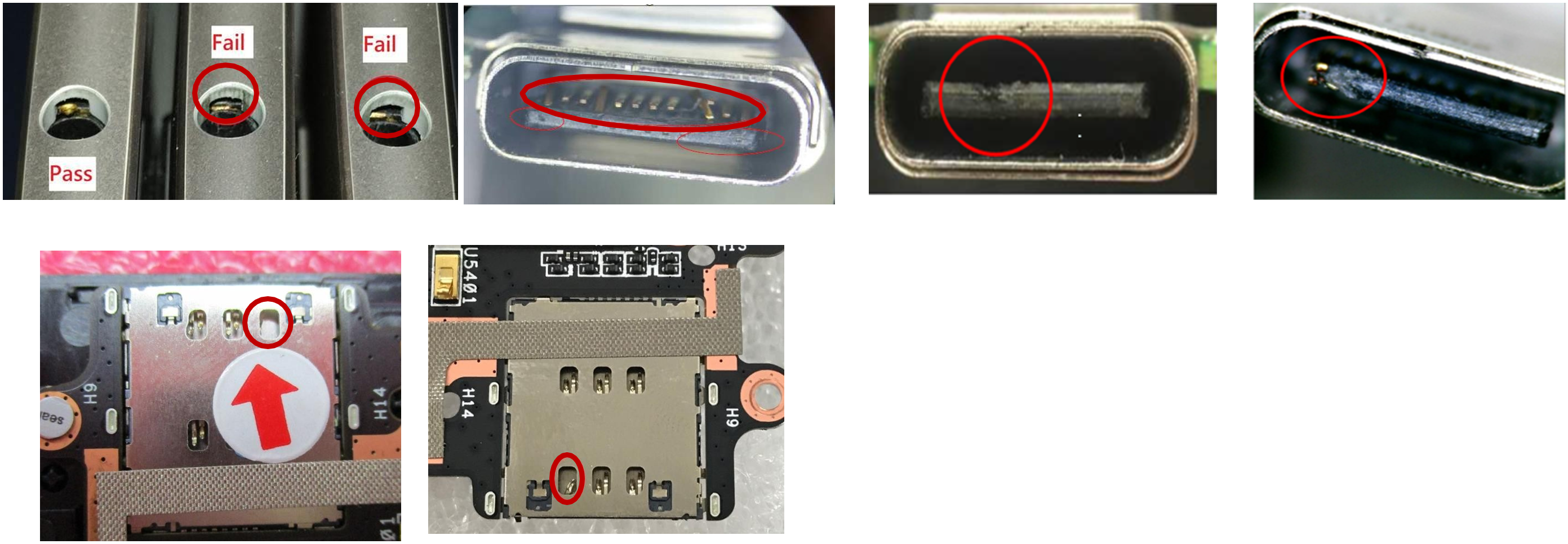
Adapter - Abrasion, Crack, Oxidation
| Comments | Solution | Unit Under Warranty | Unit Out of Warranty |
| The Adapter's surface or cable is damaged due to external force. | Exchange the Adapter | Charge to Customer | Charge to Customer |
| The connector ports of the adapter exhibit metal oxidation due to usage or storage conditions. | Exchange the Adapter | Charge to Customer | Charge to Customer |