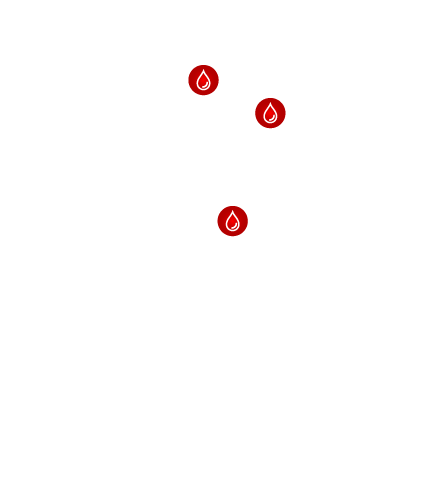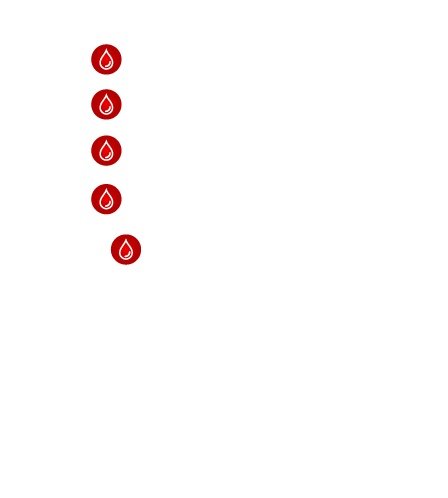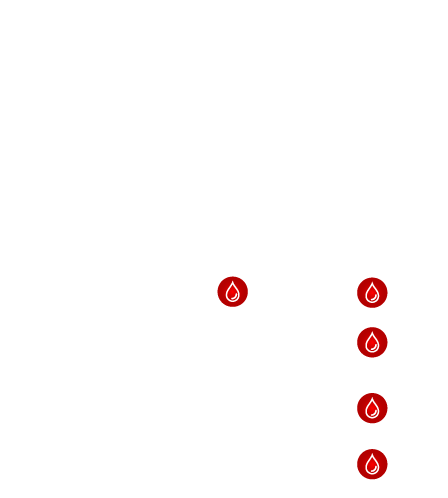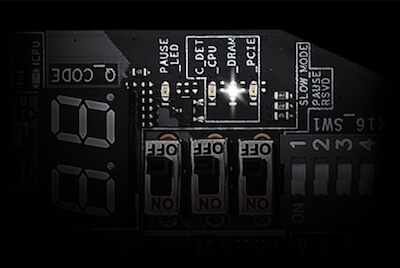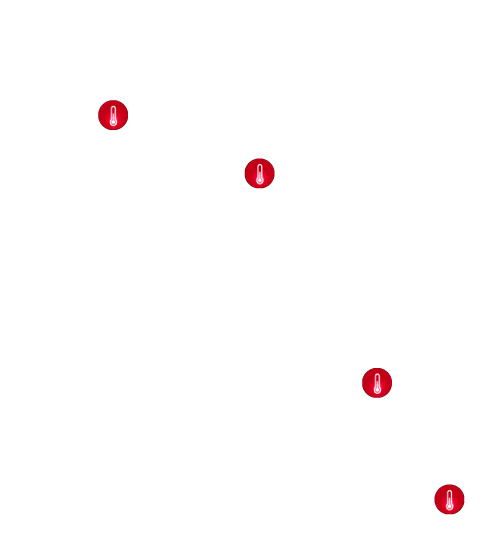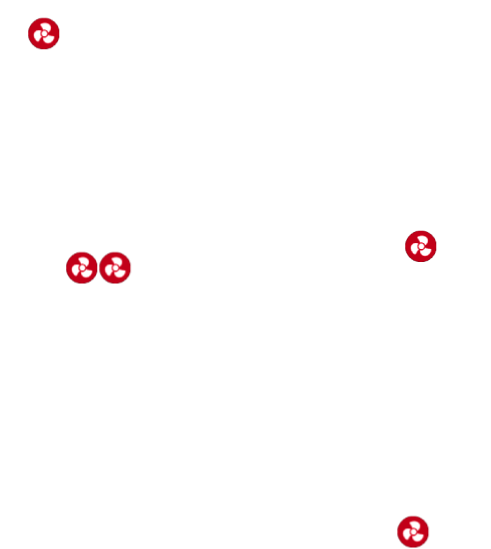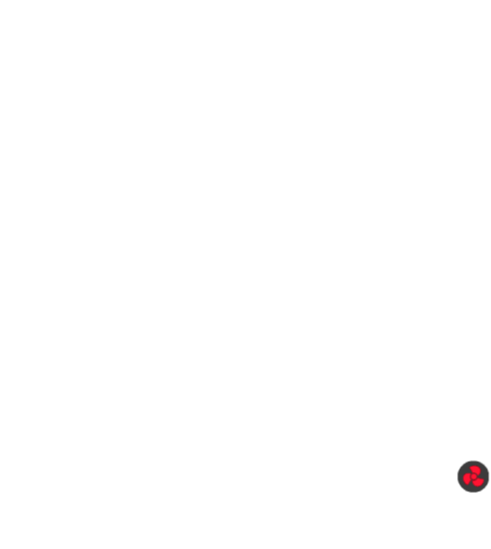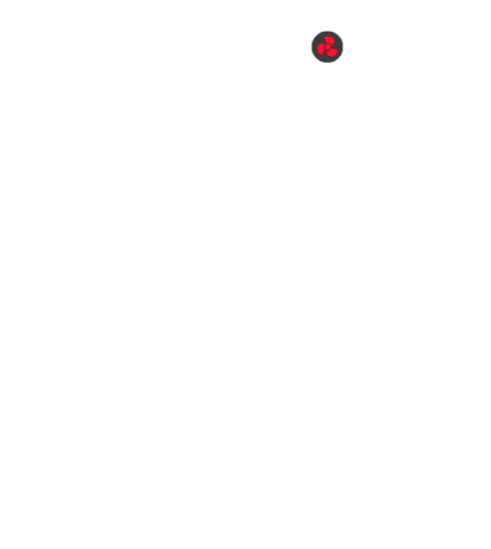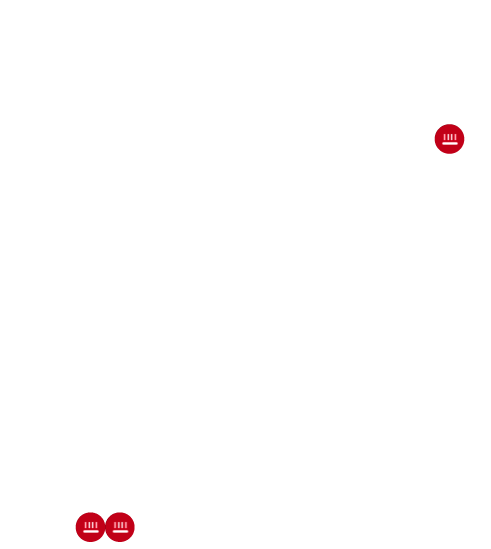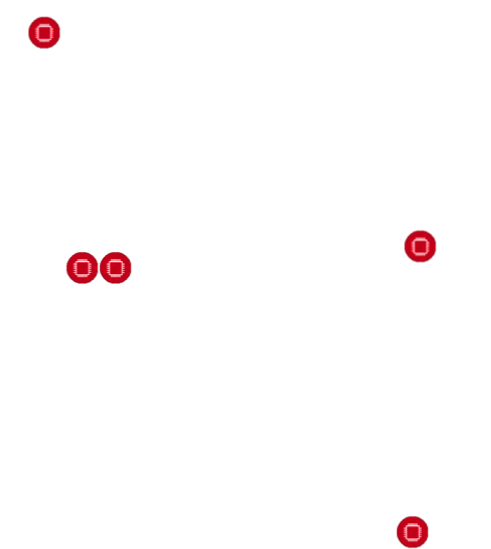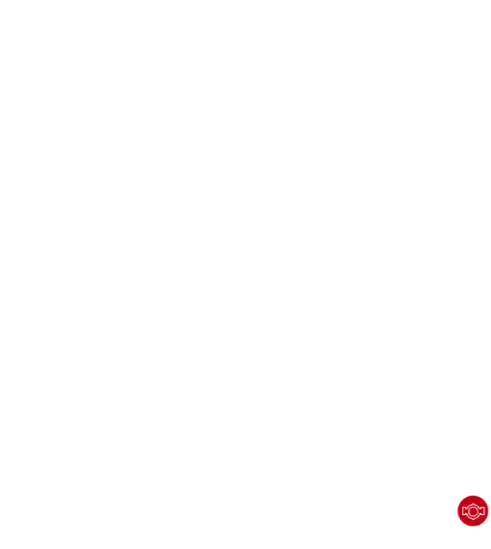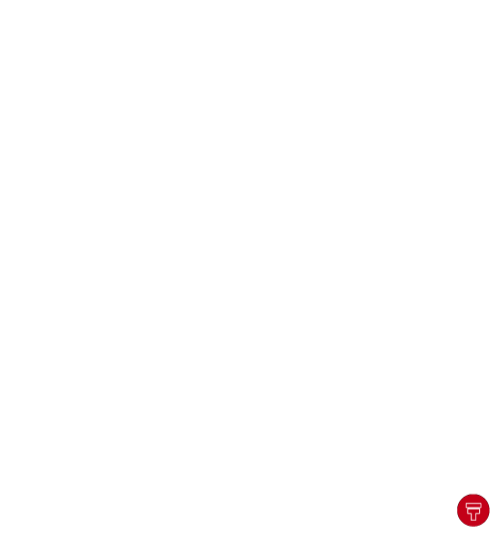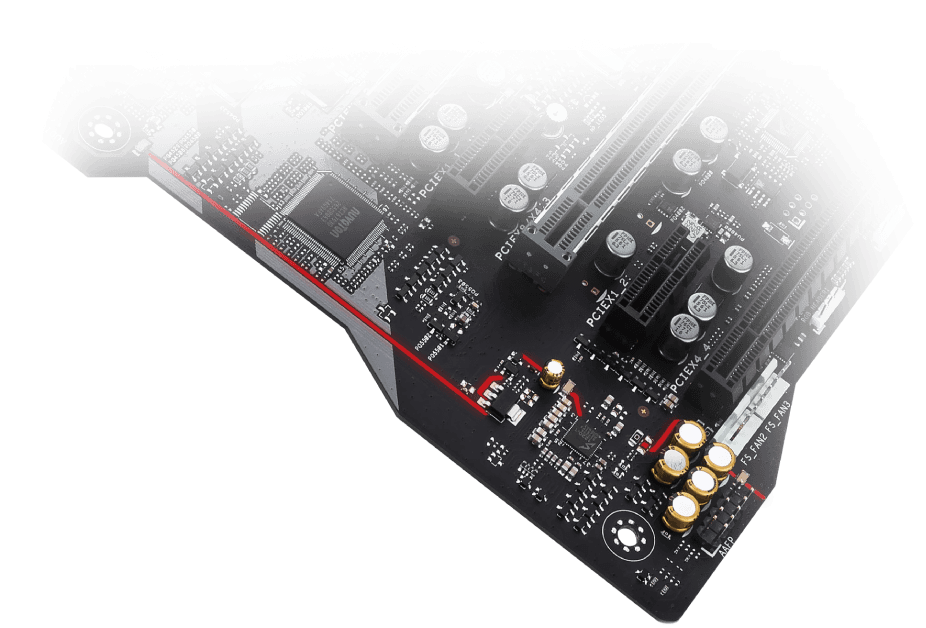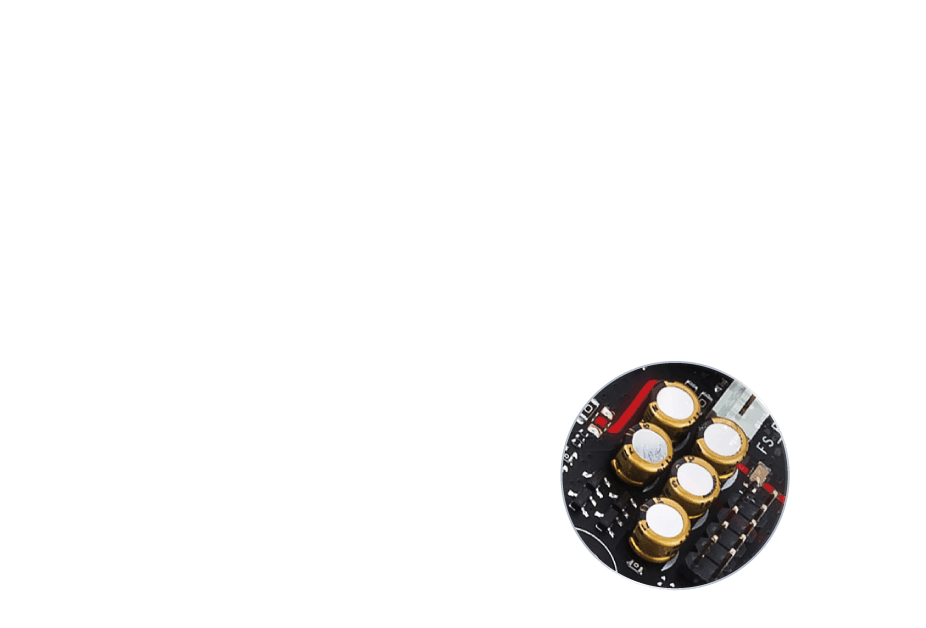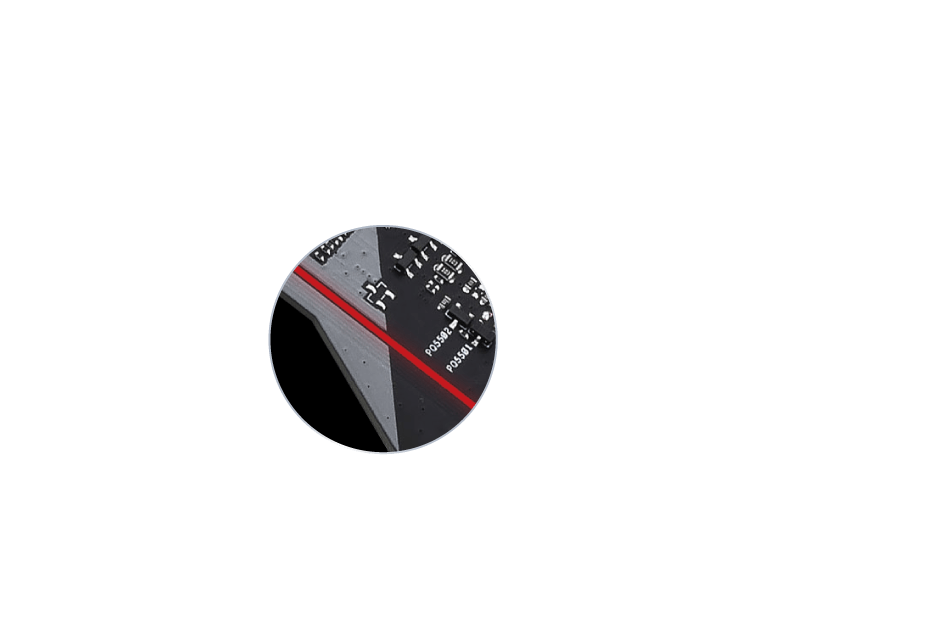The lowest price from 30 days before the promotion:
- Features
- Tech Specs
- Gallery
- Support
ROG MAXIMUS X APEX
Intel Z370 EATX enthusiast motherboard with extreme performance, DDR4 4500MHz+, ROG DIMM.2 (dual M.2), onboard 5G Ethernet, USB 3.1 Gen2 and Aura Sync RGB lighting
- Intel LGA1151 socket: Ready for 8th Gen Intel® Core™ processors.
- Engineered for performance: Optimized 2-DIMM memory trace layout for superior stability and performance, supporting DDR4 overclocking to 4500MHz+ and beyond.
- Overclocker’s toolkit: hardware-level controls and onboard condensation detection circuits to aid with subzero overclocking.
- ROG DIMM.2: vertically-installed dual M.2 expansion card with a bundled fan bracket for maximum cooling and performance.
- 5-Way Optimization: Automated system-wide tuning, providing overclocking and cooling profiles that are tailor made for your rig.
- Cutting-edge connectivity: Onboard 5G Ethernet and Intel Gigabit Ethernet for data transfers at lightning speeds.
- Your board, your insignia: Aura Sync RGB lighting, four 4-pin RGB headers and illuminated customizable nameplate featured on a distinct X-shaped PCB.
- Immersive audio: SupremeFX high fidelity audio that draws you deeper into the action.
- Best protection: patent-pending SafeSlot, SafeDIMM and premium components for maximum durability.

the board for extreme performance
Every aspect of the ROG Maximus X Apex purposefully defies convention to break performance boundaries and set new standards. Its feature set is carefully selected to optimize component layout and trace pathways for maximum signal integrity. That foundation is backed by all the tools and tweaking options you need to push the platform to the limit, and cooling options to keep everything under control. With a distinct X-shaped PCB that's accented by RGB lighting, and performance-first engineering, the Maximus X Apex is suitable for elevating builds to showcase status, or satisfying overclocking addicts that thrive on the edge.
ClrCMOS
BIOS Flashback™1 x PS/2 Mouse Port
1 x PS/2 Keyboard Port1 x HDMI 1.4b
1 x DisplayPort 1.28 x USB 3.1 Gen1 Ports (2 @ mid-board)
AQC108 5G LAN
- Intel I219-V
USB 3.1 Gen2Type-A + Type-C
5 x Gold-Plated Audio Jacks
1 x S/PDIF Optical Out-
Multi-GPU SLI / CFX Support
・ 3 x PCIe 3.0 x16 SafeSlots (CPU)
・ 2 x PCIe 3.0 x1 slots (PCH)
・ 1 x PCIe 3.0 x16 slot (max. x4)
-
Illuminated Customizable Nameplate

-
SupremeFX S1220A CODEC
・ Impedance sense for front and rear
・ 120dB SNR stereo playback output
・ 113dB SNR recording input
4 x Aura 4-Pin RGB Headers
-
Overclocking Features
・ Q-Code
・ Multicolored Q-LED
・ LN2 Mode
・ Slow Mode Switch
・ Pause Switch
・ ReTry Button
・ Safe Boot Button
・ MemOK! Button
・ ProbeIt
・ PCIe Slot Switch
・ Condensation Detect LEDs -
3D-Printing Mount


Intel LGA1151 for 8th Gen Core Processors
-
DIMM.2 Socket
・ 1 x M.2 2230~22110 (PCIe 3.0 x4 + SATA)
・ 1 x M.2 2230~22110 (PCIe 3.0 x4) -
DDR4 4500MHz+ (OC)
・ 2 x DIMM Dual Channel DDR4
・ XMP Support
・ SafeDIMM Slots 4 x SATA 6G Ports
-
Intel Z370 Chipset ROG LOGO RGB LED

-
W_In/Out, W_Flow Headers
6 x USB 2.0 Ports (6 @ mid-board)
X-Shaped PCB
built to BREAK LIMITS
RECORDS SMASHED
ROG Maximus X Apex is built to break records — and it's already done just that. With its optimized layout and ability to withstand cryogenic temperatures, Apex has already scored 9 global first-places and set a CPU frequency world record* of 7.3GHz on all six cores of the Intel Core i7-8700K. That's a staggering 97.3% overclock of the chip‘s default 3.7GHz frequency!
*World records and global first-place positions were verified on 5th October 2017, and are recorded at HWBOT.org.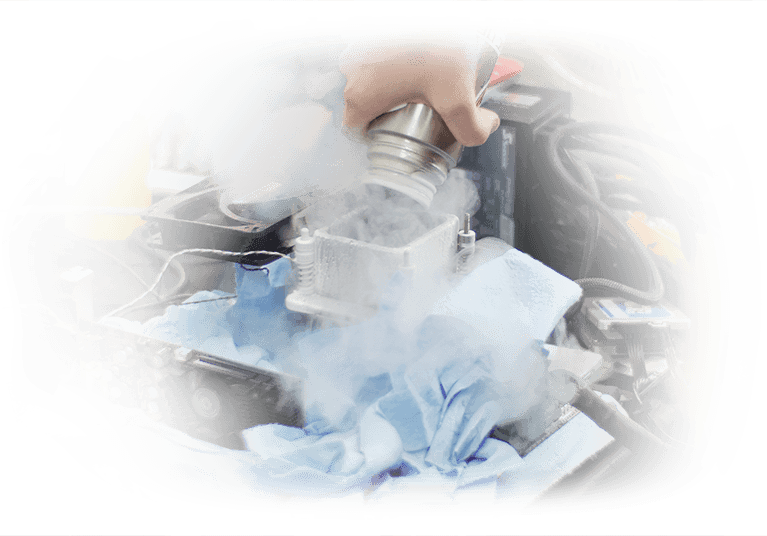
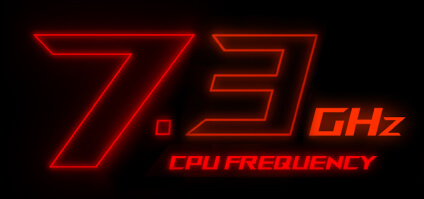

Overclocker's toolkit
HARDWARE-LEVEL CONTROLS
ROG Maximus X Apex includes an overclocker's toolkit with hardware-level controls to aid your overclocking experience. The motherboard's Dual BIOS allows you to experiment with different firmware versions and provides a path for recovery in case one becomes corrupt, and the onboard switch allows you to easily change between the first and second BIOS. The overclocker's toolkit also includes a Pause switch to halt the system, and four PCIe switches for quick slot toggling. Other tools include Safe Boot and ReTry buttons, a LN2 mode jumper to aid POST at sub-zero temperatures, and a Slow mode switch. Combined, they're quick and easy time-savers designed to help you break more records.
-
1
QLED
Four LEDs to show the current boot status.
-
2
Slow Mode Switch*
Instantly reduces the CPU ratio to 8X to bypass finicky benchmark passages.
-
3
Pause Switch*
Activate to pause the system and fine-tune OC parameters mid-benchmark.
-
4
PCIE Switches
Four switches to independently enable or disable any of the four x16-length PCIe slots, for easy debugging.
-
5
LN2 Mode JUMPER
Jumper to enable special options and functions for liquid-nitrogen (LN2) overclocking.
-
6
ProbeIt
Check the voltage via integrated measurement points.
-
7
RETRY BUTTON
One press instantly initiates a hard reset.
-
8
Safe Boot Button
Instantly reset the PC and boot directly into a safe mode.
-
9
MemOK!
Instantly retune memory settings for a guaranteed boot.
-
10
BIOS SWITCH (FOR DUAL BIOS)
Switch quickly and easily between BIOS one and two.
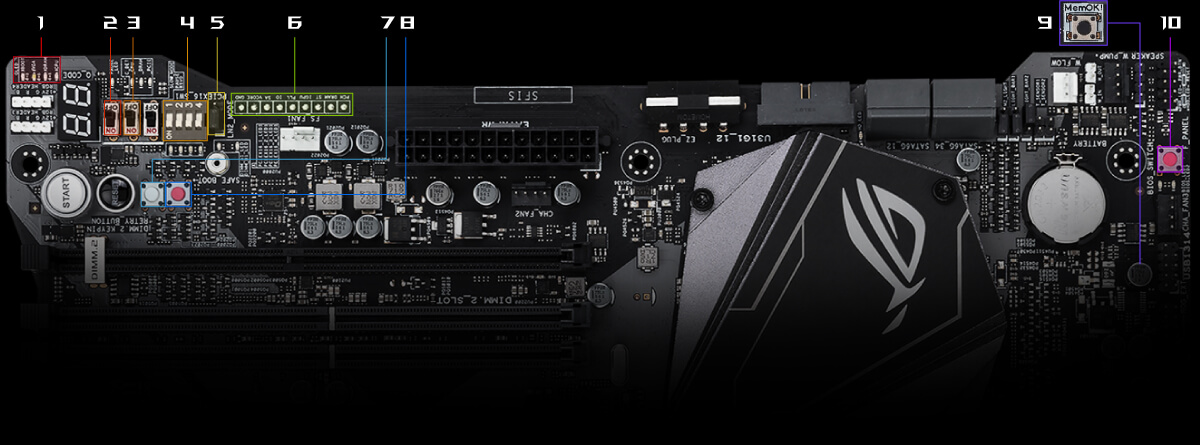
Condensation Detection
Specialized circuitry allows Maximus X Apex to detect when condensation occurs on the back of the board. Divided into three distinct sections — CPU, DRAM and PCIe — the feature provides a useful warning when an area may be at risk of short-circuiting.
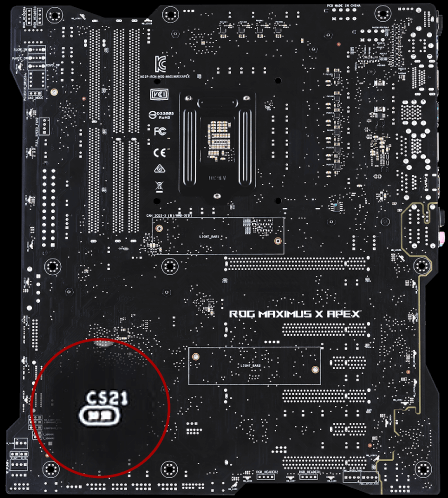
-
CPU LED
-
DRAM LED
-
PCIE LED
Flashes when condensation is detected near the CPU.
Flashes when condensation is detected near the DRAM.
Flashes when condensation is detected near the PCIe.
DDR4 OVERCLOCKING
ROG engineers adopted a two-slot memory design, enabling a shorter trace layout for tighter control over impedance and reduced signal interference. And it's teamed with ASUS OptiMem to preserve memory signal integrity by routing traces and vias to the optimal PCB layer. Together, the enhancements provide more headroom for overclocking and improved stability, allowing Apex to achieve memory speeds of DDR4-4500MHz and beyond.
*Overclocking range will vary according to CPU capabilities and cooling.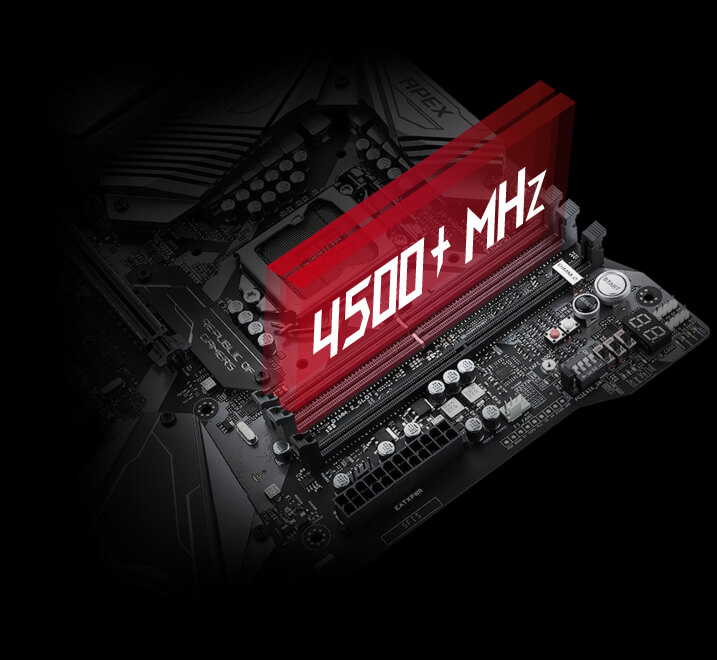
ASUS PRO CLOCK TECHNOLOGY WITH EXTREME ENGINE DIGI+
The dedicated base-clock (BCLK) generator designed for 8th Generation Core™ processors is what allowed Apex to set an overclocked BCLK frequency record of 584MHz*. This custom solution works in tandem with the ASUS TurboV Processing Unit (TPU) to enhance voltage and base-clock overclocking control — providing an exciting new way to boost performance to extreme heights. And, of course, Maximus X Apex includes Extreme Engine Digi+ — ROG's revered digital power controller. With a Digi+ PWM controller, Texas Instruments NexFET™ MOSFETs, MicroFine alloy chokes, and 10K black metallic capacitors, Extreme Engine Digi+ technology delivers consistently stable power.
5.8x
FASTERBCLK Range
-
OC
584MHz
-
Default
100MHz
Advantages of ASUS Pro Clock:
- Reduced boot time
- Lower jitter under extreme conditions for higher overclocks
- Increased stability under heavy overclocking
-
MicroFine alloy chokes
More stable and greater efficiency at high currents- 3xfiner than
standard - 31%cooler than
large granules - 75%hysteresis
reduction
- 3xfiner than
-
10KJapanese-made black
metallic capacitors
- 5xlonger
lifespan - 20%greater extreme
temperature enduance
- 5xlonger
-
50%smaller NexFET™
MOSFETs
- Over90%more efficient
Media-acclaimed UEFI BIOS
The smoothest, slickest mouse-controlled graphical BIOS has been improved to make it even more gorgeous. Whether you're a PC novice or a seasoned overclocker, the EZ and Advanced modes help you find your way, quickly and easily.
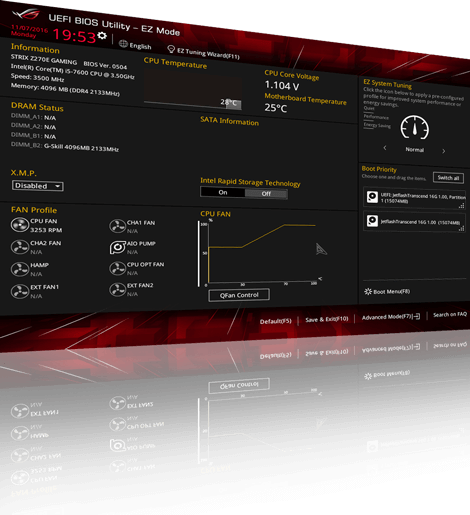
EZ Mode
-
EZ Tuning Wizard
OC and RAID. Select your hardware and apply different scenarios to tune system performance, or streamline your RAID configuration for faster data retrieval and backups.
-
Intuitive graphical fan control
Fine-tune individual fans simply by dragging a curve with the mouse.
-
EZ XMP
Improve your DRAM performance with a click.
-
SATA Information
View SATA port details for easy device recognition.
-
Fast Clock Adjustment
Use mouse controls to change the time and date.
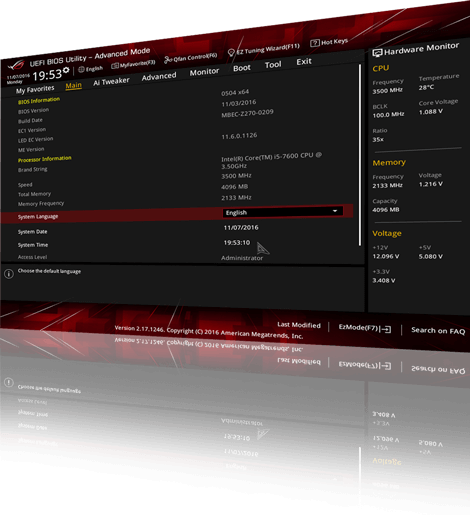
Advanced Mode
-
EZ Flash 3
Flash the latest BIOS via the internet, and from within the BIOS.
-
SMART
Check up your storages devices' Self-Monitoring, Analysis, and Reporting Technology logs to gauge reliability and to identify potential failures.
-
My Favorites
Quickly find tuning options and add preferred tools to the list.
-
Secure Erase
Restore your SSDs to factory-fresh condition.
-
Last Modified Log
Track last changes and save preferred profiles onto a USB drive.
-
SATA Port Renaming
Rename SATA ports for easy identification.
optimalcooling
ROG DIMM.2
The innovative ROG DIMM.2 module is a vertically-installed expansion card that allows two M.2 drives to be connected via a DDR4 interface. You can then add a memory cooler, or a fan via the bundled mounting bracket to direct cool air over the M.2 drives, helping to control thermals and ensure maximum performance.

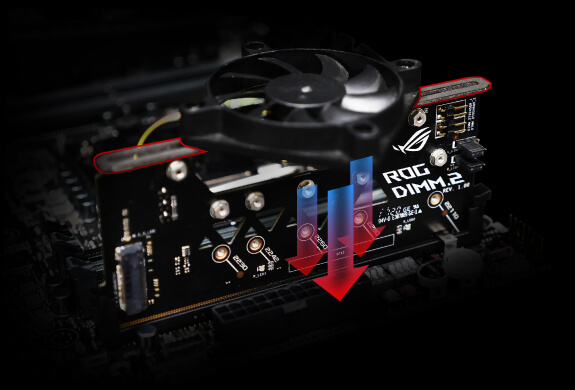

ROG DIMM.2 includes a pair of onboard thermal-probe- headers that allow control over the speed and acoustics of mounted fans via Fan Xpert 4 software or our award-winning UEFI.
-
Screw holes for a fan holder (bundled)
*The fan holder supports up to two 50mm fans or a single 80mm fan, and is compatible with a wide variety of existing memory coolers - Two thermal probe headers
- Holes for better airflow
- Aura-controllable RGB LEDs
5-Way Optimization
One click takes care of all that complex tuning. ASUS 5-Way Optimization makes your PC smart. It dynamically optimizes essential aspects of the system, providing overclocking and cooling profiles that are tailored for your rig.
・ An automated tuning utility that optimizes overclocking and cooling profiles for your unique system configuration.
・ Fans stay whisper-quiet for everyday computing, and deliver optimal airflow when the system is crunching through CPU or GPU-intensive tasks.
・ All-new stress test that allows users to optimize and overclock for CPU or memory-centric workloads.
-
FAN XPERT 4
-
DIGI+
POWER CONTROL -
TURBO CORE APP
-
TPU
-
EPU
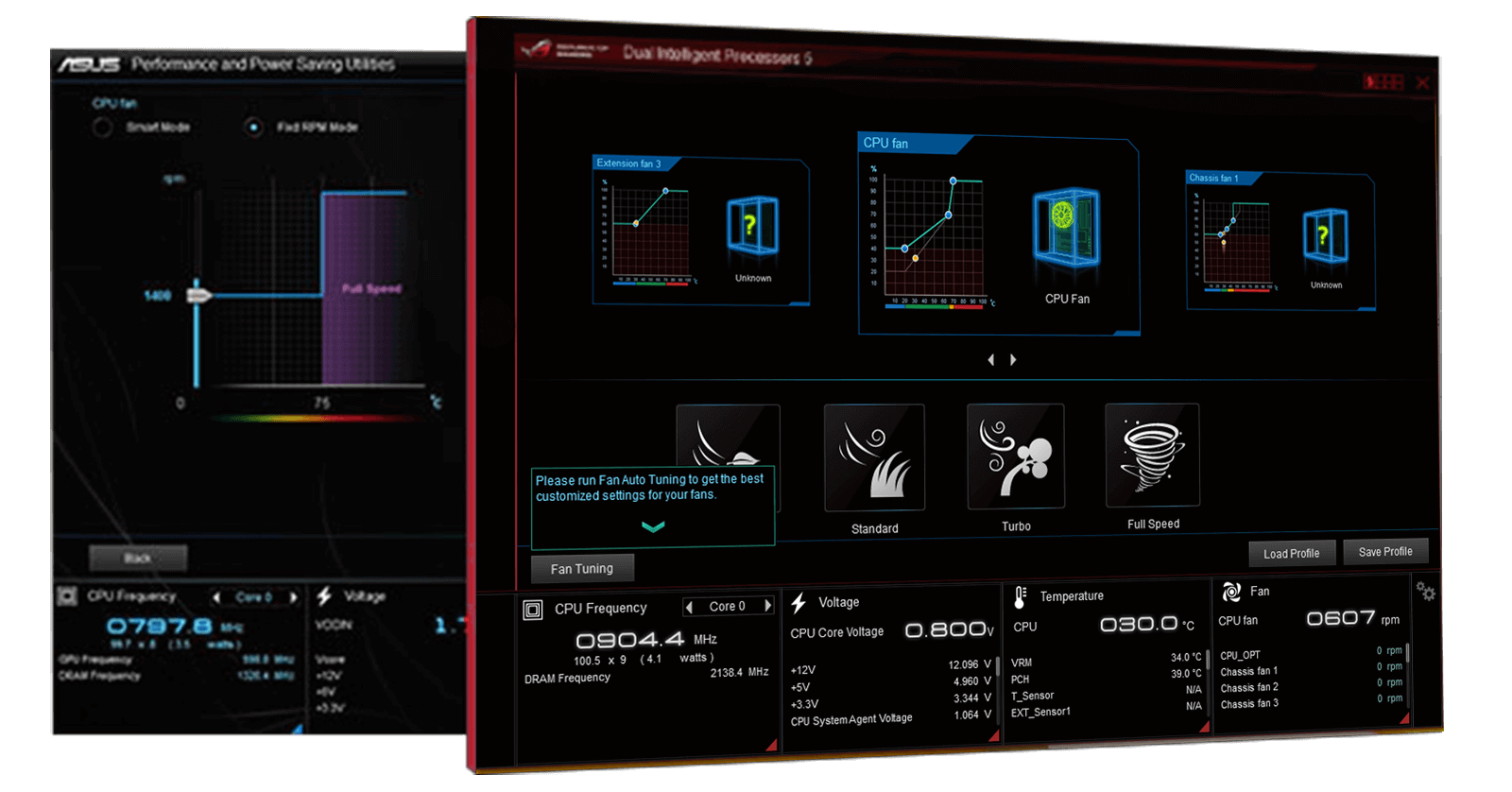
FLEXIBLE COOLING CONTROLS FOR AIR OR LIQUID
With ROG Maximus X Apex, you have comprehensive control over fans, water pumps and even all-in-one (AIO) coolers, via either Fan Xpert 4 or our award-wining UEFI. Whether you're cooling with air or water, Auto-Tuning mode intelligently configures all parameters with a single click. There's also an Extreme Quiet mode, which reduces all fan speeds to below the default minimum – keeping your system whisper-quiet when performing light tasks.
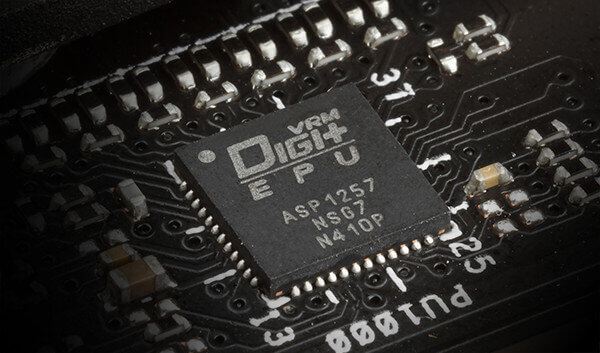
PRECISE DIGITAL POWER CONTROL
Digi+ delivers real-time control over voltage droop, switching frequency and power-efficiency settings, allowing you to fine-tune CPU voltage regulation for ultimate stability and performance.
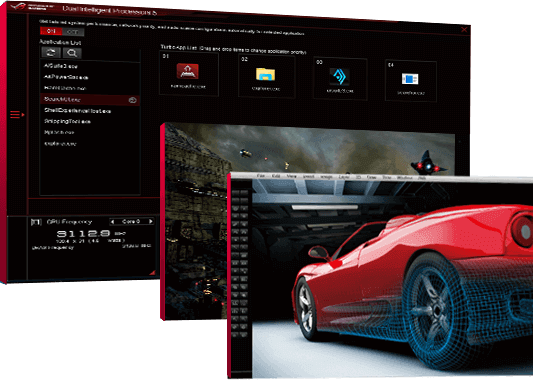
Optimize per-core performance for every app
Intel's latest processors feature per-core tuning, and the ASUS Turbo Core app makes use of this feature by enabling you to assign applications to specific processor cores, allowing you to prioritize compute power where it's needed most.
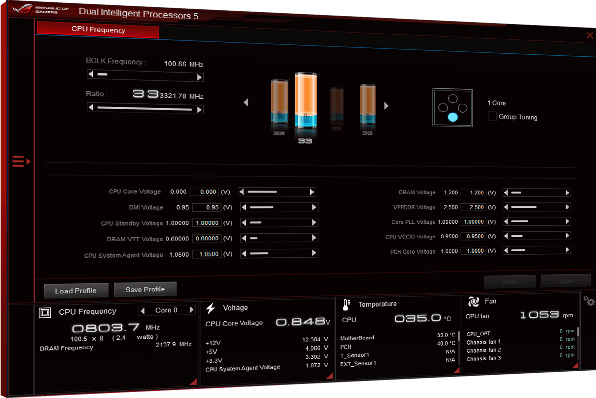
CPU PERFORMANCE BOOST
Unleash your PC's full performance with the ASUS AI Suite 3 utility. A TurboV Processing Unit (TPU) is the intelligence behind our automated system-tuning utility, offering the ability to fine-tune voltages, monitor system stats, and adjust overclock parameters for optimal performance.
ALL-ROUND ENERGY EFFICIENCY
With the Energy Processing Unit (EPU) you'll enjoy system-wide power savings. The EPU automatically optimizes power consumption and maximizes savings with Away mode — a smart setting that creates an extreme energy-saving scenario by shutting down unused I/O controllers.
Cooler By Design
ROG Maximus X Apex features the most comprehensive cooling controls ever, configurable via Fan Xpert 4 or the UEFI BIOS.

Onboard Sensors and Headers
-
Multiple temperature sources
-
4-pin PWM/DC fan
-
Water pump+
-
AIO pump
-
Full speed
-
Smart protection
-
Water flow
-
Water in/out
Each header can be set to monitor and react to three user-configurable thermal sensors, for workload based cooling. All easily managed by Fan Xpert 4 or UEFI.
-
Every onboard header supports auto-detection of PWM or DC fans for easy setup and control via Fan Xpert 4 or UEFI.
*W_PUMP+ and AIO PUMP are also PWM/DC controllable. A dedicated header that can supply up to 3A to high-performance PWM or DC water pumps.
A dedicated PWM/DC header for self-contained water-cooling setups.
Three full speed fan headers for targeted airflow during extreme overclocking.
A dedicated integrated circuit that protects each fan header from over-temperature and over-current.
-
Allows for constant monitoring of the flow rate of the entire loop.

-
Allows for monitoring of temperature at the input/out of any component.

OC Fan Bracket
ROG Maximus X Apex comes with a versatile OC fan bracket to aid your overclocking and cooling endeavors. Attach the bracket to dedicated mounting holes and then install a fan* to direct airflow away from the motherboard during extreme overclocking. Or, when you're not looking to break the limits, tilt the bracket 90 degrees and accelerate airflow across the board.
*Fan sold separately. The OC fan bracket supports up to two 50mm fans or a single 120mm fan.cutting-edgeCONNECTIVITY
onboard 5g ETHERNET
Designed for the demanding requirements of power users and content creators who push the envelope, onboard 5Gbps Ethernet plugs you into a new era of home networking. With up to 5X the bandwidth of standard gigabit Ethernet, you'll enjoy streaming uncompressed 4K UHD videos and backups and file transfers that are faster than ever before. And there's also support for intermediate 2.5Gbps connectivity, allowing you to step up to faster networks for maximum flexibility. Choose the bandwidth that meets your needs and enjoy ultra-low latency at any speed.
*Category 5e (30M) network cables support up to 5Gbps operation| Speed | Compatible cable |
|---|---|
| 100M | CAT5 |
| 1G | CAT5e |
| 2.5G | CAT5e |
| 5G | CAT5e(30M) , CAT6 |

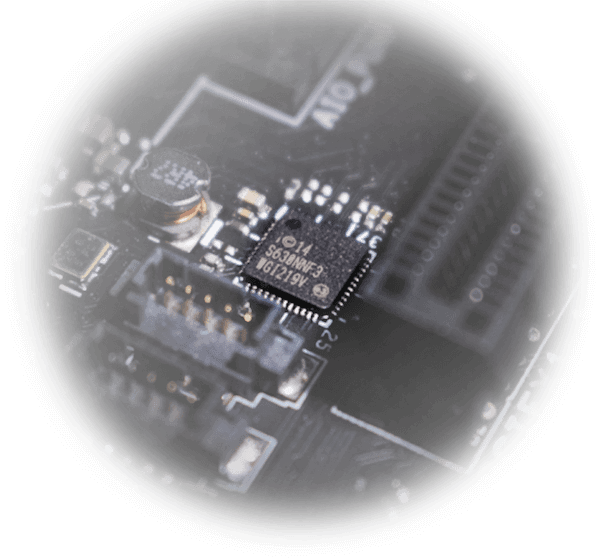
Intel ETHERNET
lower cpu workload, high tcp & udp THROUGHPUT
ROG Maximus X Apex features the very latest Intel® Ethernet (I219-V) for faster, smoother gaming. Intel Ethernet controllers have a natural synergy with their processors and chipsets, reducing CPU overhead and offering exceptionally high TCP and UDP throughput, so there's more power for games and other tasks.
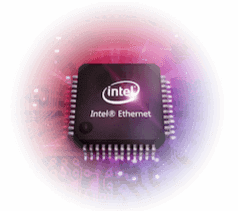
Lower CPU workload
High TCP & UDP throughput
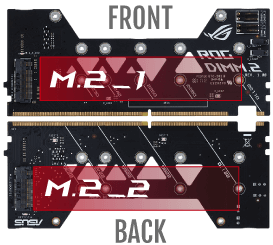
DUAL PCIe X4 GEN 3 M.2
ROG Maximus X Apex features the DIMM.2 module which allows two NVMe PCIe 3.0 x4 M.2 drives to be installed in RAID configurations for great performance. Add a third device to your RAID array via the PCH-side PCIe x16 slot and enjoy the world's fastest data transfer speeds!
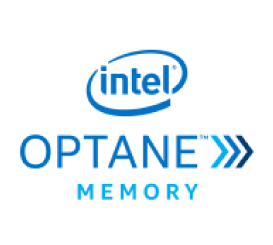
INTEL OPTANE MEMORY READY
Intel Optane™ is a revolutionary non-volatile memory technology supported by ROG Maximus X Apex. Intel Optane memory modules accelerate attached storage to reduce boot and load times, so everything feels faster and more responsive.
learn more ›leadingCUSTOMIZATION
OUTSHINE
THE COMPETITION
A well-tuned enthusiast system deserves a matching aesthetic. ASUS Aura offers full RGB lighting control with a variety of functional presets for the built-in RGB LEDs, as well as strips connected to the four onboard 4-pin RGB headers.* And it can all be synced with an ever-growing portfolio of Aura Sync-enabled ASUS hardware.
-
 Static
Static
-
 Breathing
Breathing
-
 Strobing
Strobing
-
 Rainbow
Rainbow
-
 Color Cycle
Color Cycle
-
 Comet
Comet
-
 Flash & Dash
Flash & Dash
-
 Wave
Wave
-
 Glowing Yo Yo
Glowing Yo Yo
-
 Starry Night
Starry Night
-
 Music Effect
Music Effect
-
 CPU Temperature
CPU Temperature
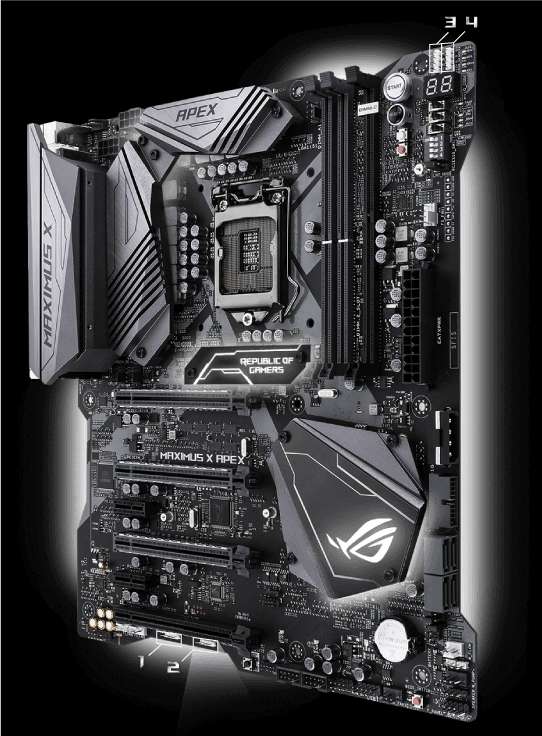
 *The Aura RGB-strip header supports standard 5050 RGB LED strips with a maximum power rating of 3A (12V). For maximum brightness, strip length should not exceed 3m.
*The Aura RGB-strip header supports standard 5050 RGB LED strips with a maximum power rating of 3A (12V). For maximum brightness, strip length should not exceed 3m.**One extension cable is included. LED Strips and Aura Compatible devices are sold separately.
Infinite lighting possibilities

ASUS Aura SDK allows developers to take full advantage of the vast eco-system of Aura Sync-capable PC gear. From in-system illumination to peripherals and beyond, the SDK provides an evolving toolkit of options to enhance games and software with RGB lighting. Game effects, alerts, and audio can all be portrayed via Aura-compatible hardware, creating subtle or dazzling visual cues to augment the action. There's also scope to map system parameters such as temperatures to lighting, giving enthusiasts new ways to monitor vital information.

ILLUMINATED CUSTOMIZABLE NAMEPLATE
Use the bundled DIY kit to customize your nameplate, then see your personal mark illuminated with Aura Sync lighting!
*The pre-cut ROG logo is shown here as an example, but the content is easily customized.**The LEDs for the customized nameplate are disabled by default by the LIGHT_BAR_2 jumper. Switch the jumper position in order to enable the LEDs.

-
DIY KIT
Black Mylar X3
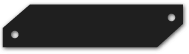
Nameplate with protective film
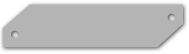
-
Cut
Cut the black Mylar using a box cutter

Download the text file
-
Tape
Remove the protective film from the custom name plate, and adhere the modified black sticker.
-
Mount
Mount the new nameplate onto the board with the provided screws.
-

Learn how to customize now
X-shaped PCB
ROG Maximus X Apex has an asymmetrical X-shaped circuit board with a radical lighting scheme that utilizes cutouts to create an impressive backlighting effect.

3D Printing Friendly
ASUS is the first motherboard manufacturer to support 3D printing, making it easy to customize your motherboard's appearance and improve system performance with a range of printable parts.
Exclusive 3D Mount For Easy Installation
Dedicated 3D mounts on the motherboard makes fitting 3D-printed parts easy. Using the same screws as M.2 drives and standard motherboard mounting holes, you can easily add nameplates and cable covers.


-
Cable Cover
Cover your cables for a tidier PC. -
CUSTOM NAMEPLATE
Personalize your build with a custom logo making it unique to you.
3D-printable accessories
Make your custom PC components stand out from the competition with 3D-printed accessories.
2-Way SLI HB bridge cover
Clip the cover onto the PCB SLI HB bridge to add style to your build. Multiple form factors — EATX, ATX and mATX — are available.Fan grill
Add some style to your build.Cable Combs
Keep cables organized with the multi-connector design. 3D design files are available for 24-pin, 8-pin, 8 + 6-pin, 6-pin and 4-pin PSU connectors.ROG FONTS
Use ROG font files to print letters — then fully customize your build by adding your name or any other word or phrase.ROG KEYCHAIN
Print a 3D keychain and show your ROG passion to the world.GUIDE TO 3D PRINTING
Follow these steps to start printing your own 3D parts, and integrate them seamlessly into your PC build in no time!
-
DOWNLOAD
Select the 3D data-source files you want to download.
-
Personalize
Adjust size or shape, add text or change other attributes.
Watch tutorial
-
Print
Use your own printer, or visit a local vendor or ASUS store with Shapeways.
-
Setup
Easily assemble and fit your 3D-printed parts.
Watch tutorial
best gaming audio
SupremeFX
Shielded audio, superior sound
ROG Maximus X Apex's awesome SupremeFX audio technology delivers an exceptional 113 dB signal-to-noise ratio on the line-in connection for best-ever ROG recording quality! We've also added a low-dropout regulator for cleaner power delivery to the SupremeFX S1220A codec. It all adds up to audio that envelops you as never before!

DIY FRIENDLYDESIGN
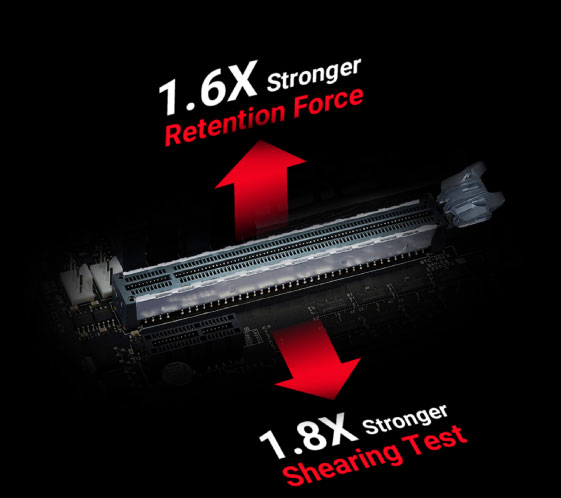
SafeSlot
SafeSlot* is the PCIe slot reinvented by ASUS and engineered to provide superior retention and shearing resistance. Manufactured in a single step using a new insert-molding process, SafeSlot integrates the slot with fortifying metal for an inherently stronger slot, which is then firmly anchored to the PCB through additional solder points.
*Patent pending
SafeDIMM
SafeDIMM slots feature a metal key-pin that increases durability, versus traditional DIMM slots.
ESD Guards
2X greater
electrostatic protection than standard. ESD Guards cover the PS2, USB, audio and LAN ports
TrueVolt USB
2 dedicated
USB power supplies rock-steady 5V to all USB ports, minimizing power fluctuations for minimal data loss
CPU installation tool
1 layer
protection from socket-pin damage
Q-connector
1 piece
sorts all front-panel cables
Q-Slot
1 clip
to swap or secure your graphics card
Q-DIMM
1 sided
clips for super-simple, super-secure handling of memory modules
DRAM Over-current Protection
1 additional
resettable fuse protects connection ports and DRAM against overcurrent and short-circuit damage
BLACK NICKEL-COATED Q-SHIELD
0 pain!
Protect your hands from nicks and cuts
ROGgives
youmore
Overwolf
Stay in the game
A clever, unobtrusive overlay keeps you in the game and allows you to browse the Web, email, IM, stream or record while you play. The overlay is dressed in color-matched ROG skins to show you're part of an elite pack. Grab it now from Overwolf's app store.
In-game dock
In-game calling
Multi-IM support
5 customizable apps
0 missed calls during gaming
5+ clients in a single interface
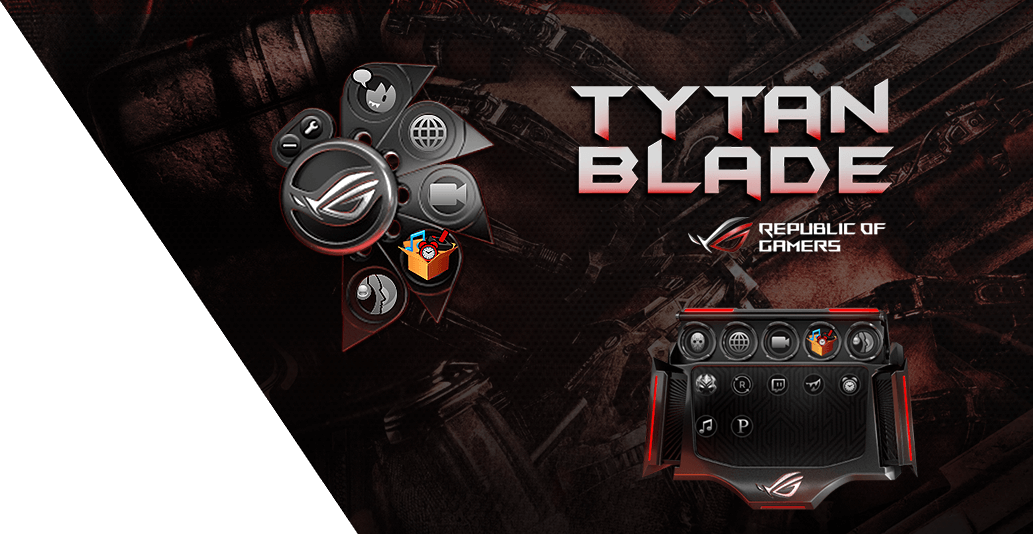
ROG Clone Drive
Image your drives, the smart way
ROG Clone Drive is the smart, convenient cloning solution that quickly and efficiently replicates hard drives or SSDs. Clone Drive is so smart that it can clone one drive to two target drives at the same time, or image any file from your disk at breakneck speeds.
RAMCache II
Speed your game loads
ROG's uniquely intelligent technology effectively caches an entire storage device so that favorite games and apps launch at breakneck speeds, getting to work the moment it's activated. RAMCache II turns milliseconds into microseconds to boost game-load times to stratospheric levels.
Automatically caches all your storage devices at the same time for optimal use of your system‘s caching resources.
and more
-
AI Suite 3
One-stop control panel
-
ROG CPU-Z
Shows your important system information with pride
-
Mem TweakIt
Dynamic timing monitoring, DRAM efficiency gauge
-
RAMDisk
Boost your favorite applications up to 20X faster than SSD with the junction function
-
Kaspersky® Anti-Virus (1 year)
The best protection from viruses and spyware
-
DAEMON Tools Pro Standard (1 year)
The leading tool for optical and virtual discs
-
PC Cleaner
Accelerate your PC by eliminating clogs with simple click
Beyond VR READY
ROG Maximus X Apex isn't just VR Ready — it goes way beyond! The ASUS ROG Beyond VR Ready marque means that Apex has been tested with loads of class-leading components to ensure that your productivity, gaming and entertainment needs are tuned for maximum performance after you've taken off the headset. ASUS ROG Beyond VR Ready opens up a new way to configure and build your dream system with total confidence.
The Power of Intel

Intel® Z370 Chipset
The Intel® Z370 chipset supports 8th Generation Intel® Core™ processors. It provides improved performance by utilizing serial point-to-point links, allowing increased bandwidth and stability. Additionally, the Z370 provides a maximum of 10 USB 3.1 Gen 1 ports, six SATA 6Gbps ports, and 32Gbps M.2 and PCIe 3.0 lane speed support, for faster data retrieval. Intel Z370 also supports integrated-graphics, so you'll enjoy the very latest in graphics performance.

Ready for 8th Generation Intel LGA1151 Core processors
ROG Maximus X Apex motherboard supports 8th Generation Intel® Core™ processors in the LGA1151 package, with integrated graphics, memory and PCI Express controllers to support onboard graphics output with dedicated chipsets, dual-channel (4-DIMM) DDR4 memory and 16 PCI Express 3.0/2.0 lanes for great performance.
CUSTOMER REVIEWS
Recommended Products
ROG MAXIMUS XII APEX
Intel Z490 ATX motherboard for 10th Gen Intel Processor with extreme performance, 16 power stages, OptiMem III, triple M.2, on-board Wi-Fi 6 (AX201), 2.5 Gb Ethernet, USB 3.2 Gen 2, X-shaped PCB, Aura Sync RGB lighting
ROG MAXIMUS XI GENE
Intel Z390 mATX gaming motherboard with 802.11ac Wi-Fi, double-capacity DIMM support, ROG DIMM.2 dual M.2 expansion card, Aura Sync RGB LED, DDR4 4800MHz, four M.2, SATA 6Gbps, HDMI and USB 3.1 Gen 2
ROG MAXIMUS XI HERO
Intel Z390 ATX Gaming motherboard with M.2 heatsink, Aura Sync RGB LED, DDR4 4400MHz, dual M.2, SATA 6Gb/s, and USB 3.1 Gen 2
Related Products
ROG-THOR-1200P
ROG Thor 1200W Platinum Power Supply Unit stands out with Aura Sync and an OLED display
ROG-STRIX-RTX3090-O24G-GAMING
ROG Strix GeForce RTX™ 3090 buffed-up design with chart-topping thermal performance.
ROG-STRIX-RTX3080-O10G-GAMING
ROG Strix GeForce RTX™ 3080 buffed-up design with chart-topping thermal performance.

Disclaimer
- Specifications and features vary by model, and all images are illustrative. Please refer specification pages for full details.
- *Precise specifications and features vary by model . Please refer to the specification page
- The product (electrical , electronic equipment, Mercury-containing button cell battery) should not be placed in municipal waste. Check local regulations for disposal of electronic products.
- The use of trademark symbol (TM, ®) appears on this website means that the word text, trademarks, logos or slogans, is being used as trademark under common laws protection and/or registered as Trademark in U.S. and/or other country/region.
- The terms HDMI, HDMI High-Definition Multimedia Interface, HDMI Trade dress and the HDMI Logos are trademarks or registered trademarks of HDMI Licensing Administrator, Inc.
- Products certified by the Federal Communications Commission and Industry Canada will be distributed in the United States and Canada. Please visit the ASUS USA and ASUS Canada websites for information about locally available products.
- All specifications are subject to change without notice. Please check with your supplier for exact offers. Products may not be available in all markets.
- Specifications and features vary by model, and all images are illustrative. Please refer to specification pages for full details.
- PCB color and bundled software versions are subject to change without notice.
- Brand and product names mentioned are trademarks of their respective companies.
- Unless otherwise stated, all performance claims are based on theoretical performance. Actual figures may vary in real-world situations.
- The actual transfer speed of USB 3.0, 3.1, 3.2, and/or Type-C will vary depending on many factors including the processing speed of the host device, file attributes and other factors related to system configuration and your operating environment.
Product added to comparison. Add up to 4 products or proceed to view compare products selected.
ASUS Footer