[LCD Monitor] Customer Induced Damage (CID) criteria
Commonly referred to as Customer Induced Damage (CID)
Accidental Damage is any damage due to an unintentional act that is not the direct result of a manufacturing defect or failure, and is therefore not covered under the standard warranty of the LCD-Monitor. Such damage is most often the result of a drop or an impact to the LCD screen or any other part of the product which may render the device.
Non-functional : Such type of damage are only covered under an Accidental Damage service offering which is in addition to the basic warranty of the computer. Accidental Damage is not to be confused with an occasional no display or stuck pixel.
The following are examples of Customer Induced Damage to PC. This list is not exhaustive and is intended only as a guide. For further information, contact the ASUS Service Centre or an Authorized Service Provider.
The bezel or top case painting was peeled off
Damage | Comments |
| Unit Under Warranty | Unit Out of Warranty |
Painting peel off | When needing to replace LCD, finding the bezel or top case painting was peeled off | Exchange related parts | Charge | Charge |
2. Surface Broken
The monitor was hit, dropped or man-caused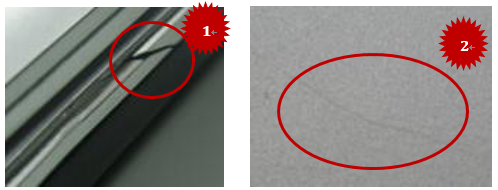
Damage | Comments |
| Unit Under Warranty | Unit Out of Warranty |
Broken [Figure 1~2] | When needing to replace case, and find the monitor was hit , dropped or man-caused | Exchange related parts | Charge | Charge |
3. Surface Cracked
There is a crack extended from screw hole in the surface, and the rubber was removed by customer.
There is a crack extended from screw hole.
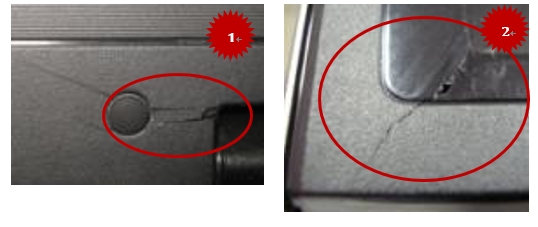
Damage | Comments |
| Unit Under Warranty | Unit Out of Warranty |
Cracks [Figure 1~2] | When needing to replace case, and find there is a crack extended from screw hole in the surface, the rubber is not removed by customer | Exchange related parts | Covered under Warranty | Charge |
When needing to replace case, and find there is a crack didn’t extend from screw hole | Charge |
4. Panel Surface Scratched
Panel surface was scratched by nail, pen, and others tools.
Damage | Comments |
| Unit Under Warranty | Unit Out of Warranty |
Panel Scratched [Figure 1~3] | When needing to replace panel, and find it was scratched by nail, pen, and others tools | Replace the panel | Charge | Charge |
5-1. LCD Broken
The panel is cracked and the hit point is caused by : The display drops, falls down or the display was hit.
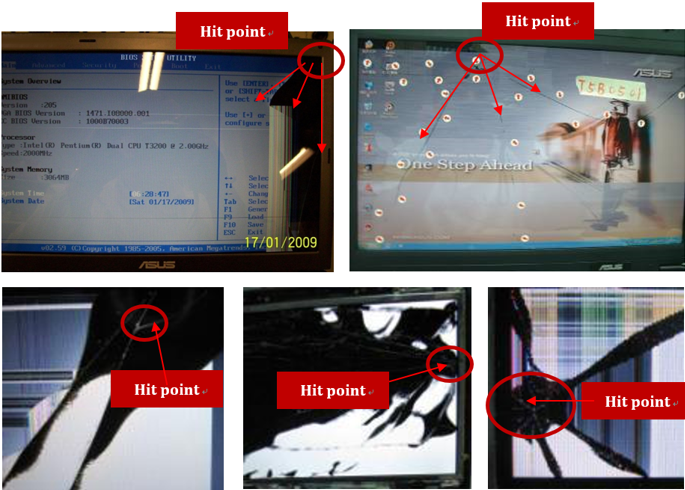
Damage | Comments |
| Unit Under Warranty | Unit Out of Warranty |
LCD broken [Figure 1~5] | When needing to replace LCD, and finds the panel was cracked | Replace the panel | Charge |
Charge
|
5-2. LCD Black/ Golden Speck
There are black specks in the surface (Figure 1~5)
There are golden specks with black liquid crystals and light line (Figure 6~8)
Such case may be squeezed to the panel or the display falls down
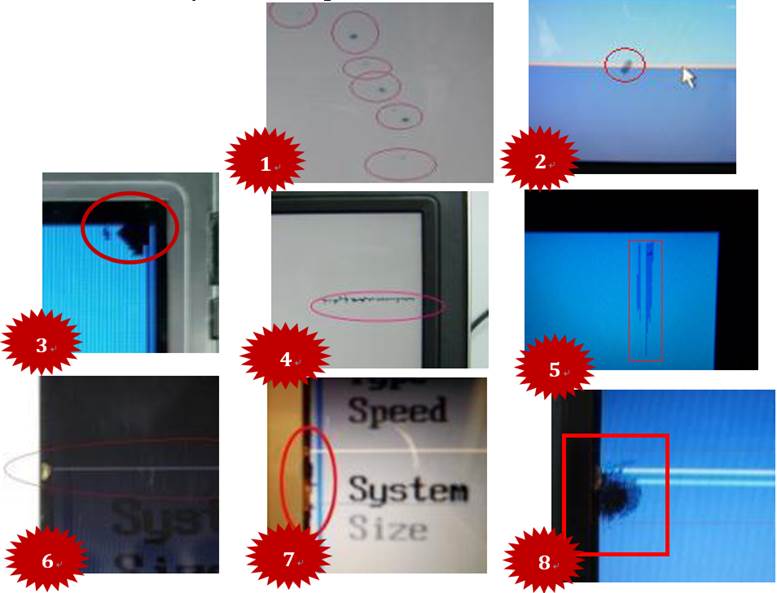
Damage | Comments |
| Unit Under Warranty | Unit Out of Warranty |
Black speck [Figure 1~5] | *When needing to replace LCD, and find there are black specks in the surface | Replace the panel | Covered under Warranty | Charge |
Golden speck [Figure 6~8] | *When needing to replace LCD, and find there are golden specks with black liquid crystals and light line | Covered under Warranty | Charge |
5-3. LCD Rusted
It’s rim or parts of LCD was rusted
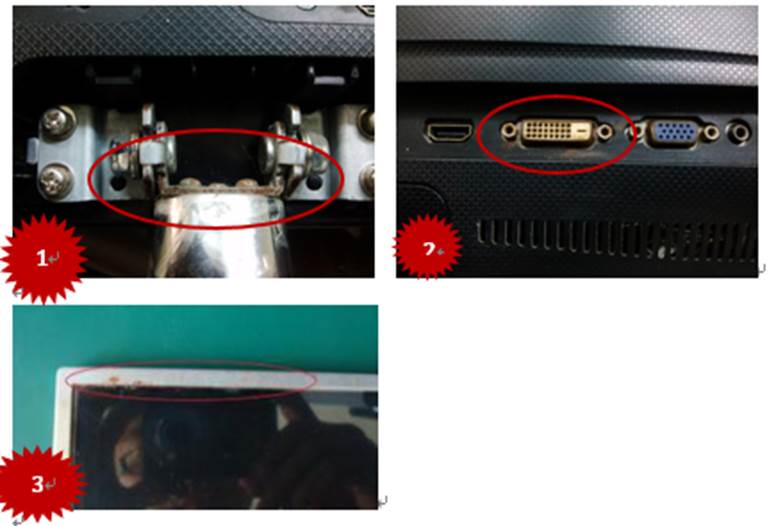
Damage | Comments |
| Unit Under Warranty | Unit Out of Warranty |
LCD is rusted | When needing to replace LCD, and find it's rim or parts of LCD was rusted | Replace the panel | Charge | Charge |
5-4. LCD Bezel Drop off
There are cracks between LCD bezel and LCD panel

Damage | Comments |
| Unit Under Warranty | Unit Out of Warranty |
LCD bezel drops off | When needing to replace LCD, and find there are cracks between LCD bezel and LCD panel | Replace the panel | Charge | Charge |
There is liquid inside the LCD panel
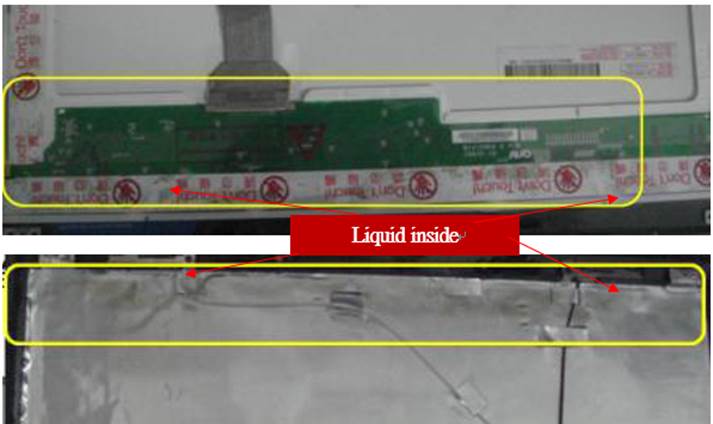
Damage | Comments |
| Unit Under Warranty | Unit Out of Warranty |
Liquid inside [Figure 1~2] | When needing to replace LCD, and find there is liquid inside the LCD panel | Replace the panel | Charge | Charge |
The entry of extra foreign object into LCD monitor or Parts of monitor.
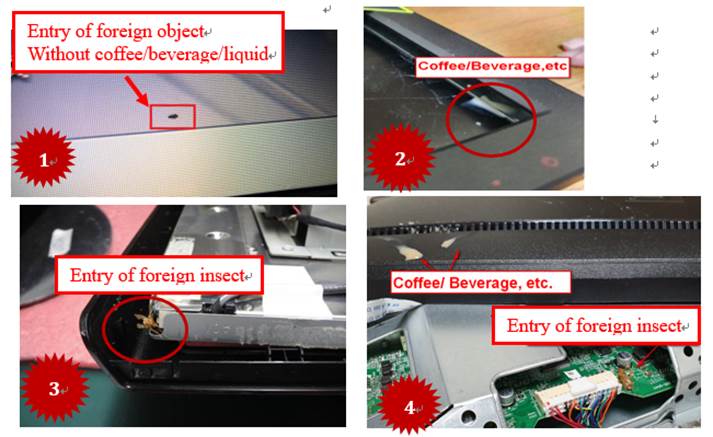
Damage | Comments |
| Unit Under Warranty | Unit Out of Warranty |
Entry of extra foreign object | When needing to replace LCD/Parts,and finds the entry of extra foreign object into LCD/Parts | Replace the panel [Figure 1] | Covered under Warranty | Charge |
Replace the panel/ Parts [Figure 2~4] | Charge | Charge |
Defect marking on LCD panel surface from use of super glue or any type of adhesives.
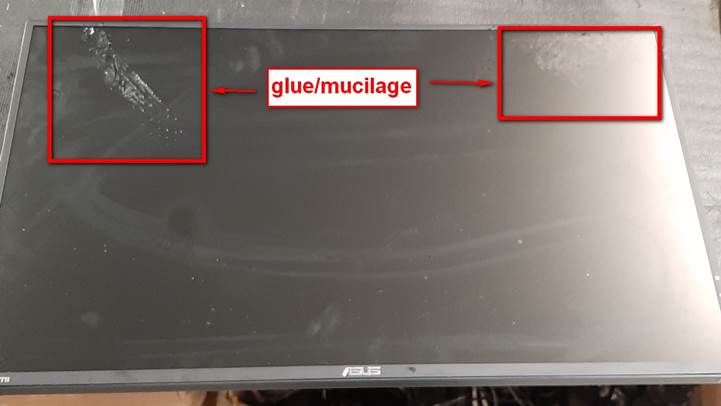
Damage | Comments |
| Unit Under Warranty | Unit Out of Warranty |
Defect marking on LCD panel surface from use of super glue or any type of adhesives. | If the LCD needs to be replaced due to glue or adhesive on surface of panel that cannot be cleaned with LCD cleaning solution. | Replace the panel | Charge | Charge |
The finding its surface has water mark , was melted or was broken.

Damage | Comments |
| Unit Under Warranty | Unit Out of Warranty |
Adapter surface damaged [Figure 1] | When needing to replace Adapter, finding its surface has water mark or was melted or was broken. | Exchange the adapter | Charge | Charge |
Its surface was broken but not burned

Damage | Comments |
| Unit Under Warranty | Unit Out of Warranty |
Adapter surface damaged [Figure 1~4] | When needing to replace Adapter, finding its surface was broken but not burned | Exchange the adapter | Charge | Charge |
The damage of surface was caused by Adapter surface hit.
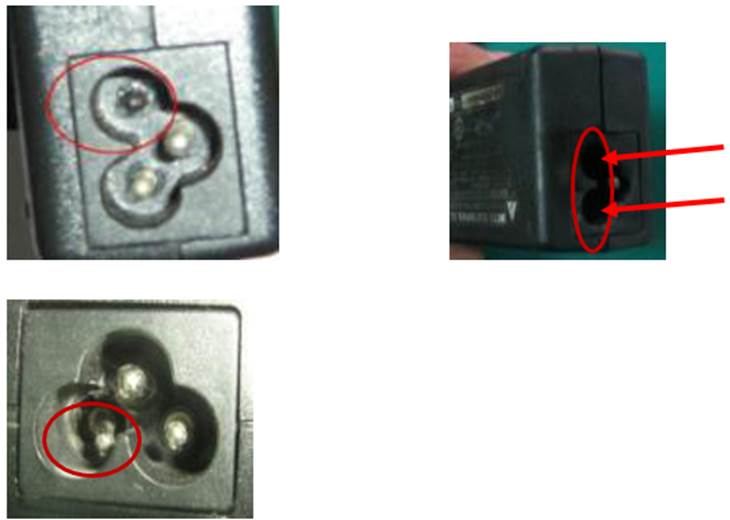
Damage | Comments |
| Unit Under Warranty | Unit Out of Warranty |
Adapter surface damaged [Figure 1~3] | When needing to replace Adapter, and find the surface damage was caused by hit or customer induced | Exchange the adapter | Charge | Charge |
The cable was found broken and the plastic cover was abraded.

Damage | Comments |
| Unit Under Warranty | Unit Out of Warranty |
Adapter Cable damaged [Figure 1~3] | When needing to replace Cable, the cable was found broken and the plastic cover was abraded | Exchange the adapter | Charge | Charge |
The adapter Cable port was found broken. (Figure 1-4)
The Cable port was found burned.(Figure 5)

Damage | Comments |
| Unit Under Warranty | Unit Out of Warranty |
Adapter cable damaged [Figure 1,~4] | When needing to replace Cable port, found it was broken | Exchange the adapter | Charge | Charge |
Adapter cable damaged [Figure 5] | When needing to replace Cable port, found it was burned | Covered under Warranty | Please feedback to ASUS |
Label was removed, scribbled or seriously torn off.

Damage | Comments |
| Unit Under Warranty | Unit Out of Warranty |
Adapter label damaged | *When needing to replace Adapter, and find the label was removed, scribbled or torn off seriously | Exchange the adapter | Covered under Warranty | Charge |
*If the SN still can be identified as ASUS product (in warranty) -> Covered under Warranty
*If the SN can’t be identified (in warranty) -> Charge
The broken trace was caused by force and pins were caused to abnormal position or mechanical damage.
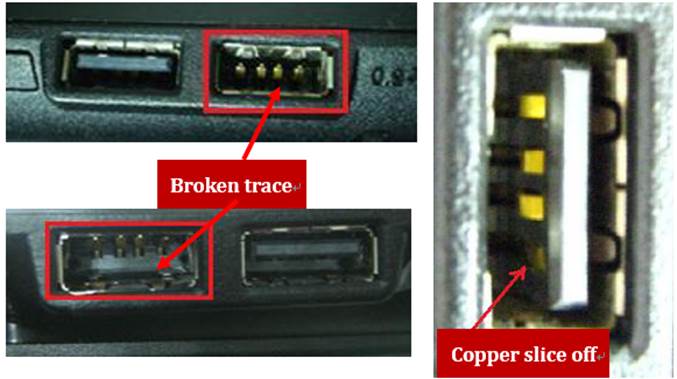
Damage | Comments |
| Unit Under Warranty | Unit Out of Warranty |
USB connector is broken [Figure 1~3] | When needing to replace I/O port, and find the broken trace was caused by force and pins were caused to abnormal position or mechanical damage | Mainboard | Charge | Charge |
The broken trace was caused by force and pins went down or was mechanical damage
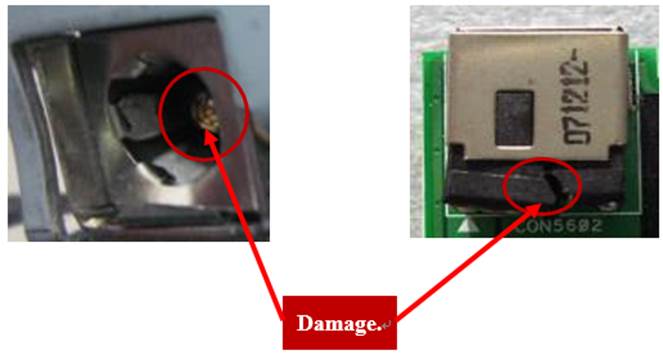
Damage | Comments |
| Unit Under Warranty | Unit Out of Warranty |
I/O Port broken [Figure1~2] | When needing to replace I/O port, finding the broken trace was caused by force and pins went down or was mechanical damage | Mainboard | Charge | Charge |
DC Power Jack is burned.

Damage | Comments |
| Unit Under Warranty | Unit Out of Warranty |
DC Power Jack burned [Figure1~3] | *When needing to replace DC Power Jack, and finds it was burned | Mainboard | Covered under Warranty | Charge |