[Motherboard] ASUS motherboard troubleshooting via Power LED
Check support Power LED function motherboard list
Please follow below steps to troubleshoot with the blinking frequency of the Power LED light
A. Power LED flashes quickly after power on, flashing 4 times per second (no memory or memory error)
A. Power LED flashes quickly after power on, flashing 4 times per second (no memory or memory error)
1. Confirm that the memory is fully installed as shown in the below image. If it's not fully installled, please try to re-install it.
Incorrect case:

Correct case :
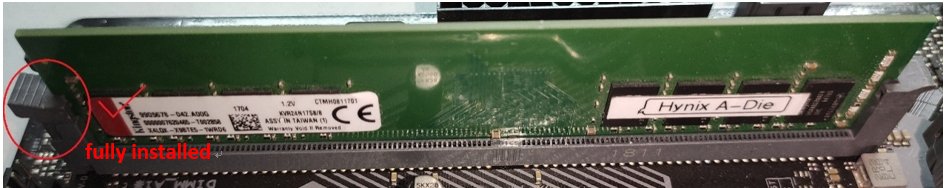
2. Check if there is any dirt on the memory Pin or memory slot of Motherboard as shown in the below images. If there is, please clean it and try again.
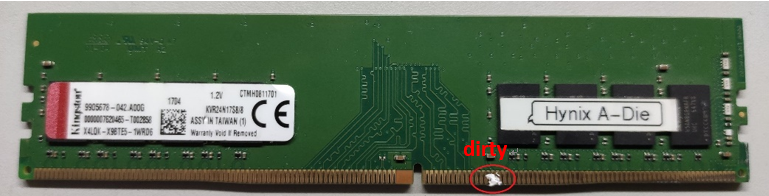

3. Please replace your DRAM with the one on Memory support list(QVL list)
You can refer to How to query Memory QVL list
4. Please refer to the suggested memory configurations found in the user manual of your model as shown in the below picture, then try again.
You can refer to download user manual
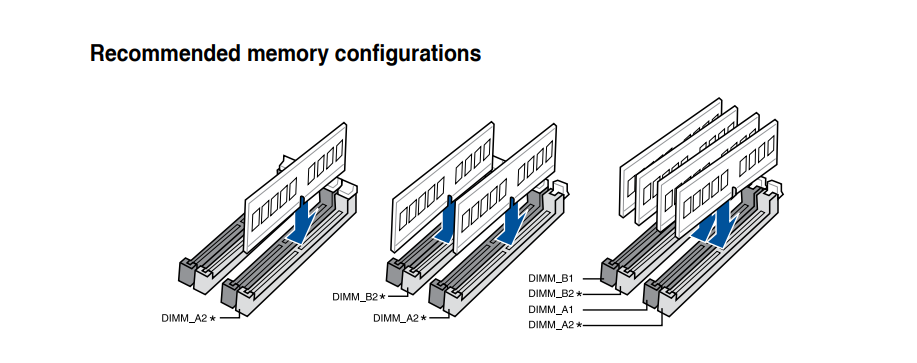
5. If you're using two or more memory, try to boot with only one memory installed, then reboot each time with an additional memory installed.
6. If your problem cannot be solved after following steps 1-5, please change the memory and try again
1. Integrated Graphics(On-board) output is not normal. Please try to re-install the CPU
2. Add-on Graphics card display output is not normal :
a. Try to re-install Graphics card
b. Check for any dirt on the PCI-E Pin of motherboard or Graphics card Pin as shown in the below image. If so, please clean it and try again


c. If your problem cannot be solved after following steps a~b, please try another Graphics card.
1. Please re-connect the SATA cable to the motherboard and the hard disk respectively
2. If an M.2 SSD is installed, please re-connect the M.2 SSD again and confirm that the M.2 screw is locked

3. Check for any dirt on the Gold pins of the M.2 SSD or M.2 slot of the Motherboard as shown in the image below. If there is dirt found, please clean it and try again

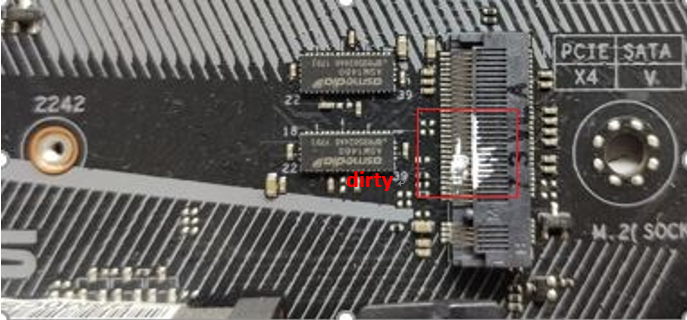
4. If steps 1~3 can't solve your problem, please try another SATA cable, SATA Port, or SATA hard disk (M.2 SSD)
Q&A
Q1. What to do if the power LED troubleshooting does not solve your problem?
A1-1: Please try to clear CMOS, you can refer to: How to Clear CMOS
A1-2: Please update BIOS if MB support USB BIOS FlashBack function ,you can refer to: How to use USB BIOS FlashBack?
Q2:Which motherboards support the Power LED function ?
A2:The following motherboards support Power LED function
| 主機板 | 支援BIOS 版本 |
| B460M-BASALT | 0805 |
| B460M-KYLIN | 0805 |
| B460M-N | 0805 |
| B460M-D3H | 1602 |
| B460M-P | 1603 |
| B460-PRO GAMING | 1602 |
| EX-B460M-V5 | 1605 |
| PRIME B460M-K | 1605 |
| PRIME B460-PLUS | 1605 |
| H410M-D3V/M.2 | 1604 |
| PRIME B460M-A | 1605 |
| PRIME H410M-A | 1605 |
| PRIME H410M-D | 1605 |
| PRIME H410M-E | 1605 |
| PRIME H410M-E | 1605 |
| PRIME H410M-K | 1605 |
| PRO H410T | 1605 |
| TUF GAMING B460-PLUS | 1605 |
| TUF GAMING B460-PRO (WI-FI) | 1605 |
| H510M-D3H/M.2 | 1605 |
| PRIME B560M-K | 1605 |
| B560M-P | 1605 |
| B560M-T | 1605 |
| EX-B560M-V5-SI | 1605 |