[Wireless Router] How to change the language of the ASUS router settings?
Introduction
Change the language in ASUS Router App
Change the language in WEB GUI
1. Please go to  > [About] > [Language] and click the language you want to change.
> [About] > [Language] and click the language you want to change.
2. After the click of the screen black, at this time is changing the language, after completion will return to the app home page.
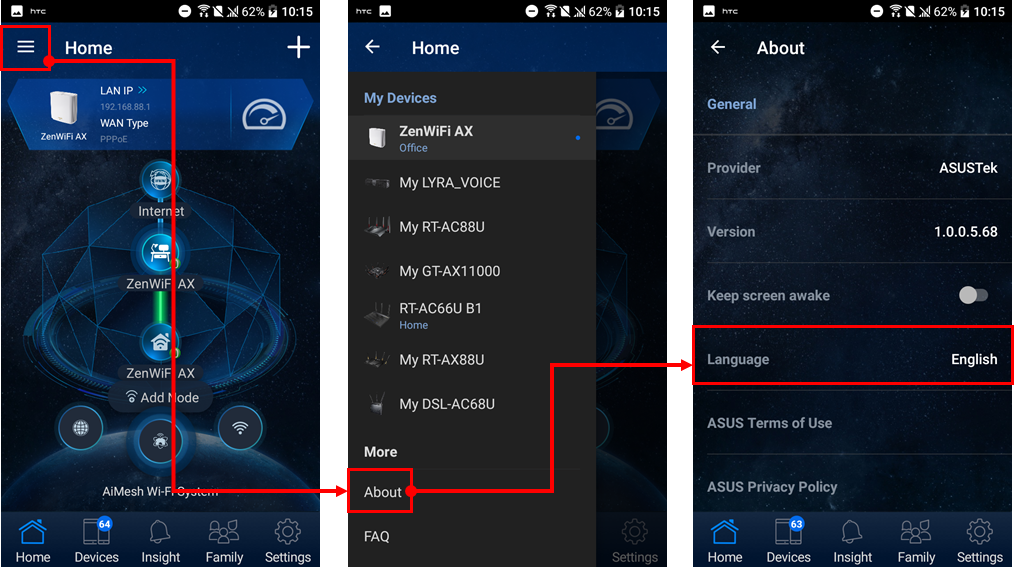
Clicking on English (red box) on the right side of Network Map displays a list of supported languages, when you click the language you want to change, the settings page changes.

[Wireless Router] How do I enter my ASUS router's setting page using Web GUI?
1. How to Install and enter ASUS Router App
(1). First, go to iOS App Store or Google Play and search for ASUS Router app, or use your phone to scan the QR code to download the App.

(2). Connect to Router's default network name(SSID)
(3). Open the app and login to your router (if you're login to the router for the first time, the default account and password is admin).
2. What can I do if I click the language but the settings page doesn't change?
(1). Please check the firmware version is the latest one. You could check the current version from the setting page of your router.
About how to upgrade the firmware version and how to check the version, please refer to FAQ
[Wireless] How to update the firmware of your router to the latest version ?
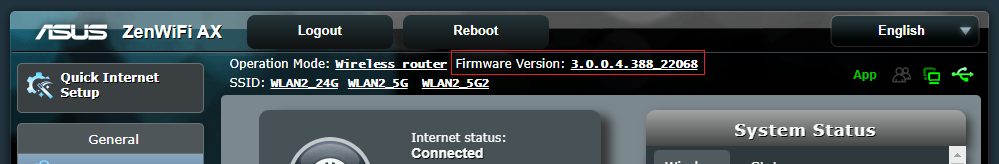

(2). If the current version is up to date, please reset your router into default setting and follow the Quick Internet Setup to setup the router again.
Please refer to FAQ
[Wireless Router] How to update the firmware of your router to the latest version ?
[Wireless Router] How to use the QIS (Quick Internet Setup) to set up Router ? (Web GUI)
[Wireless Router] How to set up ASUS Wi-Fi router via ASUS Router App? (QIS, Quick Internet Setup)
If all the steps above still couldn’t fix the problem that you encountered after trying, please contact ASUS Customer Service Center.
How to get the (Utility / Firmware)?
You can download the latest drivers, software, firmware and user manuals in the ASUS Download Center.
If you need more information about the ASUS Download Center, please refer this link.