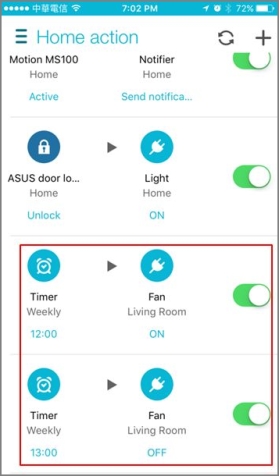[Smart Home] Examples for Home Action
Example One → Door Lock & Light
If you want the lamp in living room is always on whenever you open the door, how to set it?
Step1: Tap  in the right top of the corner.
in the right top of the corner.
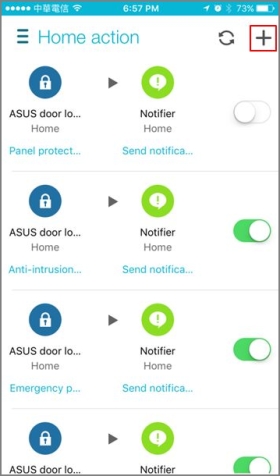
Step2: Select Device
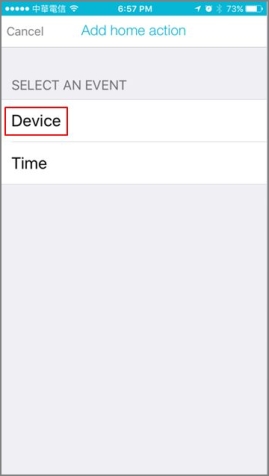
Step3: Select your Door Lock device and select the "Unlock" state
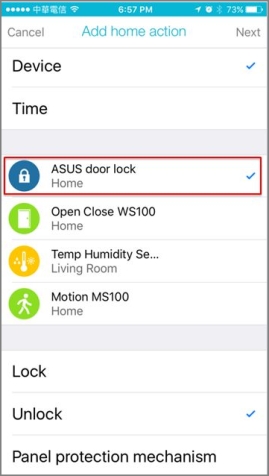
Step4: Select the Light and select the "on" state
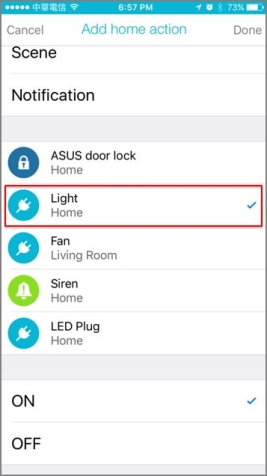
Step5: Check the setting
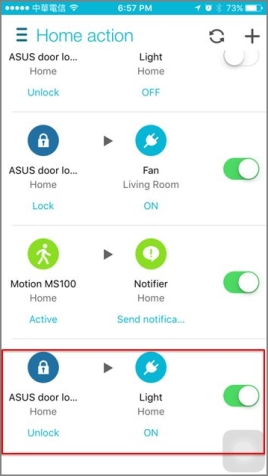
Example Two: Smart Plug & FAN
If you want the fan in living room can be turned on automatically at 12 P.M. every week at Tuesday, and turned off one hour later, how to make it happen?
Step1: Tap  in the right top of the corner.
in the right top of the corner.
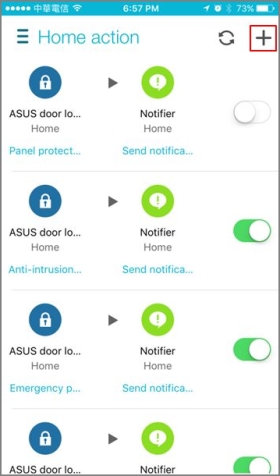
Step2: Set the beginning time, select Time and set the time "12:00 PM" and"Every week at Tuesday".
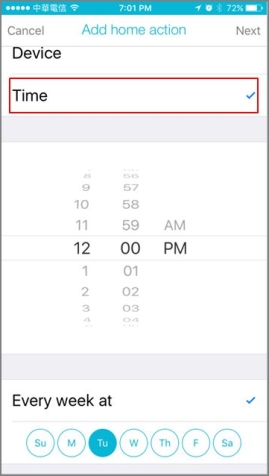
Step3: Select Device

Step4: Select Fan and the "on" state
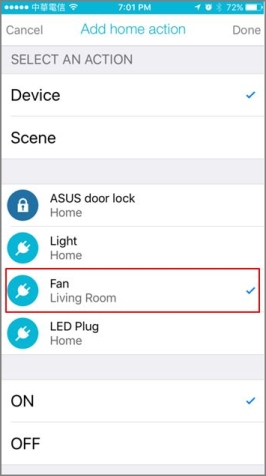
Step5: Set the stop time of the fan, follow the step 2 and change the time to "1:00 PM" and "Every week at Tuesday" ,follow the step 3& 4 and change the state to "Off"
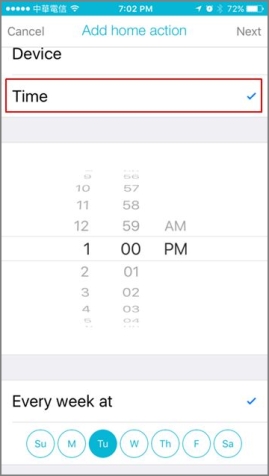
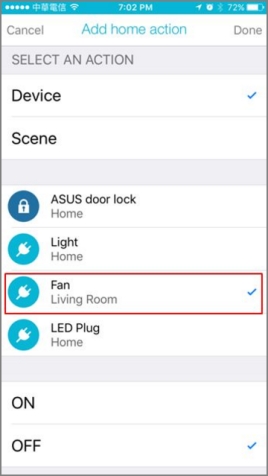
Step6: Check the setting