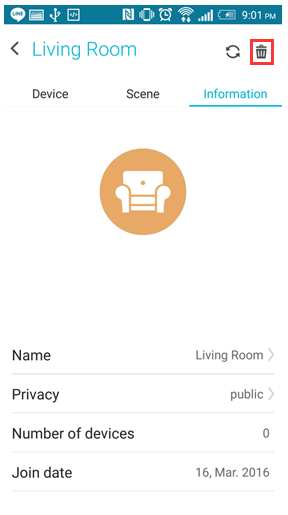[Smart Home] How to add a new place in ASUS SmartHome APP?
1. Tap "Place" page
2. [Home] is the default setting of My device. Tap “+” to add a new place.
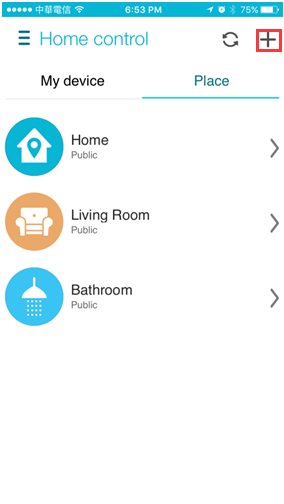
3. In the “Add a new place” Page, you can set up name of place, privacy, icon to show , and the device of new place.
(1) iOS system
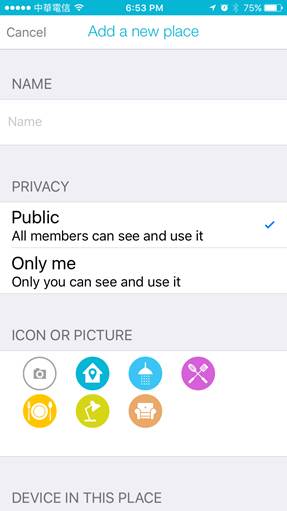
(2) Android system
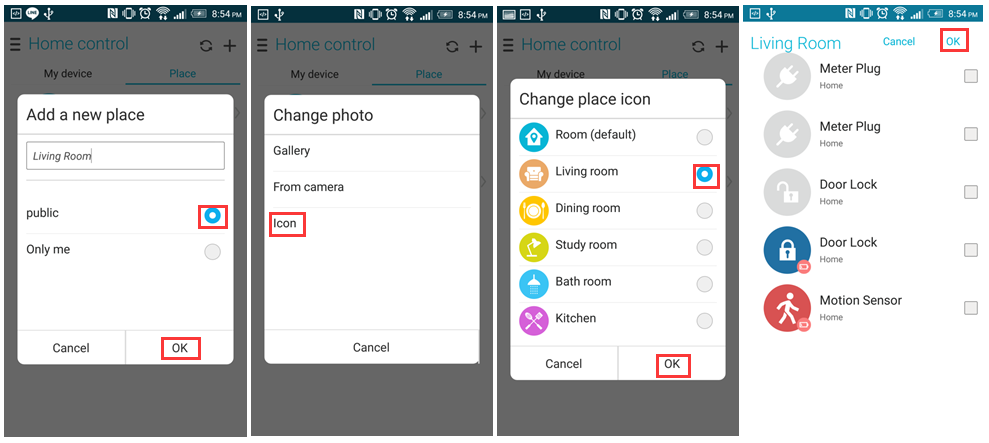
4. Afterwards, you can check new places you added in the “Home Control - Place ” Page
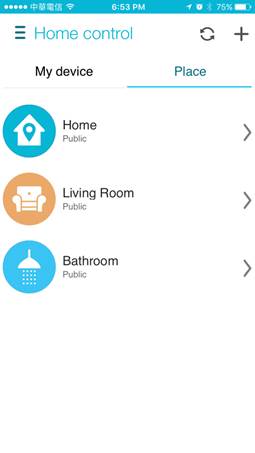
5. Tap ”>” to show more details about this place, including “Device”/ "Scene" / "Information" . You can edit the information according to your own needs in the three pages.
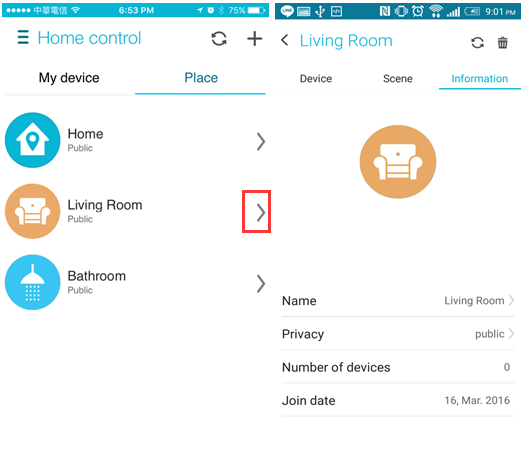
6. If you want to delete a place, for iOS system, press the exact place and slide to left ; for Android system, tap “ ” directly
” directly
(1) iOS system
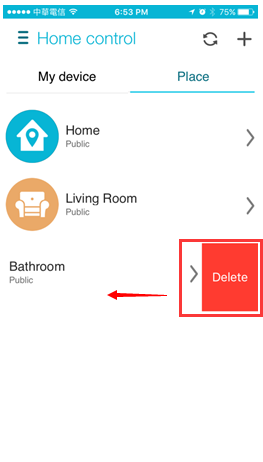
(2) Android system