How to set up router with Singapore ISP (Only for Singapore) ?
*Not applicable for Singtel ONR setup.
Fibre Plan Internet Setup Diagram for Asus Routers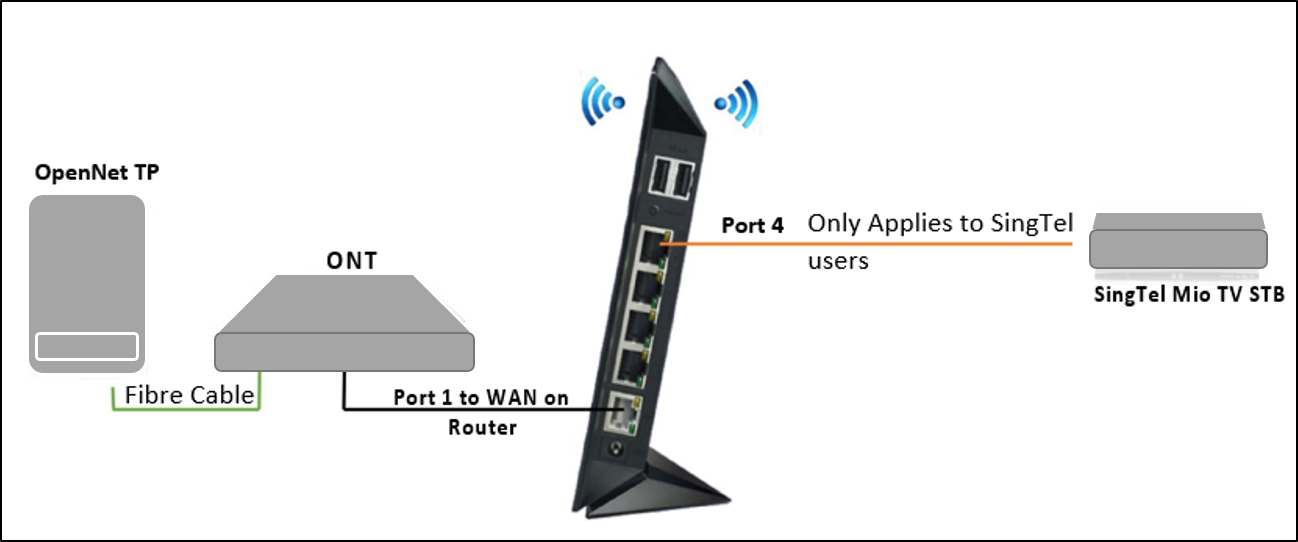
OpenNet TP >> Optical Network Terminal
Optical Network Terminal LAN1>> Router WAN port
Boot sequence: Turn off all the devices including modem, router and device. Wait for 10 minutes before switching on the device in this order: Modem>>Router>>Devices
Step 1. Setting Up
Connect PC to Router, open web browser and key in http://www.asusrouter.com in web address bar.
If no internet connection is detected, user will see below setup screen (fig.1), to choose [Manual Setting] or [Automatic Setting].
If valid internet connection is detected, user will be directed to Step 2. Router Password (fig. 2) automatically. After setting up the router password, it will proceed to Step 5. WIFI Setup (fig. 5)
Singtel Users > Manual Setting.
*Singtel users need to select Singtel Profile , others will encounter ISP DHCP issue after setup.
If you encounter this, please disconnect router WAN port and reset router in order to reconfigure the router. At the setup screen (fig. 1), select [Manual Setting] screen before reconnecting WAN.
Other ISP > Automatic Setting.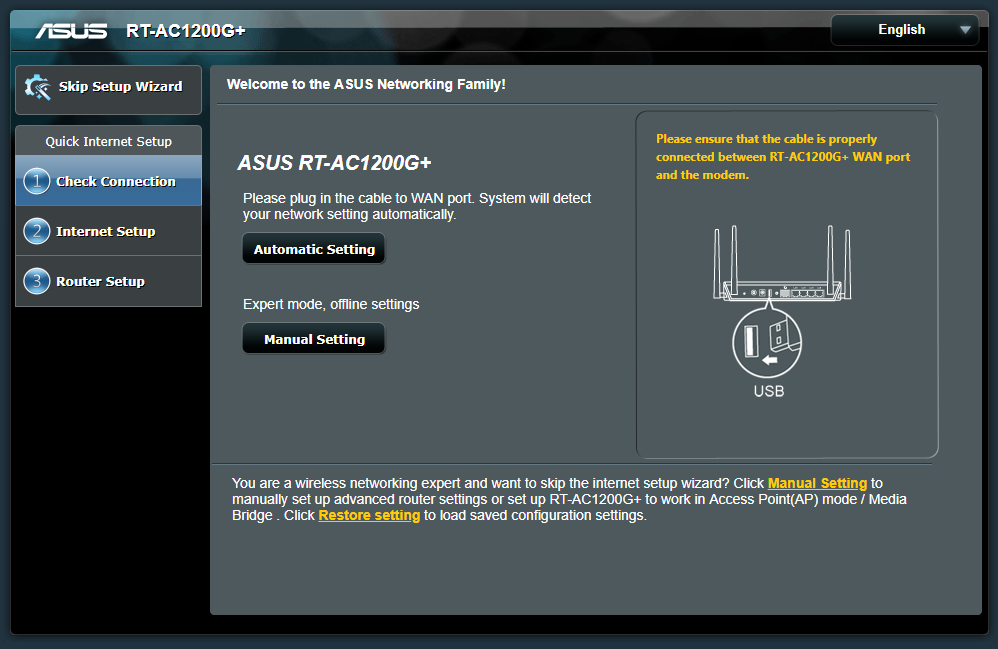
(fig. 1)
Step 2. Router Password
Key in new admin password and press [Next].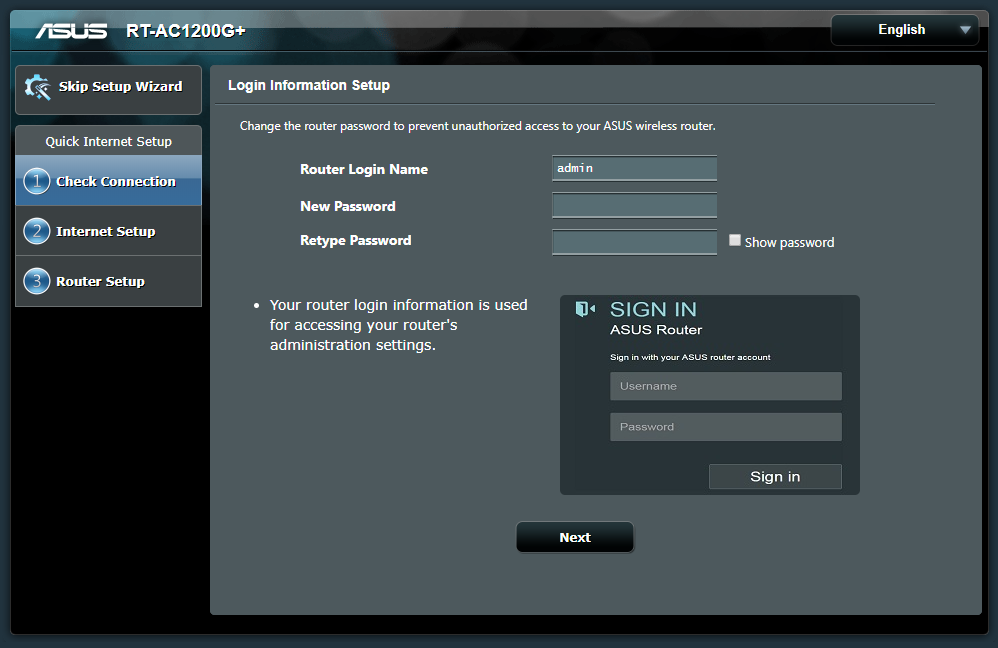
(fig. 2)
Step 3. Internet Setup
Select [No] and click [Next].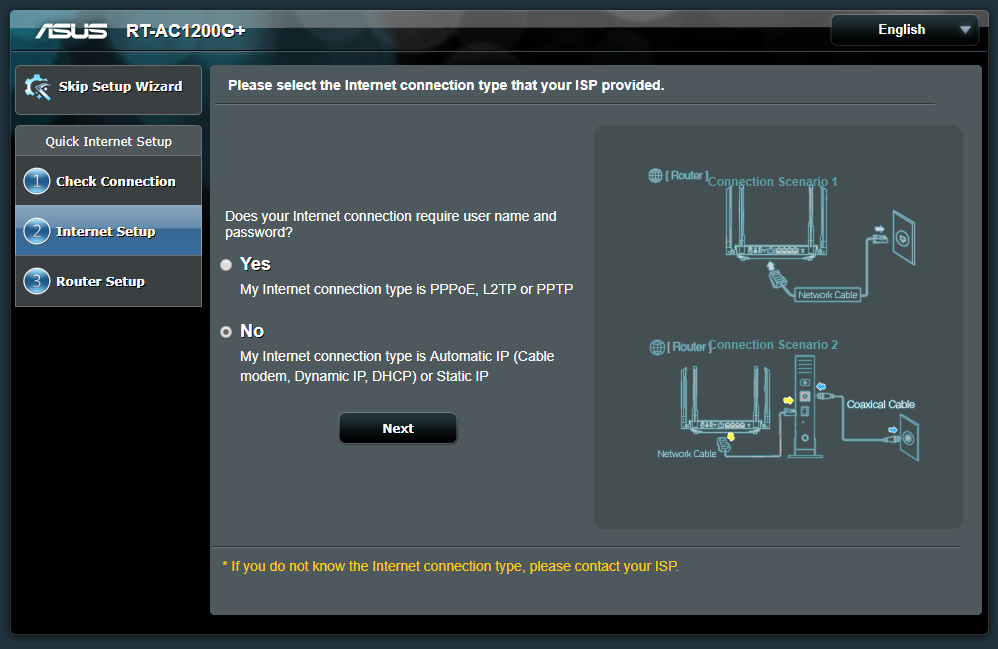
(fig. 3)
Step 4. IP Configuration
Singtel users need to select profile to use router. Tick [Special Requirement from ISP] and select [Singtel-Others].
Notes: When [Singtel-Others] profile is set LAN 4 , can only be used for MioTV All other ISP select [Automatic IP(DHCP)].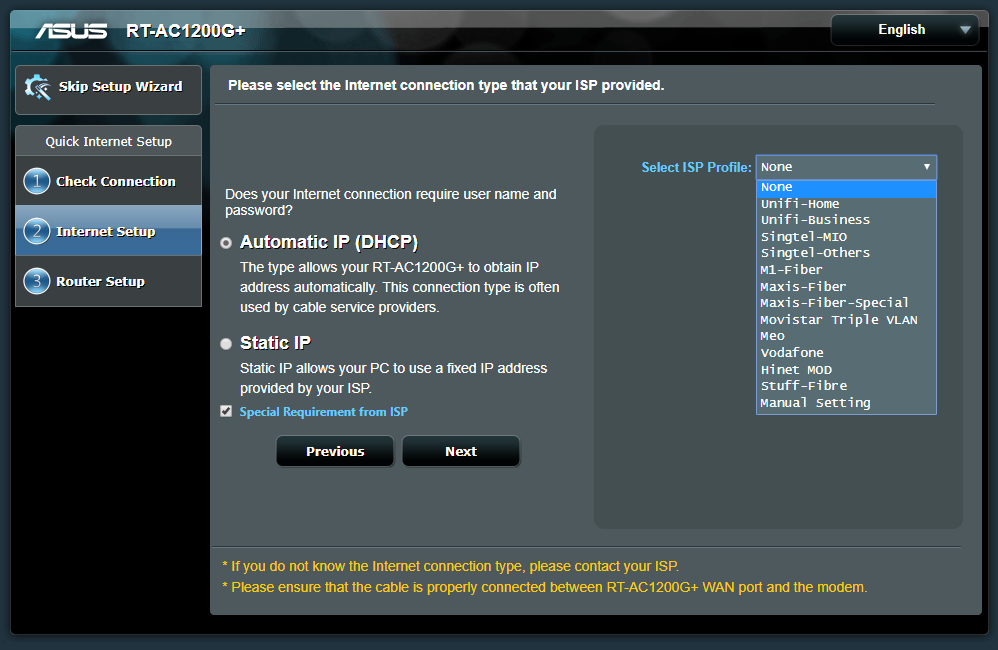
(fig. 4)
Step 5. WIFI Setu
Key in your desired Network Name and Network Key. (Ensure Network Name is different.) Click [Apply] to continue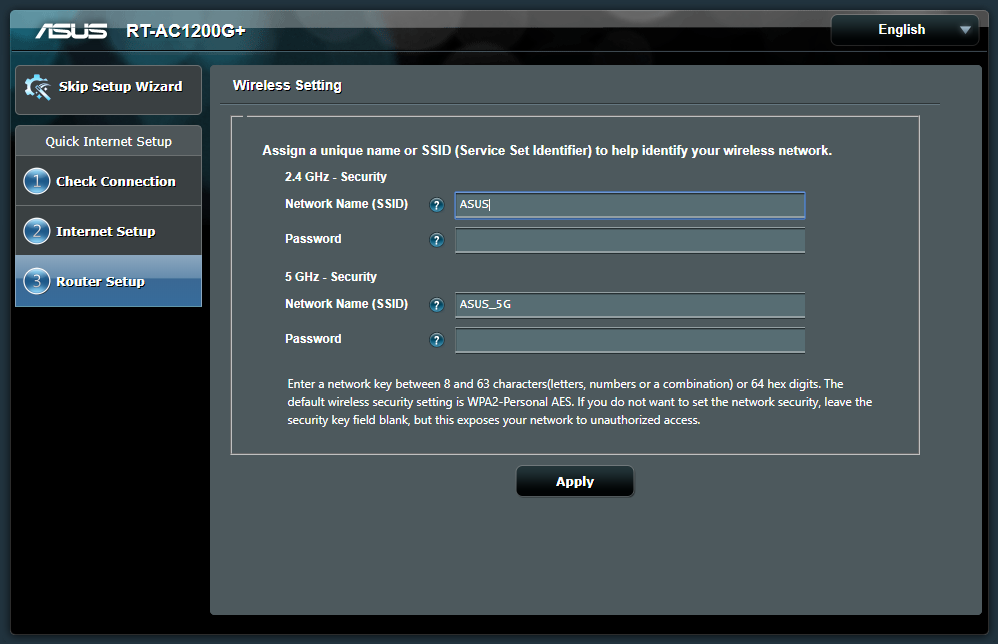
(fig. 5)
Step 6. Setting Summary
Click [Complete] to finish setup. Router will reboot.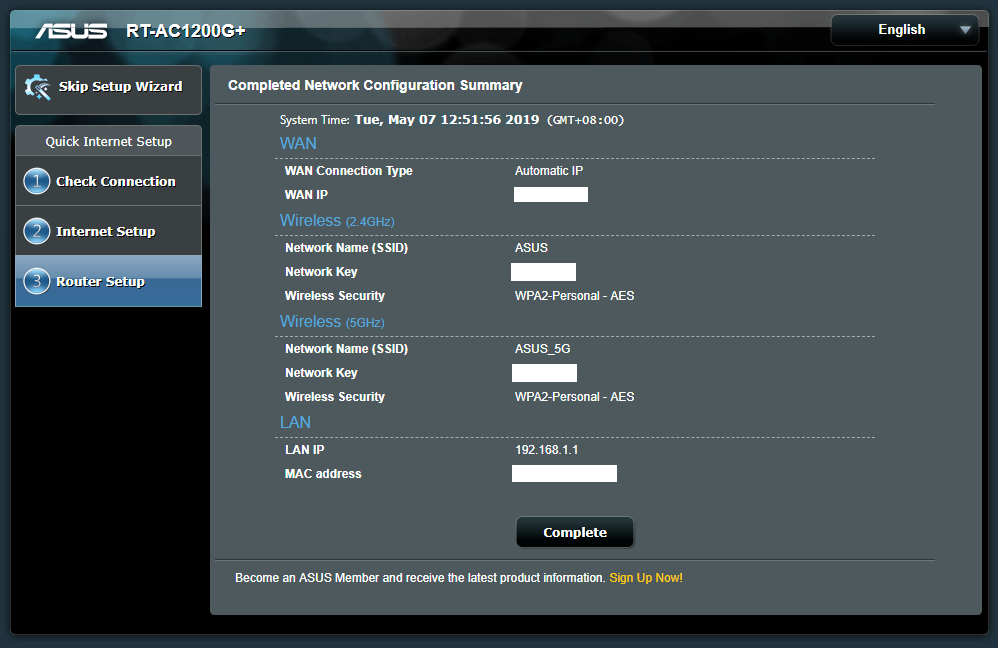
(fig. 6)
Step 7. Completed
Setup completed. (Internet status will indicate [Connected])

(fig. 7)
How to get the (Utility / Firmware)?
You can download the latest drivers, software, firmware and user manuals in the ASUS Download Center.
If you need more information about the ASUS Download Center, please refer this link.