[AiMesh] How to remove AiMesh node from my AiMesh system?
For more AiMesh information, please go to: https://www.asus.com/Microsite/AiMesh/en/index.html
Click on the AiMesh icon and then find your AiMesh node list displayed on the right side. If you want to remove one of the nodes from your AiMesh system, click the minus icon on the node and Apply.
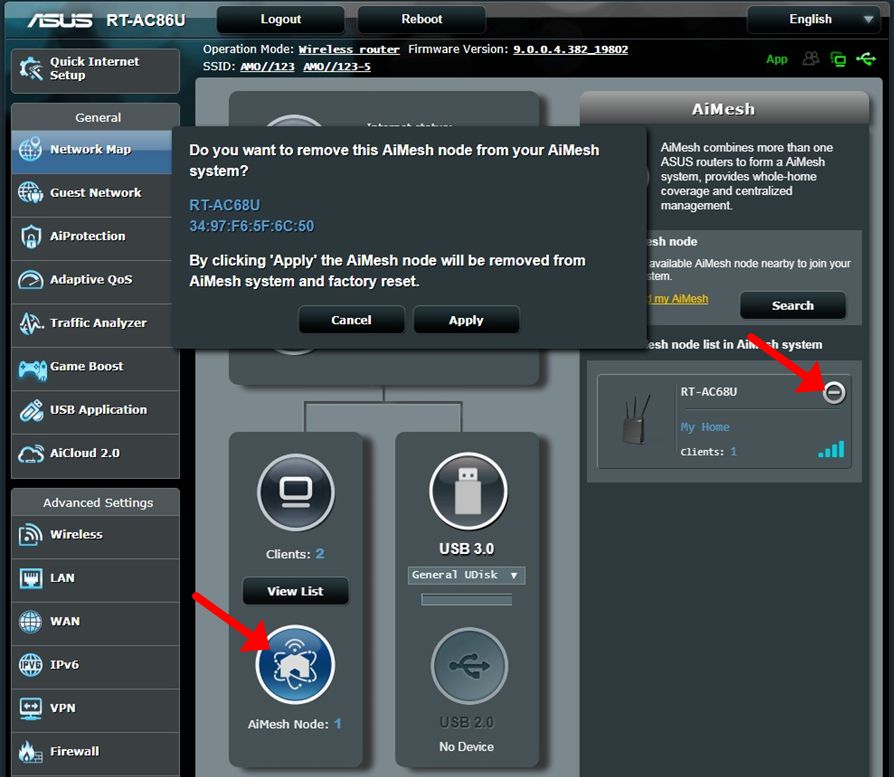
The diagram below describes each area of the AiMesh node list:
- Picture of AiMesh node
- Model name of AiMesh node
- AiMesh location (default)
- Number of devices connecting to this AiMesh node
- Remove AiMesh node from your AiMesh system
- The signal strength between your AiMesh router and AiMesh node
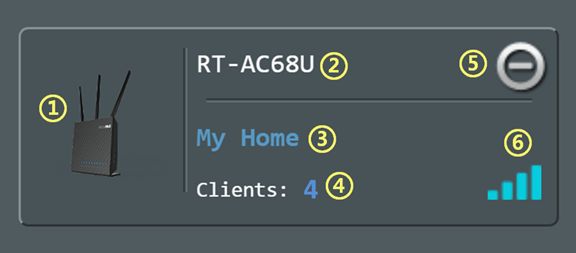
How to get the (Utility / Firmware)?
You can download the latest drivers, software, firmware and user manuals in the ASUS Download Center.
If you need more information about the ASUS Download Center, please refer this link.