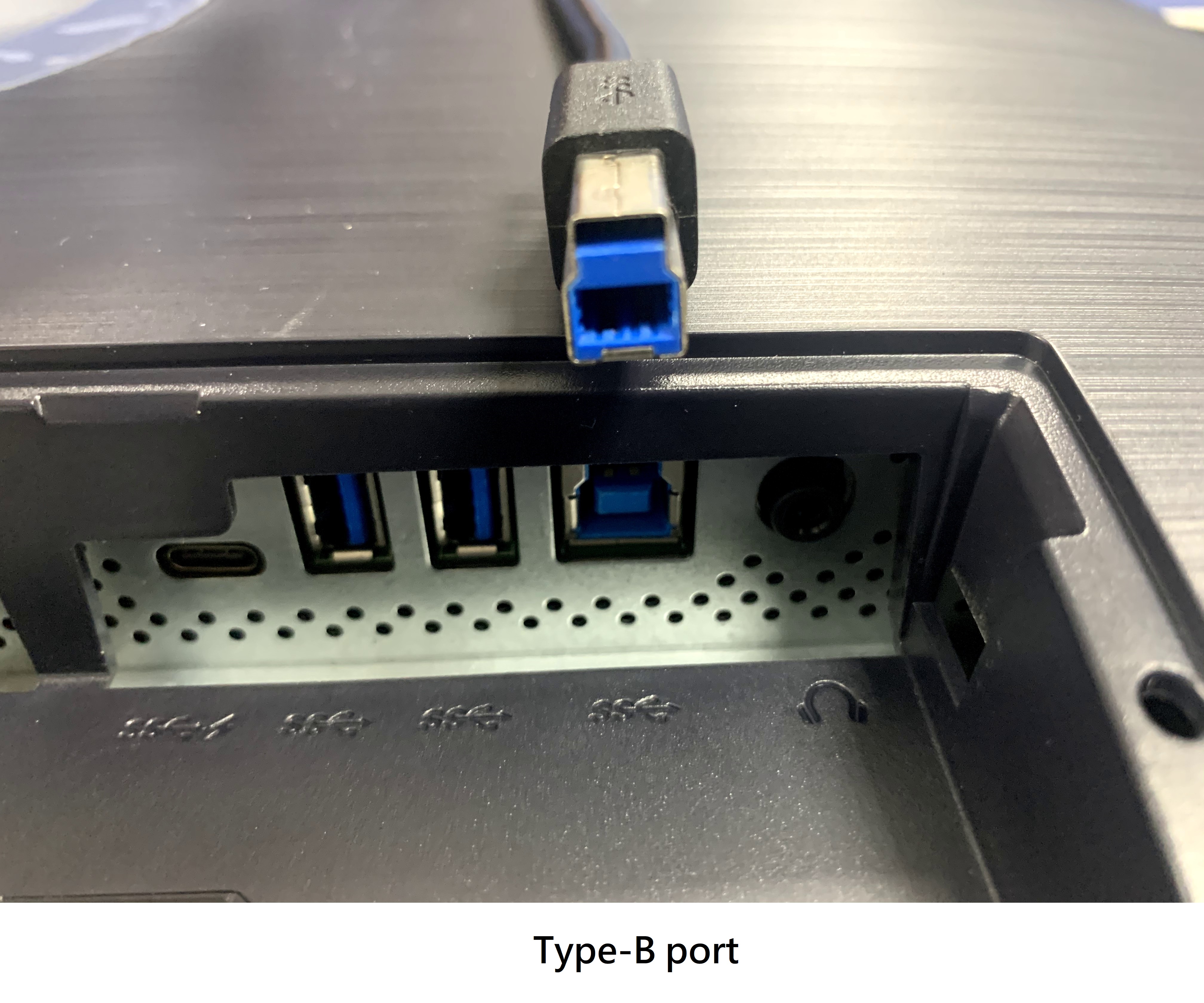[ProArt Display] How to use the USB port on the back of the ProArt monitor for data transfer?
There are multiple USB ports at the back of the ProArt monitor, allowing the monitor to be a USB hub, and connect a USB device to the USB port to transfer data with the computer.
To enable the USB hub function of the ProArt monitor, you need to connect a USB Type-B cable or USB Type-C cable between the computer and the monitor to enable this function.
The following list shows the corresponding USB port types for each model:
Type-B:PA27AC、PA329Q、PA32UC、PA248QV、PA278QV。
Type-C:PA24AC、PA27UCX、PA329C、PA32UCX、PA32UCG、PA34VC、PA247CV、PA278CV、PA279CV。